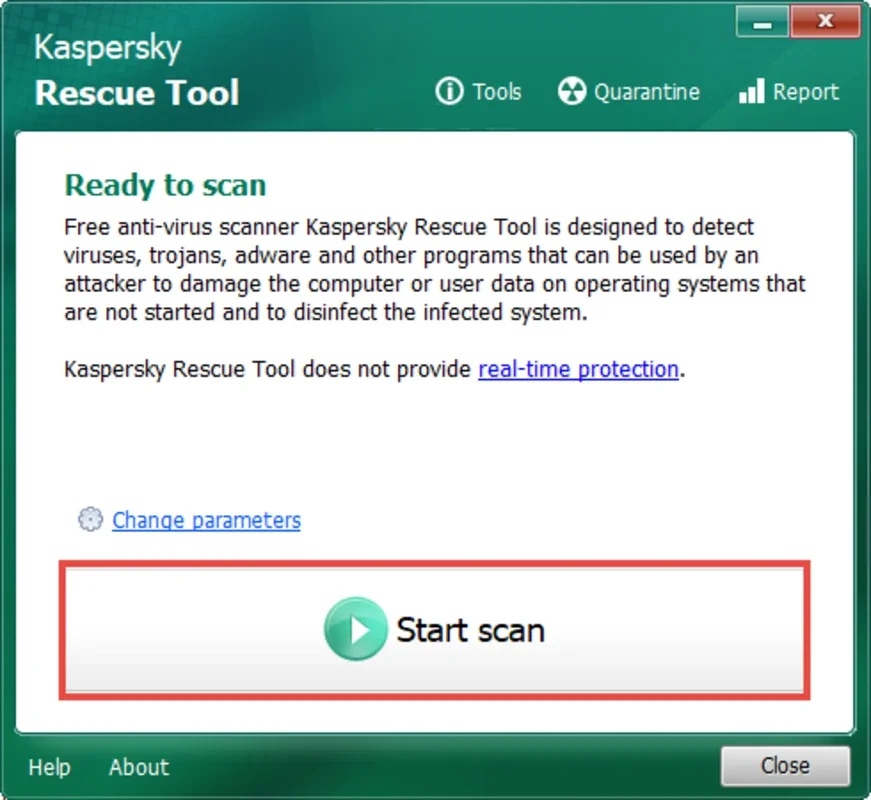Kaspersky Rescue Disk App Introduction
Kaspersky Rescue Disk is a powerful tool designed to eliminate malware from your computer without relying on the potentially compromised operating system. Unlike traditional antivirus software that runs within the operating system, Kaspersky Rescue Disk boots from a USB drive or DVD, providing a clean environment to detect and remove even deeply entrenched threats. This approach is crucial for tackling malware that might reside in areas inaccessible to a standard OS scan, such as the BIOS.
How Kaspersky Rescue Disk Works
The process is straightforward: you create a bootable Kaspersky Rescue Disk image on a USB drive or DVD. Upon inserting the drive and restarting your computer, you select the drive as the boot device in the BIOS settings. This initiates the Kaspersky Rescue Disk environment, independent of your infected operating system.
Once booted, Kaspersky Rescue Disk provides a user-friendly interface. You can choose to perform a full system scan or focus on specific areas. The software leverages updated malware databases, ensuring it's equipped to handle the latest threats. This online update capability is a key advantage, as it keeps the tool effective against emerging malware variants.
After the scan completes, Kaspersky Rescue Disk displays the detected threats. You can review the findings and choose to quarantine or delete the malicious files. The process is designed to be intuitive, even for users with limited technical expertise.
Why Choose Kaspersky Rescue Disk?
Kaspersky Rescue Disk offers several compelling advantages over traditional antivirus solutions:
- Clean Boot Environment: By booting from an external drive, it bypasses the infected operating system, preventing malware from interfering with the scan and removal process. This is particularly important for advanced malware that might have established rootkit-level access.
- Offline Malware Detection: It can detect and remove malware that might be hidden or protected by the operating system. This is crucial for dealing with persistent threats that evade standard antivirus scans.
- Regular Updates: The software automatically updates its malware definitions, ensuring it remains effective against the latest threats. This keeps it current with the ever-evolving landscape of malware.
- User-Friendly Interface: The interface is designed for ease of use, making it accessible to users of all technical skill levels. The straightforward steps minimize the learning curve.
- Comprehensive Scanning: It offers thorough system scans to identify and remove a wide range of malware, including viruses, Trojans, worms, and spyware.
- BIOS Malware Removal: One of its most significant strengths is its ability to detect and remove malware residing in the BIOS, a location often overlooked by standard antivirus software. This capability is vital for addressing deeply embedded infections.
Comparison with Other Malware Removal Tools
While other malware removal tools exist, Kaspersky Rescue Disk distinguishes itself through its clean boot functionality and ability to address BIOS-level infections. Many competitors rely on the operating system, making them vulnerable to interference from deeply entrenched malware. Kaspersky Rescue Disk's independent boot process overcomes this limitation.
Compared to tools that require an active internet connection throughout the scan, Kaspersky Rescue Disk's ability to update its definitions before the scan begins is a significant advantage. This ensures a more efficient and comprehensive scan, even in environments with limited or unreliable internet access.
Other tools might lack the user-friendly interface that Kaspersky Rescue Disk provides. Its intuitive design simplifies the removal process, making it accessible to a wider range of users.
Addressing Common Concerns
Some users might be concerned about the potential for data loss during the malware removal process. While this is a possibility with any malware removal tool, Kaspersky Rescue Disk employs safeguards to minimize the risk. It's crucial to back up important data before using any such tool, as a precautionary measure.
The process of creating a bootable USB drive or DVD might seem daunting to some. However, Kaspersky provides clear instructions to guide users through this process. The steps are generally straightforward, and numerous online tutorials can assist if needed.
Conclusion
Kaspersky Rescue Disk is a valuable tool for anyone facing persistent malware infections. Its ability to operate independently of the operating system, coupled with its user-friendly interface and regular updates, makes it a powerful and effective solution. While data backup is always recommended before using any malware removal tool, Kaspersky Rescue Disk's careful design and comprehensive scanning capabilities minimize the risk of data loss and provide a robust solution for eliminating even the most stubborn malware.
Remember, prevention is key. Maintaining updated antivirus software on your system, practicing safe browsing habits, and regularly backing up your data are crucial steps in protecting your computer from malware infections. However, when faced with a persistent infection, Kaspersky Rescue Disk provides a powerful and reliable solution for restoring your system to a clean and secure state.