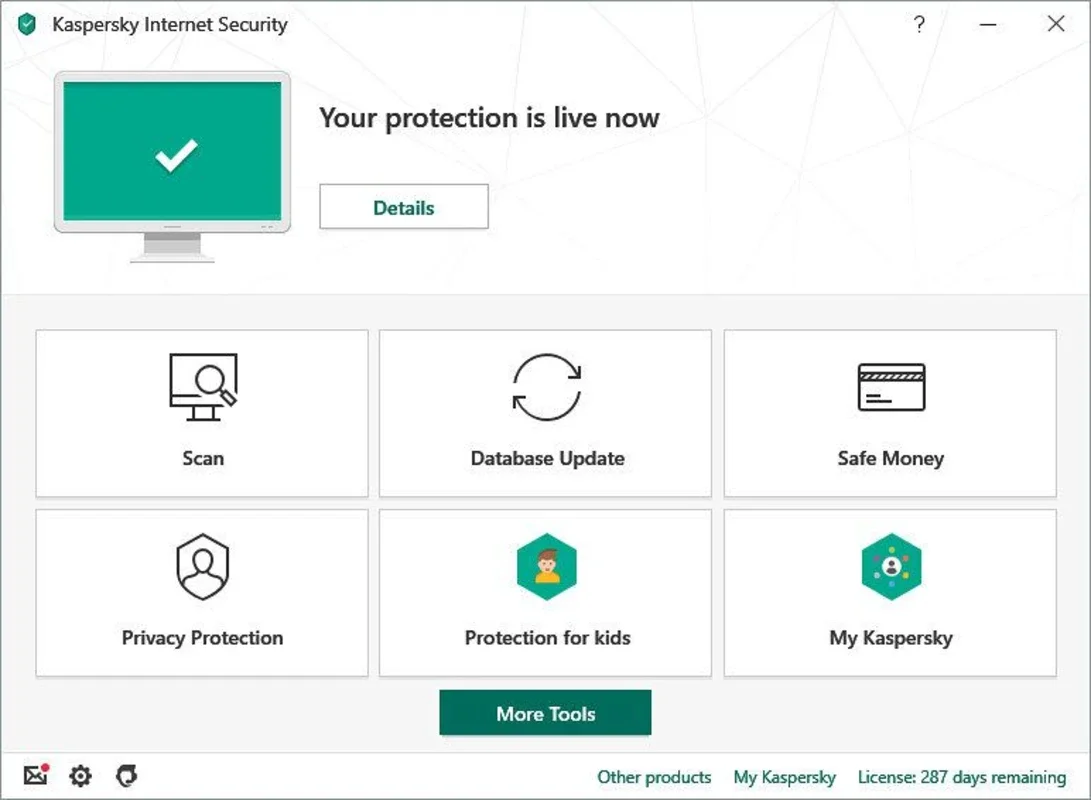Kaspersky Internet Security App Introduction
Introduction to Kaspersky Internet Security
Kaspersky Internet Security is a well - known security suite designed specifically for Windows operating systems. In today's digital age, where the threat of malware, spyware, and various cyber - attacks is ever - present, having a reliable security solution is of utmost importance.
Key Features of Kaspersky Internet Security
Advanced Anti - Virus Protection
The anti - virus component of Kaspersky Internet Security is highly advanced. It uses sophisticated algorithms to detect and remove viruses, worms, and other malicious software. This protection is not static but is constantly evolving. With regular updates, it can keep up with the latest threats that are emerging in the digital landscape. For example, new strains of ransomware are being developed regularly, and Kaspersky's anti - virus is able to identify and neutralize them before they can encrypt your important files.
Firewall for Enhanced Security
The built - in firewall acts as a barrier between your computer and the outside world. It monitors all incoming and outgoing network traffic. This means that it can prevent unauthorized access to your computer from external sources. For instance, if a hacker tries to gain access to your system through a vulnerable port, the firewall will block their attempts. It also helps in preventing your computer from being used as a part of a botnet without your knowledge.
Spyware and Malware Detection
Spyware and malware can be insidious threats. They can steal your personal information, such as passwords, credit card details, and other sensitive data. Kaspersky Internet Security has a dedicated spyware and malware detection system. It can scan your computer for any signs of these malicious programs and remove them if found. This includes not only well - known spyware but also new and emerging threats that might be specifically designed to target Windows users.
Anti - Spam System
The anti - spam system in Kaspersky Internet Security is a great asset for those who use email frequently. It can filter out unwanted and potentially malicious emails. This helps in reducing the clutter in your inbox and also protects you from phishing emails. Phishing emails are designed to trick you into revealing your personal information, such as login credentials or financial details. By filtering these out, Kaspersky helps you maintain a secure email environment.
Parental Control Feature
The parental control feature is one of the most useful aspects of Kaspersky Internet Security for families. It allows parents to monitor and control the online activities of their children. Parents can set restrictions on the types of websites their children can access. For example, they can block access to websites that contain explicit or violent content. They can also limit the amount of time their children spend online, which is important for maintaining a healthy balance between online and offline activities.
How Kaspersky Internet Security Keeps Your Windows PC Safe
Kaspersky Internet Security works in a multi - layered approach to keep your Windows PC safe. First, it scans all incoming files and programs for any signs of malicious code. This includes files that you download from the internet, as well as files that are transferred to your computer via external devices such as USB drives. Second, it monitors the system in real - time. This means that it can detect and respond to any threats as soon as they appear. For example, if a program suddenly starts behaving abnormally, the security suite can take action to prevent it from causing any harm.
Comparing Kaspersky Internet Security with Other Security Solutions
When compared to other security solutions in the market, Kaspersky Internet Security stands out in several ways. Some security programs may offer basic anti - virus protection but lack the comprehensive set of features that Kaspersky provides. For example, many free anti - virus programs do not have a built - in firewall or parental control features. Kaspersky, on the other hand, offers all these features in one package. Another aspect is the quality of protection. Kaspersky has a reputation for providing high - quality protection against a wide range of threats. Some competing products may not be as effective in detecting and removing the latest malware strains.
Conclusion
In conclusion, Kaspersky Internet Security is an excellent choice for Windows users who are looking for a comprehensive security solution. It offers a wide range of features that can protect your computer from various threats, including viruses, spyware, malware, and spam. The parental control feature also makes it a great choice for families. With its regular updates and high - quality protection, it can give you peace of mind when using your Windows PC in today's digital world.