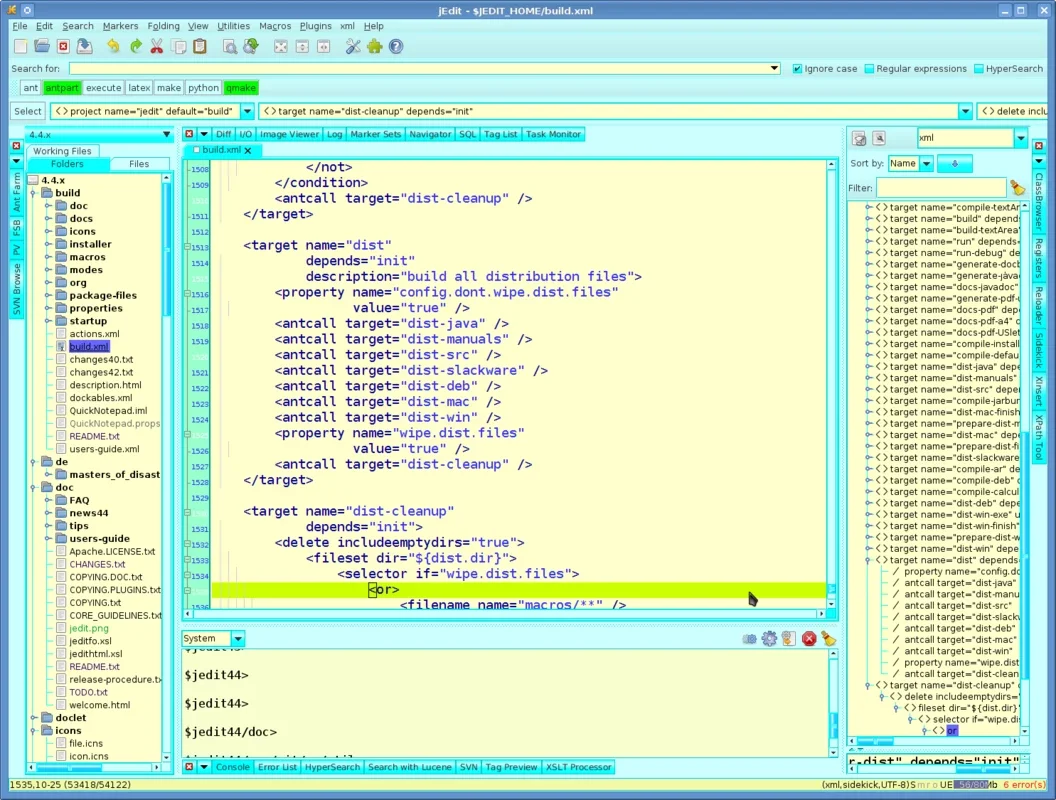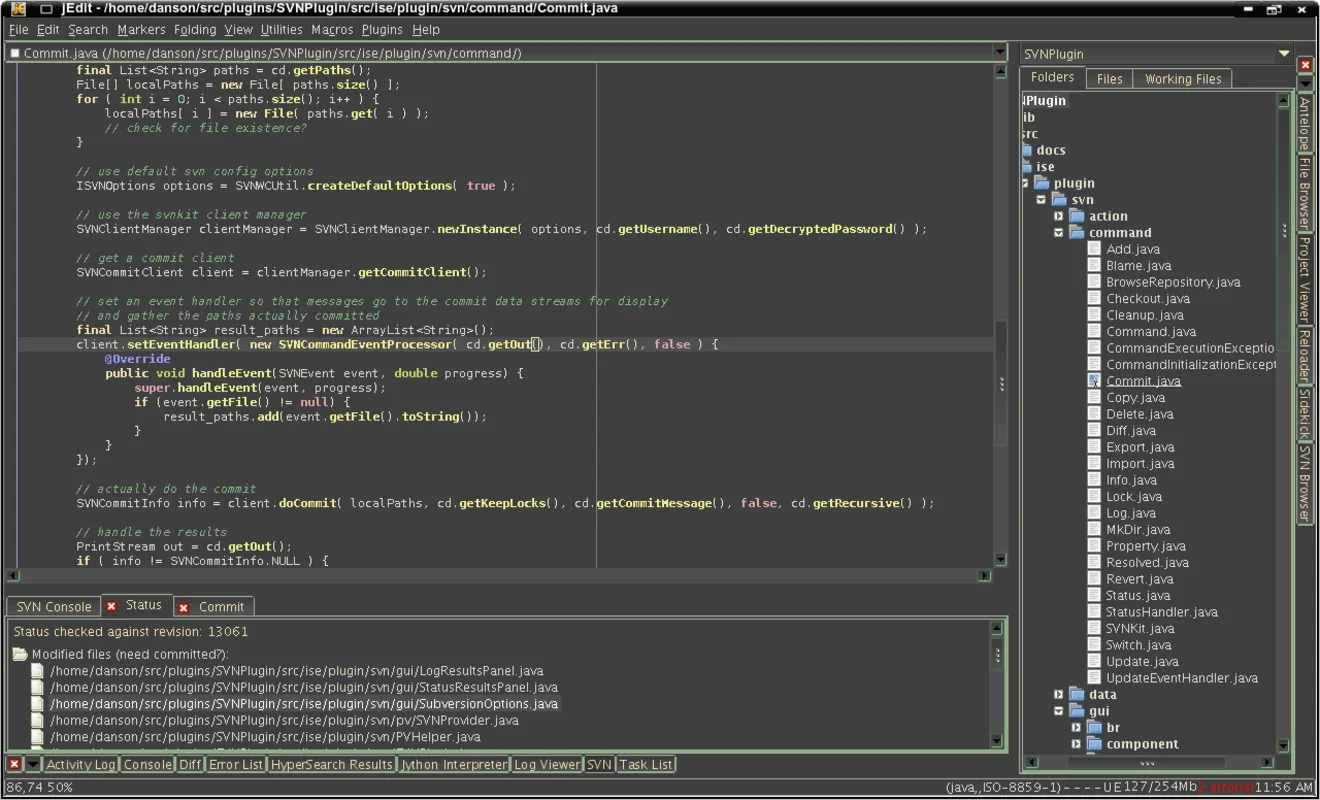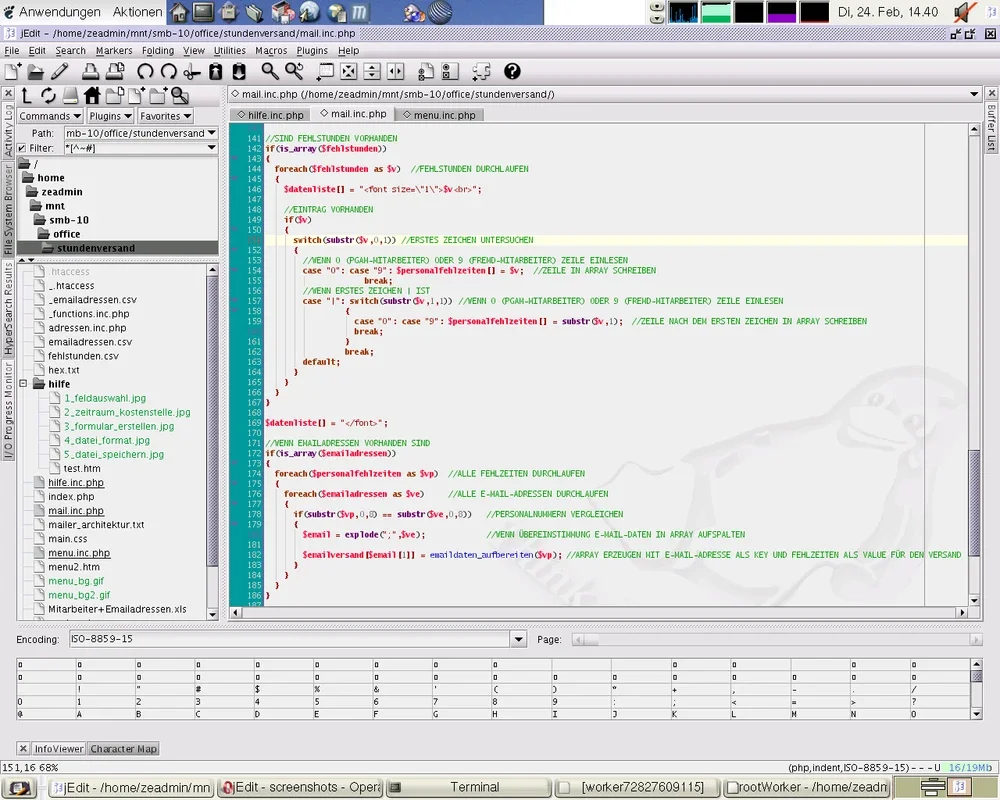jEdit App Introduction
jEdit is a powerful text editor that has been designed to meet the needs of programmers. Developed under the Java language, it offers a wide range of features and capabilities that make it an essential tool for any developer.
1. Intuitive Interface
One of the standout features of jEdit is its intuitive interface. It makes it easy for programmers to create code by allowing them to set parameters and characteristics to adapt the program to their specific needs. This flexibility ensures that the editor can be customized to suit any programming environment.
2. Cross-Platform Compatibility
Being developed in Java, jEdit is able to run on multiple operating systems, including Windows, Mac OS X, Unix, VMS, and more. This cross-platform compatibility makes it easy to export code strings and share projects with other users, enhancing collaboration and productivity.
3. Add-On Support
jEdit also allows users to install add-ons, which further expand the options and tools available. These add-ons can enhance the functionality of the editor and provide additional features to meet the specific requirements of different programming tasks.
4. Character Encoding and Syntax Highlighting
The editor supports character encoding diversity and offers syntax highlighting in more than 200 languages. This feature makes it easier for programmers to read and understand code, improving the overall coding experience.
5. Automatic Indentation
Another useful feature of jEdit is its automatic indentation. This helps to keep the code structured and organized, making it more readable and easier to maintain.
In conclusion, jEdit is a truly remarkable text editor that offers a wealth of features and benefits for programmers. Whether you are a beginner or an experienced developer, jEdit is sure to meet your needs and help you write better code.