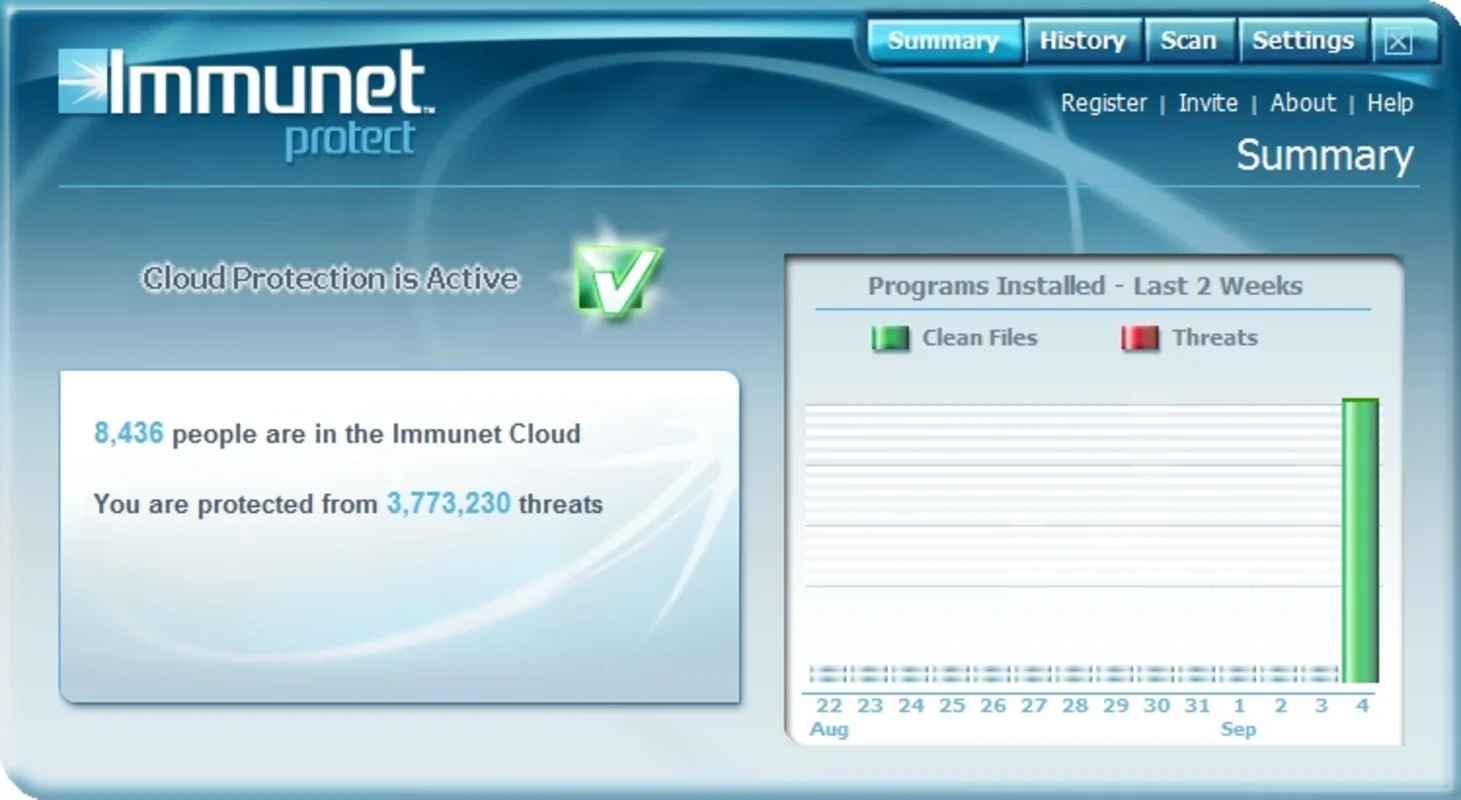Immunet Protect App Introduction
Introduction
Immunet Protect is a remarkable antivirus software designed specifically for the Windows platform. It offers a unique set of features that set it apart from other antivirus solutions in the market. In this article, we will explore Immunet Protect in great detail, looking at its features, advantages, and some of the areas where it could potentially be improved.
The Cloud - Based Virus Database
One of the most notable aspects of Immunet Protect is its cloud - based virus database. This innovative approach has several benefits. Firstly, it allows the software to keep an updated virus database on its server. This means that it can detect new threats much faster compared to traditional antivirus programs that rely on local databases. Since the database is stored on the cloud, Immunet Protect doesn't consume as many resources as its competitors. This is a significant advantage, especially for users with older or less powerful computers.
However, this cloud - based system also has its drawbacks. For Immunet Protect to function optimally, the user needs to have an active Internet connection at all times. This can be inconvenient for some users, especially those who are in areas with unreliable Internet access or those who prefer to work offline. Despite this drawback, the speed at which it can detect new threats makes it a viable option for many Windows users.
User - Friendliness
Immunet Protect is designed with simplicity in mind. It is an antivirus that can be used by anyone, regardless of their technical knowledge. The user interface is intuitive and easy to navigate. For example, the summary feature provides a quick overview of the current status of the computer. This is extremely useful for users who want a fast and easy way to check if their system is secure.
The Scan panel is another area where the user - friendliness of Immunet Protect shines. With just one click, users can perform a quick scan for viruses. The software then takes over and runs the scan, making it a hassle - free process. This simplicity is one of the key selling points of Immunet Protect, as it allows even novice users to protect their computers effectively.
The Settings Menu
While Immunet Protect is generally very user - friendly, the settings menu can be a bit more complex. In this menu, users can activate different protection modes. However, for those who are not familiar with antivirus settings, it may take some time to understand and configure the different options available. This is an area where the software could potentially be improved. A more user - friendly and simplified settings menu would make Immunet Protect even more accessible to a wider range of users.
Comparison with Other Antivirus Programs
When compared to other antivirus programs on the market, Immunet Protect has both its strengths and weaknesses. Its cloud - based virus database gives it an edge in terms of threat detection speed. However, its reliance on an Internet connection is a disadvantage when compared to some of its competitors that offer more offline functionality.
In terms of user - friendliness, Immunet Protect stands out. Its simple interface and easy - to - use features make it a great choice for those who are not technically inclined. However, some other antivirus programs may offer more advanced features and customization options for more experienced users.
Conclusion
Immunet Protect is an innovative and interesting antivirus option for Windows users. Its cloud - based virus database and user - friendliness are definite pluses. While it does have some drawbacks, such as its reliance on an Internet connection and a somewhat complex settings menu, it still offers a valuable service in protecting computers from viruses and other threats. Overall, it is a software that is worth considering for those who are looking for a simple and effective antivirus solution for their Windows systems.