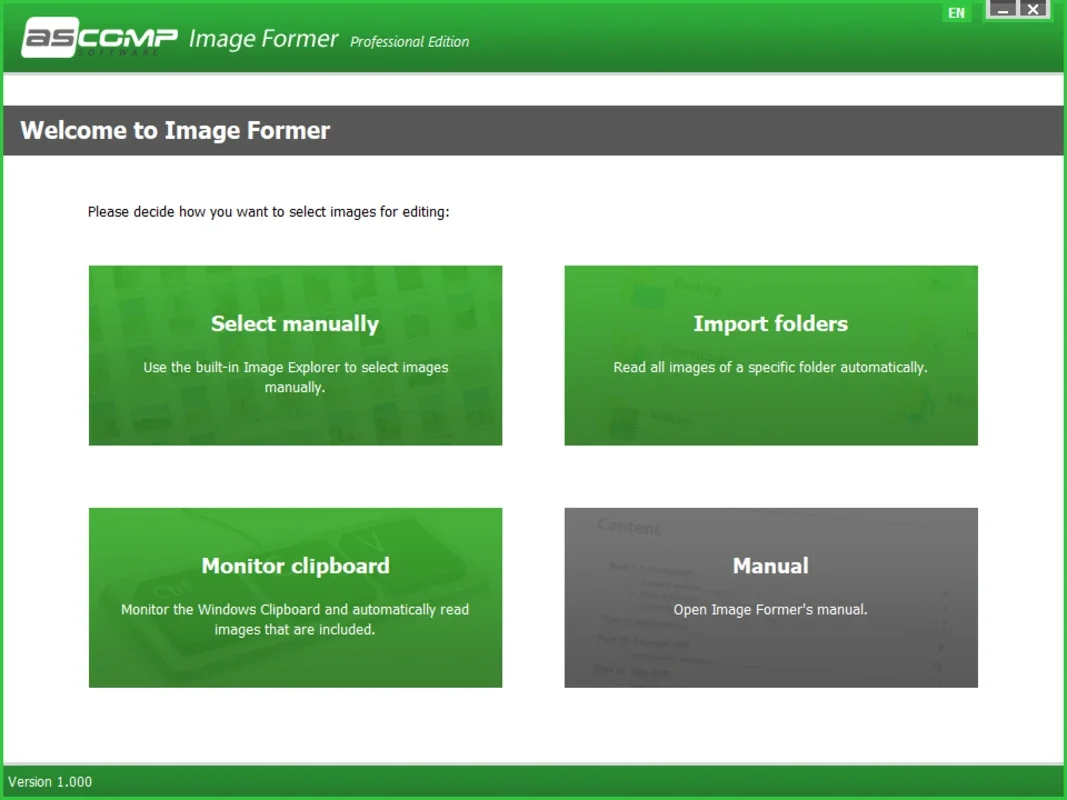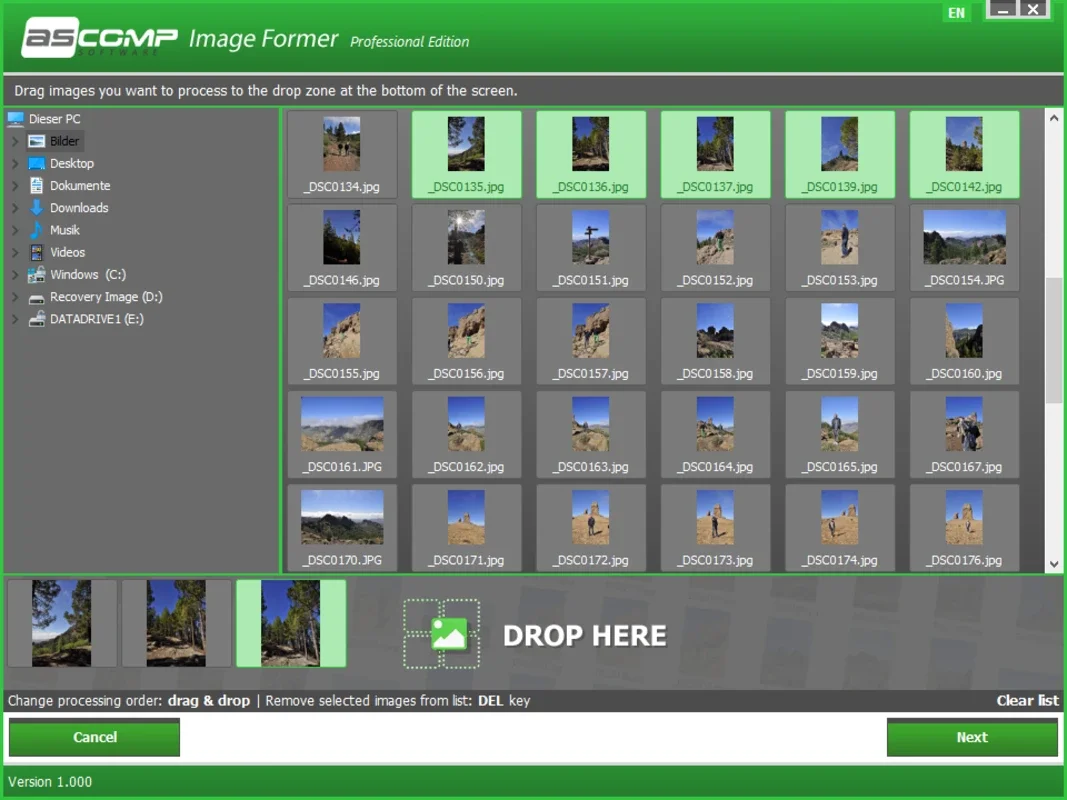Image Former App Introduction
Image Former is a powerful image editing software designed specifically for Windows users. It offers a wide range of features and capabilities that make image editing and manipulation a breeze.
How to Use Image Former
- Install the software on your Windows device.
- Launch Image Former and import the images you want to edit.
- Explore the various editing tools and options available, such as cropping, resizing, adjusting colors, and adding filters.
- Use the batch-edit feature to apply the same edits to multiple images simultaneously, saving you time and effort.
- Convert images to different formats with ease, ensuring compatibility with your various needs.
Who is Suitable for Using Image Former
- Professional photographers who need to process and edit a large number of images quickly and efficiently.
- Graphic designers who require advanced image editing capabilities to create stunning visual designs.
- Hobbyists and enthusiasts who enjoy editing and enhancing their personal photos.
The Key Features of Image Former
- Batch Editing: Edit multiple images at once, saving you time and effort.
- Image Conversion: Convert images to a variety of formats, ensuring compatibility with different applications and devices.
- Advanced Editing Tools: Crop, resize, adjust colors, add filters, and more to achieve the perfect image.
- User-Friendly Interface: The software is designed with a intuitive and easy-to-use interface, making it accessible to both beginners and experienced users.
In conclusion, Image Former is a must-have tool for anyone who works with images on a regular basis. Whether you're a professional or a hobbyist, this software provides the functionality and ease of use you need to take your image editing to the next level.