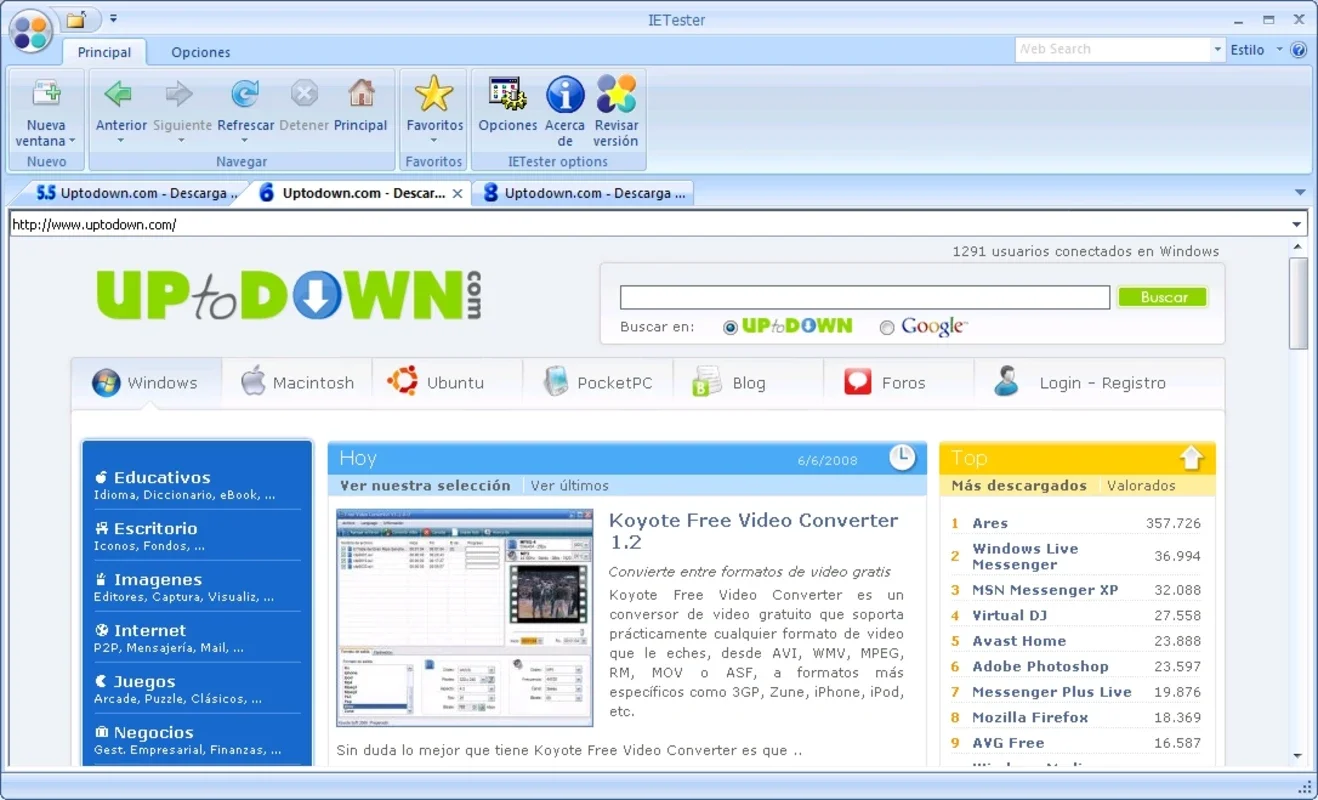IETester App Introduction
IETester is a powerful tool designed specifically for web developers. It allows for the seamless testing of website compatibility across various versions of Internet Explorer, ensuring a consistent user experience regardless of the browser used. This comprehensive guide delves into the functionalities, benefits, and practical applications of IETester, comparing it to other similar tools and highlighting its unique advantages.
Understanding the Need for Cross-Browser Compatibility Testing
In today's diverse digital landscape, websites must function flawlessly across a multitude of browsers and their respective versions. Inconsistent rendering or functionality across different browsers can lead to a frustrating user experience, impacting website usability and potentially harming a business's online presence. This is where cross-browser compatibility testing tools like IETester become indispensable.
While modern browsers like Chrome, Firefox, and Edge have largely standardized web technologies, Internet Explorer's legacy remains significant, particularly in enterprise environments. Many organizations still rely on older versions of Internet Explorer, making it crucial for developers to ensure their websites function correctly on these platforms. IETester directly addresses this need by providing a dedicated environment for testing against various IE versions.
IETester: Features and Functionality
IETester's primary function is to emulate different versions of Internet Explorer, allowing developers to test their websites' rendering and functionality within these emulated environments. Key features include:
- Multiple IE Version Emulation: IETester simulates various versions of Internet Explorer, including 5.5, 6, 7, and a beta version of 8. This allows developers to identify and address compatibility issues specific to each version.
- Independent Tabbed Browsing: Each emulated IE version opens in a separate tab, enabling efficient side-by-side comparison of rendering and functionality across different versions. This streamlined approach significantly accelerates the debugging process.
- JavaScript Engine Integration: IETester incorporates the respective JavaScript engines for each emulated IE version, ensuring accurate testing of website scripts and dynamic content. This is crucial for identifying JavaScript-related compatibility problems.
- User-Friendly Interface: The program's interface is intuitive and user-friendly, resembling the familiar Microsoft Office layout. This ease of use minimizes the learning curve for developers, allowing them to quickly integrate IETester into their workflow.
- Rendering Engine Accuracy: IETester strives for precise emulation of each IE version's rendering engine, providing a reliable representation of how a website will appear to users on those specific browsers. This accuracy is paramount for identifying and resolving rendering discrepancies.
IETester vs. Other Cross-Browser Testing Tools
While several cross-browser testing tools exist, IETester holds a unique position, particularly for its focus on legacy Internet Explorer versions. Other tools often prioritize modern browsers and may not offer the same level of detailed emulation for older IE versions. Some key differences include:
- Specificity to Internet Explorer: Unlike more general cross-browser testing solutions, IETester is specifically tailored to Internet Explorer, providing unparalleled accuracy and detail in emulating its behavior.
- Ease of Use: IETester's user-friendly interface stands out, making it easier to use than some more complex cross-browser testing platforms.
- Resource Requirements: IETester generally requires fewer system resources compared to some more comprehensive and feature-rich cross-browser testing tools.
However, it's important to note that IETester's focus on older IE versions means it may not comprehensively cover the latest web technologies and browser features found in modern browsers. For comprehensive testing across all modern browsers, a more versatile cross-browser testing solution might be necessary.
Practical Applications and Benefits
IETester offers significant benefits for web developers, streamlining the development process and ensuring website compatibility across a wider range of browsers. Key advantages include:
- Reduced Development Time: By quickly identifying and resolving compatibility issues, IETester significantly reduces the overall development time and effort required to create cross-browser compatible websites.
- Improved User Experience: Ensuring consistent website functionality across all target browsers leads to a significantly improved user experience, fostering greater user satisfaction and engagement.
- Enhanced Website Accessibility: By testing on older IE versions, developers can ensure that their websites remain accessible to users who may still rely on these older browsers, promoting inclusivity.
- Cost Savings: Early detection and resolution of compatibility issues prevent costly rework and potential reputational damage associated with a poorly functioning website.
Conclusion
IETester remains a valuable tool for web developers seeking to ensure compatibility with legacy Internet Explorer versions. Its user-friendly interface, accurate emulation, and focus on older IE versions make it a unique and efficient solution for addressing the challenges of cross-browser compatibility testing. While it may not replace the need for broader cross-browser testing solutions, IETester provides a crucial component in the development of robust and accessible websites. Its strengths lie in its simplicity and targeted approach, making it a powerful asset for developers working with projects that require compatibility with older versions of Internet Explorer.