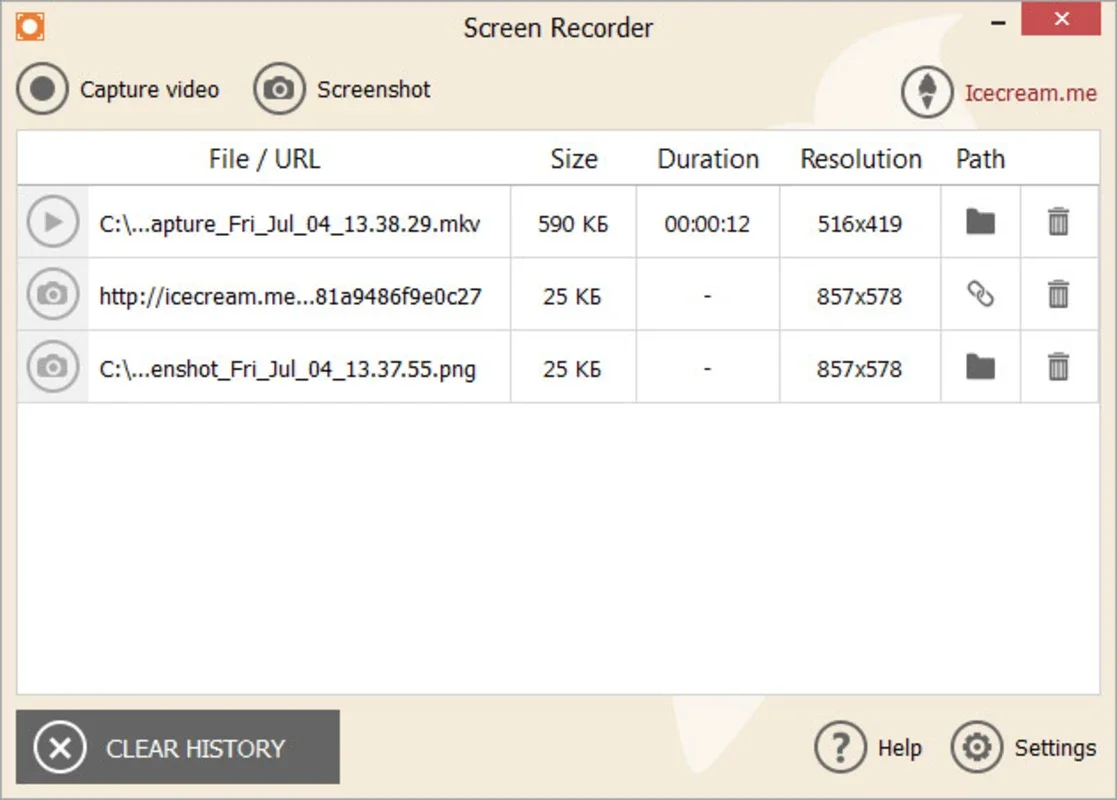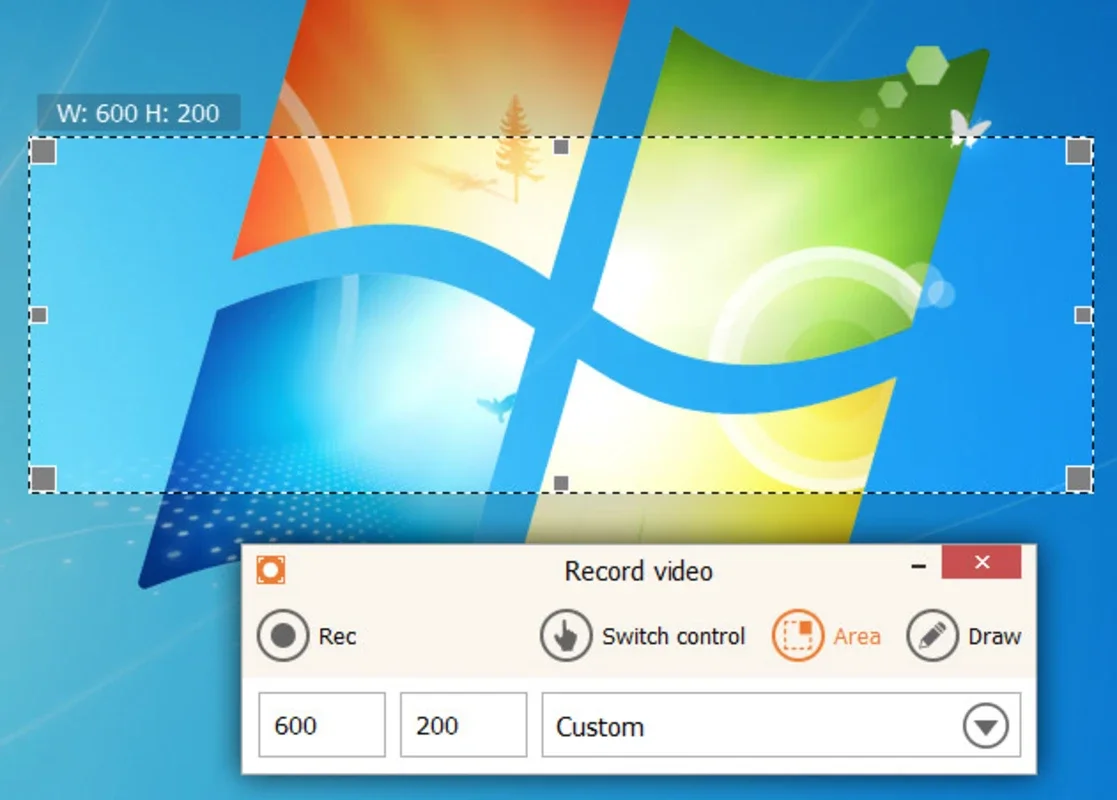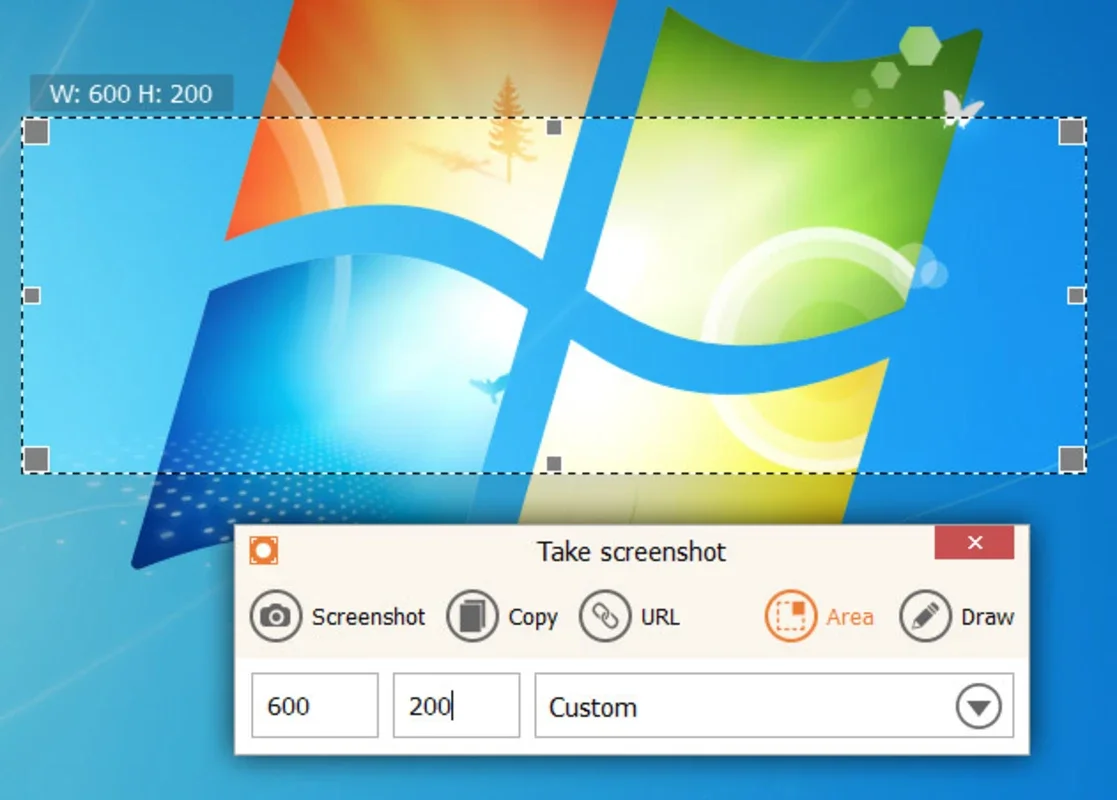IceCream Screen Recorder App Introduction
IceCream Screen Recorder is a powerful and versatile tool designed for Windows users. It offers a wide range of features that make it an ideal choice for those looking to capture and record their computer screen activities.
1. Screenshot Functionality
The software allows users to take screenshots with ease. Not only can you capture the entire screen, but you also have the option to select a specific part of the screen. This level of customization is incredibly useful, especially when you need to focus on a particular area of interest. Additionally, the ability to draw on the selected area and use various editing tools in real-time is a great feature for adding notes or markings. This makes it perfect for creating video tutorials or documenting important information.
2. Video Recording Capabilities
IceCream Screen Recorder is not just limited to screenshots; it also excels in video recording. It is compatible with all programs and tools, enabling you to record games, video conferences, or any other application or process. The recordings are automatically saved to your history, ensuring that you never lose your valuable content. Moreover, the use of keyboard shortcuts provides total control over the recording process, allowing you to start or pause the recording with ease.
3. User-Friendly Interface
One of the standout features of IceCream Screen Recorder is its user-friendly interface. It is designed to be intuitive and easy to navigate, even for those who are not tech-savvy. The software's simplicity makes it accessible to a wide range of users, from beginners to advanced users.
4. Compatibility and Performance
The software is optimized for Windows and runs smoothly without causing any significant performance issues. It works seamlessly with the operating system, ensuring a stable and reliable recording experience.
In conclusion, IceCream Screen Recorder is a comprehensive screen capture solution that offers a plethora of features and benefits. Whether you are a content creator, educator, or simply need to record your screen for personal use, this software is a valuable tool that can meet your needs.