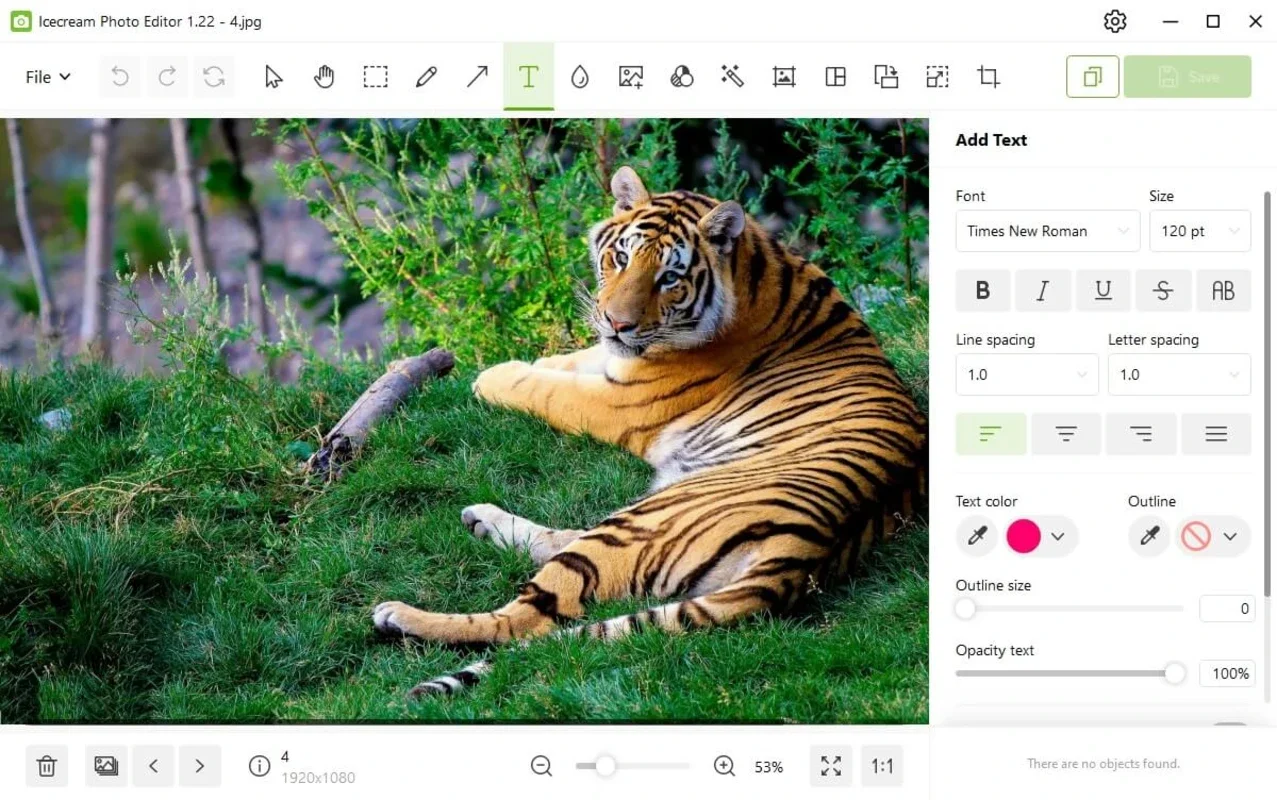Icecream Photo Editor App Introduction
Icecream Photo Editor is a remarkable software designed specifically for Windows users who are passionate about photography and image manipulation. This comprehensive photo editor offers a wide range of features and tools that make it easy to enhance, edit, and manage your photos with professional-level results.
How to Use Icecream Photo Editor
To get started with Icecream Photo Editor, simply launch the application. The intuitive interface makes it easy to navigate and find the tools you need. You can import your photos by clicking on the 'Import' button or by dragging and dropping them directly into the workspace.
Once your photos are imported, you can begin editing them. The software offers a variety of editing tools, including crop, rotate, resize, and adjust the brightness, contrast, saturation, and hue of your images. You can also add text, stickers, and filters to your photos to give them a unique look.
Who is Suitable for Using Icecream Photo Editor
Icecream Photo Editor is ideal for both amateur and professional photographers. Whether you're looking to enhance your personal photos or create stunning images for your business or creative projects, this software has everything you need.
For amateur photographers, Icecream Photo Editor provides an easy-to-use interface and a wide range of preset filters and effects that make it simple to transform your photos into works of art. You don't need to have extensive knowledge of photo editing to get great results with this software.
Professional photographers will appreciate the advanced editing tools and the ability to fine-tune every aspect of their images. The software supports layers, masks, and advanced color correction, allowing you to create complex and high-quality edits.
The Key Features of Icecream Photo Editor
- User-Friendly Interface: The software has an intuitive and easy-to-navigate interface that makes it accessible for users of all skill levels.
- Advanced Editing Tools: From basic adjustments like crop and resize to more advanced features like layers and masks, Icecream Photo Editor offers a comprehensive set of editing tools.
- Filter and Effect Library: With a wide range of preset filters and effects, you can quickly add a unique style to your photos.
- Text and Sticker Additions: Add text and stickers to your images to make them more engaging and personalized.
- Batch Editing: Save time by editing multiple photos at once with the batch editing feature.
Comparison with Other Photo Editing Software
When comparing Icecream Photo Editor to other photo editing software on the market, it stands out for its combination of ease of use and powerful features. While some software may offer more advanced features but with a steep learning curve, Icecream Photo Editor strikes a balance between simplicity and functionality.
For example, compared to software like Adobe Photoshop, Icecream Photo Editor is more accessible for beginners. It doesn't have the same level of complexity but still provides many of the essential editing tools that most users need. On the other hand, compared to simpler photo editing apps, Icecream Photo Editor offers more advanced features and greater customization options.
Conclusion
In conclusion, Icecream Photo Editor is a top-notch photo editing software for Windows that offers a powerful set of features, an intuitive interface, and the ability to create stunning images. Whether you're a beginner or a professional photographer, this software is definitely worth checking out. Head over to the official website to learn more and start editing your photos today!