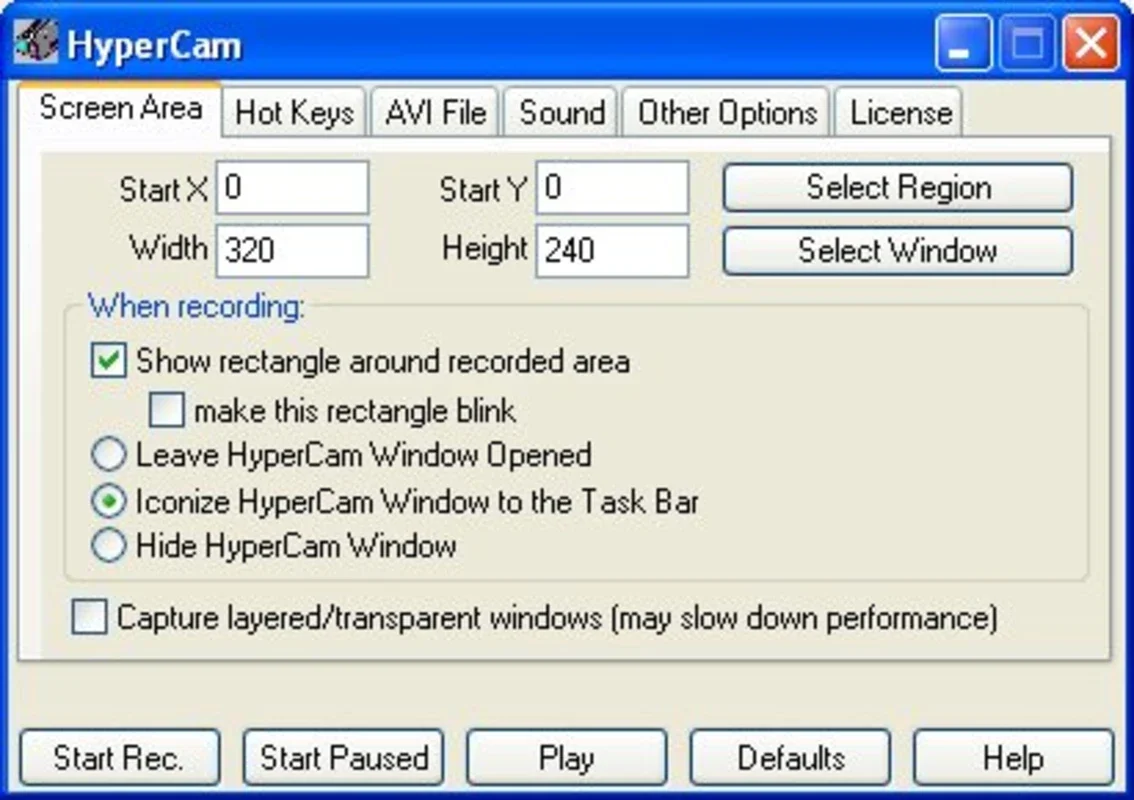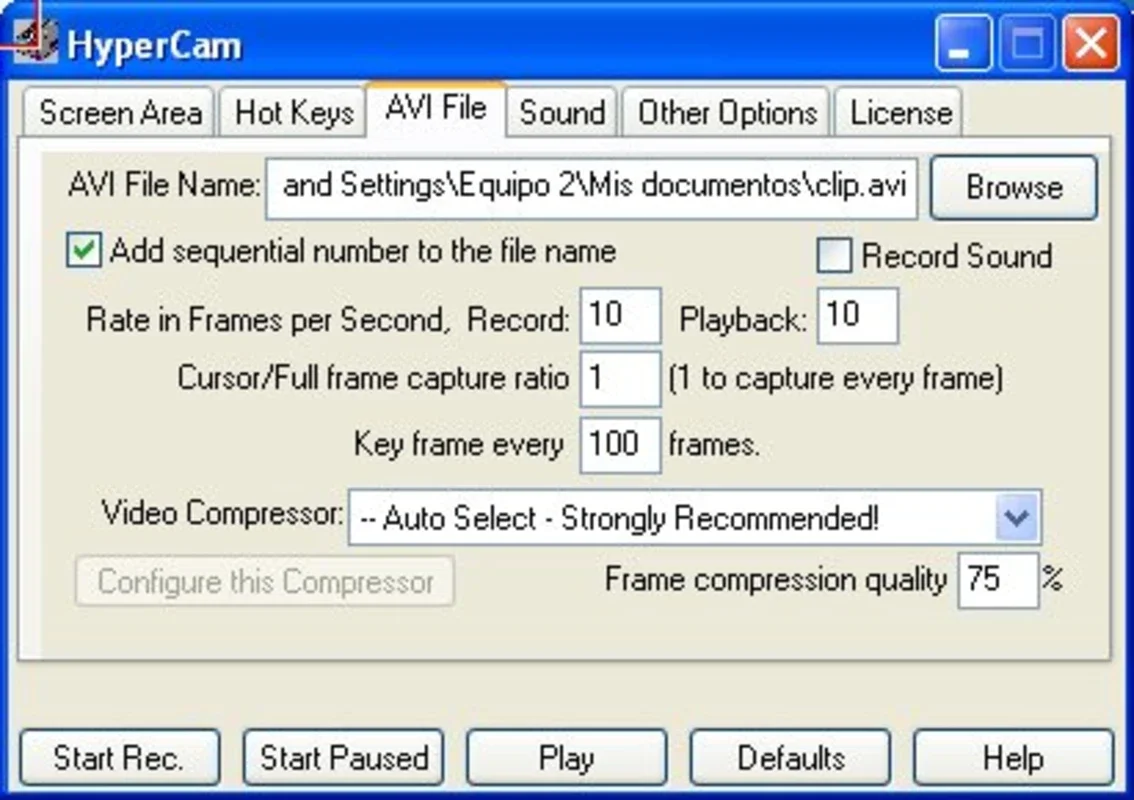HyperCam App Introduction
HyperCam is an exceptional software designed to meet the needs of professors and other users who spend a significant amount of time creating help manuals for various programs. With HyperCam, capturing all the on-screen activities during a specific process becomes a breeze.
Easy Screen Recording
It allows you to effortlessly record anything that happens on your screen. Whether you need to demonstrate a complex task or create a tutorial, HyperCam has got you covered. You can choose to record the entire screen or select a specific area for more focused recording.
AVI Video Format
The recorded videos are saved in AVI format, which is a widely supported video format. This ensures that you can easily share your recordings with others or use them in different projects.
Step-by-Step Tutorials
If you're looking for a simple way to teach others how to perform a specific task, HyperCam is extremely useful. It captures every step of the process, making it easy for viewers to follow along and learn.
Advanced Settings
HyperCam offers a fair number of settings options. You can pick a codec for the final AVI file, add a specific number to each recording, modify the sound quality, and set up hotkeys for quick access. These settings give you full control over the recording process.
In conclusion, HyperCam is a must-have tool for anyone who needs to record their screen activities. Its ease of use, advanced features, and support for AVI format make it a top choice for professors, trainers, and other users. Download HyperCam for Windows today and start recording with ease!