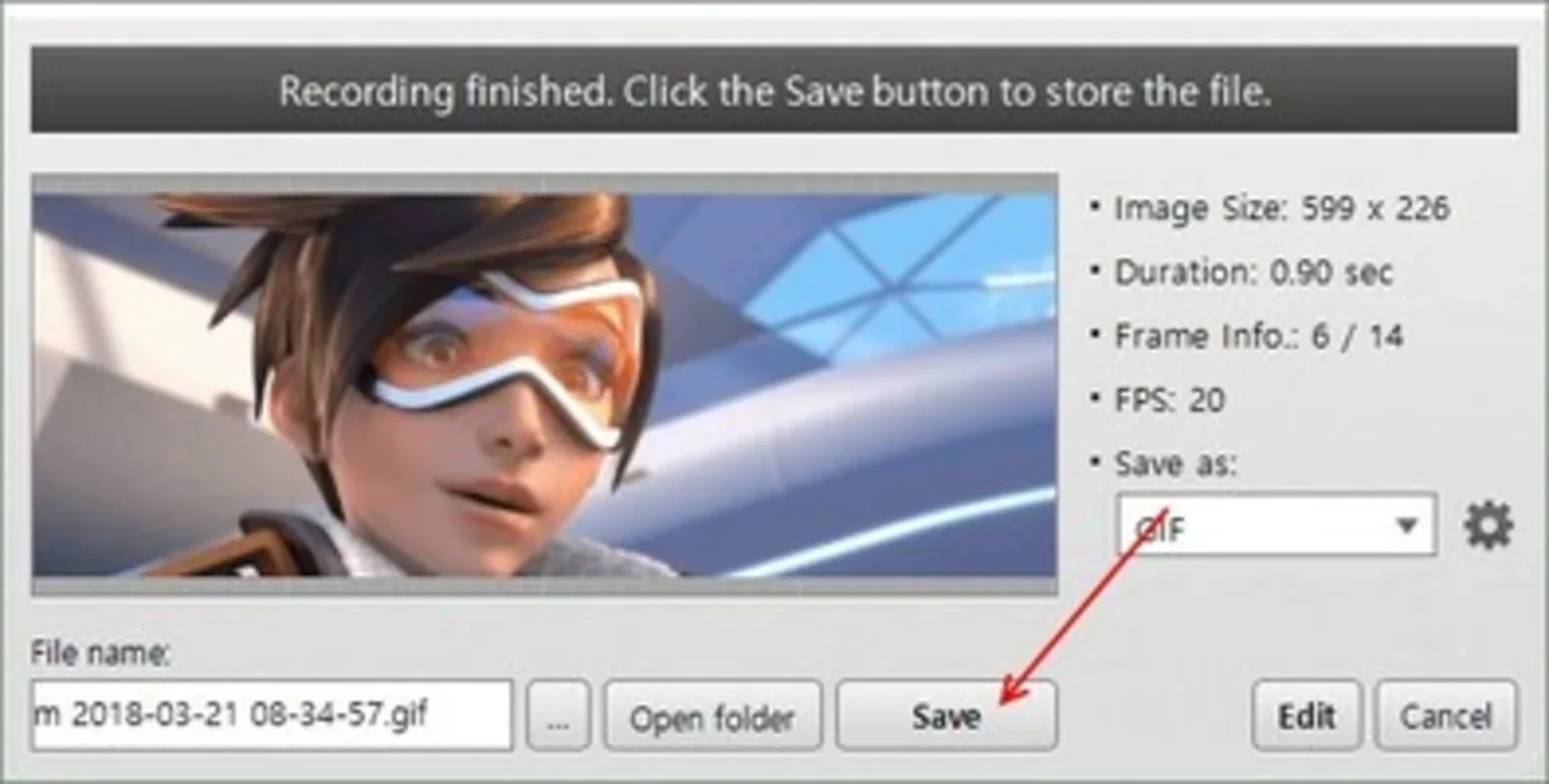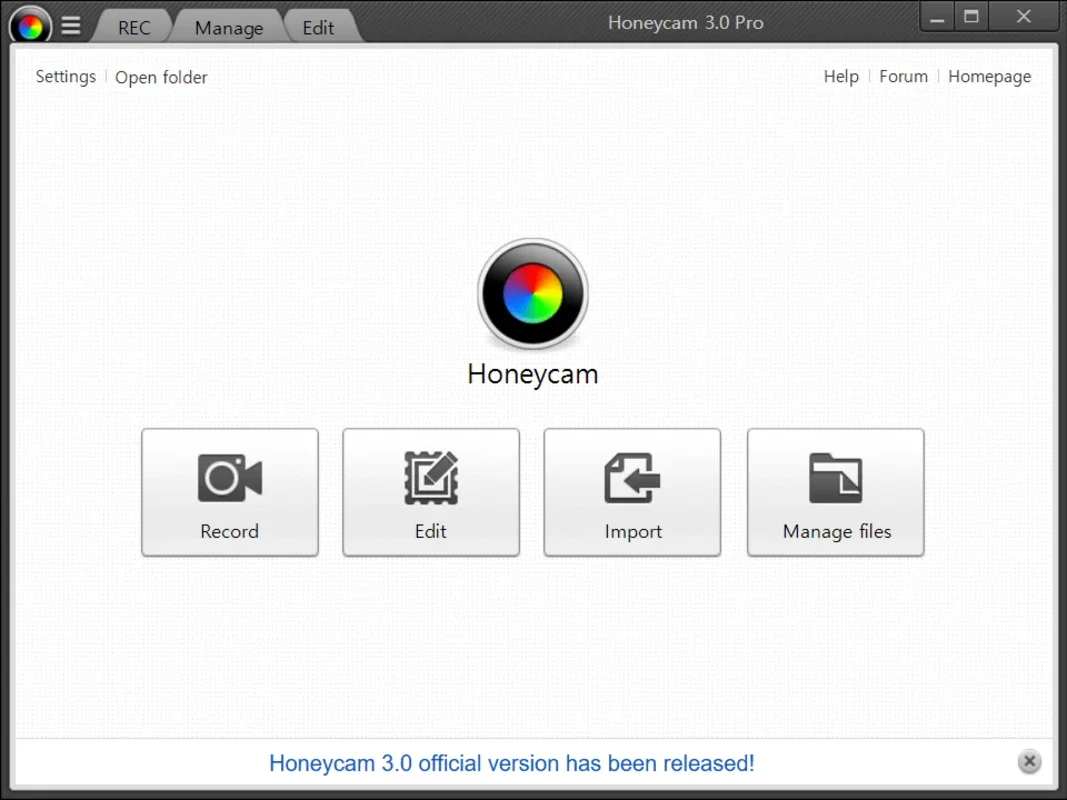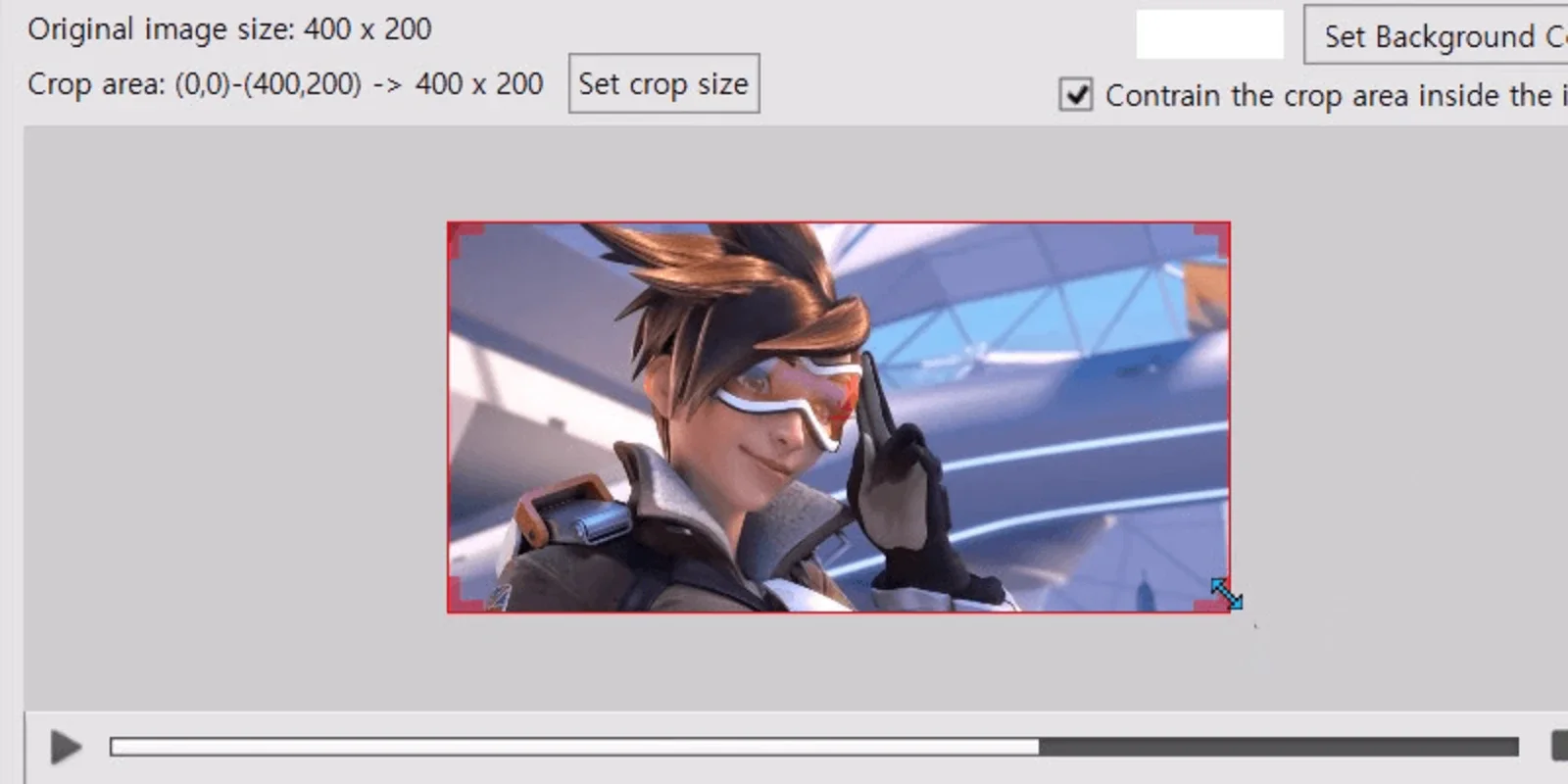Honeycam App Introduction
Honeycam is a powerful and user-friendly software designed specifically for Windows users. It offers a seamless experience for creating and editing GIFs, making it a popular choice among both beginners and advanced users.
How to Use Honeycam
- Installing and launching the software is a straightforward process. Users can simply download it from the official website and follow the on-screen instructions to get started.
- Once the software is open, users can import their desired images or videos to begin creating their GIFs. Honeycam supports a wide range of file formats, ensuring compatibility with most media sources.
- The editing tools in Honeycam are intuitive and easy to use. Users can crop, resize, and adjust the colors of their images or videos to create the perfect GIF. They can also add text, stickers, and other effects to make their GIFs more engaging.
- Another great feature of Honeycam is its ability to control the frame rate and duration of the GIF. This allows users to create smooth and dynamic GIFs that are sure to capture the attention of their audience.
- Once the GIF is complete, users can save it in a variety of formats and share it on social media or other platforms.
Who is Suitable for Using Honeycam
- Graphic designers and artists can use Honeycam to create unique and eye-catching GIFs for their projects.
- Content creators and bloggers can use Honeycam to add visual interest to their articles and posts.
- Social media enthusiasts can use Honeycam to create fun and engaging GIFs to share with their friends and followers.
- Marketers and advertisers can use Honeycam to create promotional GIFs that can be used in their campaigns.
The Key Features of Honeycam
- User-friendly interface: Honeycam's interface is designed to be intuitive and easy to navigate, making it accessible for users of all skill levels.
- Wide range of editing tools: From basic cropping and resizing to advanced effects and animations, Honeycam offers a comprehensive set of editing tools to meet the needs of users.
- Support for multiple file formats: Honeycam supports a wide range of image and video file formats, making it easy to import and work with your existing media.
- Customizable settings: Users can adjust the frame rate, duration, and other settings to create GIFs that are tailored to their specific requirements.
- Export options: Honeycam allows users to save their GIFs in a variety of formats, making it easy to share them on different platforms.
In conclusion, Honeycam is a must-have tool for anyone looking to create and edit GIFs on Windows. With its powerful features, user-friendly interface, and wide range of customization options, it offers a seamless experience for users of all levels. Whether you're a graphic designer, content creator, or just someone who loves to have fun with images and videos, Honeycam is the perfect software for you.