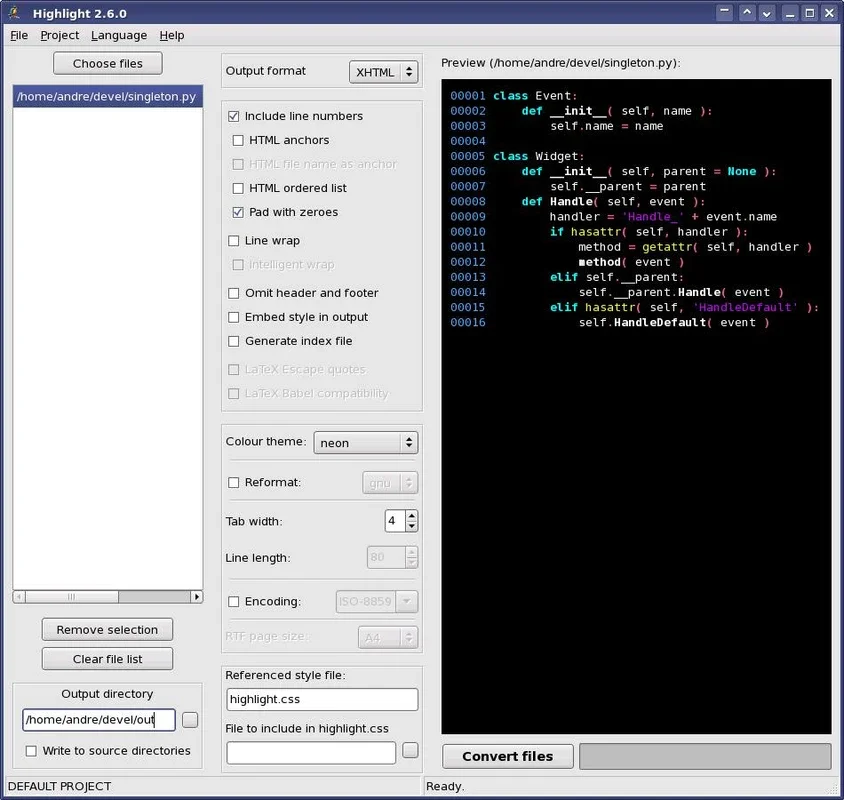Highlight App Introduction
Highlight is a powerful and user-friendly code highlighting application designed specifically for web programmers. Available on Windows, it transforms complex source code into beautifully formatted, color-coded text, making it significantly easier to read, understand, and debug. This comprehensive guide will explore Highlight's features, benefits, and how it compares to other code highlighting tools.
Key Features and Benefits
- Intuitive Interface: Highlight boasts an incredibly user-friendly interface, making it accessible to programmers of all skill levels. The clean design ensures that you can focus on your code, not the application itself.
- Extensive Language Support: Highlight supports over 100 programming languages, encompassing everything from popular languages like JavaScript, Python, and Java to more niche languages. This broad compatibility makes it a versatile tool for any web developer.
- Customizable Color Schemes: Personalize your coding experience with Highlight's extensive selection of customizable color schemes. Choose from pre-defined themes or create your own to match your preferences and improve readability.
- Cross-Platform Compatibility: While this document focuses on the Windows version, Highlight's availability on multiple platforms ensures consistency across your development workflow.
- Free and Open Source: Highlight is completely free to use, promoting accessibility for all programmers. Its open-source nature also allows for community contributions and continuous improvement.
- Enhanced Readability: The primary benefit of Highlight is its ability to dramatically improve the readability of source code. By color-coding different elements, Highlight helps programmers quickly identify variables, functions, keywords, and other crucial components.
- Improved Debugging: The enhanced readability facilitated by Highlight directly translates to more efficient debugging. Errors and inconsistencies become easier to spot, reducing development time and frustration.
- Seamless Integration: Highlight seamlessly integrates into your existing workflow, requiring minimal setup and configuration. Its straightforward design ensures a smooth transition for users.
Comparison with Other Code Highlighters
Highlight stands out from other code highlighting tools due to its combination of ease of use, extensive language support, and customizable features. While many competitors offer similar functionality, Highlight often excels in its user-friendliness and broad compatibility. For instance, some popular alternatives might lack support for less common programming languages or have more complex interfaces.
Let's compare Highlight to two popular alternatives:
- SyntaxHighlighter: SyntaxHighlighter is a widely used JavaScript-based code highlighter. While functional, it can sometimes be less intuitive to set up and customize compared to Highlight's streamlined interface.
- Prism.js: Prism.js is another popular JavaScript library for code highlighting. Similar to SyntaxHighlighter, it offers robust functionality but may require more technical expertise for optimal configuration and customization.
Highlight's advantage lies in its balance of power and simplicity. It provides the comprehensive features of more complex tools without sacrificing ease of use.
How to Use Highlight
Using Highlight is straightforward. Simply open the application, paste your source code, and select your preferred color scheme. Highlight will automatically format your code, making it instantly more readable. The intuitive interface ensures a smooth and efficient workflow.
Conclusion
Highlight is a valuable tool for any web programmer seeking to improve their coding efficiency and readability. Its user-friendly interface, extensive language support, and customizable features make it a top choice for developers of all skill levels. The free and open-source nature of Highlight further enhances its appeal, making it an accessible and valuable asset to the programming community. Whether you're a seasoned professional or a budding enthusiast, Highlight is a code highlighter worth exploring.
This detailed guide has provided a comprehensive overview of Highlight, its features, and its advantages over other code highlighting tools. By leveraging Highlight's capabilities, programmers can significantly enhance their workflow and productivity.