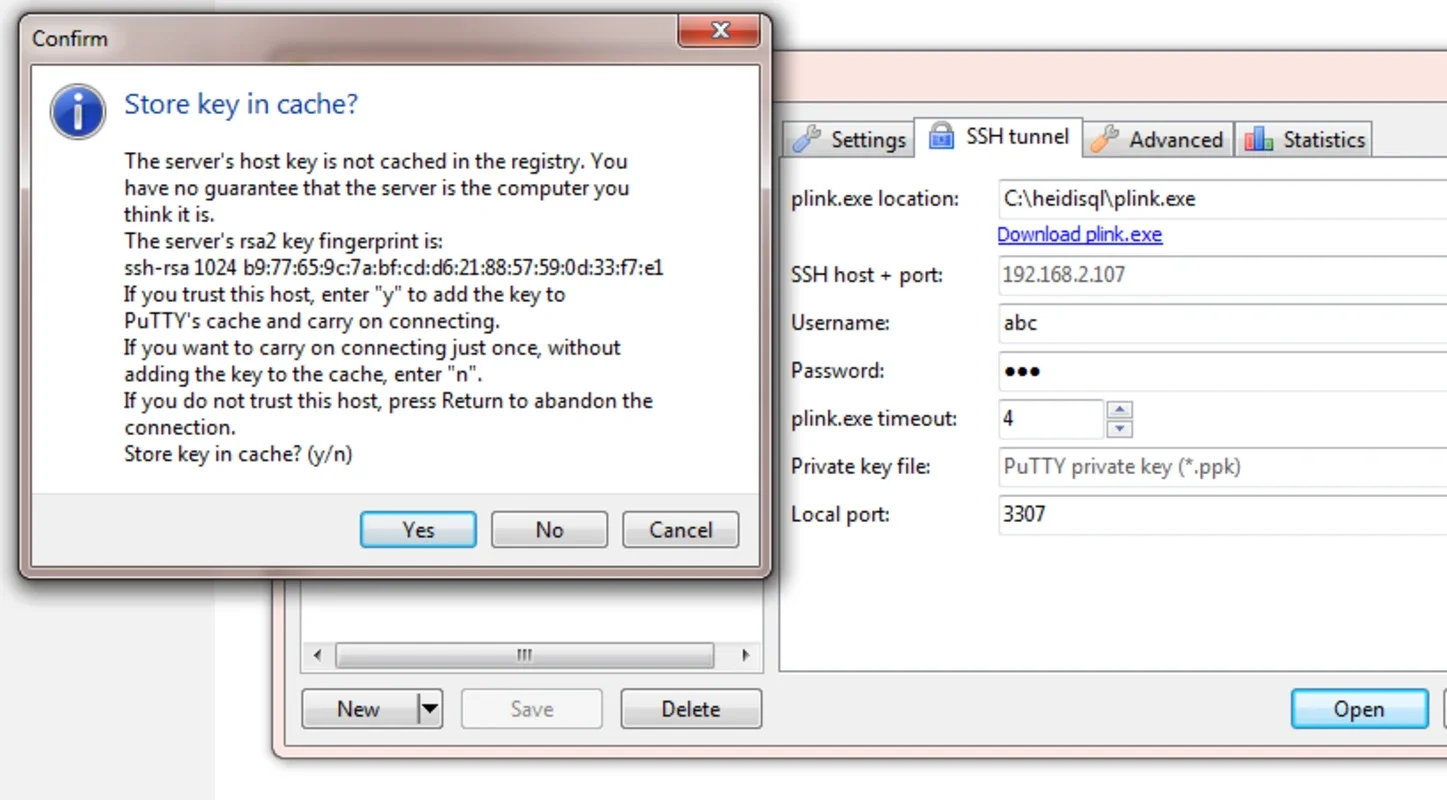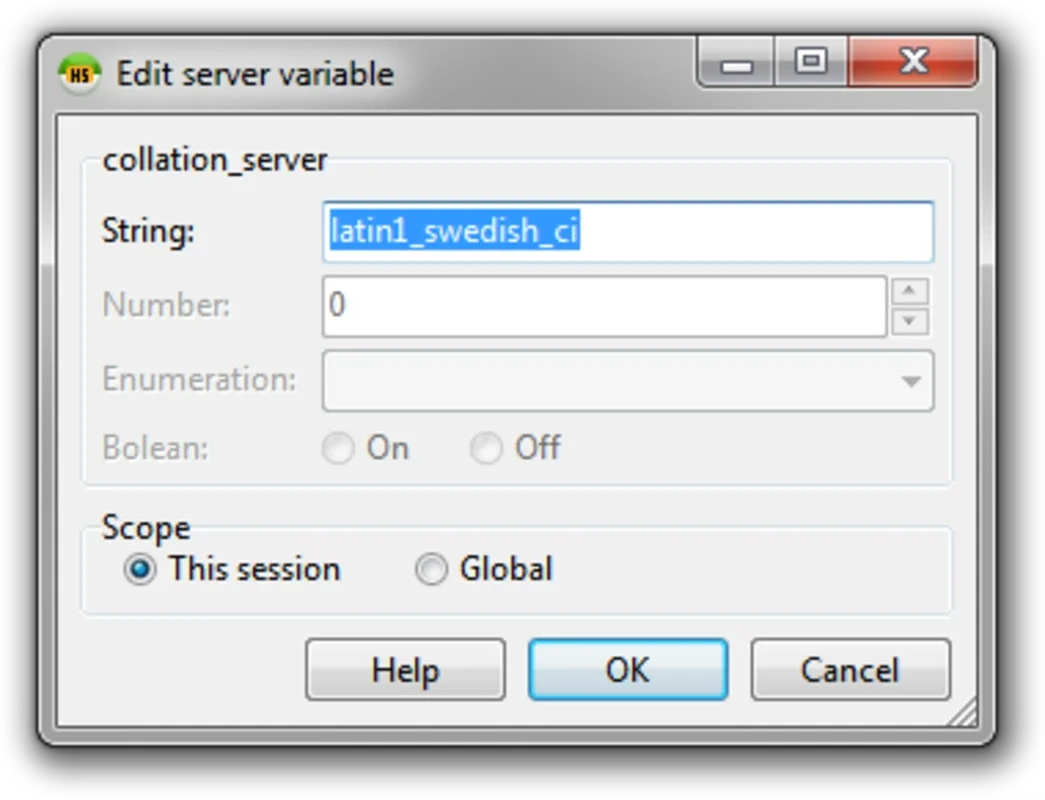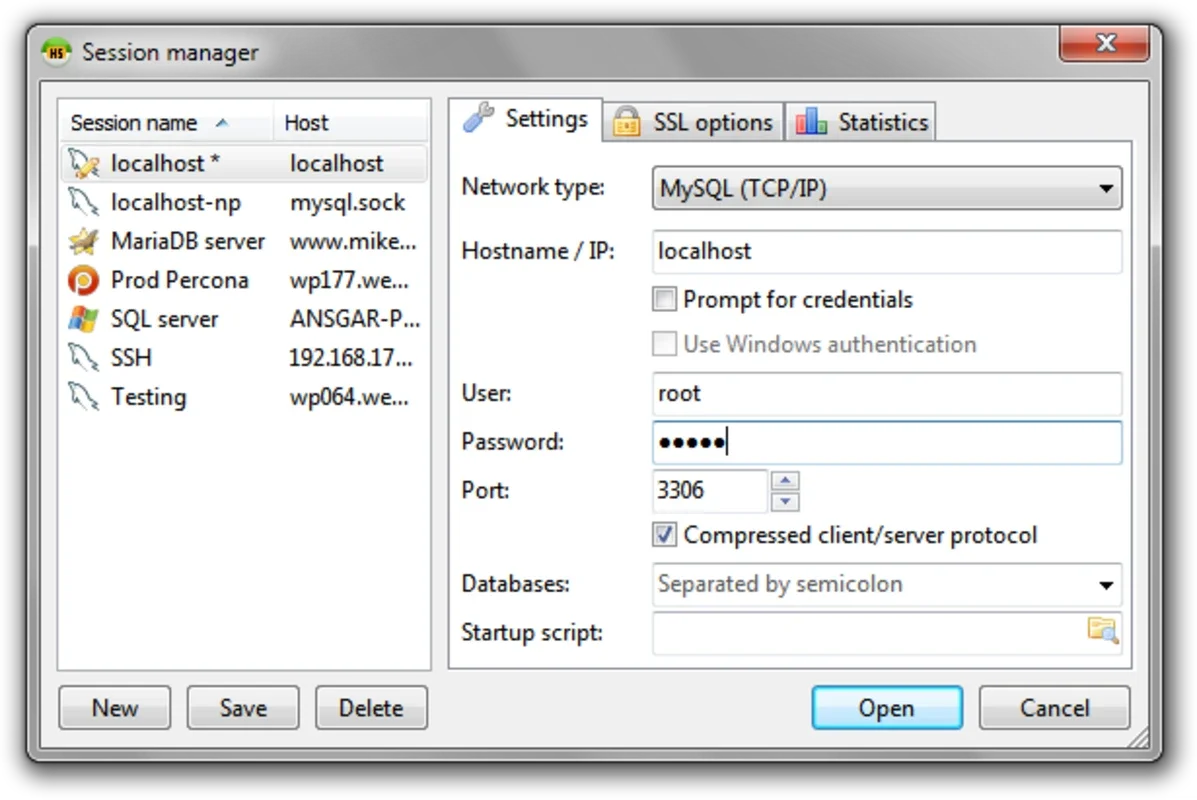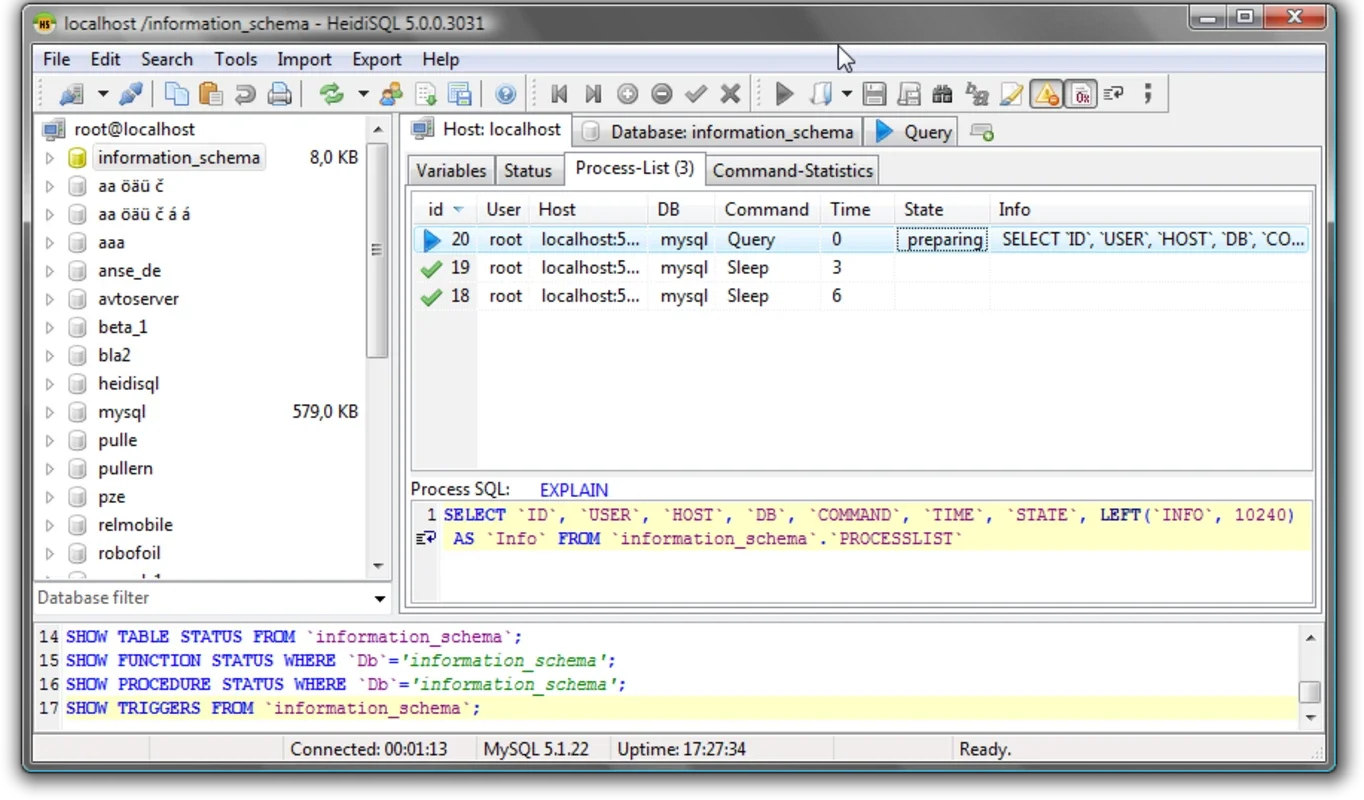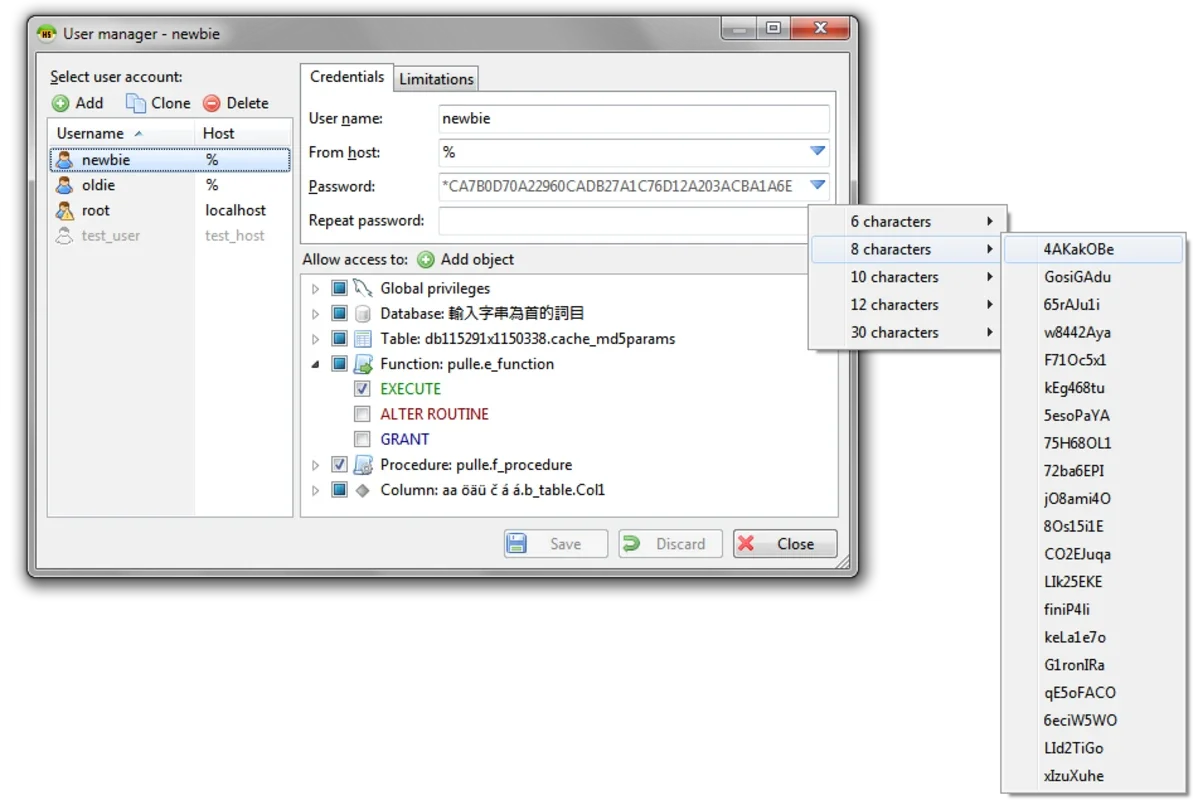HeidiSQL App Introduction
HeidiSQL is a remarkable software that has been designed to simplify the management of MySQL databases. It offers a wide range of features that make it a popular choice among database administrators and developers.
User Interface
The user interface of HeidiSQL is one of its strongest aspects. It provides a graphical interface that is intuitive and easy to navigate. This is in contrast to some other database management tools that may have a more complex or less user - friendly interface. For example, compared to some command - line based tools, HeidiSQL allows users to perform tasks with just a few clicks. The layout is well - organized, with different sections dedicated to managing tables, logs, and users. This clear separation of functions helps users to quickly find what they are looking for and perform their tasks efficiently.
Database Management Features
Table Management
HeidiSQL offers comprehensive table management capabilities. Users can create new tables with ease, specifying the columns, data types, and other relevant attributes. They can also modify existing tables, such as adding or deleting columns. For instance, if a developer needs to add a new field to a table to store additional information, HeidiSQL provides a simple and straightforward process to do so. Deleting tables is also a straightforward operation, but with appropriate confirmation prompts to prevent accidental deletion.
Log Management
Log management is another important aspect of database management, and HeidiSQL does not disappoint in this area. It allows users to view and analyze logs, which can be crucial for debugging and performance monitoring. For example, if there are issues with database transactions, the logs can provide valuable information about what went wrong. HeidiSQL enables users to filter and search through the logs, making it easier to find the relevant information.
User Management
The user management feature in HeidiSQL is both powerful and user - friendly. It has a dedicated section for managing user privileges. This is important for maintaining the security of the database. Administrators can easily grant or revoke privileges to different users. For example, they can give read - only access to some users while allowing full access to others. This fine - grained control over user privileges helps in protecting the integrity of the data stored in the database.
Data Manipulation
SQL Report Generation
HeidiSQL allows users to generate SQL reports. This can be extremely useful for various purposes, such as getting an overview of the database structure, or for auditing purposes. The reports can be customized according to the user's needs. For example, a user can generate a report that shows all the tables in the database along with their columns and data types.
Data Synchronization
Data synchronization between two different tables is another feature that HeidiSQL offers. This can be very helpful in scenarios where data needs to be updated across multiple tables. For example, if there are two tables that store related information, and changes are made to one table, HeidiSQL can be used to synchronize the data in the other table. This ensures that the data remains consistent across different parts of the database.
Import and Export
HeidiSQL also provides the ability to import text files into the database. This is useful when there is existing data in a text - based format that needs to be added to the database. On the other hand, it also allows for the export of tables to other formats. For example, a user may need to export a table to a CSV file for further analysis in a spreadsheet program.
Editing and Customization
When it comes to editing a database, HeidiSQL offers a plethora of options. Users can insert, edit, and delete logs as needed. They can also create and delete tables as mentioned earlier. Additionally, it supports MEMO fields with support for Bitmap, GIF, and JPEG. This means that users can store binary data such as images in the database, which can be useful in certain applications. For example, in a content management system, images related to a particular piece of content can be stored in the database using these MEMO fields.
In conclusion, HeidiSQL is a comprehensive and powerful tool for managing MySQL databases. It combines an intuitive user interface with a wide range of features for database management, data manipulation, and editing. Whether you are a database administrator or a developer, HeidiSQL can be a valuable addition to your toolkit.