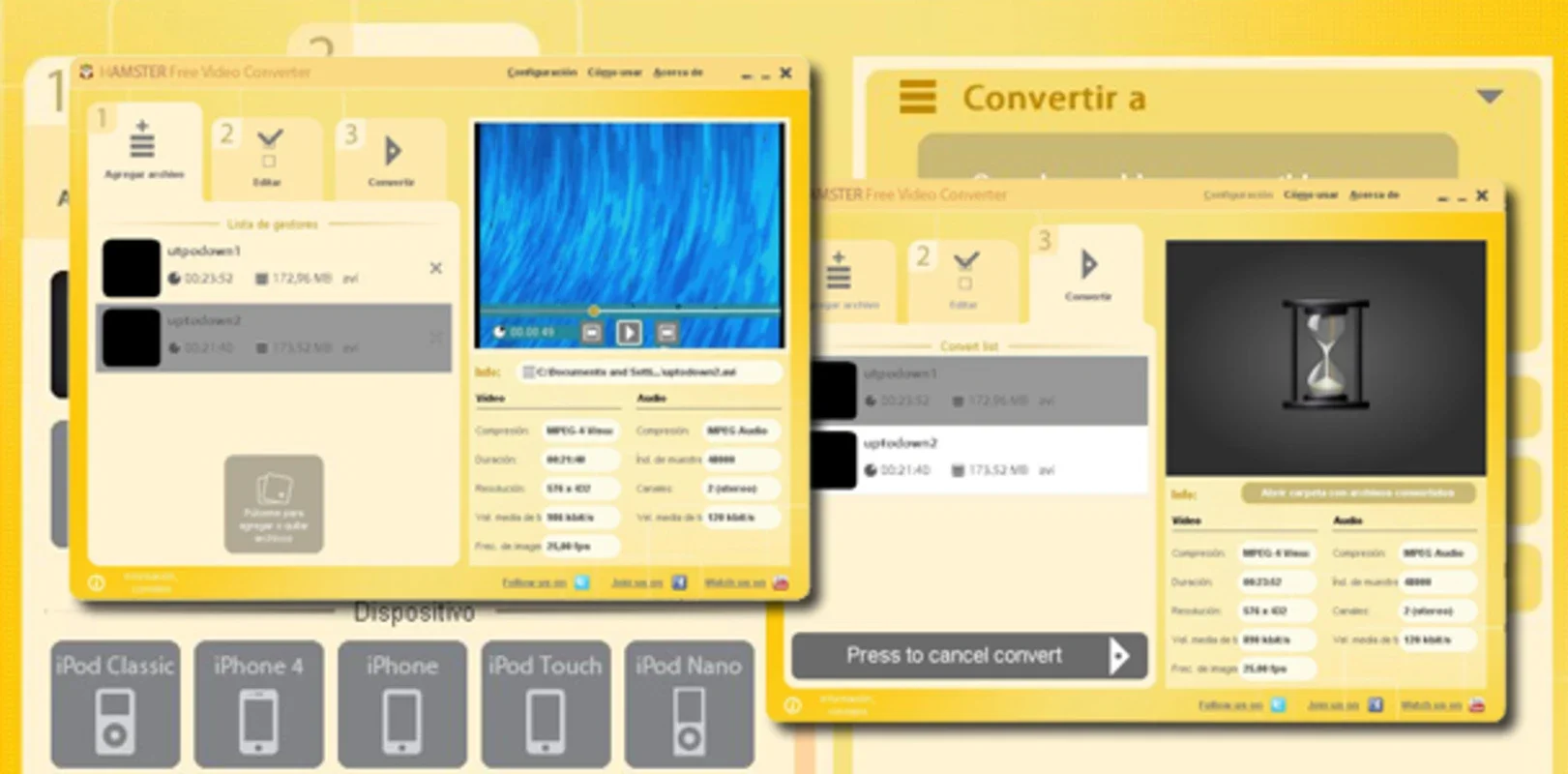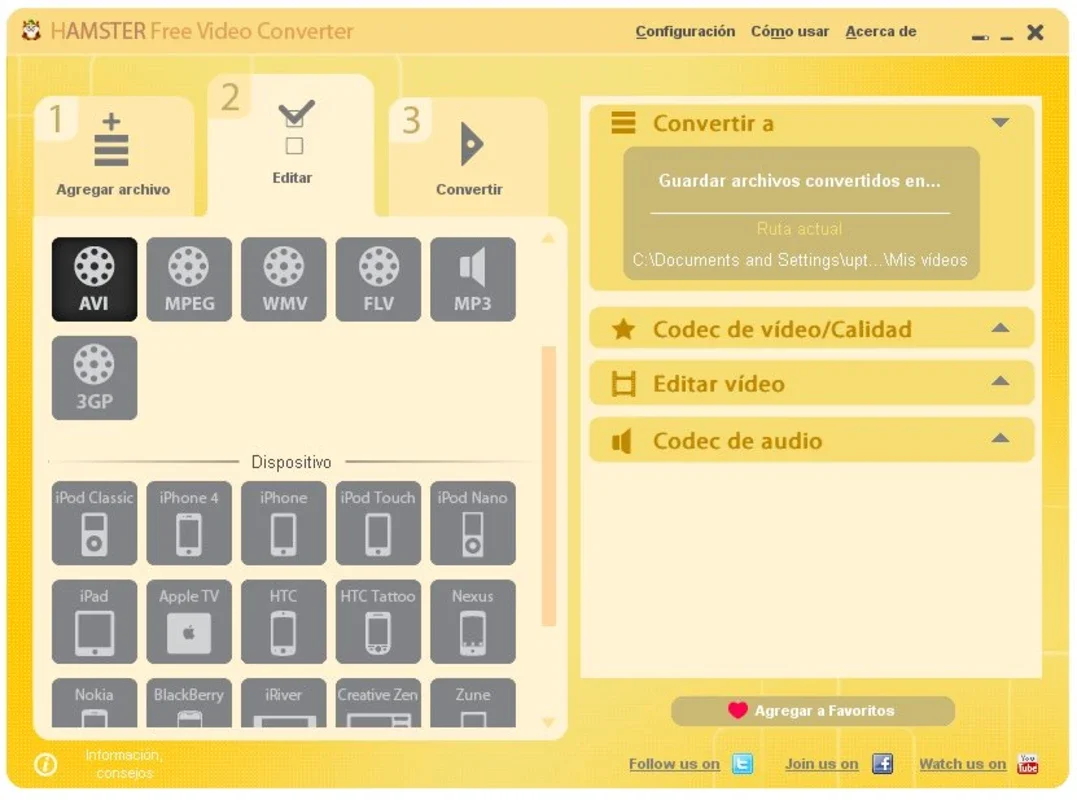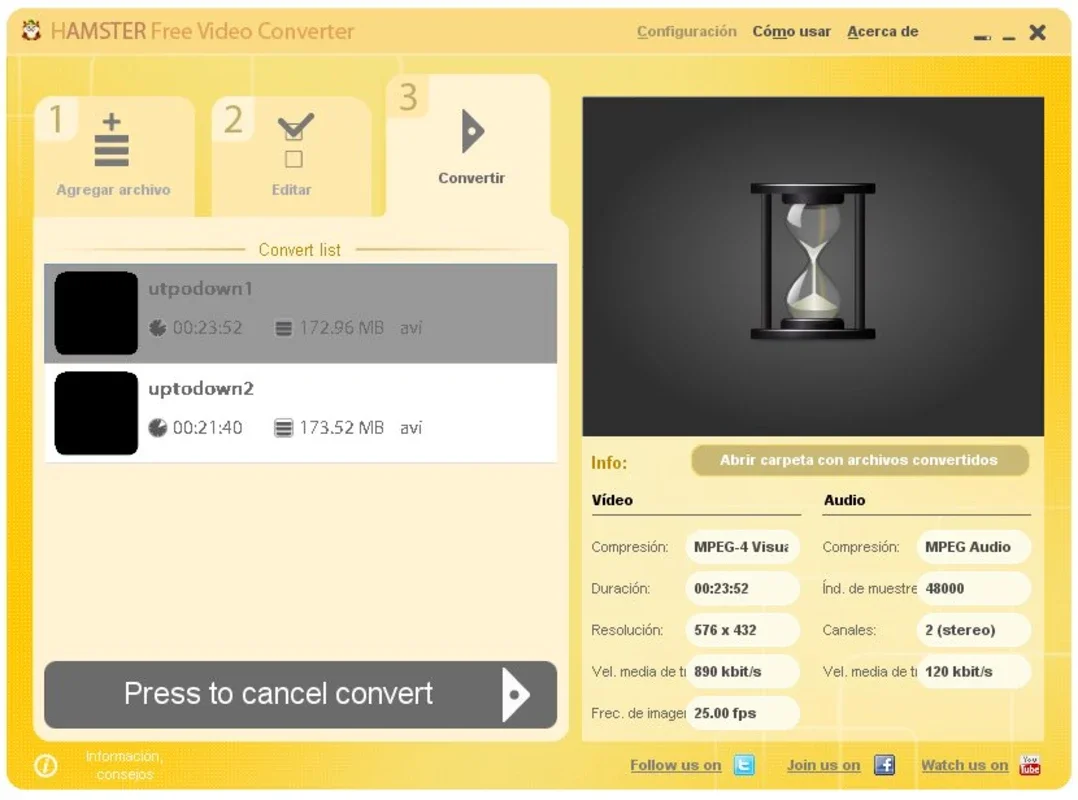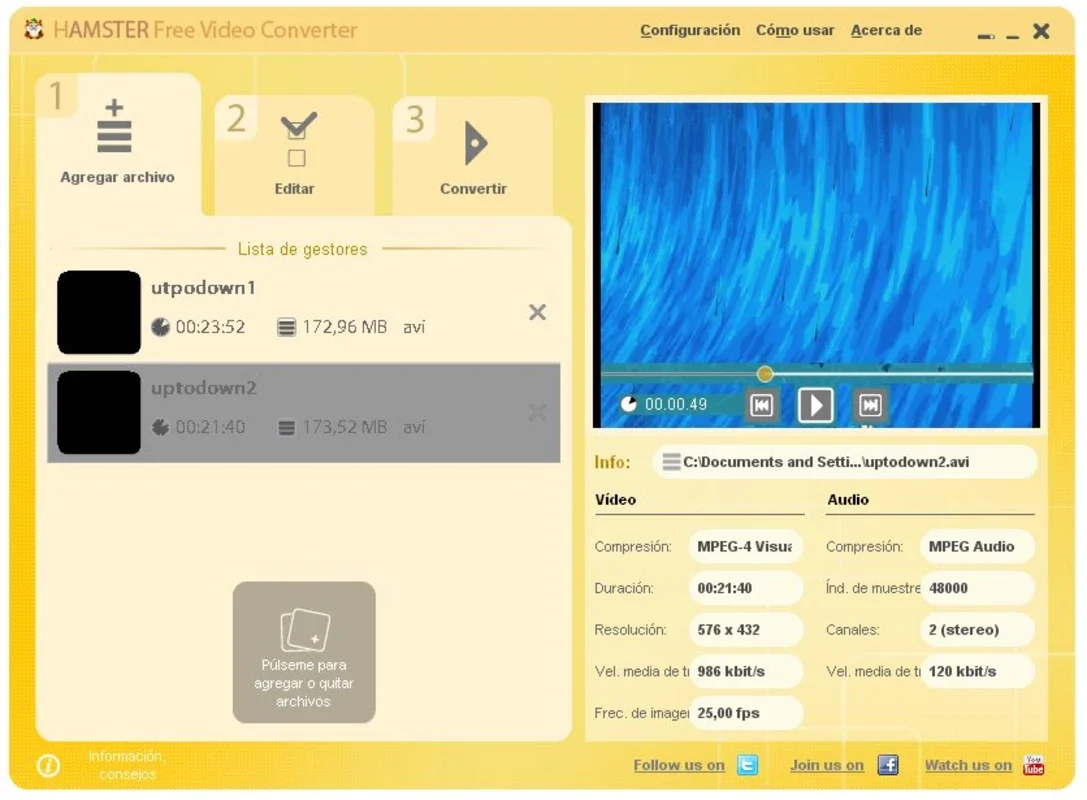Hamster Free Video Converter App Introduction
Hamster Free Video Converter is a versatile and user-friendly application designed for seamless video format conversion. This review delves into its features, performance, ease of use, and overall value, comparing it to other popular video conversion tools available on the Windows platform.
Key Features and Functionality
Hamster Free Video Converter stands out due to its comprehensive support for a wide array of input and output formats. Users can effortlessly convert videos between various formats, including but not limited to MP4, AVI, MOV, MKV, WMV, FLV, 3GP, and many more. This broad compatibility ensures that users can handle almost any video file they encounter.
Beyond format conversion, the software offers a significant advantage: pre-configured profiles for numerous devices. This eliminates the guesswork involved in selecting appropriate settings for specific players or gadgets. Whether you're aiming for compatibility with an iPhone, iPad, Android device, PlayStation, Xbox, or other portable media players, Hamster Free Video Converter simplifies the process. The extensive device profile library ensures optimal playback on your target device.
The software's intuitive drag-and-drop interface is a significant asset. Users can simply drag their video files into the program window and select their desired output format or device profile. This streamlined approach makes the conversion process accessible even to those unfamiliar with video editing software.
Performance and Efficiency
Hamster Free Video Converter's conversion speed is commendable. While the exact time varies based on file size and complexity, the software generally processes videos efficiently. This is particularly beneficial for users dealing with large video files, as it minimizes waiting time.
The software's performance is further enhanced by its ability to handle batch conversions. Users can queue multiple files for conversion, allowing them to process a large number of videos without manual intervention. This batch processing capability significantly improves productivity, especially for users with extensive video libraries.
User Experience and Interface
The user interface is exceptionally clean and intuitive. The program's straightforward design makes it easy to navigate, even for users with limited technical expertise. The clear layout and easily accessible options contribute to a smooth and enjoyable user experience. The absence of unnecessary clutter ensures that users can focus on the core function of video conversion without distractions.
Comparison with Other Video Converters
Compared to other free video converters, Hamster Free Video Converter holds its own. While some competitors might offer slightly more advanced features, Hamster Free Video Converter excels in its simplicity and ease of use. For users who prioritize a straightforward and hassle-free conversion process, Hamster Free Video Converter is a strong contender. Its extensive device profile support gives it an edge over some competitors that lack this level of device-specific optimization.
In contrast to paid video conversion software, Hamster Free Video Converter provides a compelling alternative for users who don't want to invest in a premium application. While paid software might offer additional features like advanced editing capabilities, Hamster Free Video Converter delivers excellent results for basic conversion needs without any cost.
Conclusion
Hamster Free Video Converter is a robust and user-friendly video conversion tool that deserves consideration. Its wide format support, extensive device profiles, intuitive interface, and efficient performance make it a valuable asset for users seeking a simple yet effective solution for their video conversion needs. The software's free-of-charge nature further enhances its appeal, making it an excellent choice for users on a budget. While it may not possess the advanced features of some paid alternatives, its ease of use and comprehensive functionality make it a top contender in the free video converter market.
The software's focus on user experience shines through in its design. It's clear that the developers prioritized simplicity and efficiency, resulting in a program that is both powerful and accessible to a wide range of users. This focus on user-friendliness is a significant advantage, particularly for users who are not technically inclined.
Overall, Hamster Free Video Converter is a highly recommended tool for anyone needing a reliable and easy-to-use video converter for Windows. Its combination of features, performance, and ease of use makes it a valuable addition to any user's software arsenal.