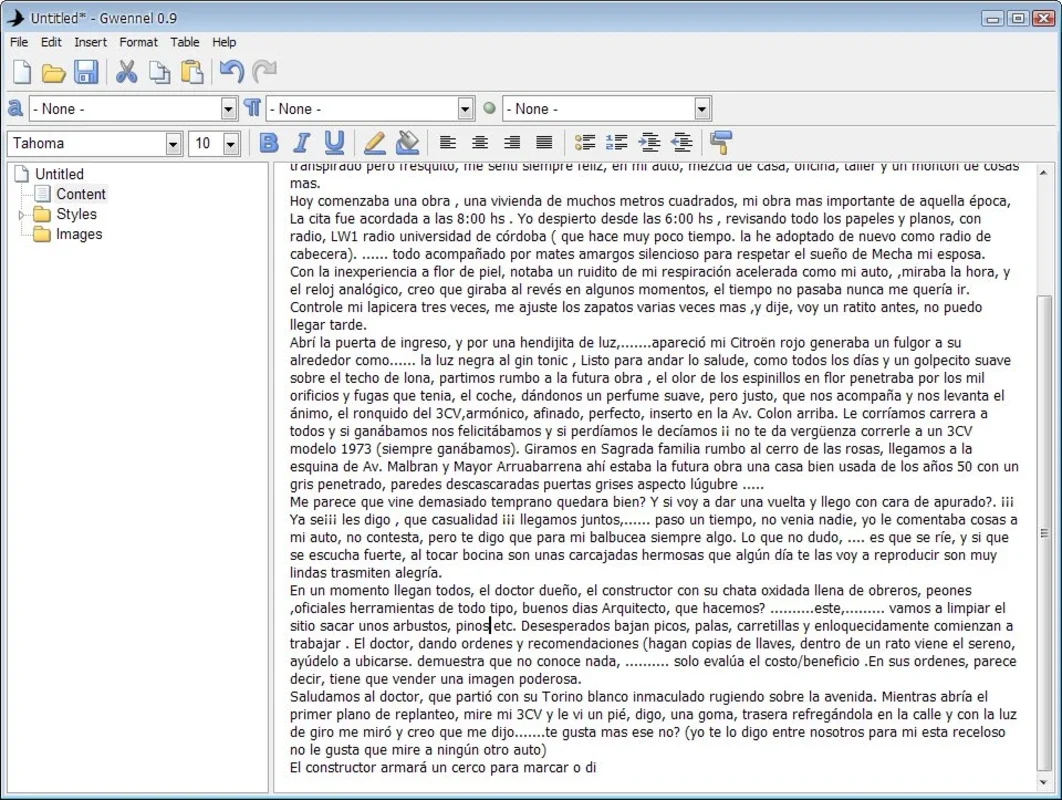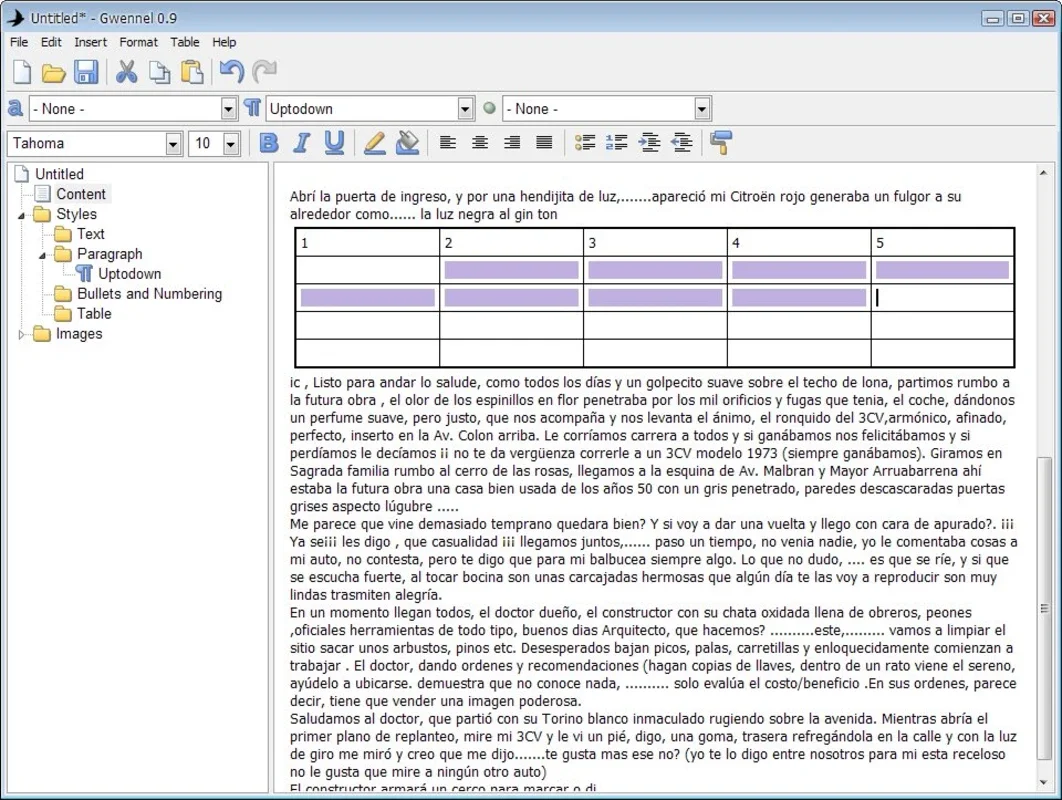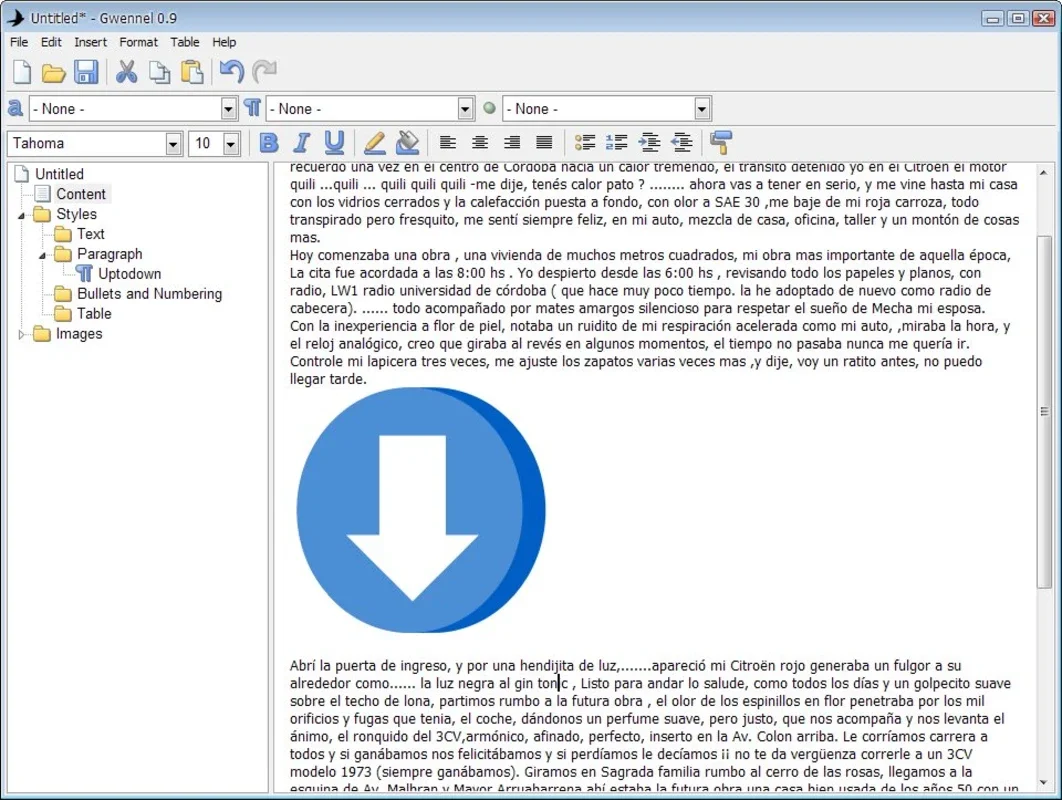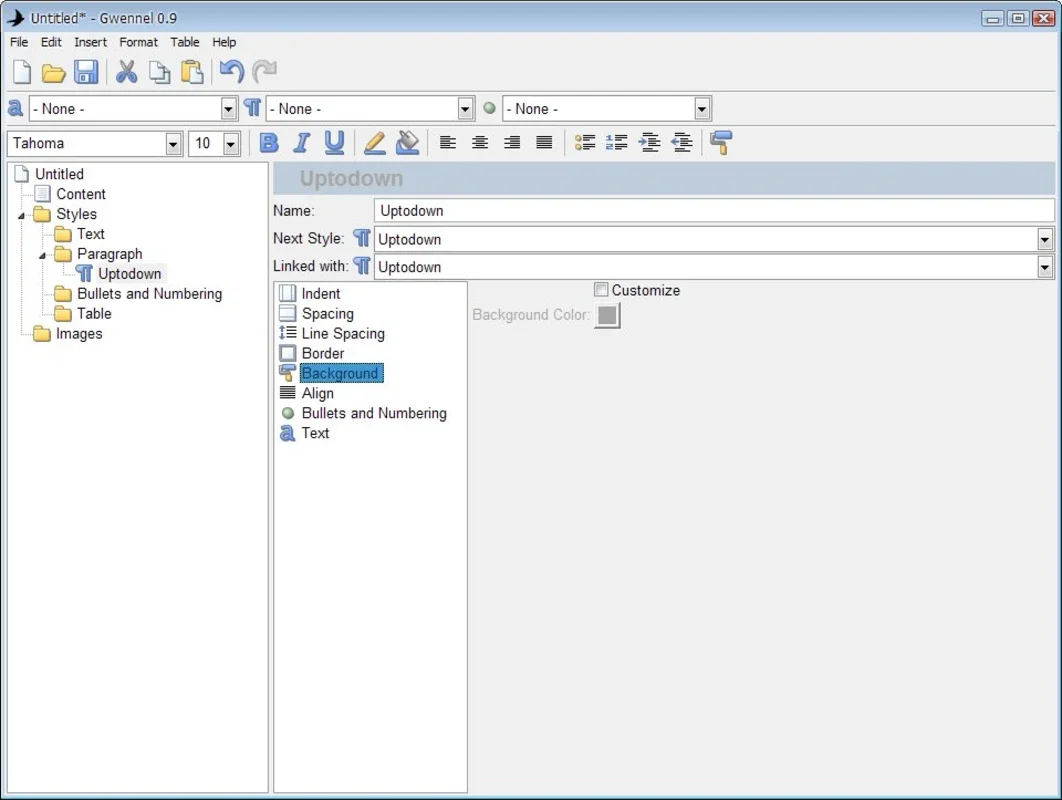Gwennel App Introduction
Gwennel is a unique text editor for Windows that offers a refreshing approach to text processing, blending the familiar WYSIWYG (What You See Is What You Get) editing experience with the less common but powerful WYSIWYM (What You See Is What You Mean) methodology. This dual-mode approach caters to diverse user preferences and workflows, making Gwennel a versatile tool for various writing tasks.
The Power of Dual-Mode Editing
Gwennel's strength lies in its ability to seamlessly switch between two distinct editing paradigms:
1. WYSIWYG (What You See Is What You Get): This classic mode provides an intuitive, visual editing experience. Users see exactly how their document will appear when printed, making formatting and layout adjustments straightforward. This is ideal for users who prioritize immediate visual feedback and prefer a familiar editing environment. Think of it as the familiar word processor experience, but streamlined and efficient.
2. WYSIWYM (What You See Is What You Mean): This less conventional mode focuses on the underlying structure of the text. Users work with structural elements before adding the actual content, allowing for a more organized and logical approach to writing. This is particularly beneficial for complex documents or projects requiring meticulous organization. It's like building the skeleton of your document first, then filling in the details.
The ability to effortlessly transition between these two modes empowers users to choose the approach best suited to their current task. Need to quickly format a paragraph? Use WYSIWYG. Planning a complex report? WYSIWYM provides the structure you need.
Key Features and Functionality
Beyond its innovative dual-mode editing, Gwennel boasts several other features that enhance productivity and streamline the writing process:
- Table Creation: Easily create and format tables of various sizes and complexities, perfect for organizing data and information within your documents.
- Image Import: Effortlessly import images via drag-and-drop functionality, enriching your documents with visual elements.
- ODT Compatibility: Import and export documents in the widely used OpenDocument Text (.odt) format, ensuring seamless compatibility with other open-source office suites.
- Lightweight and Efficient: Gwennel is designed to be lightweight and responsive, ensuring a smooth and efficient editing experience without consuming excessive system resources.
- Intuitive Interface: The user interface is designed for ease of use, allowing users to quickly master the software and focus on their writing.
Gwennel vs. Other Text Editors
Gwennel distinguishes itself from other text editors through its unique dual-mode approach. While many editors focus solely on WYSIWYG, Gwennel's inclusion of WYSIWYM offers a significant advantage for users who value structured writing. Compared to heavyweight word processors, Gwennel offers a lighter, more agile experience without sacrificing essential features.
Consider the following comparisons:
- Compared to Microsoft Word: Gwennel lacks the extensive features and complex formatting options of Microsoft Word, but it offers a simpler, more streamlined interface and a unique WYSIWYM mode. It's ideal for users who prioritize efficiency and ease of use over extensive formatting capabilities.
- Compared to Google Docs: While Google Docs offers online collaboration features, Gwennel provides a standalone, offline editing experience. This is beneficial for users who prefer to work without an internet connection or who value data privacy.
- Compared to LibreOffice Writer: Gwennel shares the ODT compatibility with LibreOffice Writer, but its dual-mode editing and lightweight design set it apart. It's a more focused tool for users who prioritize specific writing workflows.
Who Should Use Gwennel?
Gwennel is an excellent choice for a wide range of users, including:
- Students: The dual-mode editing approach can help students organize their essays and research papers effectively.
- Writers: Gwennel's streamlined interface and focus on writing can enhance productivity for writers of all levels.
- Researchers: The ability to create tables and import images makes Gwennel suitable for creating research reports and presentations.
- Anyone seeking a lightweight, efficient text editor: Gwennel's minimal resource consumption and intuitive interface make it a great option for users who want a simple yet powerful text editor.
Conclusion
Gwennel offers a unique and valuable approach to text editing. Its dual-mode functionality, combined with its lightweight design and essential features, makes it a compelling alternative to more traditional text editors. Whether you're a seasoned writer or a casual user, Gwennel's versatility and ease of use make it a worthwhile addition to your software toolkit. Its focus on both visual and structural editing ensures that users can choose the method best suited to their needs and project, making it a truly adaptable and powerful tool for all your writing endeavors.