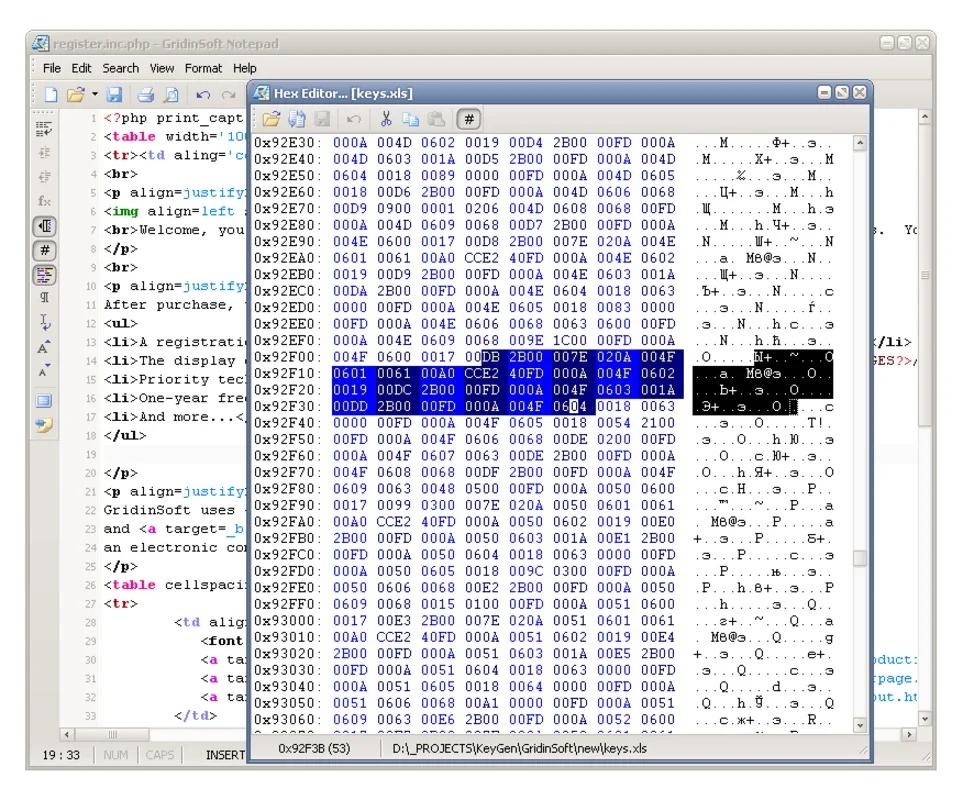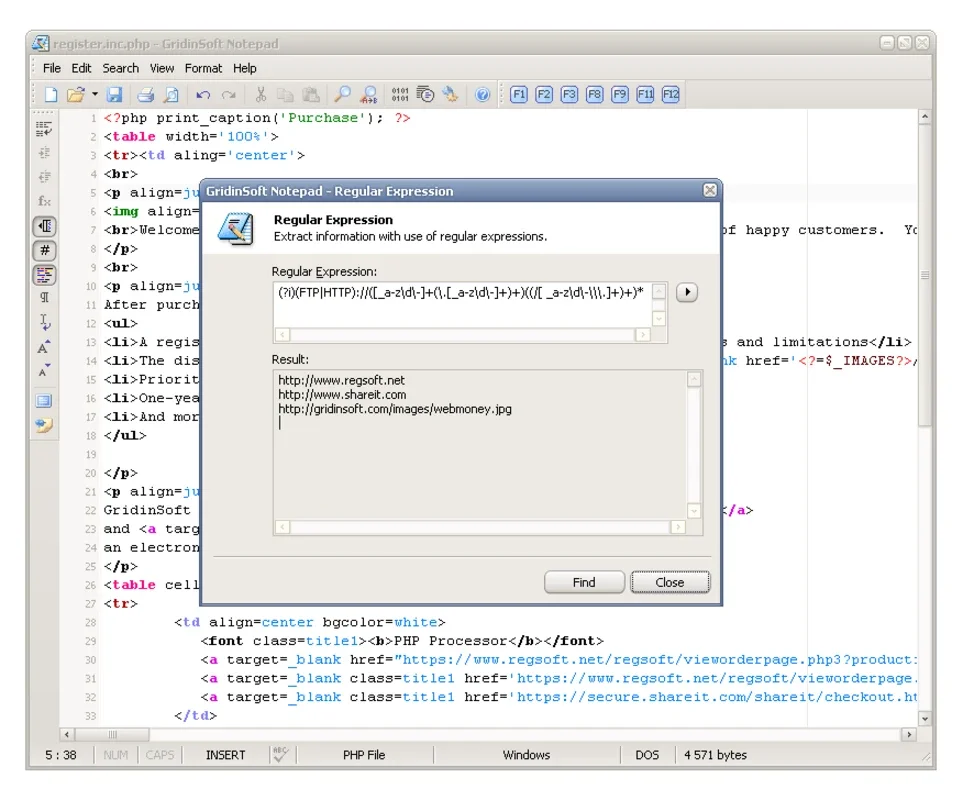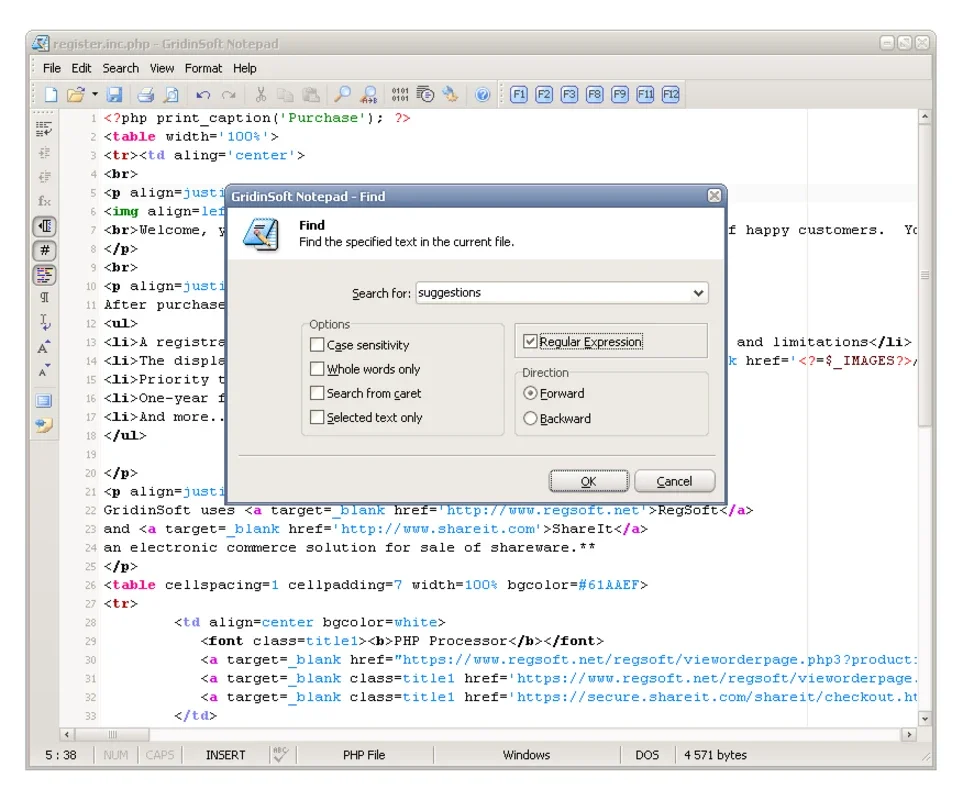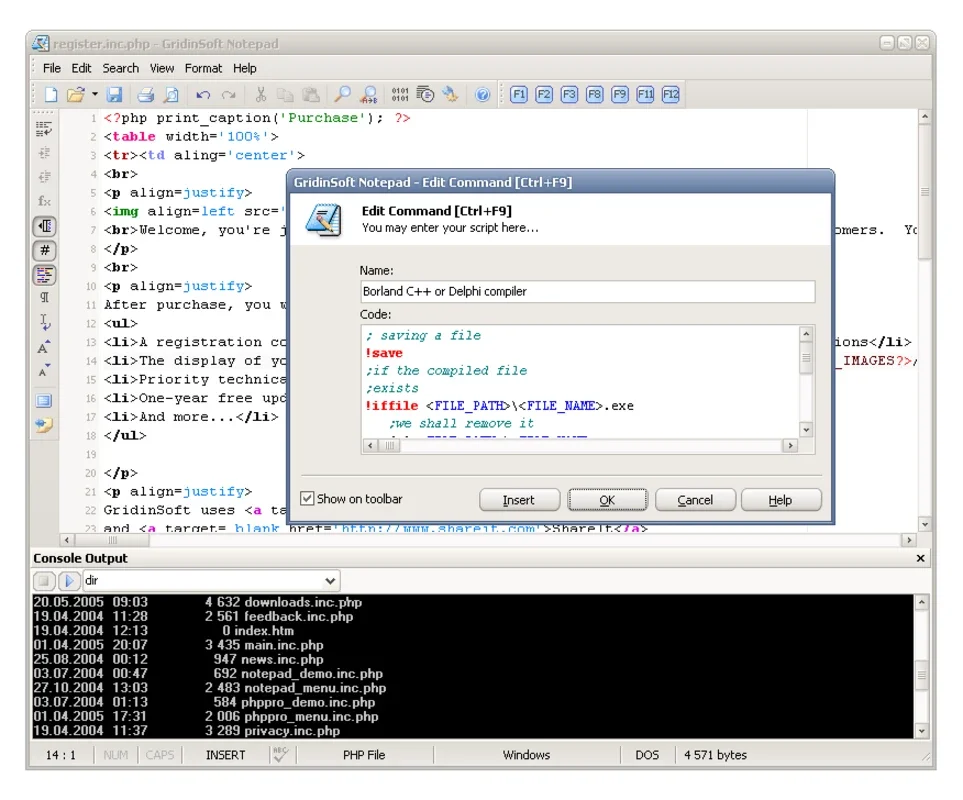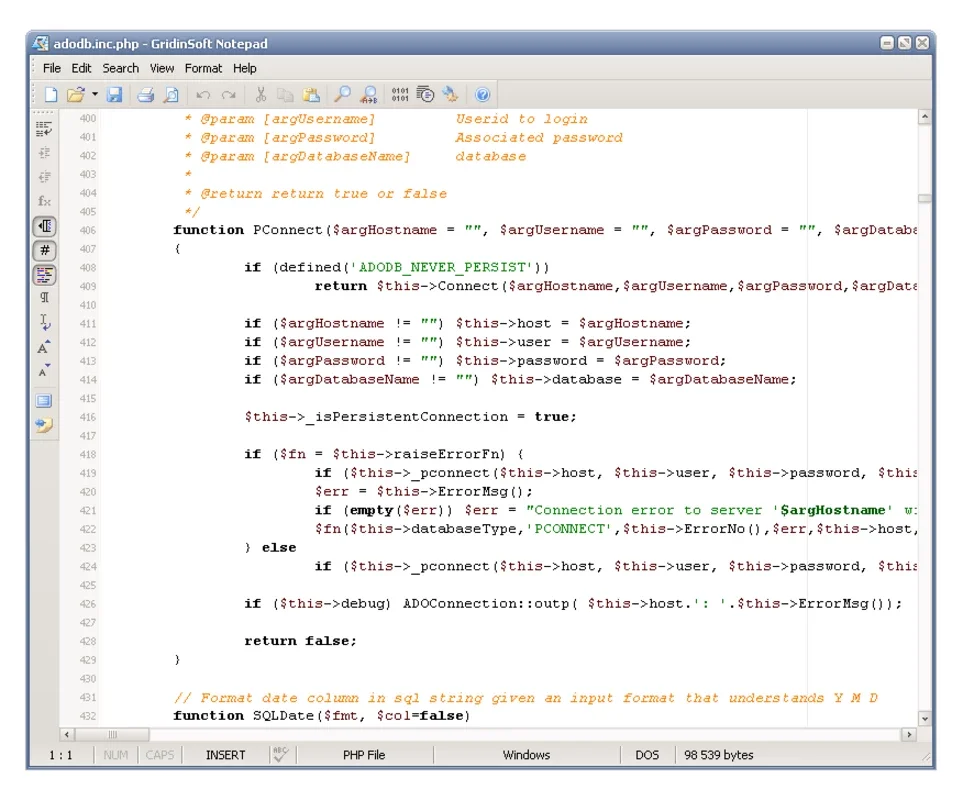GridinSoft Notepad App Introduction
GridinSoft Notepad is not your ordinary notepad. It is a powerful tool that takes the functionality of a traditional notepad to a whole new level, especially for developers. In this comprehensive article, we will explore the various features and benefits that make GridinSoft Notepad stand out from the crowd.
Line Numbering: A Practical Feature
One of the standout features of GridinSoft Notepad is its line numbering functionality. This feature is incredibly useful for developers who need to keep track of their code lines. It makes it easier to identify and reference specific lines of code, saving time and reducing the potential for errors.
Drag-and-Drop Support for Convenience
The drag-and-drop support in GridinSoft Notepad adds an extra layer of convenience. Users can easily drag and drop files into the notepad, making the process of opening and working with files much more seamless.
Detailed File Information
With GridinSoft Notepad, you get detailed information about the files you have open. This includes information such as file size, creation date, and modification date. This level of detail can be extremely helpful when working with multiple files.
Support for Over 40 Programming Formats and Code Coloring
Perhaps the most impressive feature of GridinSoft Notepad is its support for more than 40 programming formats and code coloring and highlighting. This makes it an ideal tool for developers who work with a variety of programming languages. The code coloring and highlighting feature not only makes the code more readable but also helps in identifying errors and understanding the code structure more easily.
Setting as Default Notepad
In addition to its numerous features, GridinSoft Notepad also offers the option to be set as the default notepad during installation. This means that you can replace the original Windows notepad with GridinSoft Notepad, making it your go-to tool for all your notepad needs.
In conclusion, GridinSoft Notepad is a must-have tool for developers and anyone who needs a more powerful and feature-rich notepad. Its combination of practical features, support for multiple programming formats, and the option to be set as the default notepad make it a standout choice in the world of notepad applications.