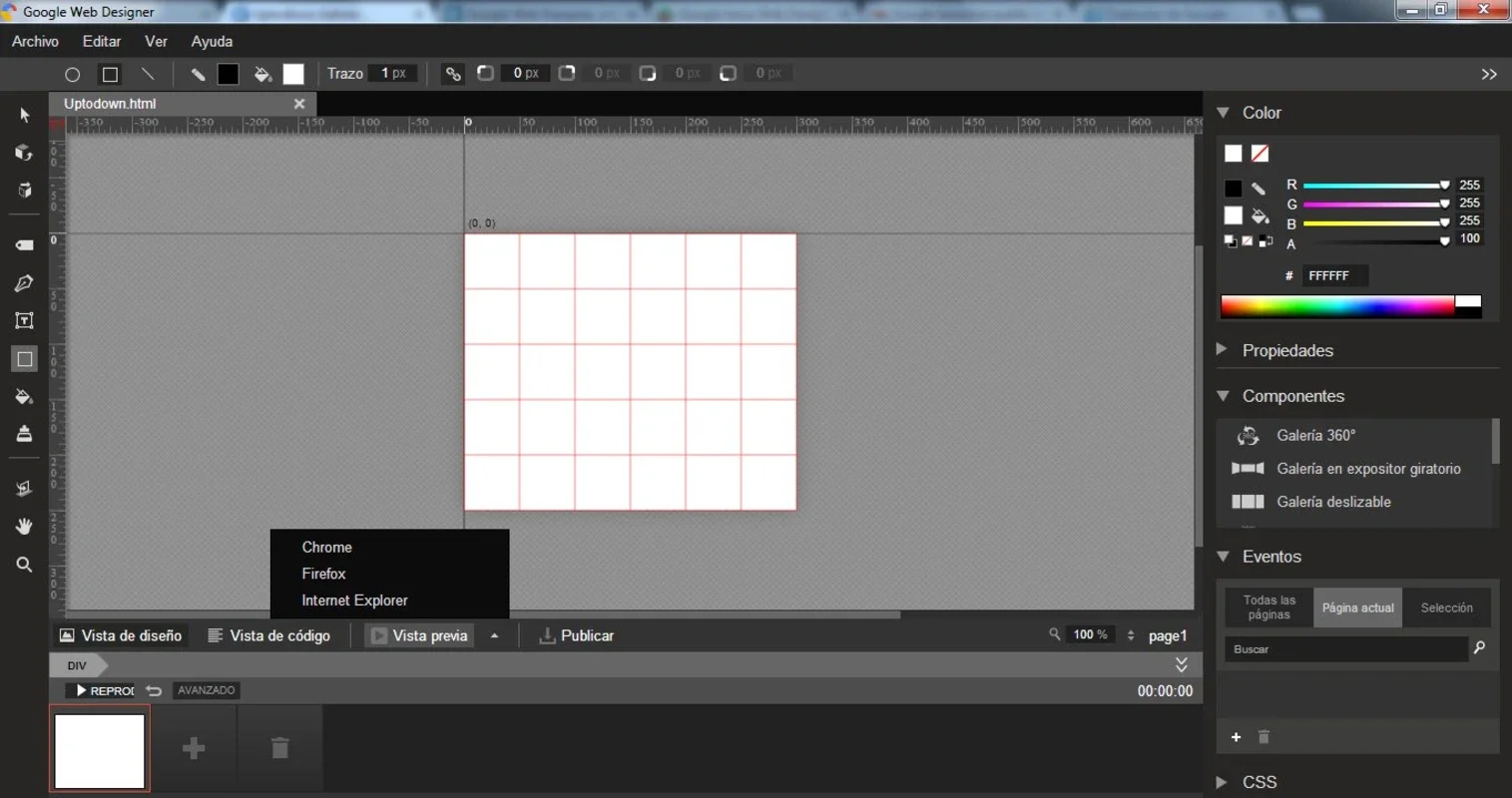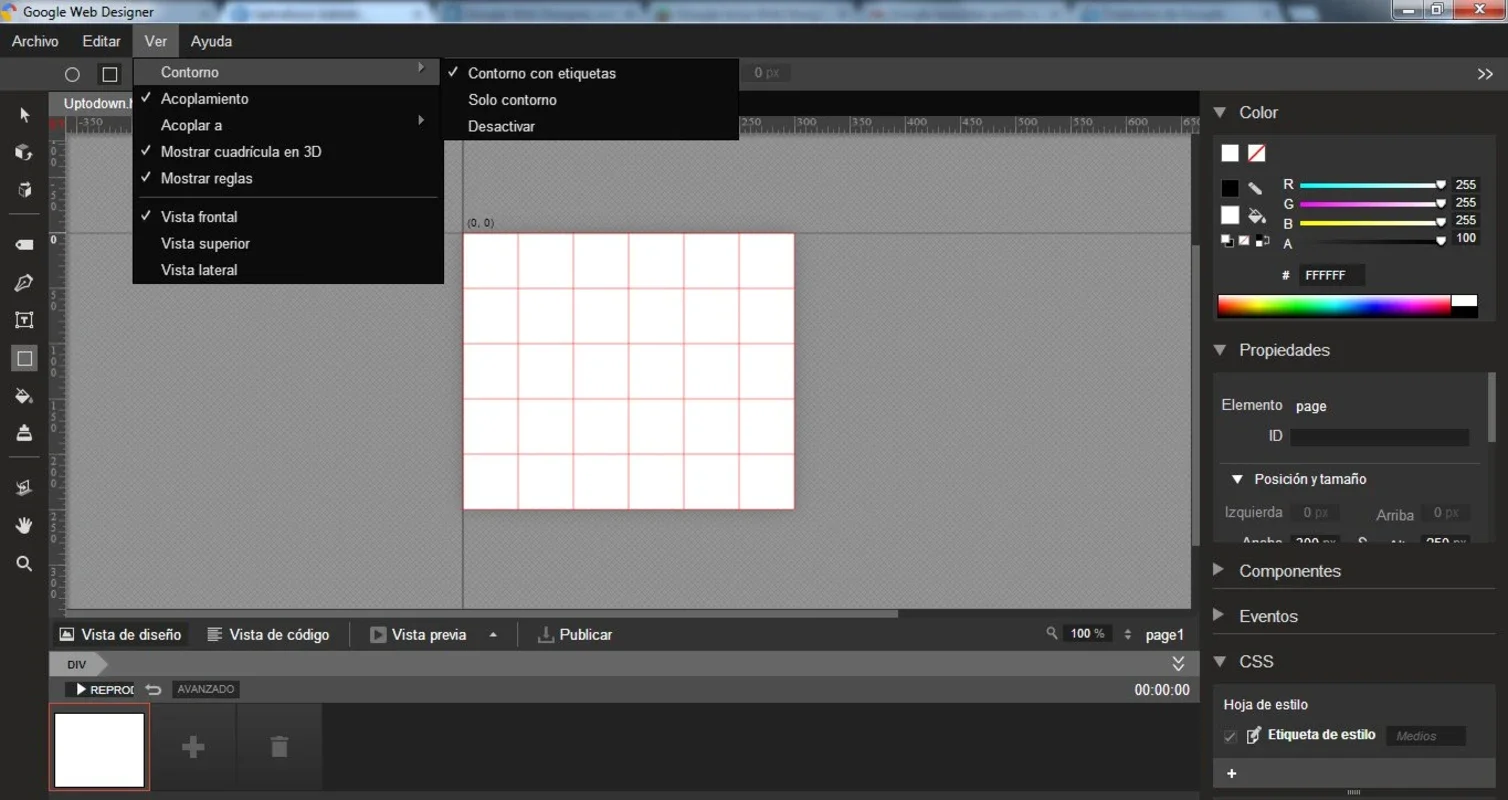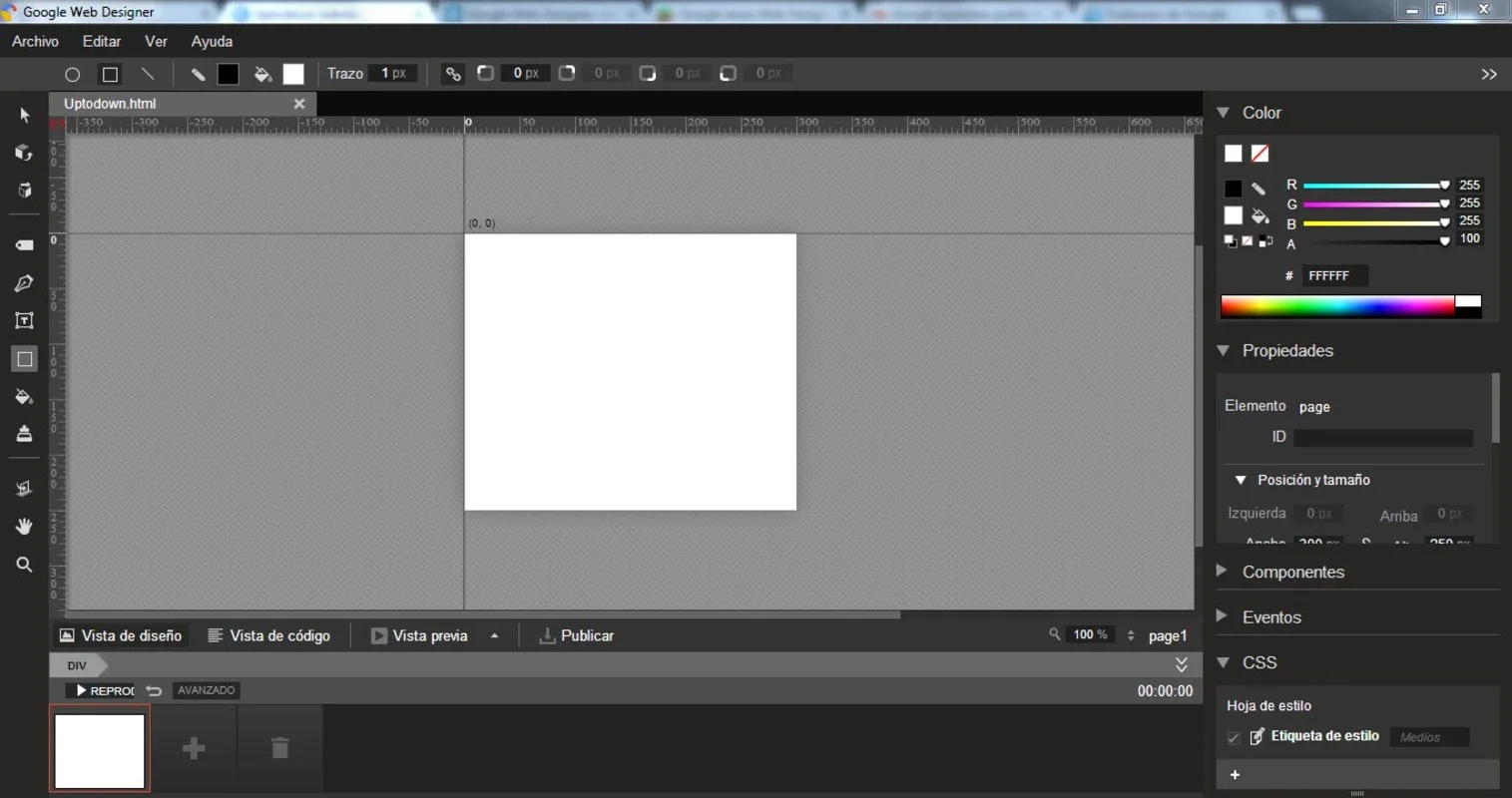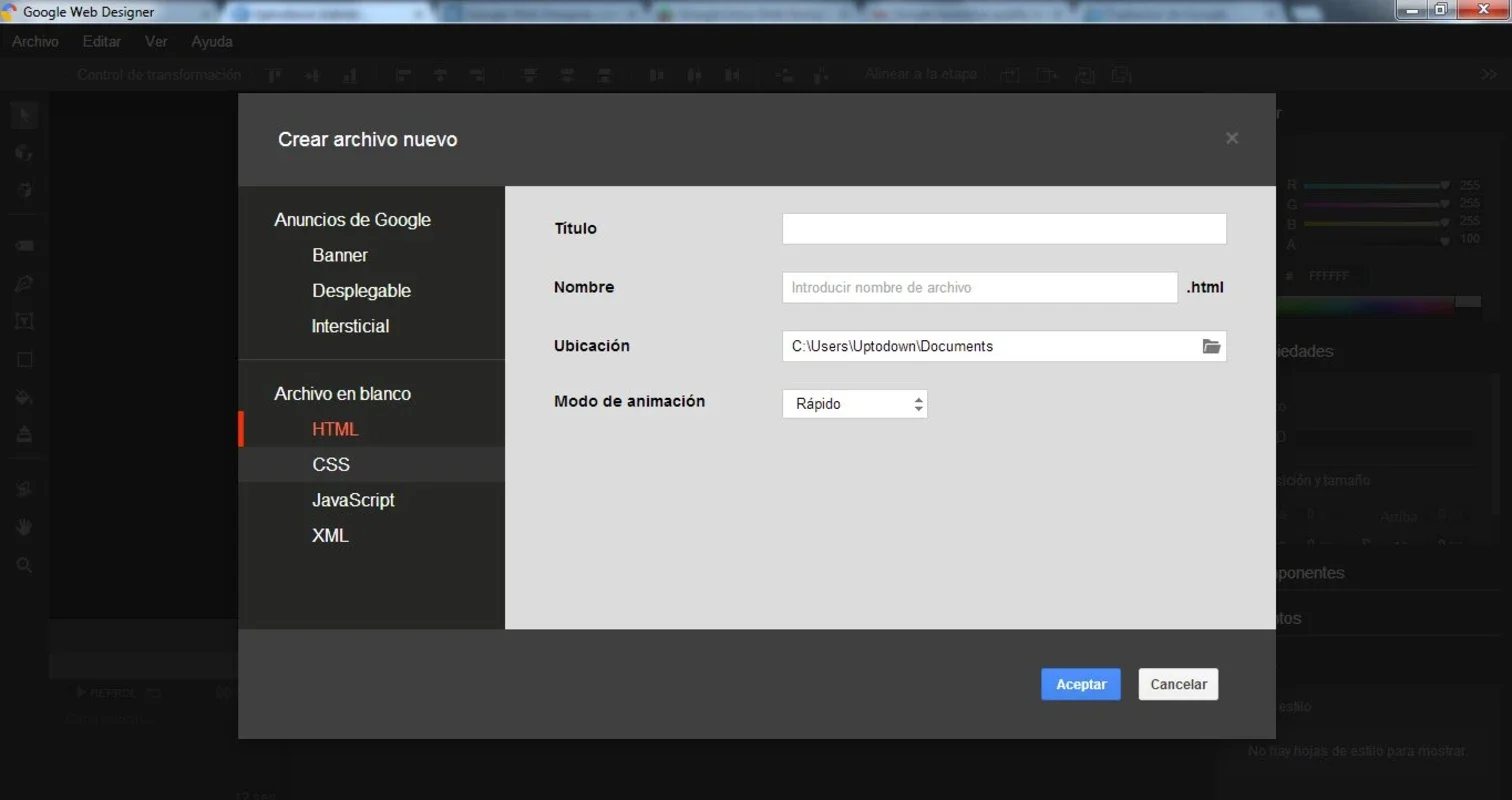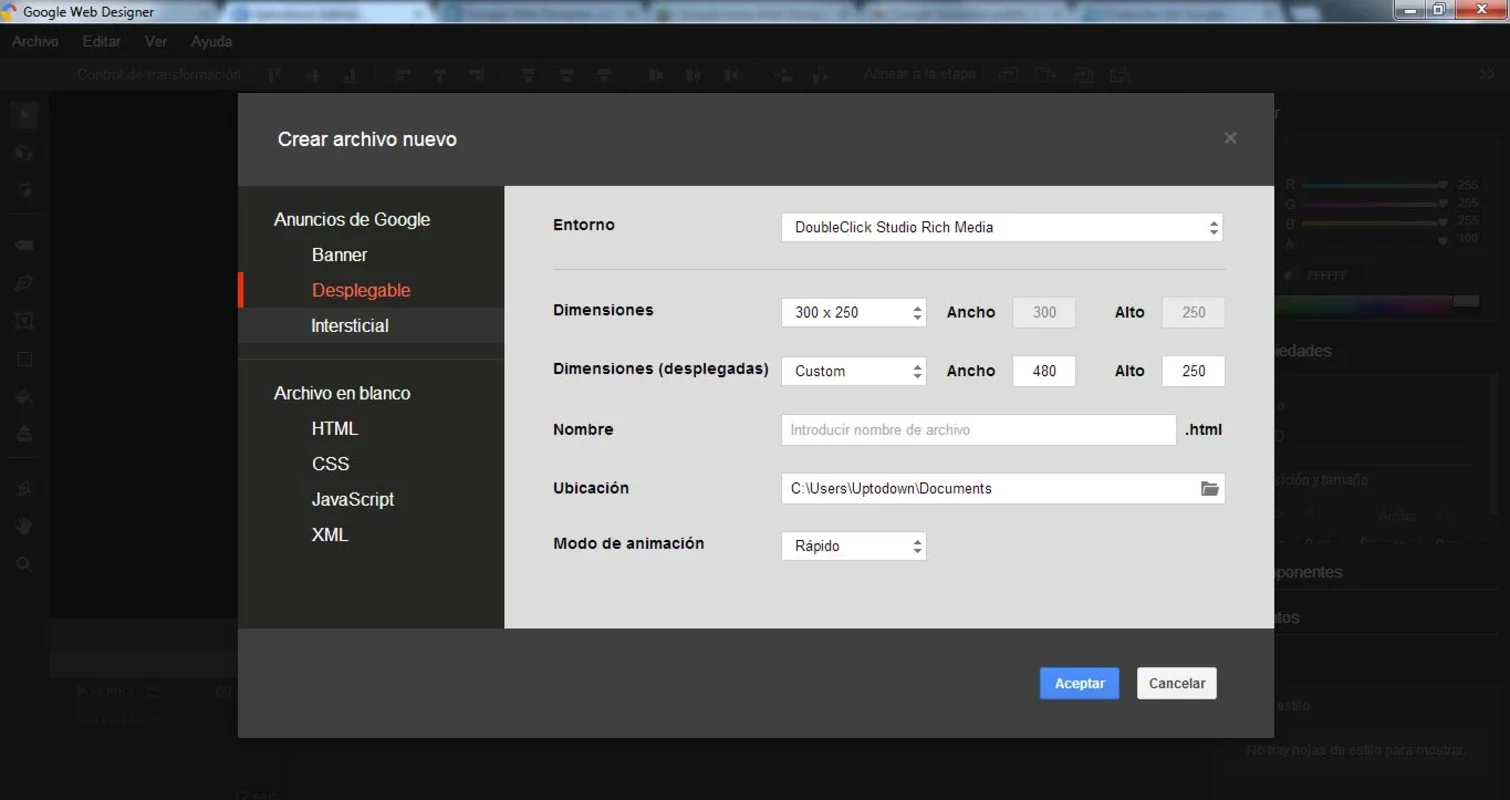Google Web Designer App Introduction
Google Web Designer is a powerful and versatile tool that empowers users to create stunning HTML5 animations and interactive web content without the need for extensive coding knowledge. This comprehensive guide delves into the features, benefits, and applications of Google Web Designer, showcasing its capabilities for both novice and experienced designers.
Intuitive Design for All Skill Levels
Google Web Designer stands out for its user-friendly interface, catering to a broad spectrum of users. The software offers two distinct modes: Quick mode and Advanced mode. Quick mode provides a streamlined experience with pre-designed templates and an intuitive assistant, perfect for beginners looking to quickly create engaging content. Advanced mode, on the other hand, unlocks a wealth of customization options, allowing experienced designers to fine-tune every aspect of their creations.
This dual-mode approach makes Google Web Designer accessible to everyone, from casual users creating simple animations to professional designers crafting complex interactive experiences. The intuitive drag-and-drop interface simplifies the design process, enabling users to focus on their creative vision rather than getting bogged down in technical complexities.
Seamless 3D Integration and Visual Editing
Google Web Designer's capabilities extend beyond 2D animations. The software seamlessly integrates 3D content, allowing users to import and manipulate 3D models, creating immersive and visually captivating experiences. The ability to convert standard images into 3D objects adds another layer of creative freedom, opening up a world of possibilities for designers.
The software's visual editing environment allows users to switch effortlessly between the design view and the code view. This real-time feedback loop enables users to see the immediate impact of their design choices, facilitating a more efficient and iterative design process. This feature is particularly beneficial for users who prefer a visual approach to design while still having the option to delve into the underlying code for more granular control.
Cross-Platform Compatibility and Responsive Design
One of the key advantages of using Google Web Designer is the inherent cross-platform compatibility of HTML5. The animations and interactive content created using this software are seamlessly viewable across a wide range of devices, including desktops, smartphones, and tablets, regardless of the operating system or web browser. This ensures that your creations reach a broader audience without compromising on visual quality or functionality.
Google Web Designer also facilitates responsive design, allowing your creations to adapt seamlessly to different screen sizes and resolutions. This ensures that your content looks and functions optimally on any device, providing a consistent and engaging user experience across all platforms.
Enhanced Design Capabilities and Seamless Integration
Google Web Designer is not just a simple animation tool; it's a comprehensive design suite. The software offers a range of illustration tools, enabling users to create custom graphics and illustrations directly within the application. This eliminates the need to switch between different software programs, streamlining the design workflow and enhancing efficiency.
Furthermore, Google Web Designer supports the import of assets from other design suites, allowing users to seamlessly integrate their existing design elements into their projects. This interoperability enhances flexibility and allows for a more integrated design process.
Effortless Publishing and Ad Integration
Publishing your creations is incredibly straightforward with Google Web Designer. The software offers seamless integration with various platforms, including DoubleClick Studio and AdMob. This allows users to easily publish their ads and animations to different ad networks without needing to write any code. This streamlined publishing process saves time and effort, allowing designers to focus on their creative work rather than technical hurdles.
Comparison with Other Animation Software
While Google Web Designer excels in its ease of use and HTML5 focus, it's important to compare it to other popular animation software options. Compared to Adobe Animate, Google Web Designer offers a simpler, more intuitive interface, making it ideal for beginners. However, Adobe Animate provides more advanced animation features and greater control over complex animations. Compared to After Effects, Google Web Designer is more focused on web-based animations, while After Effects excels in motion graphics and video production.
Each software has its strengths and weaknesses. The choice depends on the user's specific needs and skill level. Google Web Designer's focus on HTML5 and ease of use makes it a strong contender for creating engaging web-based animations, particularly for those without extensive coding experience.
Conclusion: A Powerful Tool for Web Animation
Google Web Designer is a versatile and user-friendly tool that empowers users to create high-quality HTML5 animations and interactive web content. Its intuitive interface, seamless 3D integration, cross-platform compatibility, and effortless publishing capabilities make it an ideal choice for both novice and experienced designers. Whether you're creating simple animations or complex interactive experiences, Google Web Designer provides the tools and flexibility to bring your creative vision to life.
The software's focus on HTML5 ensures that your creations are accessible across a wide range of devices and platforms, maximizing their reach and impact. With its user-friendly interface and powerful features, Google Web Designer is a valuable asset for anyone looking to create engaging and interactive web content.