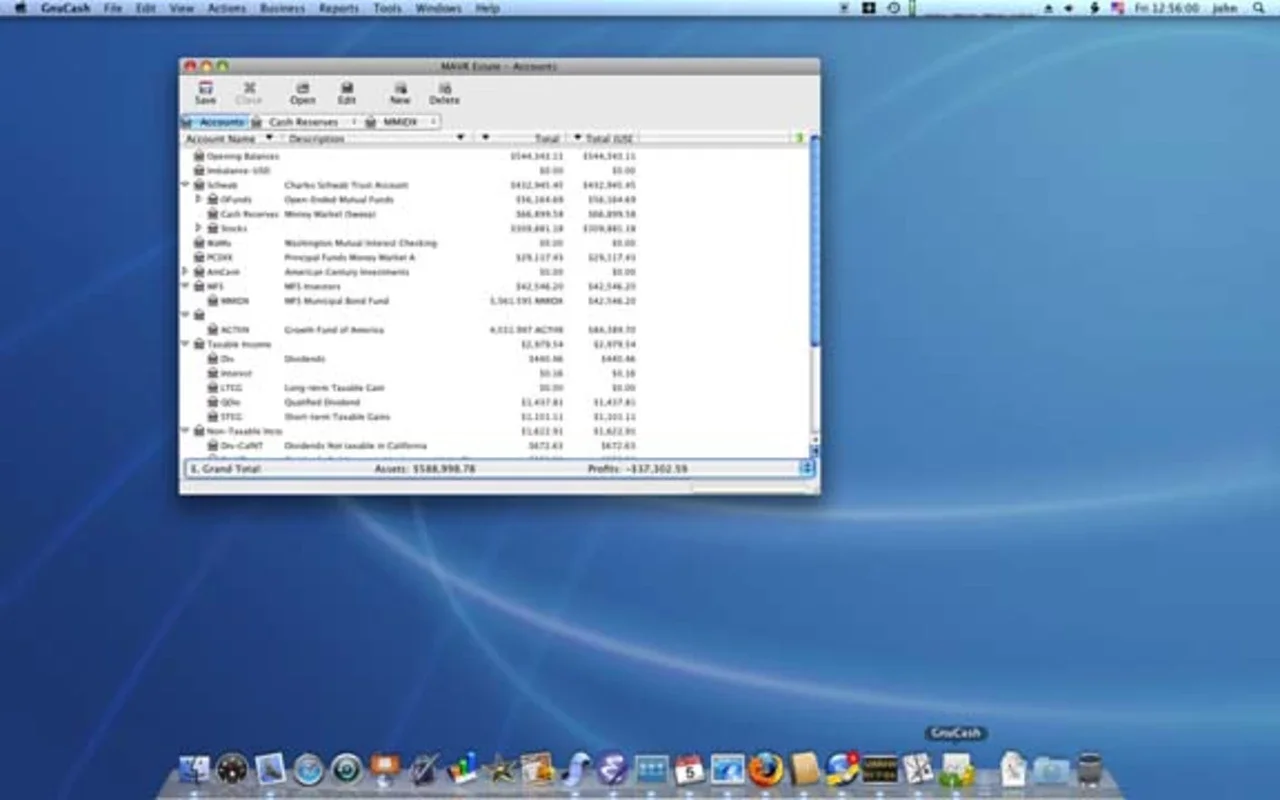GnuCash App Introduction
GnuCash is powerful, open-source accounting software designed to help individuals and small businesses effectively manage their finances. Unlike many complex accounting programs, GnuCash offers a user-friendly interface while maintaining the robustness needed for accurate financial tracking. This comprehensive guide explores GnuCash's features, benefits, and how it can streamline your financial management.
Understanding GnuCash's Core Functionality
At its heart, GnuCash employs the double-entry bookkeeping method, a time-tested system ensuring balanced and accurate financial records. This means every transaction is recorded with corresponding debits and credits, maintaining a constant equilibrium. This foundational approach provides a high level of accuracy and transparency in your financial data.
The software's intuitive interface allows users to easily categorize income and expenses. You can create custom accounts to track various aspects of your finances, from checking and savings accounts to investment portfolios and credit card balances. This granular level of detail allows for a comprehensive overview of your financial health.
Key Features and Benefits
GnuCash boasts a wide array of features designed to simplify financial management:
- Income and Expense Tracking: Effortlessly record all your financial transactions, categorizing them for easy analysis and reporting.
- Multiple Account Support: Manage various accounts, including checking, savings, credit cards, and investment accounts, all within a single, unified system.
- Budgeting Tools: Create and monitor budgets to stay on track with your financial goals. GnuCash provides tools to compare actual spending against your planned budget, highlighting areas needing attention.
- Reporting and Visualization: Generate comprehensive reports and charts to visualize your financial data. Understand spending patterns, track income trends, and identify areas for improvement.
- Reconciliation: Easily reconcile your accounts with bank statements to ensure accuracy and prevent discrepancies.
- Support for Multiple Currencies: Manage transactions in multiple currencies, ideal for individuals or businesses operating internationally.
- Import/Export Functionality: Import data from various file formats, including QIF and OFX, simplifying the transition from other financial software.
- Transaction Scheduling: Automate recurring transactions, such as rent payments or loan repayments, saving time and ensuring accuracy.
- Customizable Reports: Tailor reports to your specific needs, focusing on the data most relevant to your financial goals.
- Security: GnuCash prioritizes data security, ensuring your financial information is protected.
GnuCash vs. Other Personal Finance Software
Compared to other personal finance software like Mint or Personal Capital, GnuCash stands out due to its open-source nature and its powerful double-entry bookkeeping system. While Mint and Personal Capital offer user-friendly interfaces and automated features, GnuCash provides a deeper level of control and customization. Users who value transparency and the ability to fully understand their financial data may find GnuCash more appealing.
GnuCash's open-source nature also means it's free to use and its code is publicly available for review, fostering trust and transparency. This contrasts with proprietary software where the code is hidden, potentially limiting user understanding and control.
However, GnuCash's steeper learning curve compared to some consumer-focused alternatives might deter users seeking a quick and easy solution. The software's comprehensive features require some time investment to fully master.
Who Should Use GnuCash?
GnuCash is an excellent choice for:
- Individuals: Those seeking detailed control over their personal finances and a deep understanding of their financial health.
- Small Business Owners: Entrepreneurs and small business owners who need robust accounting software without the high cost of proprietary solutions.
- Students: Students learning about accounting principles can benefit from GnuCash's practical application of double-entry bookkeeping.
- Freelancers: Freelancers who need to track income and expenses meticulously for tax purposes.
Getting Started with GnuCash
Downloading and installing GnuCash is straightforward. The software is available for various operating systems, including Windows. Once installed, the intuitive interface guides users through the setup process. The comprehensive documentation and online resources available further assist users in mastering the software's features.
Conclusion
GnuCash offers a powerful and versatile solution for managing personal and small business finances. Its open-source nature, double-entry bookkeeping system, and comprehensive features make it a compelling alternative to proprietary accounting software. While it may require a steeper learning curve than some simpler options, the benefits of detailed financial control and transparency make GnuCash a valuable tool for those seeking a robust and customizable financial management solution. Its ability to handle multiple currencies and generate detailed reports makes it suitable for a wide range of users, from individuals tracking their personal spending to small businesses managing their accounts.