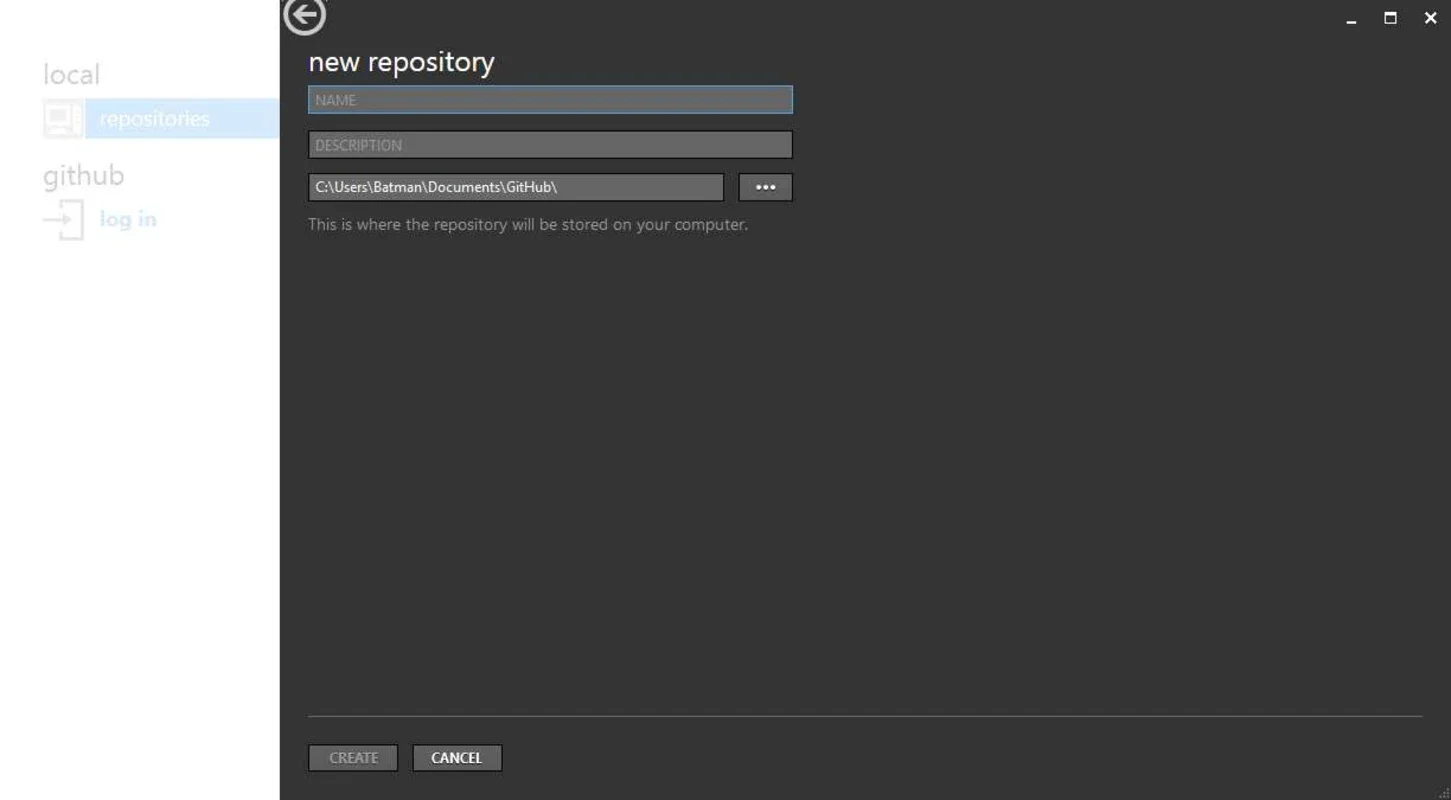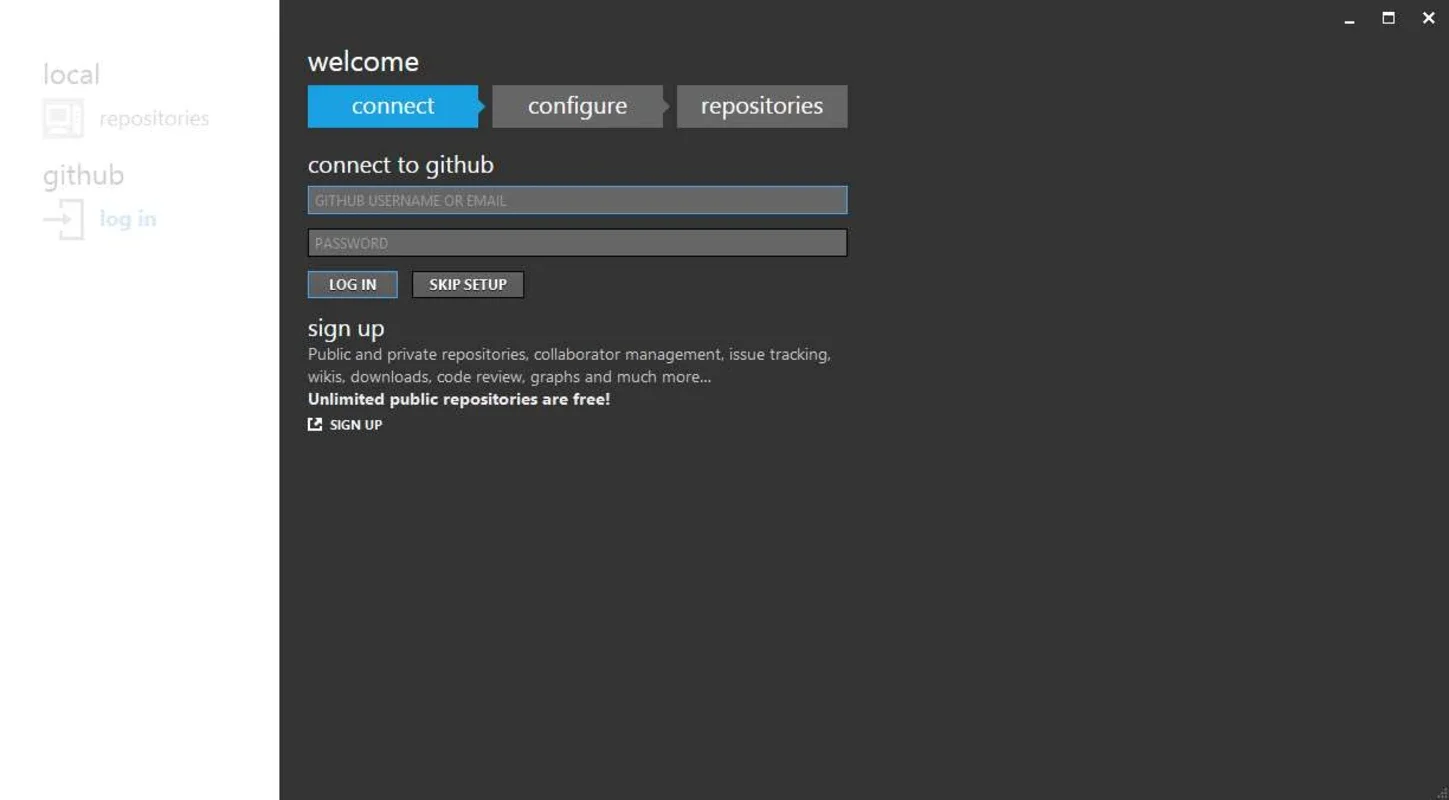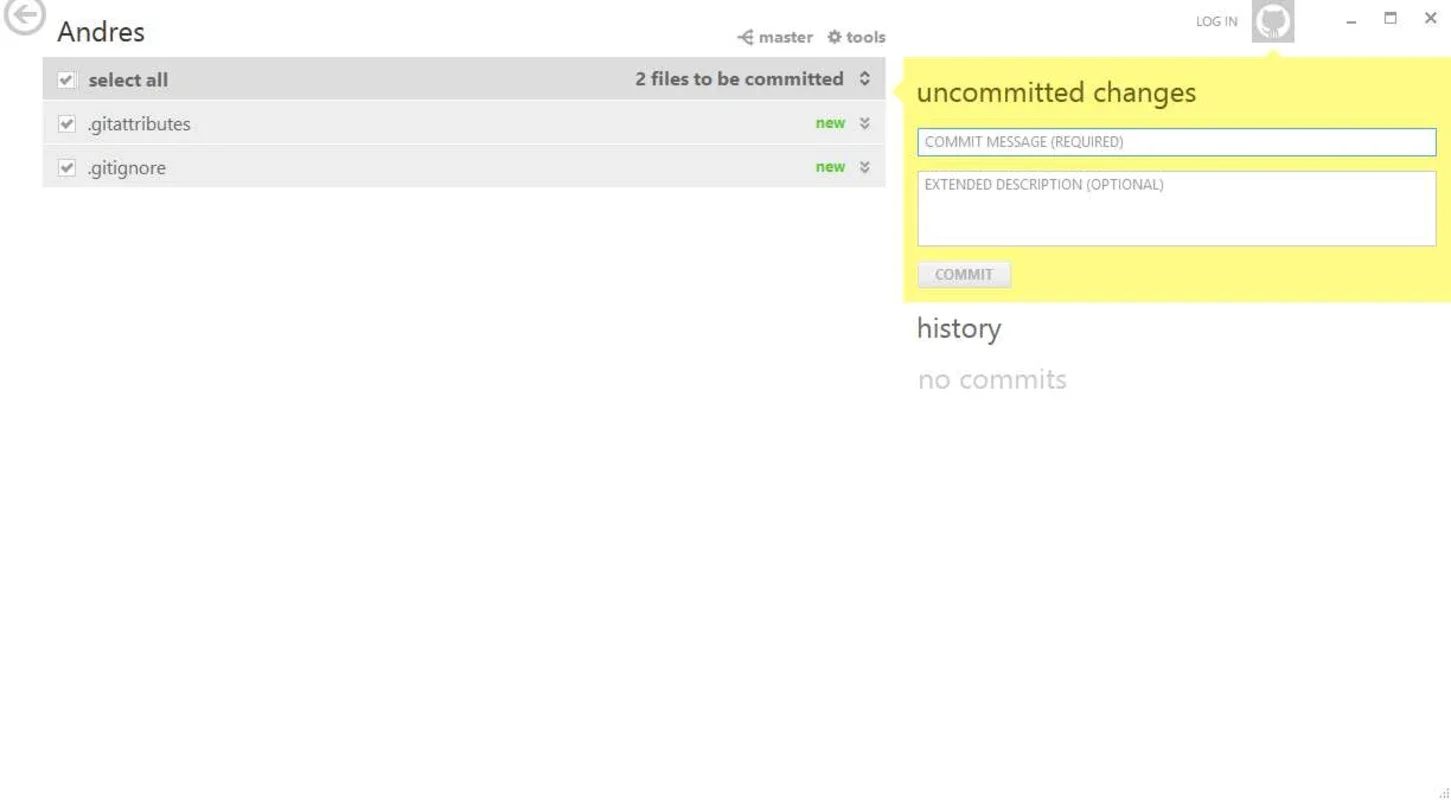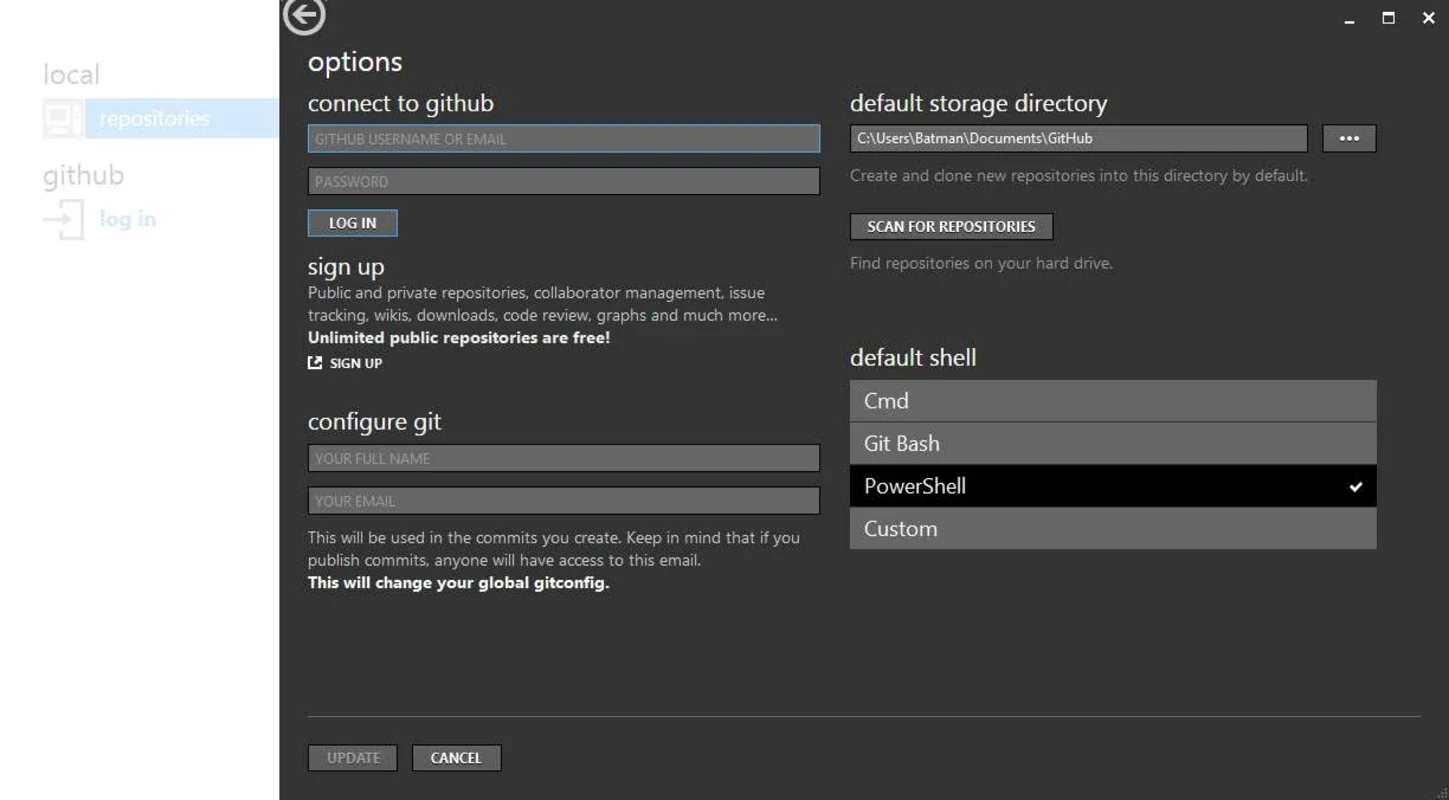GitHub Desktop App Introduction
Introduction
GitHub Desktop is a desktop client for the popular open-source software forge of the same name. It enables developers to host and manage their open-source projects with ease. With its intuitive interface and powerful features, GitHub Desktop has become an essential tool for Windows developers.
Features
Metro-style Interface
The desktop app is designed with the metro style of Windows 8, providing a modern and intuitive user experience. The interface is easy to navigate, making it simple for developers to perform various tasks.
Drag-and-Drop Functionality
One of the standout features of GitHub Desktop is its drag-and-drop functionality. You can perform most of the options by simply dragging objects from one place to another. This saves time and makes the development process more efficient.
Quick Repository Creation
Creating new repositories is a breeze with GitHub Desktop. You can create a new repository in seconds without using commands. This allows developers to get started with their projects quickly and easily.
User Experience
GitHub Desktop offers a seamless user experience. It integrates seamlessly with the GitHub platform, allowing developers to manage their projects with ease. The app also provides real-time updates, so you always know what's happening with your projects.
Community and Support
GitHub is a platform with more than two million users and three million different repositories. It's an authentic global network of developers, and now you can access it right from your desktop. The GitHub community is active and supportive, providing developers with the resources they need to succeed.
Conclusion
GitHub Desktop is an excellent tool for Windows developers. It provides a modern and intuitive user experience, with powerful features that make development easier and more efficient. Whether you're a beginner or an experienced developer, GitHub Desktop is a must-have tool for your Windows development workflow.