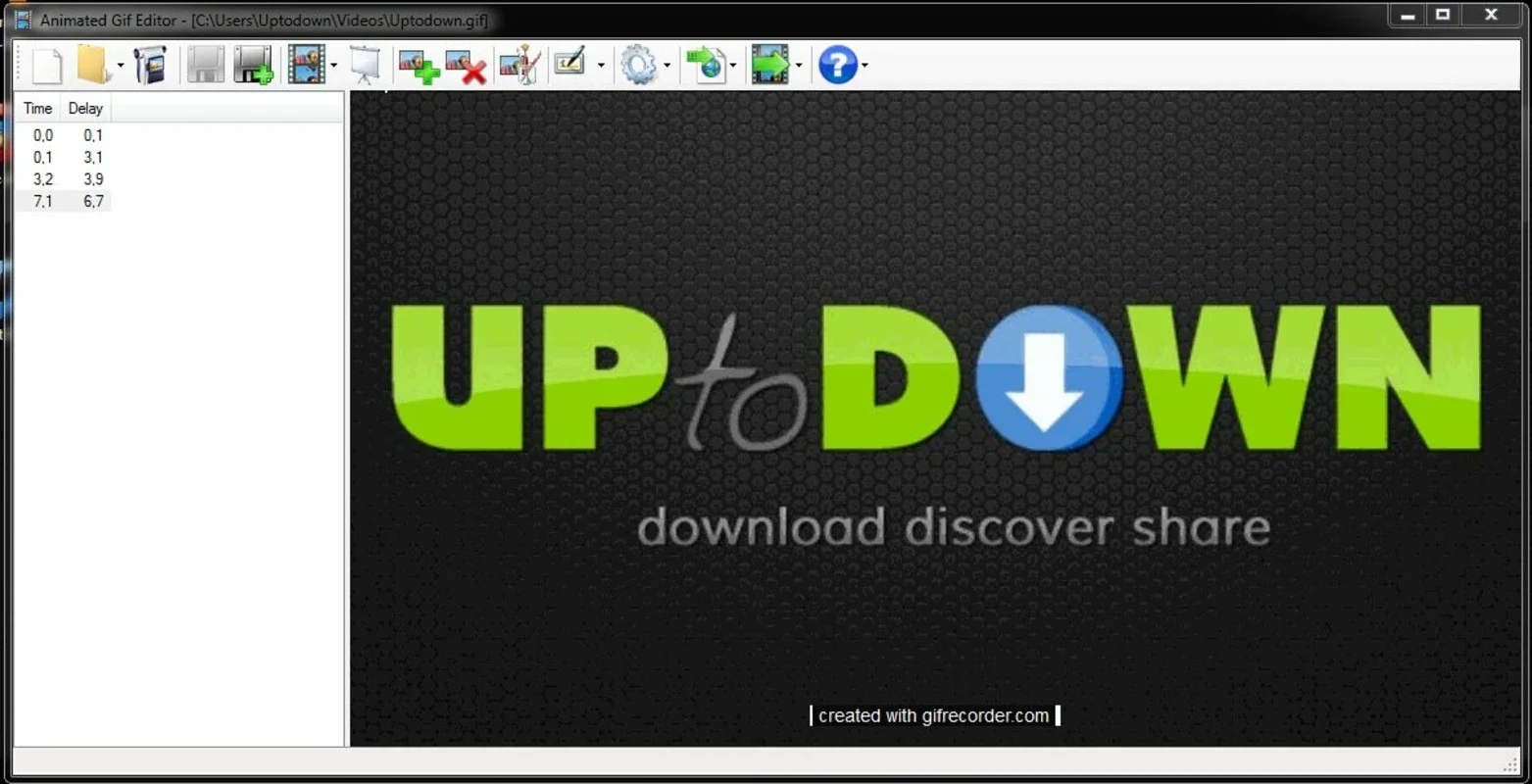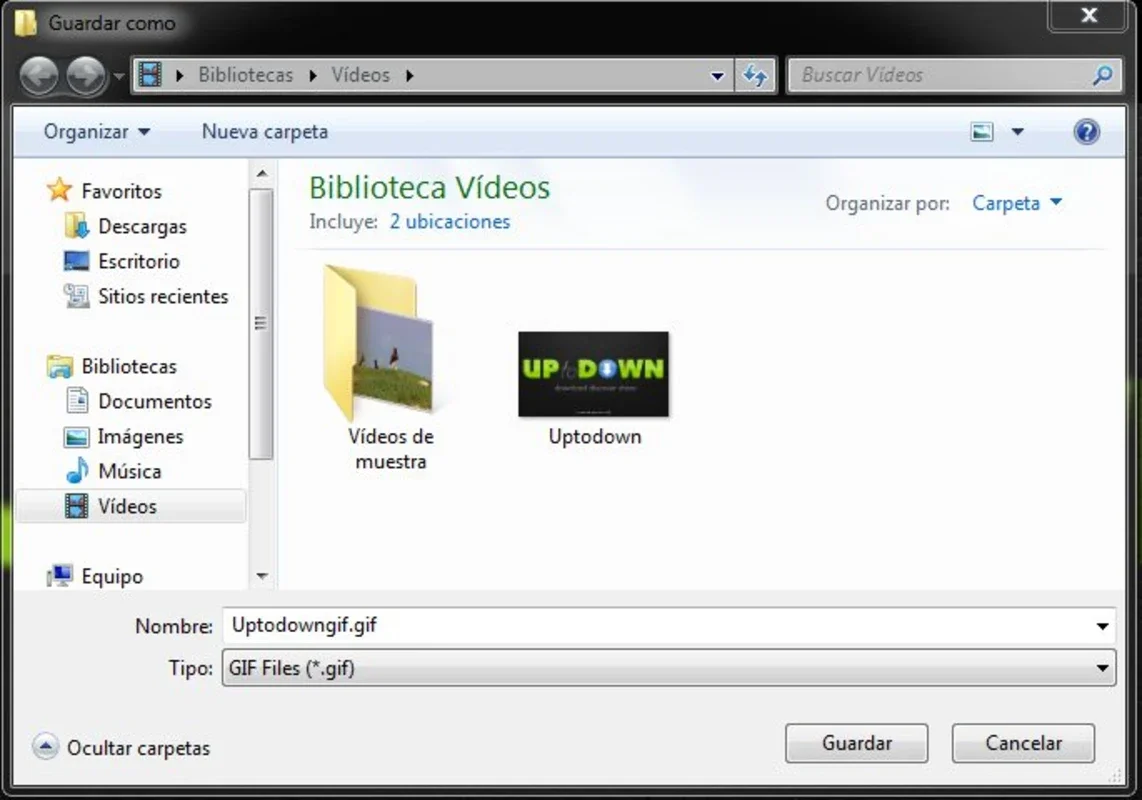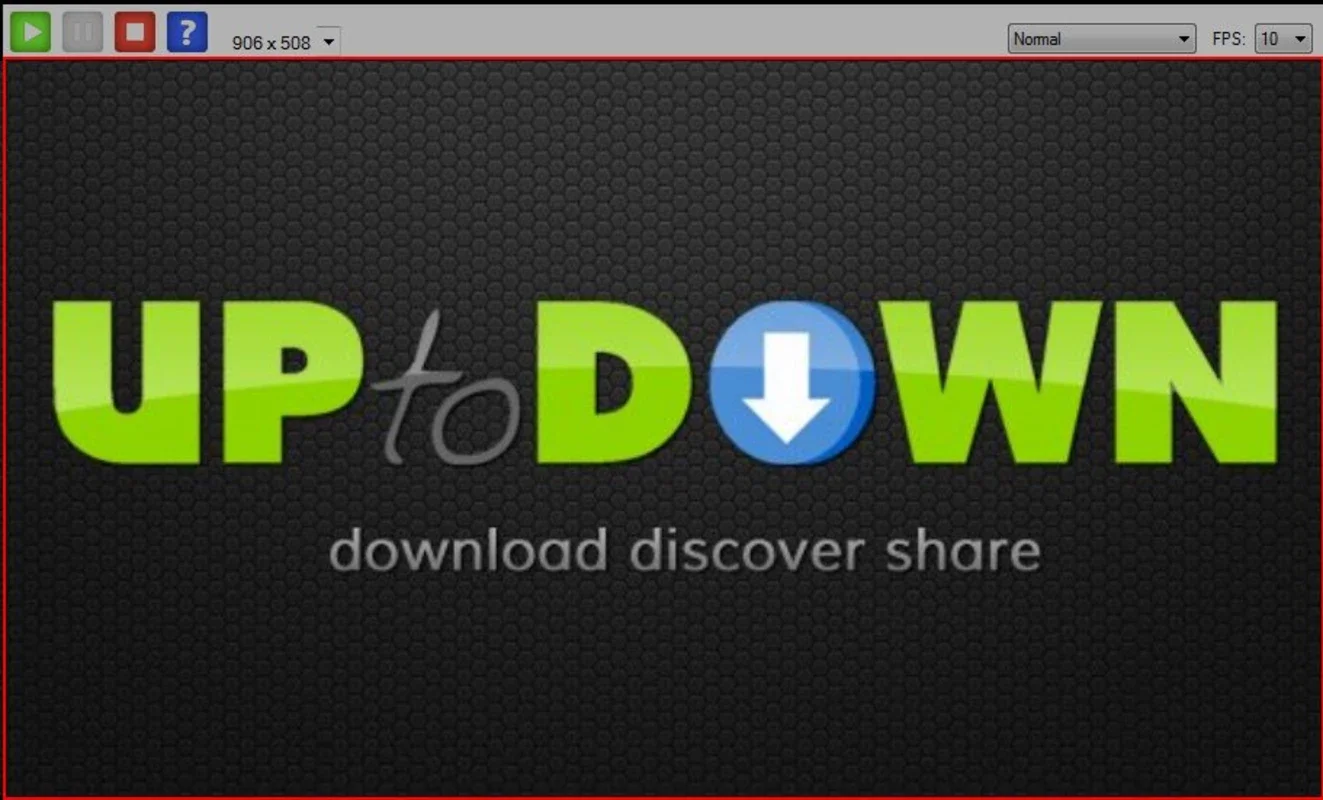Gif Recorder App Introduction
Introduction to Gif Recorder
Gif Recorder is an innovative software that has been designed with the user in mind. It provides a simple yet effective solution for those who need to create and edit GIF animations. This is especially useful for individuals who want to showcase a process, demonstrate a software feature, or create engaging visual content.
The Functionality of Gif Recorder
The core functionality of Gif Recorder lies in its ability to record desktop activity. This means that users can capture any action taking place on their computer screen. Whether it's a series of clicks to perform a task in a software application, or a demonstration of how to navigate through a particular website, Gif Recorder can record it all. Once the recording is complete, the software doesn't stop there. It offers an in - built editor that allows users to further enhance and customize the GIF. This editor can be used to trim the length of the GIF, adjust the speed, and even add text or annotations if needed.
The Versatility of Gif Recorder
One of the great things about Gif Recorder is its versatility. The GIFs created using this software can be saved as standard GIF files. These files can then be easily transferred and viewed on a variety of devices. Whether it's a desktop computer, a laptop, or a smartphone, the GIFs will display without any issues. This makes it extremely convenient for users who may need to share their creations with others. Additionally, the GIFs can be embedded in different types of media. For example, bloggers can use Gif Recorder to create engaging visual content for their blog posts. Web developers can embed these GIFs on webpages to enhance the user experience. And even those creating PowerPoint presentations can use Gif Recorder to add dynamic visual elements to their slides.
Comparing Gif Recorder to Other Similar Tools
When compared to other tools in the market that offer similar functionality, Gif Recorder stands out in several ways. Some competing tools may have a more complex user interface, which can be intimidating for novice users. Gif Recorder, on the other hand, has a simple and intuitive interface that makes it easy for anyone to start using it right away. Another aspect is the quality of the GIFs produced. While some tools may sacrifice quality in order to offer faster processing times, Gif Recorder manages to maintain a high - quality output without sacrificing speed. This is important for users who want their GIFs to look professional and engaging.
How Gif Recorder Fits into the Digital Content Creation Landscape
In today's digital age, visual content is king. With the rise of social media, blogs, and online presentations, the need for engaging visual elements has never been greater. Gif Recorder fills this niche by providing an easy - to - use solution for creating and editing GIFs. It allows individuals and businesses alike to add a touch of interactivity and visual appeal to their digital content. Whether it's for marketing purposes, educational content, or simply for personal enjoyment, Gif Recorder has the potential to enhance any digital creation.
Conclusion
Gif Recorder is a valuable software for anyone who needs to create and edit GIF animations. Its user - friendly interface, powerful functionality, and versatility make it a great choice. Whether you're a blogger, a web developer, or just someone who wants to create engaging visual content, Gif Recorder has something to offer.