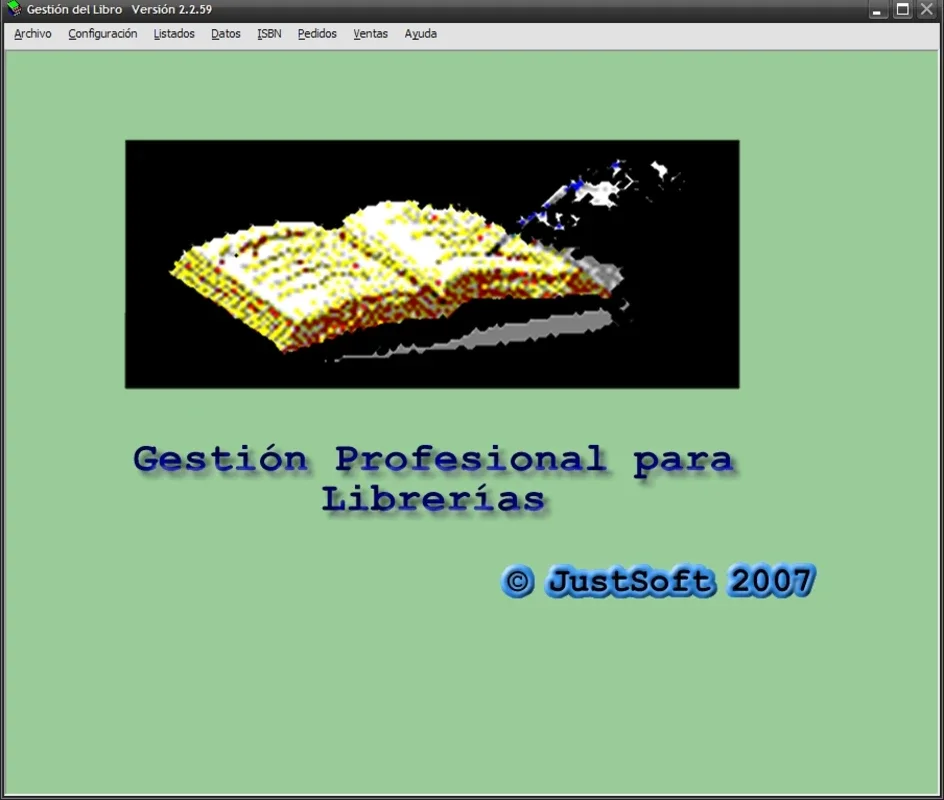Gestion de Libro App Introduction
Gestion de Libro is a powerful software designed specifically for Windows users who are looking for an efficient way to manage their book collections. This article will explore the various features and benefits of Gestion de Libro, as well as provide a detailed guide on how to make the most of this application.
Introduction
Gestion de Libro is developed by Justsfot, a company known for its innovative software solutions. The software is available for free download from AppHuts, making it accessible to a wide range of users.
Key Features
- Efficient Book Cataloging: Gestion de Libro allows users to easily catalog their book collections. Users can enter detailed information about each book, including title, author, publisher, publication date, and more.
- Search and Filter Options: With its advanced search and filter capabilities, users can quickly find the books they are looking for. They can search by title, author, genre, or any other relevant criteria.
- Inventory Management: The software helps users keep track of their book inventory. Users can mark books as available, borrowed, or sold, and easily view the status of their collection at a glance.
- Reporting and Analytics: Gestion de Libro provides users with detailed reporting and analytics features. Users can generate reports on their book collections, including inventory summaries, borrowing histories, and more.
How to Use Gestion de Libro
- Download and Install: Users can download Gestion de Libro for free from AppHuts. Once downloaded, simply follow the installation instructions to get started.
- Creating a New Catalog: After launching the software, users can create a new catalog to start adding their book collections.
- Adding Books: Users can add books to their catalog by entering the relevant details. They can also import book information from external sources if available.
- Managing Inventory: Users can update the inventory status of their books as needed. They can mark books as available, borrowed, or sold, and keep track of who borrowed the books and when they are due back.
Who is Suitable for Using Gestion de Libro
This software is ideal for individuals who have a large book collection and want to keep it organized. It is also useful for libraries, bookstores, and other organizations that need to manage their book inventories.
Conclusion
Gestion de Libro is a valuable tool for Windows users who are passionate about books and want to manage their collections more efficiently. With its user-friendly interface and powerful features, it offers a seamless book management experience. Visit the official website at to learn more about this amazing software.