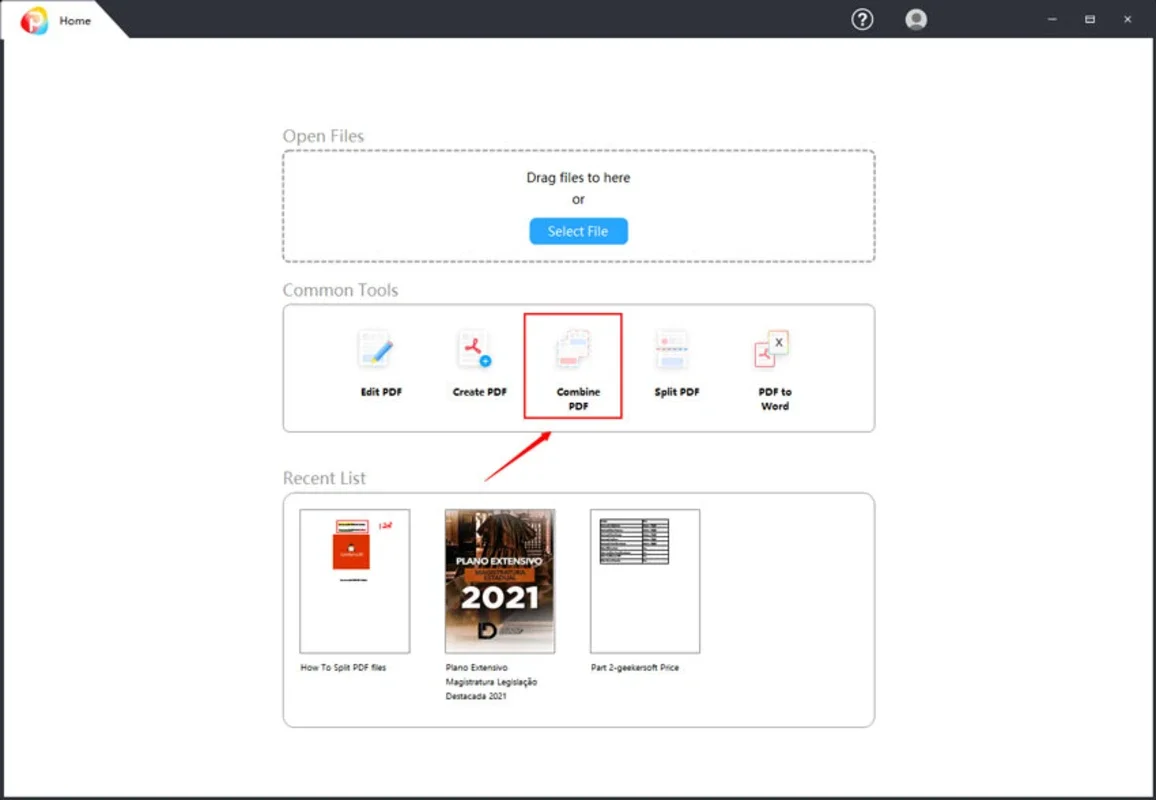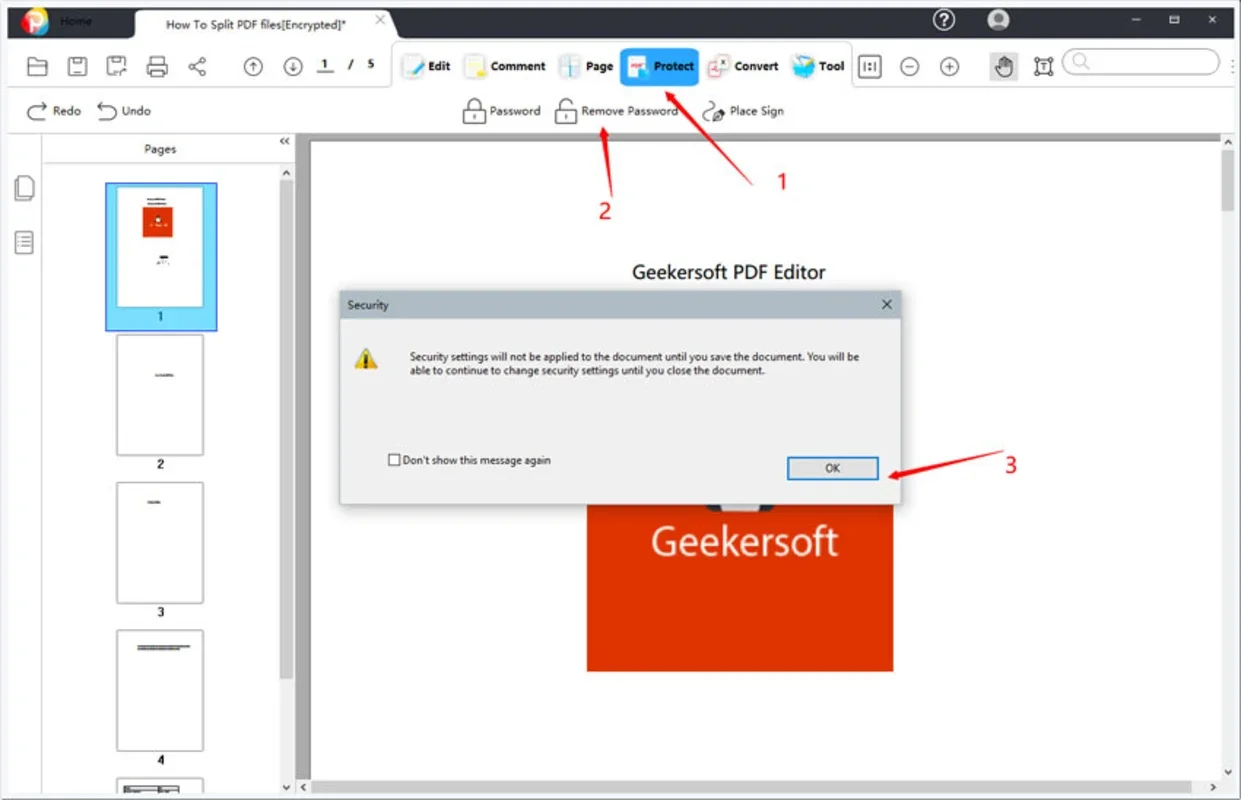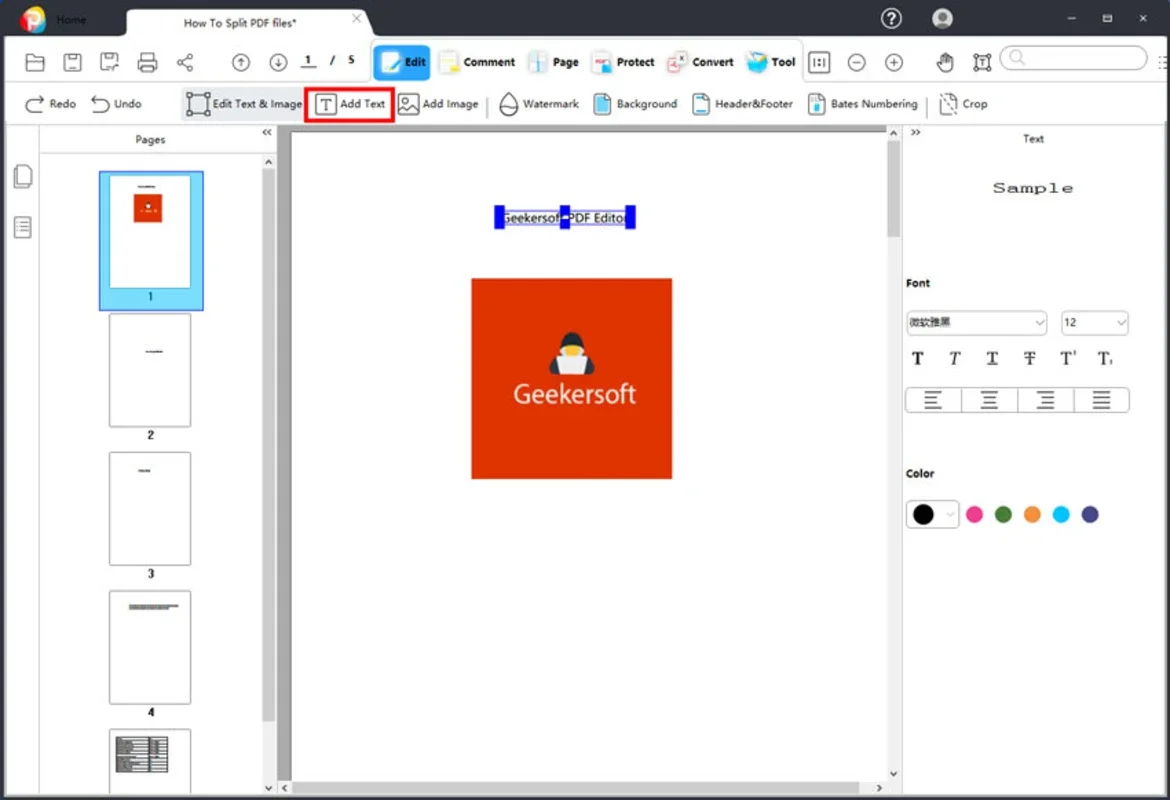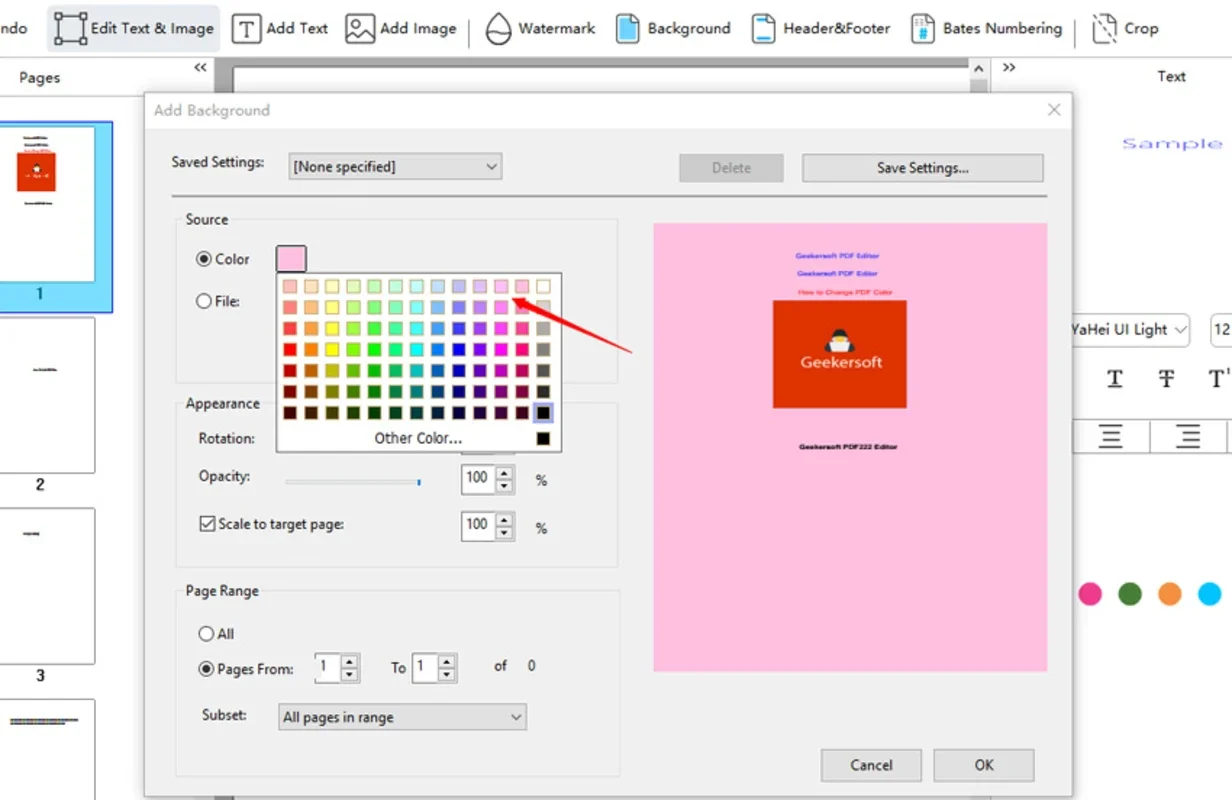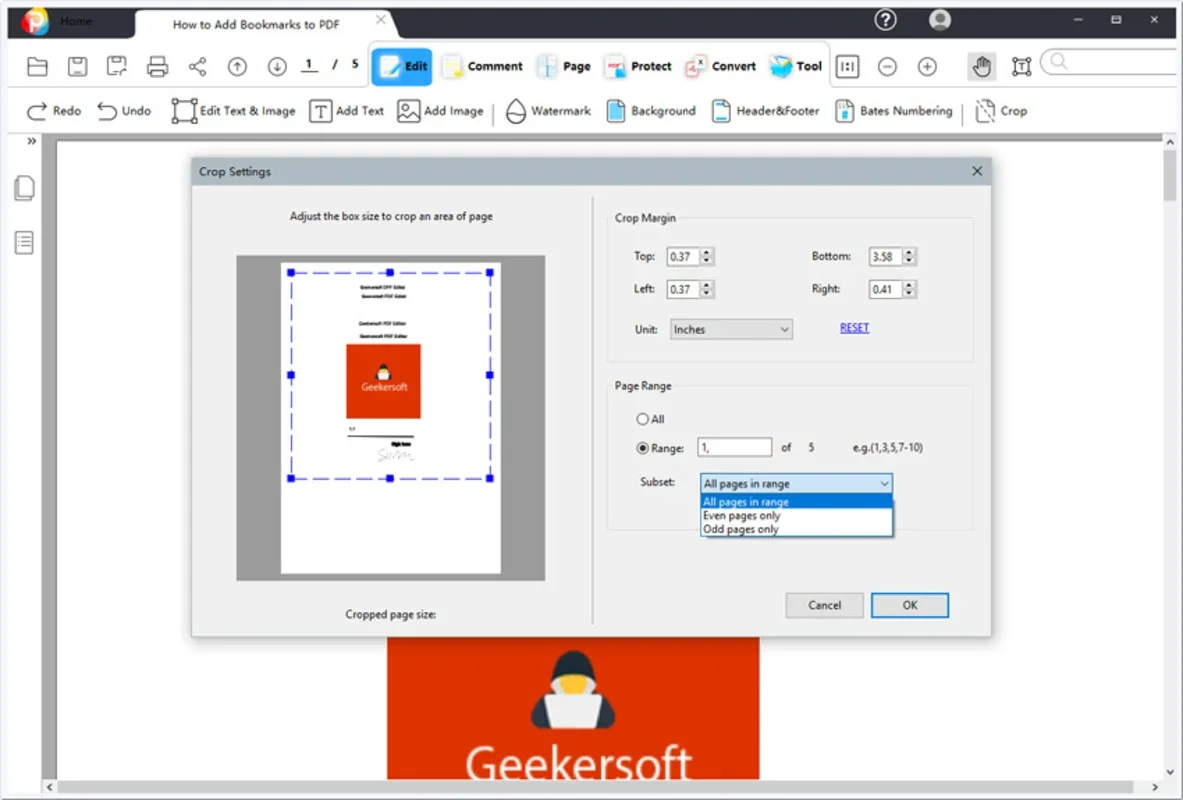GeekerPDF App Introduction
GeekerPDF is a powerful and versatile software designed specifically for Windows users. It offers a comprehensive set of features that make working with PDF documents a breeze.
How to Use GeekerPDF
GeekerPDF provides a user-friendly interface that makes it easy for both beginners and experienced users to navigate. To start using GeekerPDF, simply launch the application and import the PDF document you wish to work on. You can then access a wide range of tools and features to edit, convert, and annotate your PDF.
Who is Suitable for Using GeekerPDF
GeekerPDF is ideal for a variety of users. Students can use it to annotate and highlight important information in their study materials. Professionals can take advantage of its editing and conversion capabilities to streamline their workflow. Anyone who frequently works with PDF documents will find GeekerPDF to be an invaluable tool.
The Key Features of GeekerPDF
- PDF Editing: GeekerPDF allows you to make various edits to your PDF documents, including adding text, images, and links. You can also modify the existing text and formatting.
- PDF Format Conversion: Convert PDF files to other formats such as Word, Excel, and PowerPoint, and vice versa. This feature makes it easy to share and work with PDF content in different applications.
- PDF Annotation: Annotate your PDF documents with notes, highlights, and comments. This is particularly useful for collaborative work or when reviewing documents.
In conclusion, GeekerPDF is a must-have software for Windows users who need to work with PDF documents. Its intuitive interface, powerful features, and wide range of capabilities make it the perfect choice for all your PDF needs.