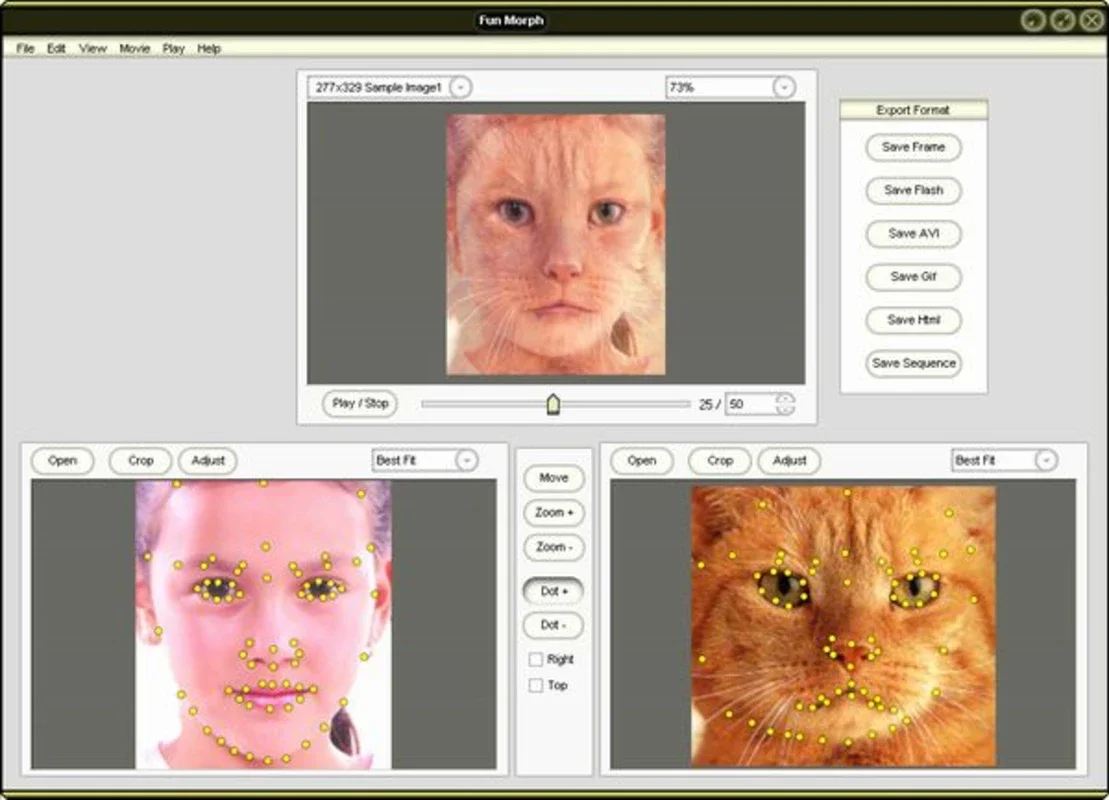Fun Morph App Introduction
Introduction
Do you know what morphing is? It's that magical transformation effect between two pictures that we often encounter in various forms. Fun Morph takes this concept to a whole new level.
How It Works
You simply choose two photographs and mark the keypoints such as eyes, mouth, nose, and ears. Once these are marked, Fun Morph takes over and performs the rest of the transformation. It's incredibly intuitive and user-friendly.
File Format Compatibility
If you're dealing with different file formats, don't worry. Fun Morph includes several options to resize the images seamlessly. This ensures that you can work with any type of photo without any hassle.
Saving Options
The final result can be saved in various formats including AVI, GIF, or SWF. This gives you the flexibility to use the morphing effect in different contexts, whether it's for a video, an animated image, or a web-based presentation.
Benefits
With Fun Morph, you can create stunning transformation effects that bring pictures to life. It's a great tool for photographers, designers, and anyone who wants to add a touch of magic to their images. Whether you're comparing two different versions of a person or creating a unique visual effect, Fun Morph has got you covered.
In conclusion, Fun Morph is a powerful tool that allows you to create amazing morphing effects with ease. It's easy to use, compatible with different file formats, and offers a variety of saving options. Give it a try and see the magic for yourself!