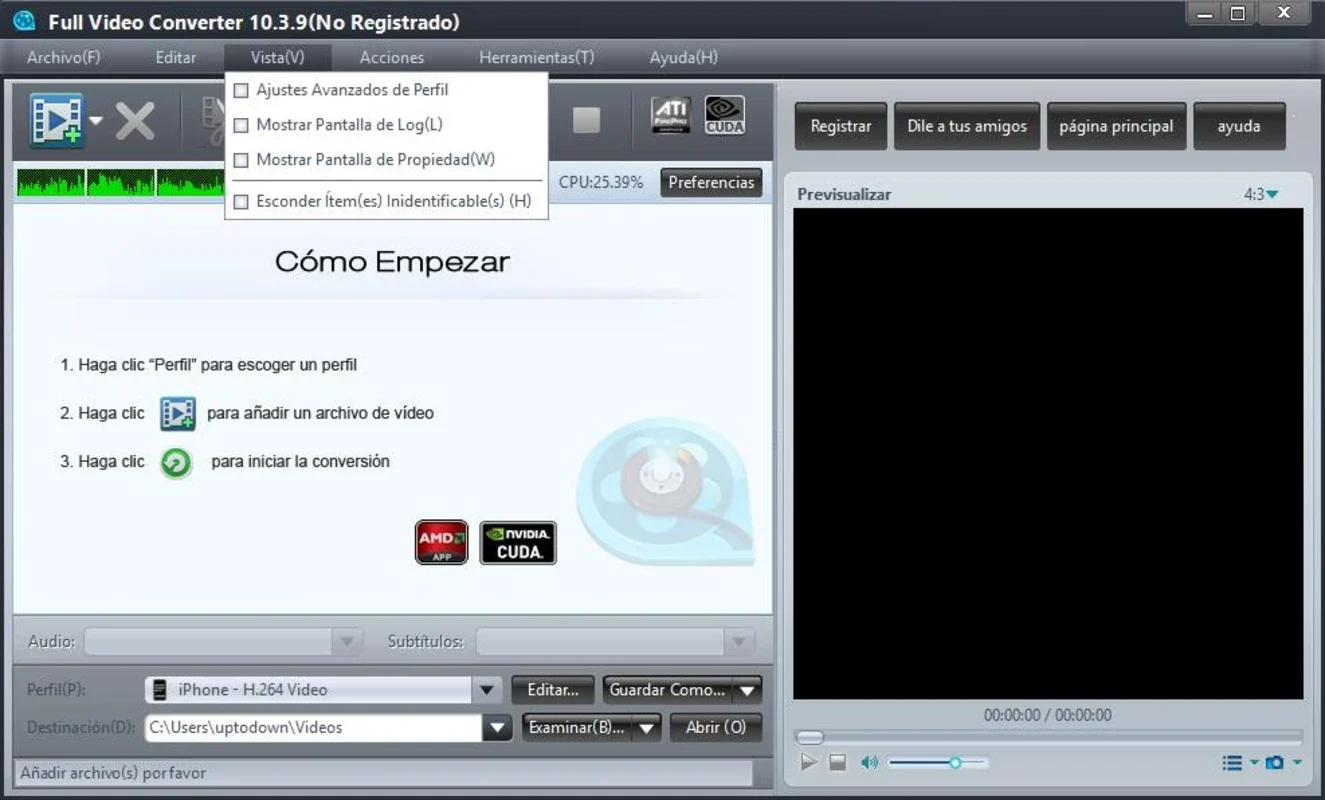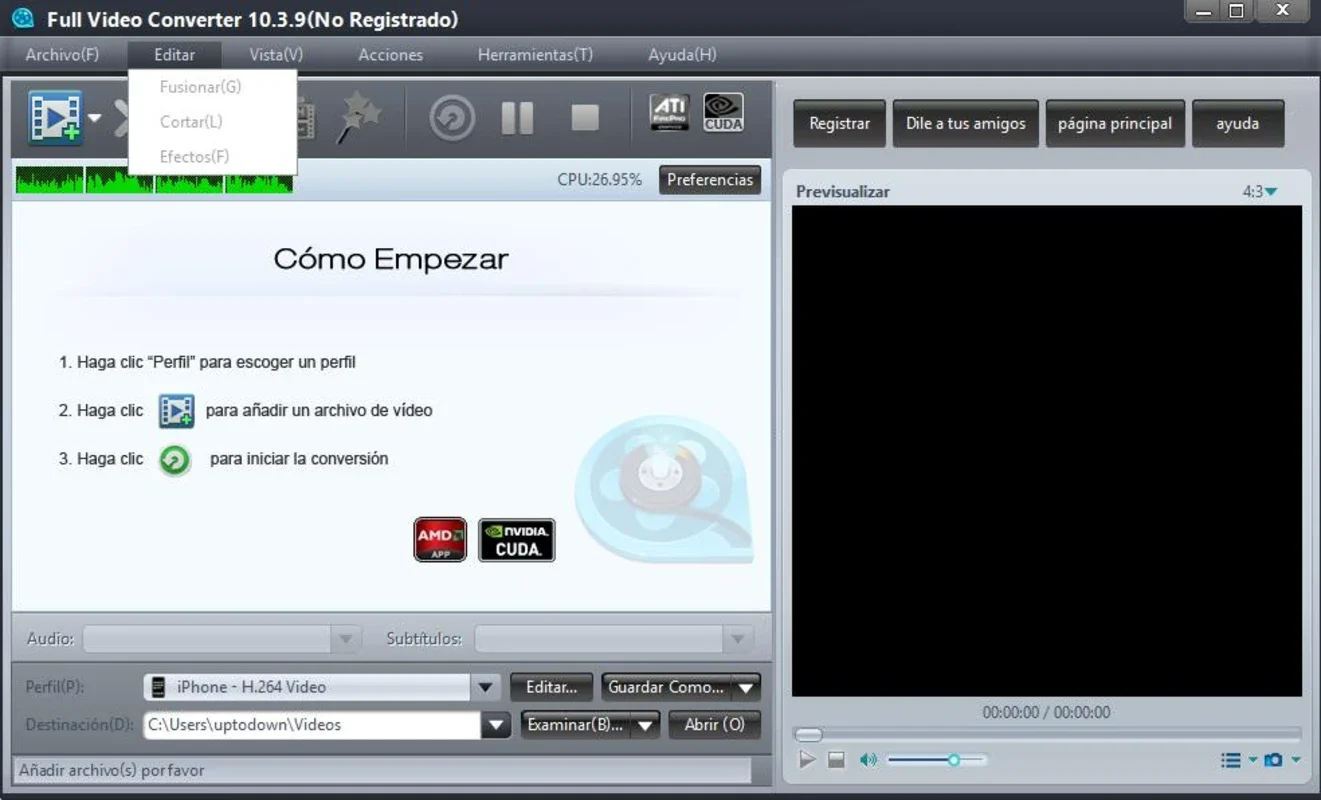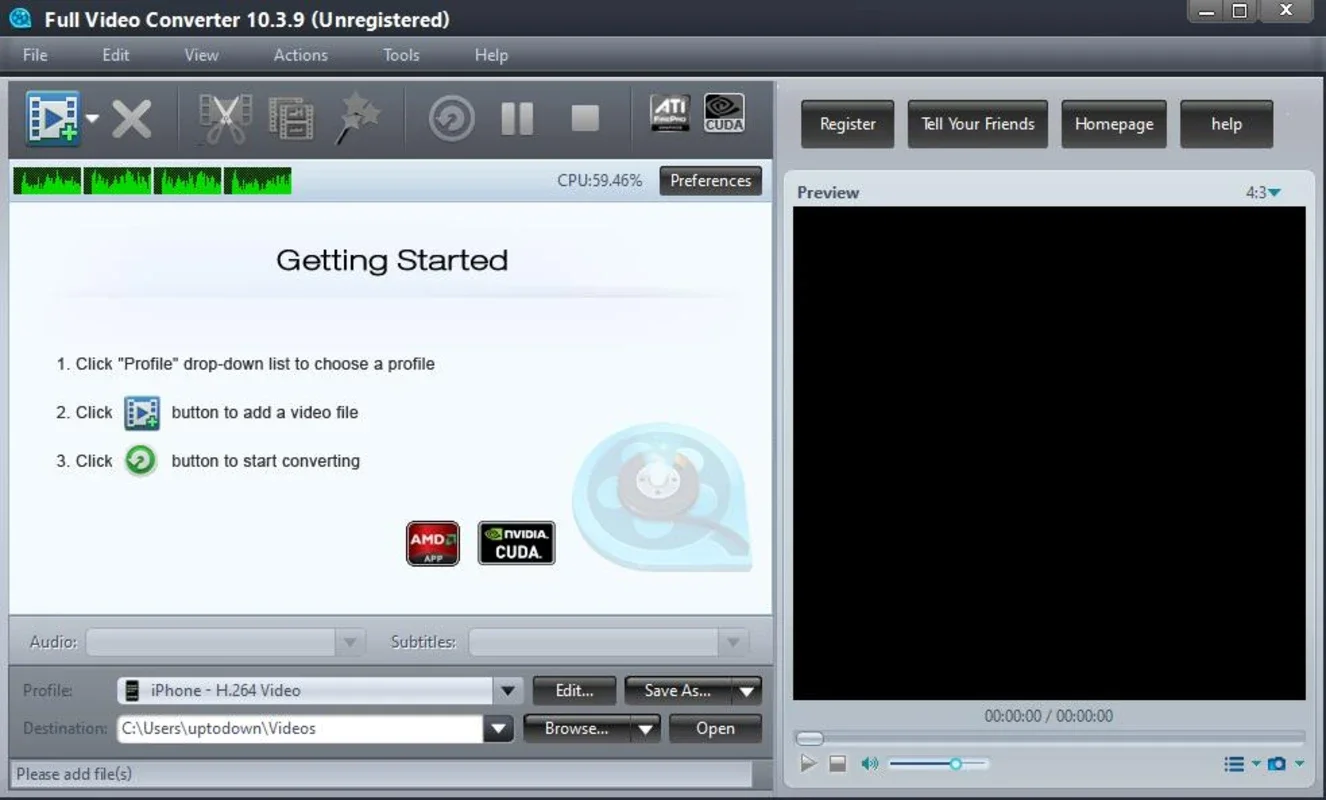Full Video Converter App Introduction
Introduction
Full Video Converter is a powerful software that has become an essential tool for many users dealing with audio and video files. It offers a wide range of features that make it stand out in the crowded field of video conversion and editing software.
Features of Full Video Converter
Video Conversion
Full Video Converter is highly proficient in converting videos. It can handle videos in various high - definition formats such as H.264/MPEG - 4 AVC, AVCHD (*m2ts, *mts.), MKV, WMV HD, TS HD, or MPEG2/MPEG - 4. It also has the ability to convert HD video to standard quality in a plethora of popular video formats including AVI, MPEG - 4, WMV, DivX, and H.264/AVC. This versatility in format conversion means that users can make their videos compatible with almost any device or player they want to use.
Audio and Image Extraction
In addition to video conversion, Full Video Converter can also extract audio and images from any video. This is a very useful feature for those who want to isolate a particular audio track from a video or capture a still image from a video for various purposes such as creating thumbnails or using the audio in a different project.
Slideshow Creation
The software comes with an integrated functions panel that allows users to create personalized slideshow videos. This is a great feature for those who want to combine a series of images or short video clips into a single, engaging slideshow. Users can customize the order, add transitions, and even add background music to make their slideshows more appealing.
Video Editing
Full Video Converter also offers video editing capabilities. Users can cut and edit their videos according to their liking. They can trim unwanted parts, merge different video segments, and adjust various parameters such as brightness, contrast, and saturation to enhance the overall quality of the video.
Advantages of Using Full Video Converter
Ease of Use
One of the main advantages of Full Video Converter is its user - friendly interface. Even novice users can quickly learn how to use the software to perform basic video conversion and editing tasks. The controls are intuitive and the software provides clear instructions at each step.
High - Quality Output
The software is known for producing high - quality output. Whether it is converting a video to a different format or editing a video, the end result is always of a high standard. The video and audio quality is maintained during the conversion and editing processes, ensuring that users get the best possible results.
Wide Compatibility
Full Video Converter is compatible with a wide range of video and audio formats. This means that users do not have to worry about compatibility issues when working with different types of files. They can import files in various formats and export them in the format that suits their needs.
Comparison with Other Video Conversion and Editing Software
When compared to other similar software in the market, Full Video Converter holds its own. Some competing software may offer a limited number of format conversions or lack advanced editing features. For example, some software may only be able to convert between a few popular video formats and may not have the ability to extract audio or create slideshows. In contrast, Full Video Converter offers a comprehensive set of features that cover all aspects of video conversion and editing.
Conclusion
Full Video Converter is a must - have software for anyone who deals with audio and video files on a regular basis. Its wide range of features, ease of use, high - quality output, and wide compatibility make it an excellent choice for both novice and experienced users. Whether you need to convert a video for a specific device, extract audio from a video, create a slideshow, or edit a video, Full Video Converter has you covered.
Future Prospects
As technology continues to evolve, we can expect Full Video Converter to keep up with the latest trends. It may incorporate new video and audio formats as they become popular, and may also introduce more advanced editing features to further enhance the user experience. With its strong foundation and continuous development, Full Video Converter is likely to remain a popular choice in the video conversion and editing software market for years to come.