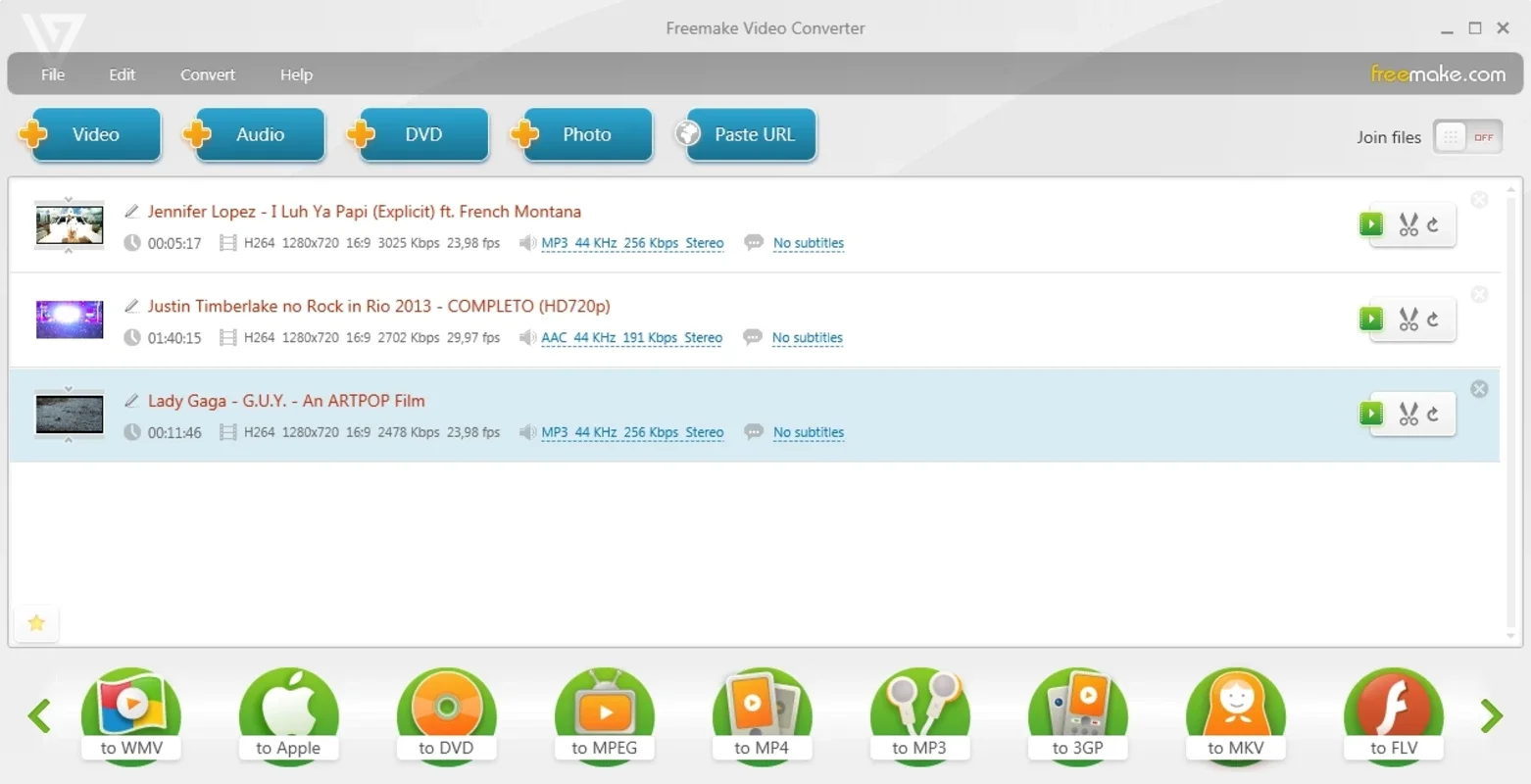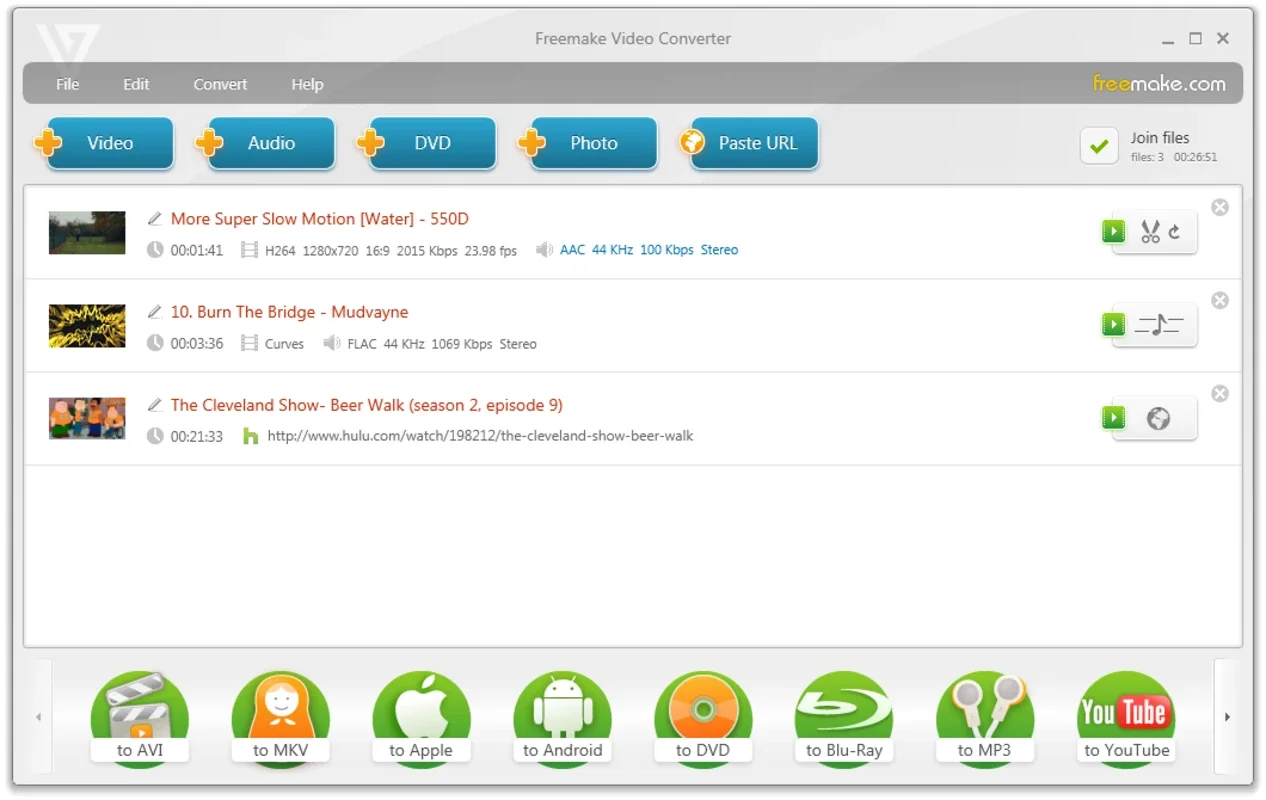Freemake Video Converter App Introduction
Freemake Video Converter is a versatile and user-friendly application designed for seamless conversion of various media files. This comprehensive guide delves into its features, capabilities, and how it compares to other popular video conversion tools. We'll explore its strengths, weaknesses, and overall value proposition.
Key Features and Functionality
Freemake Video Converter stands out due to its broad format support, intuitive interface, and additional features that enhance the user experience. Let's break down its core functionalities:
- Extensive Format Compatibility: It handles a wide array of video, audio, and image formats, including AVI, MP4, MOV, MKV, WMV, FLV, 3GP, and many more. This extensive compatibility eliminates the need for multiple conversion tools.
- Intuitive Interface: The software boasts a clean and straightforward interface, making it accessible to both novice and experienced users. The conversion process is simple and requires minimal technical expertise.
- Batch Conversion: Freemake Video Converter allows for batch processing, enabling users to convert multiple files simultaneously. This significantly reduces processing time, especially when dealing with large numbers of files.
- Direct YouTube Upload: A unique feature is the ability to directly upload converted videos to YouTube from within the application. This streamlines the video-sharing process.
- Cutting and Joining: Basic video editing features such as cutting and joining clips are integrated, offering rudimentary video manipulation capabilities.
- Subtitles Support: The software supports the inclusion of subtitles in the conversion process, enhancing accessibility and viewing experience.
Performance and Efficiency
Freemake Video Converter's performance is generally commendable. Conversion speeds are competitive with other free video converters, although the speed can vary depending on the file size, format, and system specifications. The software is relatively lightweight and doesn't consume excessive system resources.
Comparison with Other Video Converters
Let's compare Freemake Video Converter with some well-known competitors:
- HandBrake: HandBrake is a powerful open-source video converter known for its extensive customization options and high-quality output. However, its interface is more complex than Freemake's, making it less user-friendly for beginners.
- VLC Media Player: VLC is a versatile media player that also includes video conversion capabilities. While convenient for its all-in-one approach, its conversion features are not as comprehensive as Freemake's.
- FFmpeg: FFmpeg is a command-line-based video conversion tool that offers unparalleled flexibility and control. However, its steep learning curve makes it unsuitable for casual users.
Freemake Video Converter strikes a balance between ease of use and functionality, making it a strong contender in the free video converter market. While it may lack the advanced features of professional-grade software, it excels in its simplicity and broad compatibility.
Strengths and Weaknesses
Strengths:
- User-friendly interface
- Wide format support
- Batch conversion capability
- Direct YouTube upload
- Free to use
Weaknesses:
- Lacks advanced editing features
- Conversion speed may vary depending on factors like file size and system resources
- Occasional ads or promotional offers may appear
Conclusion
Freemake Video Converter is a reliable and efficient tool for converting various media files. Its intuitive interface, extensive format support, and convenient features make it an excellent choice for both casual and occasional users. While it may not be the ideal solution for professional video editing or demanding tasks, it provides a user-friendly and effective way to convert media files without the need for complex settings or technical expertise. Its free availability makes it an attractive option for users seeking a simple and effective video conversion solution. For users who need more advanced features or higher processing speeds, exploring other options like HandBrake or professional-grade software might be necessary. However, for everyday media conversion needs, Freemake Video Converter remains a solid and dependable choice.