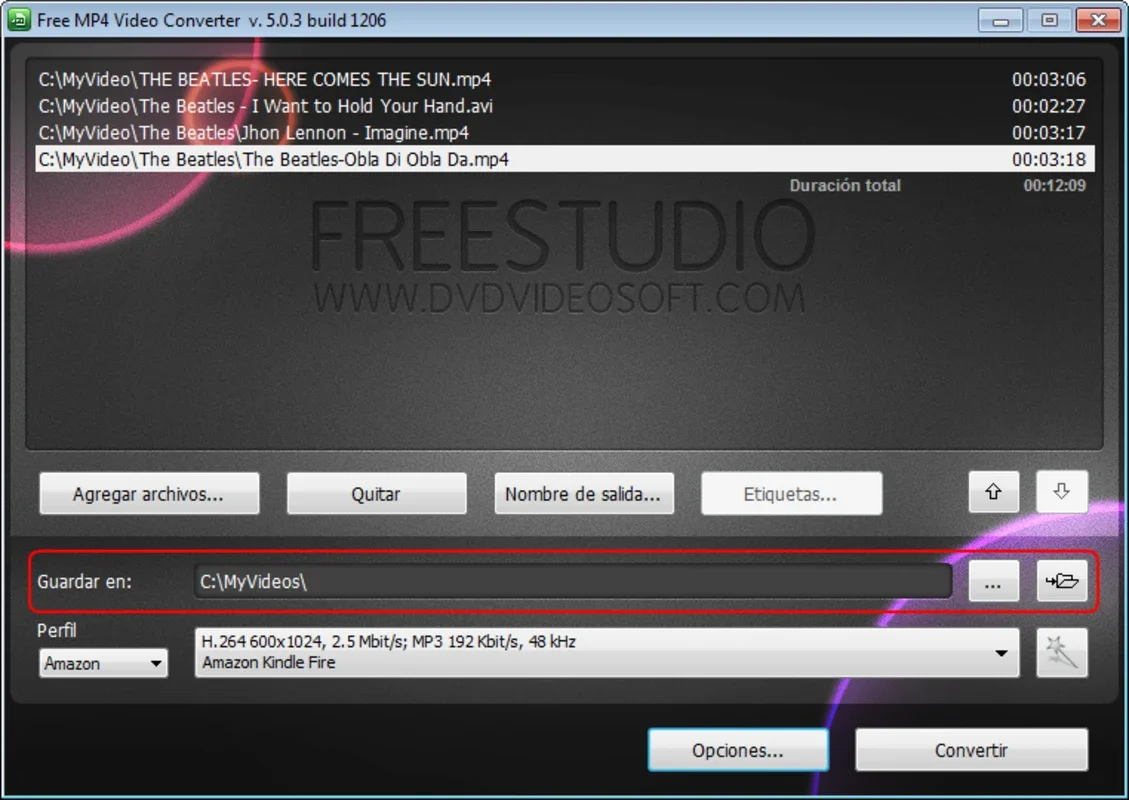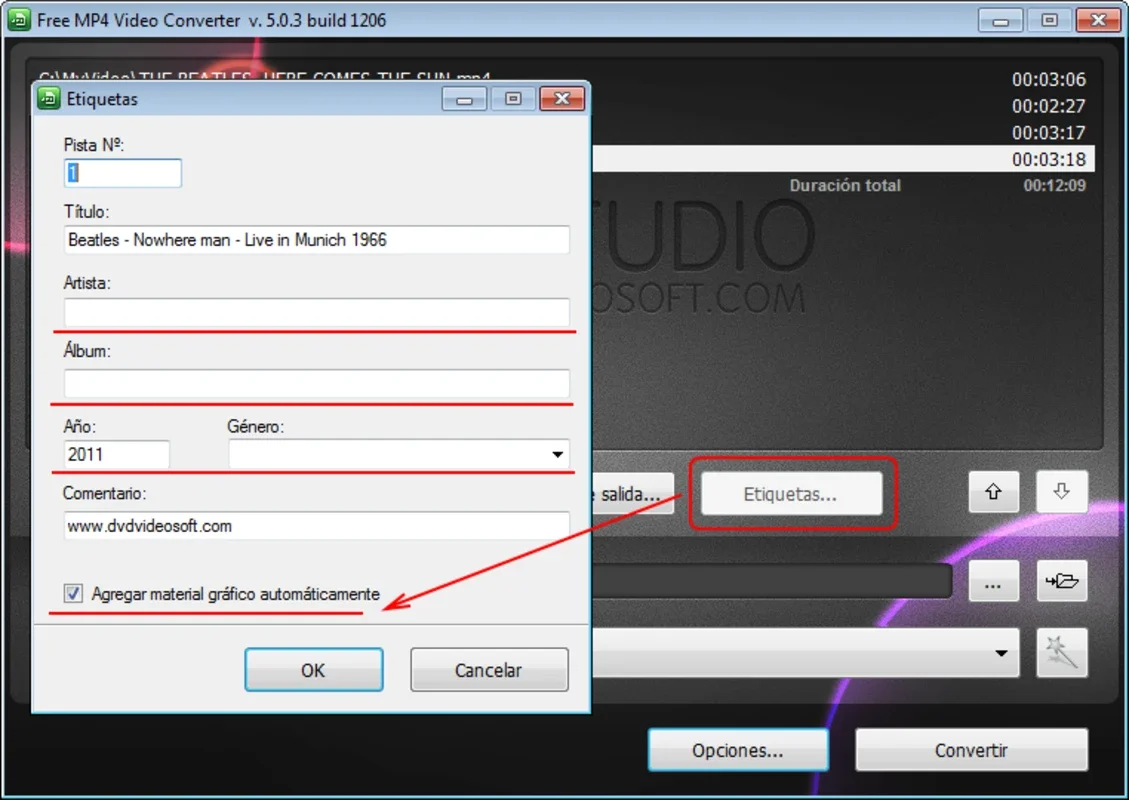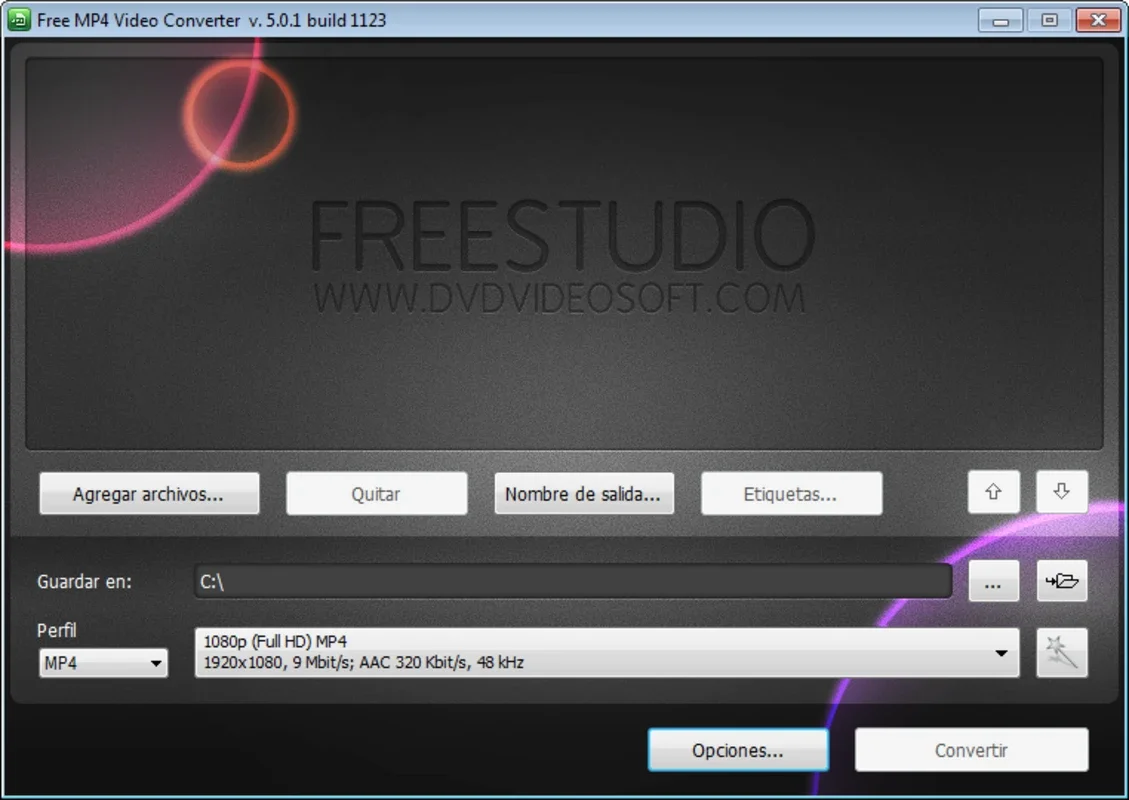Free MP4 Video Converter App Introduction
Free MP4 Video Converter is a versatile tool designed to simplify video conversion, ensuring compatibility across a wide range of devices. This guide will delve into its features, functionality, and how it compares to other video conversion software.
Understanding Free MP4 Video Converter
At its core, Free MP4 Video Converter streamlines the process of transforming video files into the MP4 format, making them playable on various devices such as Amazon Kindle Fire, Apple iPods, iPhones, iPads, and numerous Android tablets and smartphones. Its ease of use and broad compatibility make it an attractive option for users seeking a straightforward video conversion solution.
Key Features and Functionality
- Wide Input Format Support: The software boasts compatibility with a vast array of input formats, including AVI, IVF, DIVX, MPG, MPEG, MP4, M4V, WebM, WMV, ASF, MOV, QT, MTS, M2T, M2TS, MOD, TOD, VRO, DAT, 3GP2, 3GPP, 3GP, 3G2, DVR-MS, FLV, F4V, AMV, RM, RMM, RV, RMVB, OGV, MKV, and TS. This extensive support eliminates the need for format-specific converters.
- Intuitive Drag-and-Drop Interface: The user interface is designed for simplicity. Users can easily drag and drop video files into the program, making the conversion process quick and accessible, even for those unfamiliar with video editing software.
- Device-Specific Presets: Free MP4 Video Converter offers pre-configured settings optimized for various devices. This ensures that the converted video is perfectly compatible with the target device, eliminating compatibility issues and ensuring optimal playback quality.
- Fast Conversion Speeds: The software is engineered for speed, allowing users to convert their videos quickly without compromising quality. The actual conversion time will vary depending on the file size and system specifications.
- Batch Conversion: Users can convert multiple files simultaneously, saving significant time and effort when dealing with large numbers of videos.
Comparison with Other Video Converters
Free MP4 Video Converter stands out among its competitors due to its simplicity and broad device compatibility. While other converters may offer more advanced features like editing capabilities or support for more obscure formats, Free MP4 Video Converter excels in its ease of use and efficiency for basic video conversion tasks. It's a strong contender for users who prioritize speed and simplicity over advanced editing tools.
For example, compared to HandBrake, a more complex and feature-rich open-source video converter, Free MP4 Video Converter sacrifices some advanced options for a much more streamlined user experience. HandBrake offers more control over encoding parameters but has a steeper learning curve. Similarly, compared to VLC Media Player, which also has conversion capabilities, Free MP4 Video Converter focuses solely on conversion, making it faster and more efficient for this specific task.
Troubleshooting and FAQs
- Q: What if my video format isn't supported? A: While Free MP4 Video Converter supports a wide range of formats, some very obscure or uncommon formats might not be included. In such cases, consider using a more comprehensive converter or attempting to convert the video to a supported format using another tool first.
- Q: My converted video is of poor quality. What can I do? A: The output quality depends on several factors, including the source video's quality and the chosen conversion settings. Experiment with different settings to find the optimal balance between file size and quality. Higher bitrates generally result in better quality but larger file sizes.
- Q: The conversion process is taking a long time. A: Conversion time depends on factors such as file size, system resources, and chosen settings. Ensure your computer has sufficient processing power and memory. Consider lowering the output quality or resolution to reduce conversion time.
Conclusion
Free MP4 Video Converter provides a user-friendly and efficient solution for converting video files to the MP4 format, ensuring compatibility with a wide range of devices. Its intuitive interface and fast conversion speeds make it an ideal choice for users who prioritize simplicity and efficiency. While it may lack the advanced features of some competitors, its focus on ease of use and broad compatibility makes it a valuable tool for everyday video conversion needs. It's a strong option for users who need a quick and reliable way to convert their videos without needing to learn complex software.
This software is a practical solution for users who need a simple and efficient way to convert their videos for playback on various devices. Its ease of use and wide compatibility make it a valuable tool for anyone looking to simplify their video conversion workflow.