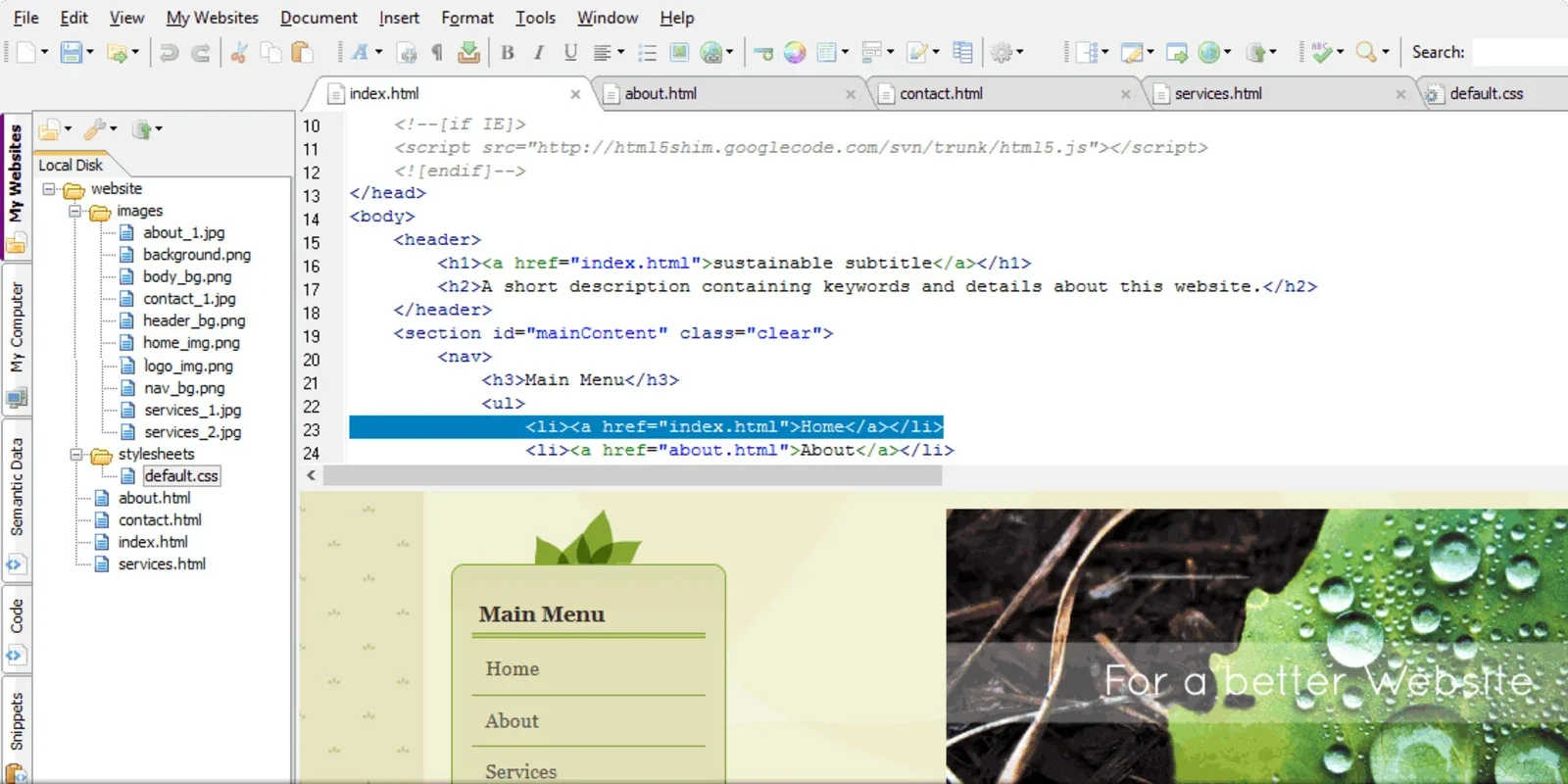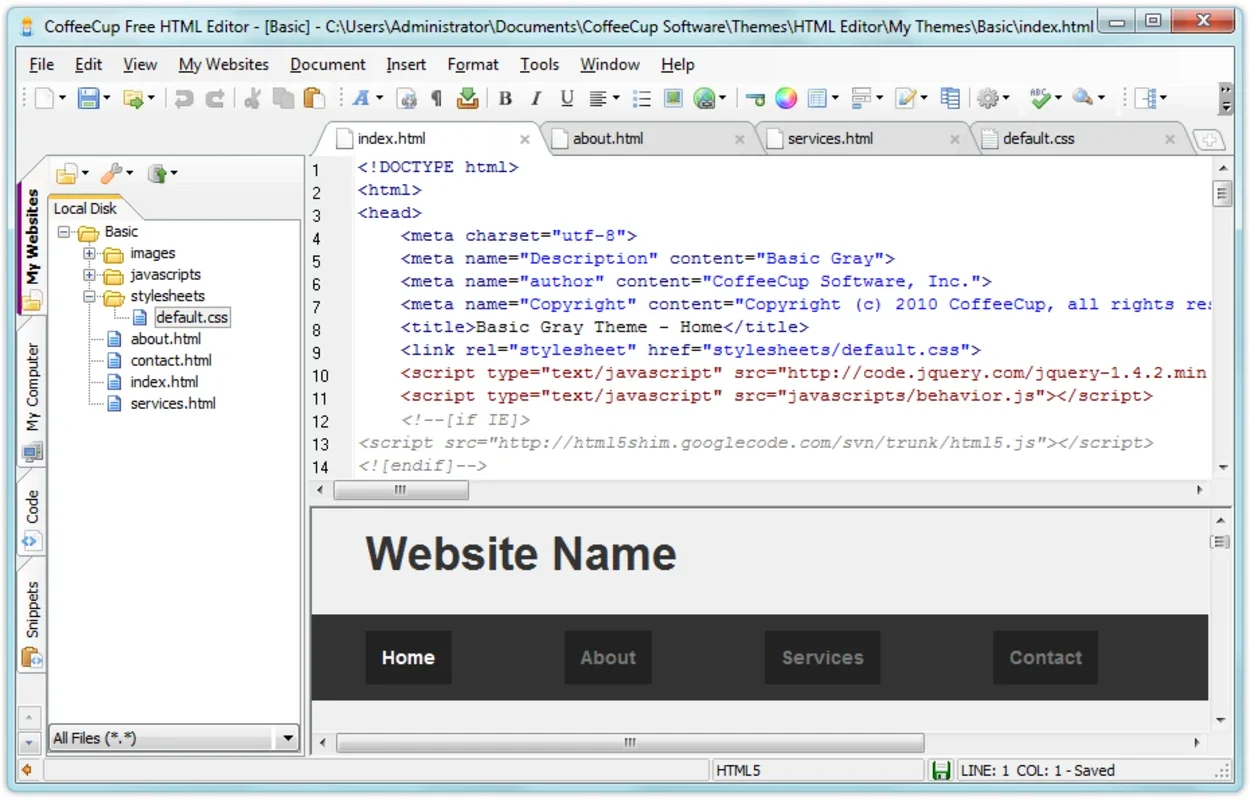Free HTML Editor App Introduction
The digital landscape thrives on visually appealing and functional websites. Creating these websites, however, often presents a steep learning curve for those unfamiliar with coding languages like HTML and CSS. This is where user-friendly HTML editors step in, simplifying the process and empowering individuals to build their online presence without extensive programming knowledge. Among these tools, the Free HTML Editor stands out as a powerful and accessible option for both beginners and experienced developers.
Understanding the Free HTML Editor
The Free HTML Editor, developed by CoffeeCup Software, is a Windows-based application designed to streamline the creation and management of web projects. Its intuitive 'what you see is what you get' (WYSIWYG) interface allows users to visually construct web pages, eliminating the need to manually write HTML code. This visual approach makes it exceptionally user-friendly, even for individuals with limited technical expertise.
The software's core strength lies in its ability to bridge the gap between visual design and underlying code. As you manipulate elements on the screen—adding text, images, or formatting—the Free HTML Editor automatically generates the corresponding HTML code in the background. This real-time synchronization ensures that the visual representation accurately reflects the underlying code, eliminating potential discrepancies and simplifying the development process.
Key Features and Capabilities
The Free HTML Editor boasts a range of features designed to enhance the web development experience:
- WYSIWYG Interface: The intuitive drag-and-drop interface allows for effortless page creation. Users can add elements, adjust formatting, and preview changes instantly.
- HTML5 and CSS3 Support: The editor fully supports the latest web standards, ensuring compatibility with modern browsers and devices.
- Responsive Design: Create websites that adapt seamlessly to different screen sizes, providing an optimal viewing experience across desktops, tablets, and smartphones.
- Integrated Project Manager: Manage website files efficiently with a clear, tree-structured project manager. This simplifies organization, especially for larger projects.
- XML Conversion: The editor supports XML conversion, expanding its versatility for handling various data formats.
- Browser Preview: View your work in real-time within various installed browsers, ensuring cross-browser compatibility.
- Intuitive Navigation: The software's layout is clean and easy to navigate, even for beginners. Tools and options are logically organized, minimizing the learning curve.
Comparison with Other HTML Editors
While several HTML editors exist, the Free HTML Editor distinguishes itself through its balance of simplicity and functionality. Compared to more complex, code-centric editors like Sublime Text or Atom, the Free HTML Editor prioritizes ease of use without sacrificing essential features. It offers a middle ground between basic text editors and advanced IDEs (Integrated Development Environments), making it suitable for a broad range of users.
Unlike some commercial editors that may overwhelm users with advanced features, the Free HTML Editor focuses on providing a streamlined experience. This makes it an excellent choice for beginners learning to build websites, while still offering enough power for experienced users to create sophisticated web pages.
Compared to other free HTML editors, the Free HTML Editor stands out due to its robust project management capabilities and its seamless integration of visual design with underlying code. Many free alternatives lack the intuitive project management system, leading to potential organizational challenges in larger projects.
Who Should Use the Free HTML Editor?
The Free HTML Editor caters to a diverse user base:
- Beginners: Its intuitive interface and WYSIWYG approach make it ideal for individuals new to web development.
- Students: It's a valuable tool for learning HTML and CSS fundamentals in an accessible manner.
- Hobbyists: Create personal websites or blogs effortlessly without needing extensive coding skills.
- Small Business Owners: Build simple, effective websites to showcase products or services.
- Experienced Developers: Use it for quick prototyping or for projects where a visual approach is preferred.
Beyond the Basics: Advanced Features and Techniques
While the Free HTML Editor excels in its simplicity, it also offers advanced features for more experienced users. The ability to directly manipulate CSS allows for fine-grained control over the visual presentation of the website. Users can customize styles, layouts, and responsiveness to create highly tailored designs.
The integrated project manager is particularly useful for larger projects, allowing users to organize files and folders efficiently. This prevents disorganization and streamlines the development process, especially when working on complex websites with numerous files and assets.
Conclusion: A Powerful Tool for Web Creation
The Free HTML Editor from CoffeeCup Software is a valuable asset for anyone looking to create websites without the complexities of manual coding. Its user-friendly interface, coupled with its support for modern web standards, makes it an excellent choice for both beginners and experienced developers. Whether you're building a simple personal website or a more complex project, the Free HTML Editor provides a powerful and accessible way to bring your online vision to life. Its focus on ease of use, combined with its robust features, makes it a compelling option in the crowded field of HTML editors.