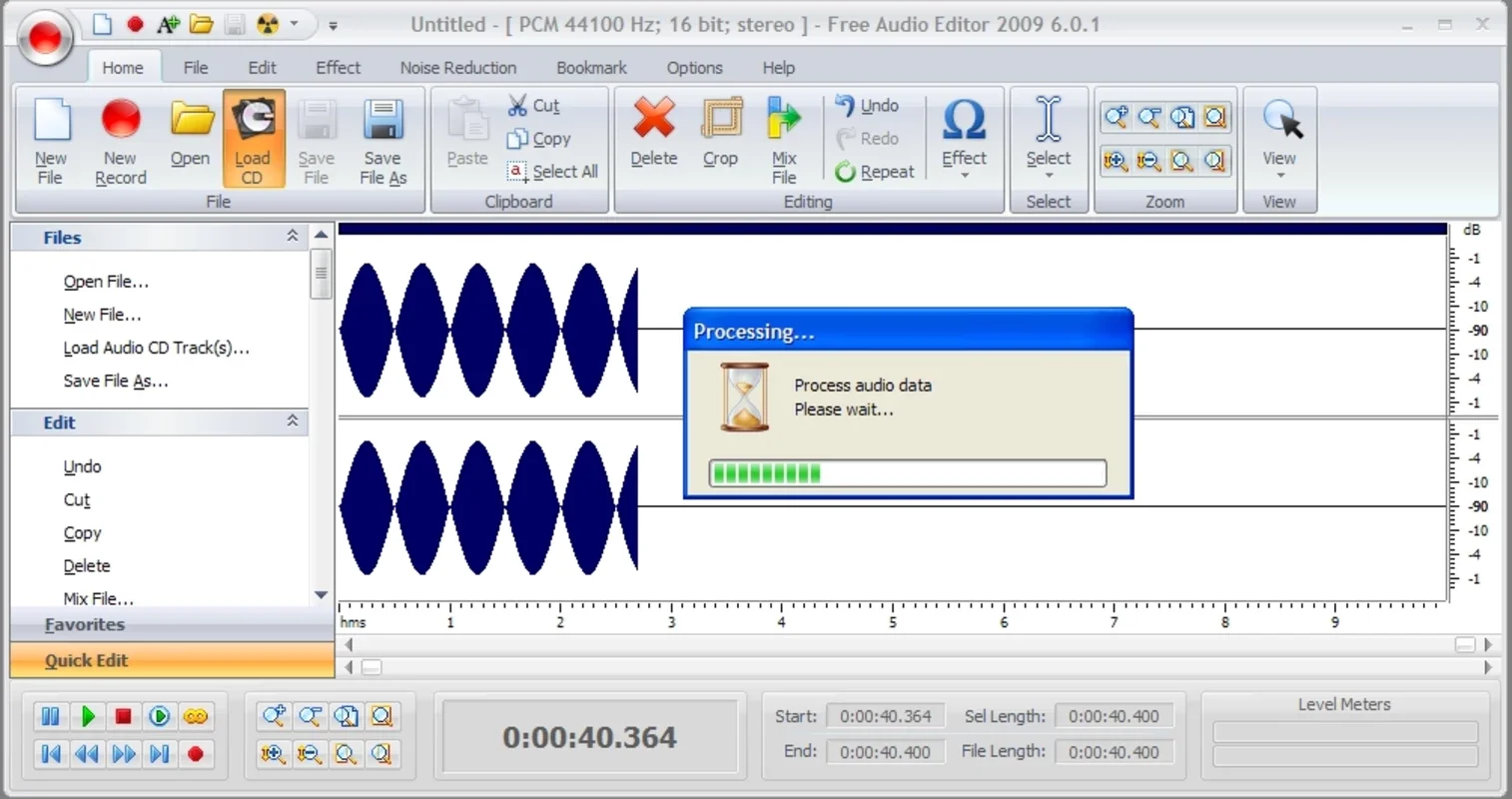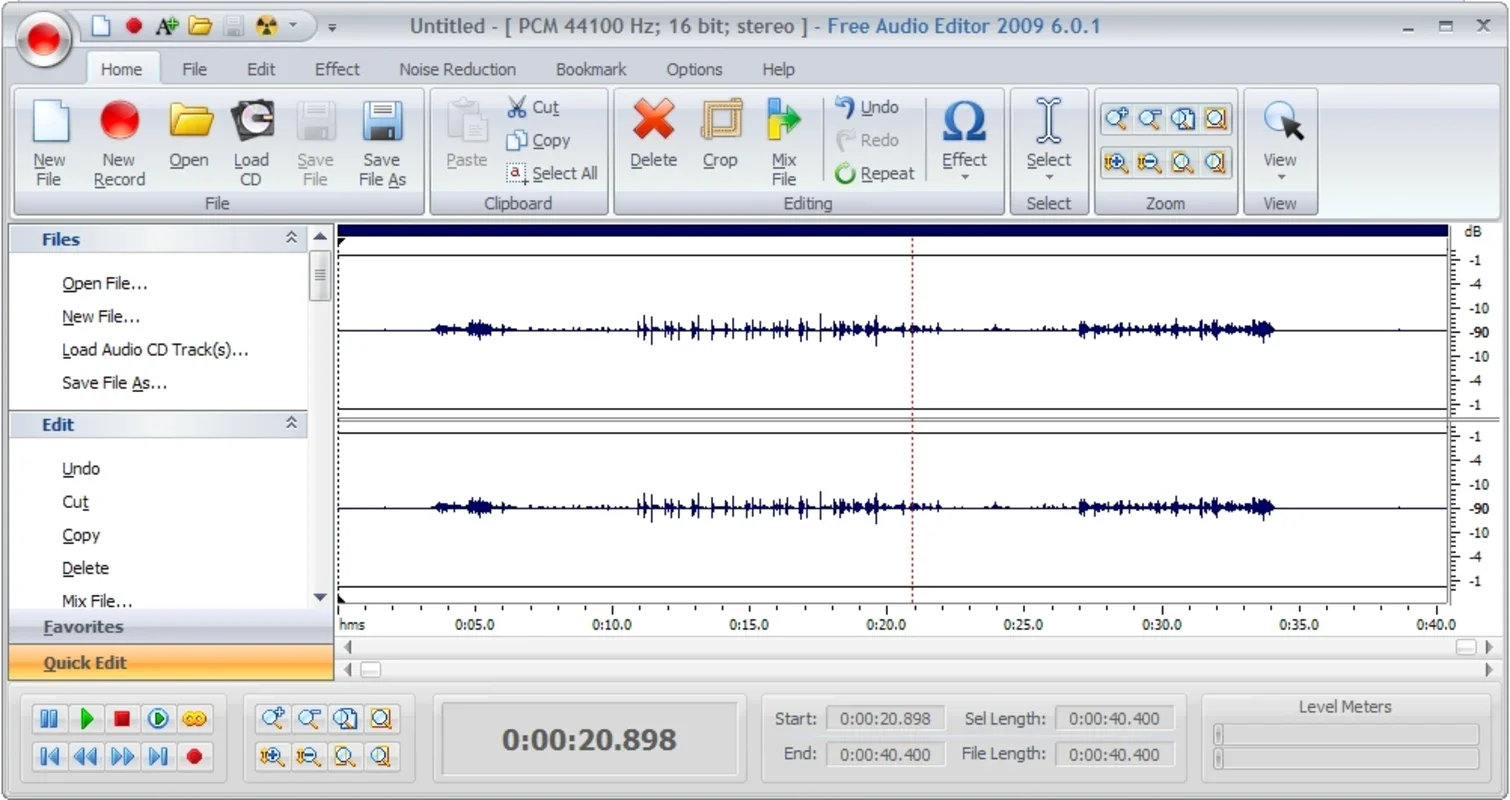Free Audio Editor App Introduction
Introduction
Free Audio Editor is a powerful and versatile software that offers everything you need to record and edit audio files. Whether you are a beginner or a professional, this program has the tools and features to meet your needs.
Supported Formats
The program supports a wide range of audio formats, including WAV, MP3, MP2, WMA, OGG, MPC, WAW, AIF, and.CDA CD audio tracks. This allows you to work with different types of audio files and easily convert them between formats.
Recording Options
When it comes to recording, Free Audio Editor offers a variety of options. You can specify the device supplying the audio, eliminate silences, set a schedule to start recording, and access the Windows sound options. This gives you full control over the recording process and allows you to capture high-quality audio.
Editing Features
On the editing side, Free Audio Editor is packed with features. You can use it to cut, splice, and mix songs, as well as take advantage of more advanced tools such as normalizing the sound, reducing noise, adding echo and reverb, and much more. With these tools, you can easily enhance and customize your audio recordings.
ID3 Tag Editing
In addition to editing audio files, Free Audio Editor also allows you to edit ID3 tags. This allows you to add metadata such as artist, title, and album to your audio files, making it easier to organize and manage your music collection.
CD Burning and Ripping
The program also includes features for burning audio CDs and ripping CDs. You can easily create your own audio CDs or convert CDs to other formats for use on your computer or other devices.
Conclusion
Free Audio Editor is a comprehensive and user-friendly audio editing software that offers a wide range of features and tools. Whether you need to record, edit, or manage your audio files, this program has everything you need. Download Free Audio Editor for Windows today and start creating professional-quality audio recordings.
FAQs
Q: Is Free Audio Editor free? A: Yes, Free Audio Editor is completely free to download and use.
Q: What formats does Free Audio Editor support? A: Free Audio Editor supports a wide range of audio formats, including WAV, MP3, MP2, WMA, OGG, MPC, WAW, AIF, and.CDA CD audio tracks.
Q: Can I edit ID3 tags with Free Audio Editor? A: Yes, Free Audio Editor allows you to edit ID3 tags and add metadata to your audio files.
Q: Can I burn CDs with Free Audio Editor? A: Yes, Free Audio Editor includes features for burning audio CDs and converting CDs to other formats.