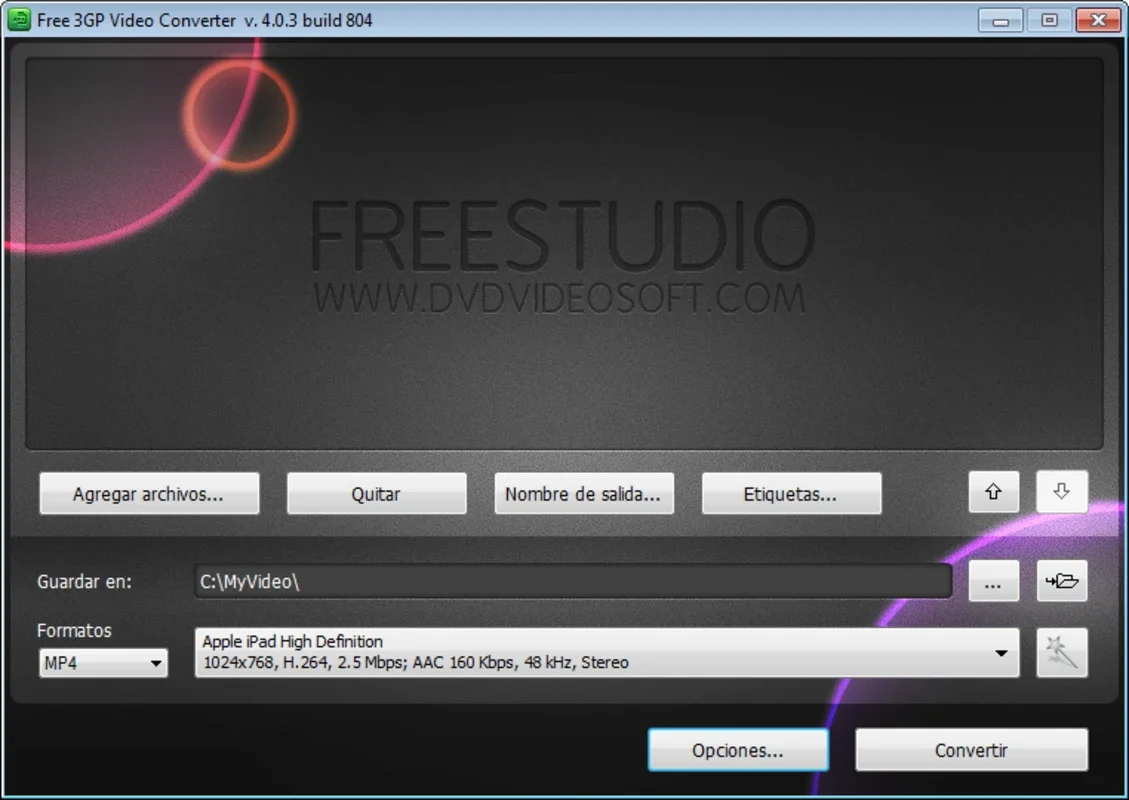Free 3GP Video Converter App Introduction
In today's interconnected world, sharing videos is a common activity. However, video file compatibility can sometimes be a frustrating hurdle. Different devices and platforms often support different video formats, leading to incompatibility issues. If you frequently record videos on your mobile phone and wish to seamlessly transfer and share them on your Windows PC, you'll likely encounter this problem. Many mobile phones record videos in the 3GP format, which isn't always compatible with Windows media players. This is where Free 3GP Video Converter steps in as a straightforward solution.
Understanding the Need for 3GP Conversion
The 3GP (3rd Generation Partnership Project) format is a multimedia container format commonly used by older mobile phones and some devices. While efficient for storage on mobile devices, its compatibility with desktop systems and other devices can be limited. This often results in the inability to play 3GP videos directly on a Windows PC or share them easily with others who may not have compatible players.
Free 3GP Video Converter addresses this problem by providing a simple and efficient way to convert 3GP files into more widely compatible formats such as AVI, MP4, and even MP3 (for extracting audio). This ensures your videos are accessible across various devices and platforms, eliminating compatibility concerns.
Key Features and Benefits of Free 3GP Video Converter
- Format Conversion: The primary function is converting 3GP videos into AVI, MP4, and MP3 formats. This broadens compatibility, allowing playback on a wider range of devices and software.
- Audio Extraction: A unique feature is the ability to extract the audio from a 3GP video file and save it as an MP3 file. This is useful for creating audio-only versions of your videos or for simply saving the audio portion separately.
- Ease of Use: The software is designed for simplicity. The user interface is intuitive, making the conversion process straightforward, even for users with limited technical expertise. The steps typically involve selecting the input 3GP file, choosing the desired output format, specifying an output folder, and initiating the conversion.
- Free and Accessible: The software is freely available, eliminating the need for costly subscriptions or purchases. This makes it an accessible option for anyone needing to convert 3GP files.
- Windows Compatibility: Specifically designed for Windows, ensuring seamless integration and optimal performance on the platform.
How to Use Free 3GP Video Converter
The process is remarkably simple:
- Obtain the Software: Download and install Free 3GP Video Converter on your Windows PC.
- Select Input File: Launch the software and browse to select the 3GP video file you want to convert.
- Choose Output Format: Select the desired output format (AVI, MP4, or MP3).
- Specify Output Folder: Choose the folder where you want the converted file to be saved.
- Start Conversion: Initiate the conversion process. The conversion time will depend on the length and size of the video file.
- Access Converted File: Once the conversion is complete, you can access the converted file in the specified output folder.
Comparing Free 3GP Video Converter to Other Solutions
Several other video conversion tools exist, both free and paid. However, Free 3GP Video Converter distinguishes itself through its simplicity, focus on 3GP conversion, and ease of use. While some competitors offer a broader range of input and output formats, they often come with a steeper learning curve or may require payment. Free 3GP Video Converter provides a focused and user-friendly experience for those specifically needing to convert 3GP files.
For instance, compared to a comprehensive video editing suite like Adobe Premiere Pro, Free 3GP Video Converter lacks advanced editing features. However, its simplicity and dedicated focus on 3GP conversion make it a much faster and easier option for basic conversion tasks. Similarly, compared to online converters, Free 3GP Video Converter offers the advantage of not requiring an internet connection, making it useful even in areas with limited or unreliable internet access.
Troubleshooting and Tips
- Slow Conversion: Longer videos will naturally take longer to convert. Ensure your computer has sufficient processing power and available resources.
- File Errors: Make sure the selected 3GP file is not corrupted. Try using a different 3GP file to rule out file-specific issues.
- Output Folder Access: Verify you have the necessary permissions to write files to the selected output folder.
Conclusion
Free 3GP Video Converter offers a valuable solution for users who frequently work with 3GP video files on their Windows PCs. Its simplicity, ease of use, and ability to convert to multiple formats, including audio extraction, make it a practical and efficient tool for anyone needing to overcome 3GP compatibility challenges. Its free availability further enhances its appeal, making it an excellent choice for users seeking a straightforward and cost-effective solution for their video conversion needs. The software's focus on a specific task – 3GP conversion – allows for a streamlined user experience, making it a strong contender in its niche.