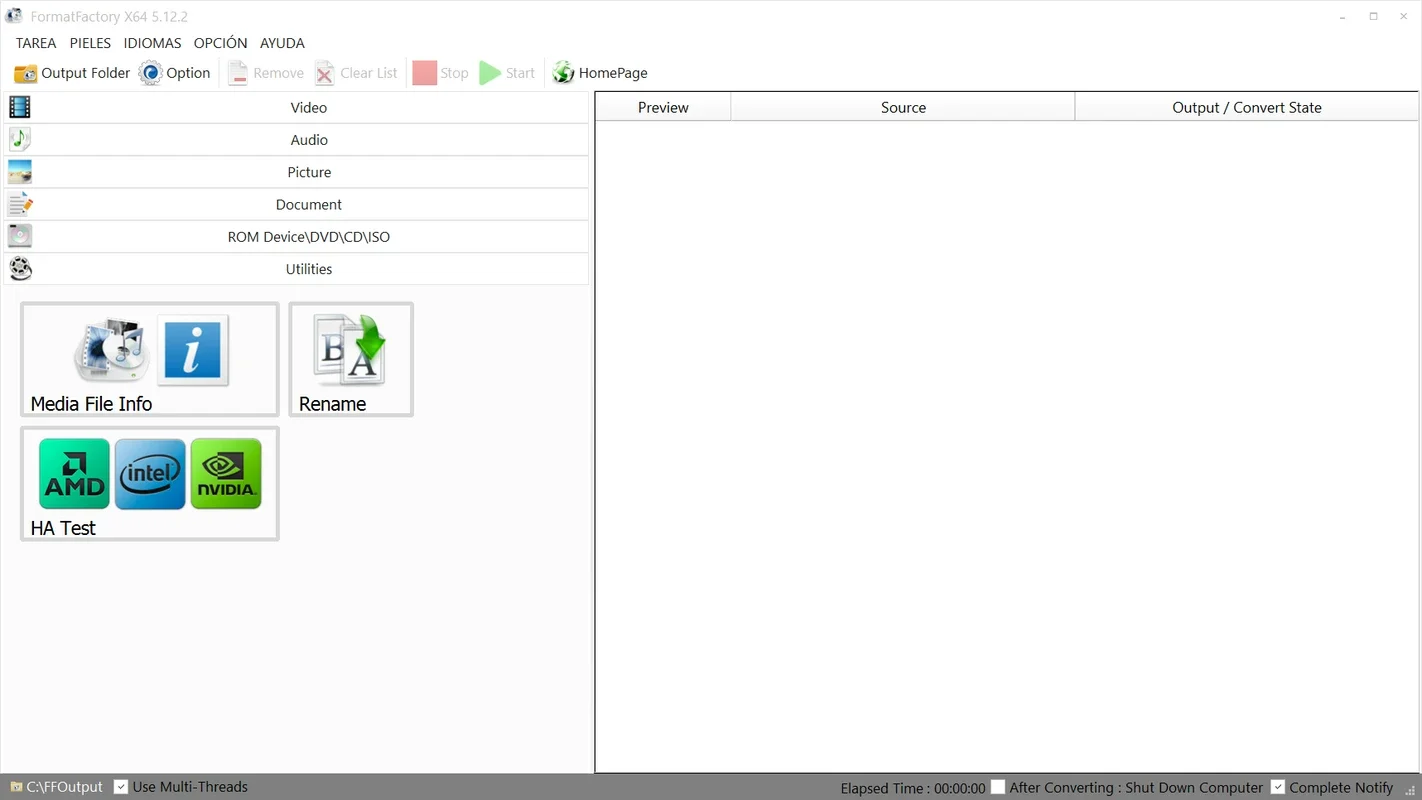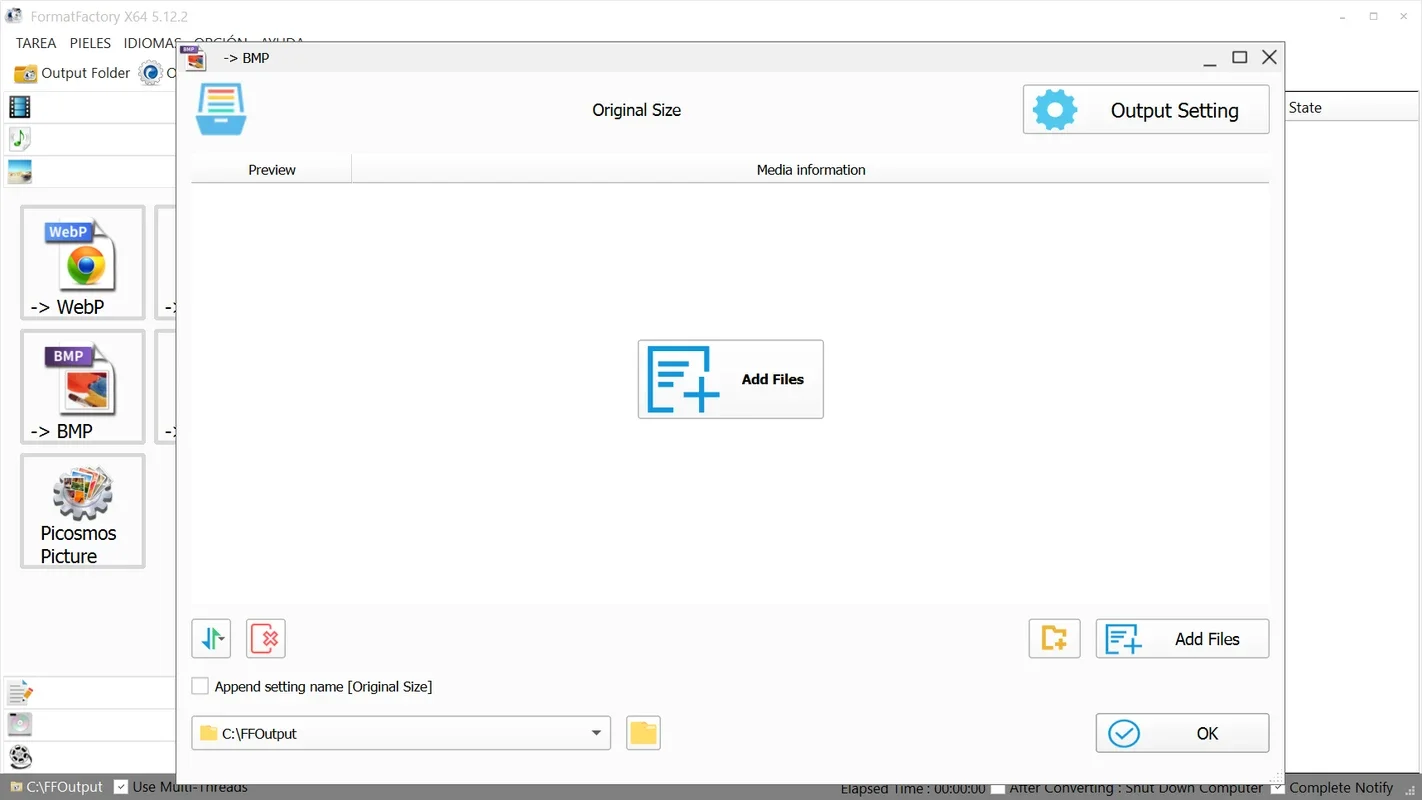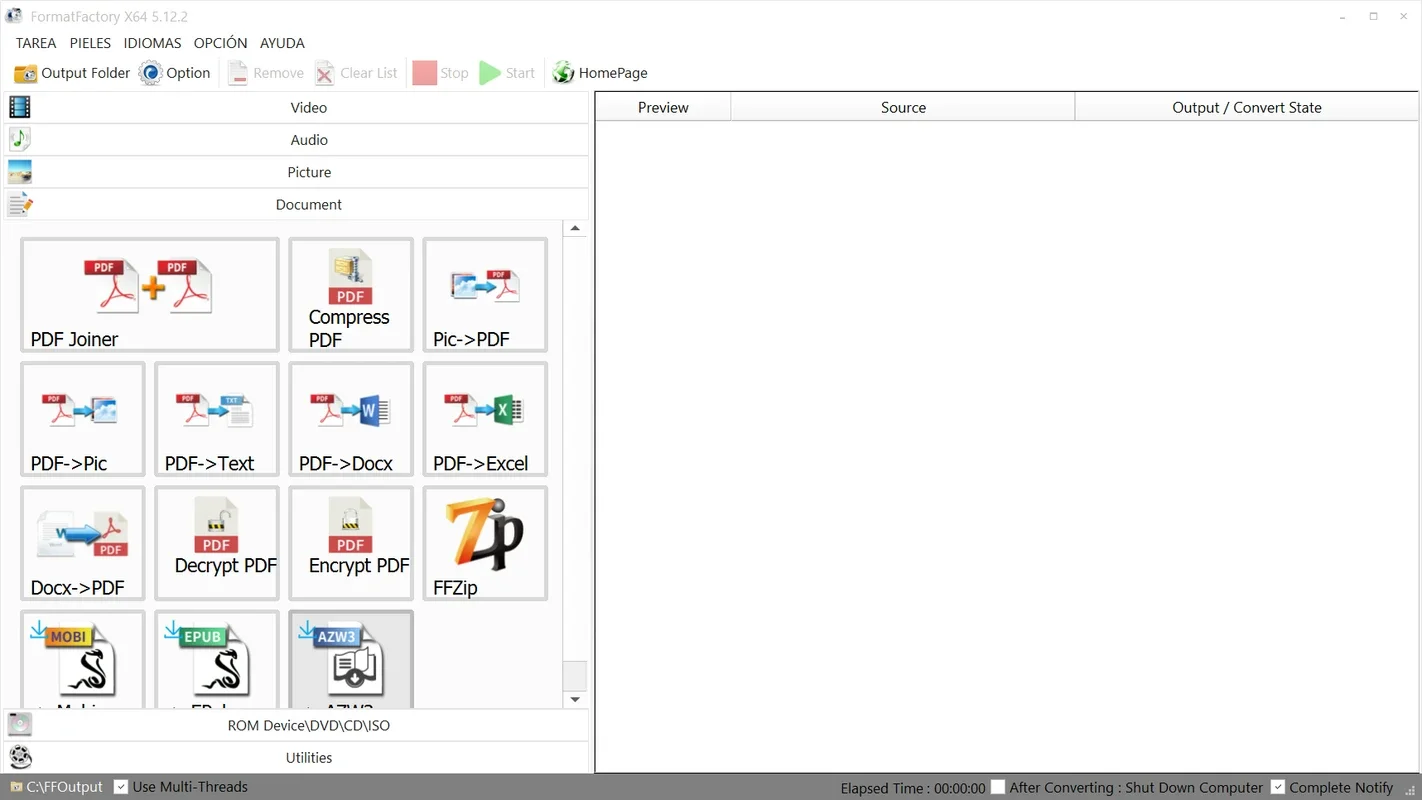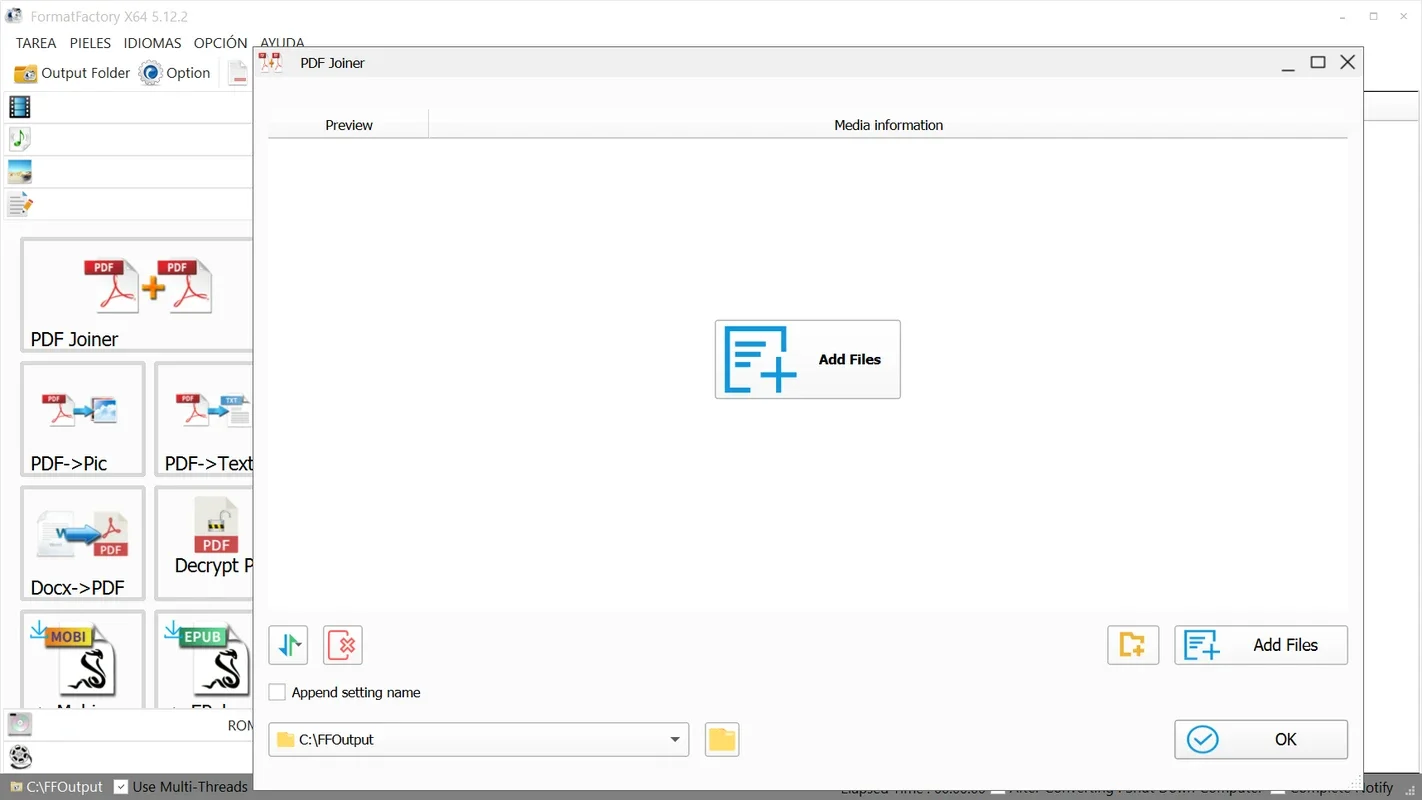FormatFactory App Introduction
FormatFactory is a powerful and versatile media conversion tool designed for Windows users. It provides a comprehensive suite of functionalities to effortlessly convert various file formats, making it an indispensable utility for managing and manipulating your digital media. This in-depth guide will explore FormatFactory's features, benefits, and how it compares to other similar software.
Key Features and Capabilities
FormatFactory's strength lies in its ability to handle a wide array of file types. Unlike many specialized converters, FormatFactory offers a unified platform for converting:
- Videos: Convert between popular video formats such as MP4, 3GP, MPG, AVI, WMV, FLV, and SWF. This flexibility allows you to optimize videos for different devices and platforms.
- Audios: Transform your audio files between MP3, WMA, MMF, AMR, OGG, M4A, and WAV formats. This is crucial for maintaining audio quality across various playback systems.
- Images: Convert images seamlessly between JPG, BMP, PNG, TIF, and ICO formats. This ensures compatibility with different applications and devices.
- Documents: FormatFactory extends its capabilities beyond media files. It also supports the conversion of PDF to TXT and the handling of various Office file formats, although the specifics of these conversions may require further investigation.
- Disc Copying and Imaging: This feature allows you to create backups of your CDs and DVDs, preserving your valuable data. The ability to create disk images provides additional flexibility for archiving and sharing.
User-Friendly Interface and Ease of Use
FormatFactory boasts an intuitive and user-friendly interface. The straightforward design makes it accessible to both novice and experienced users. The clear layout and simple navigation ensure a smooth and efficient conversion process. Users can easily select their input files, choose the desired output format, and initiate the conversion with minimal effort.
Performance and Efficiency
FormatFactory leverages the power of open-source tools such as FFmpeg, Mencoder, and CxImage, ensuring high performance and efficient conversion speeds. The software is optimized to handle large files and batch conversions, saving users valuable time and effort. The efficient processing minimizes waiting times, allowing users to focus on other tasks while the conversion is underway.
Comparison with Other Media Converters
While FormatFactory stands out for its all-in-one approach, it's beneficial to compare it with other popular media converters. Here's a brief overview:
- HandBrake: A powerful and versatile video converter known for its advanced settings and encoding options. HandBrake excels in video compression and quality control, but it might have a steeper learning curve for beginners.
- Freemake Video Converter: Another popular free converter with a wide range of supported formats. Freemake offers a user-friendly interface but might include more ads compared to FormatFactory.
- VLC Media Player: While primarily a media player, VLC also includes basic conversion capabilities. However, its conversion features are not as extensive or user-friendly as FormatFactory's.
FormatFactory's advantage lies in its comprehensive nature. It combines the functionalities of several specialized converters into a single, easy-to-use package. This eliminates the need for multiple applications, simplifying the media conversion process.
System Requirements and Compatibility
FormatFactory is designed for Windows operating systems. While the exact system requirements might vary slightly depending on the version, it generally runs smoothly on most Windows machines with moderate system resources. It's important to check the official website for the most up-to-date system requirements before installation.
Conclusion
FormatFactory is a valuable tool for anyone who frequently needs to convert media files. Its user-friendly interface, comprehensive format support, and efficient performance make it a top choice for both casual users and professionals. While specialized converters might offer more advanced features, FormatFactory's all-in-one approach and ease of use make it a highly practical and convenient solution for everyday media conversion needs. Its ability to handle various file types, including videos, audios, images, and even some document formats, makes it a versatile addition to any Windows user's toolkit. The inclusion of disc copying and imaging further enhances its utility, solidifying its position as a comprehensive media management tool.