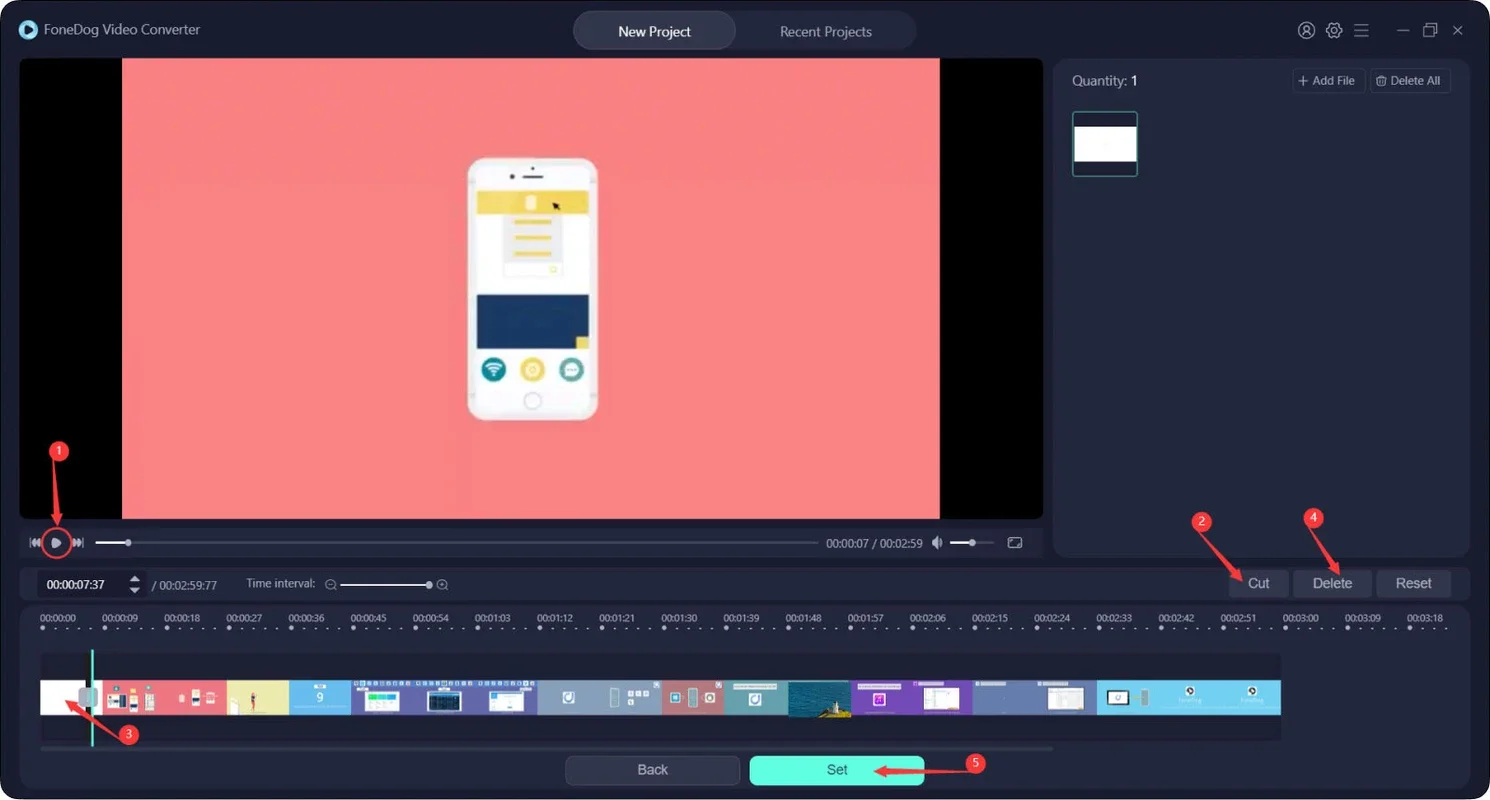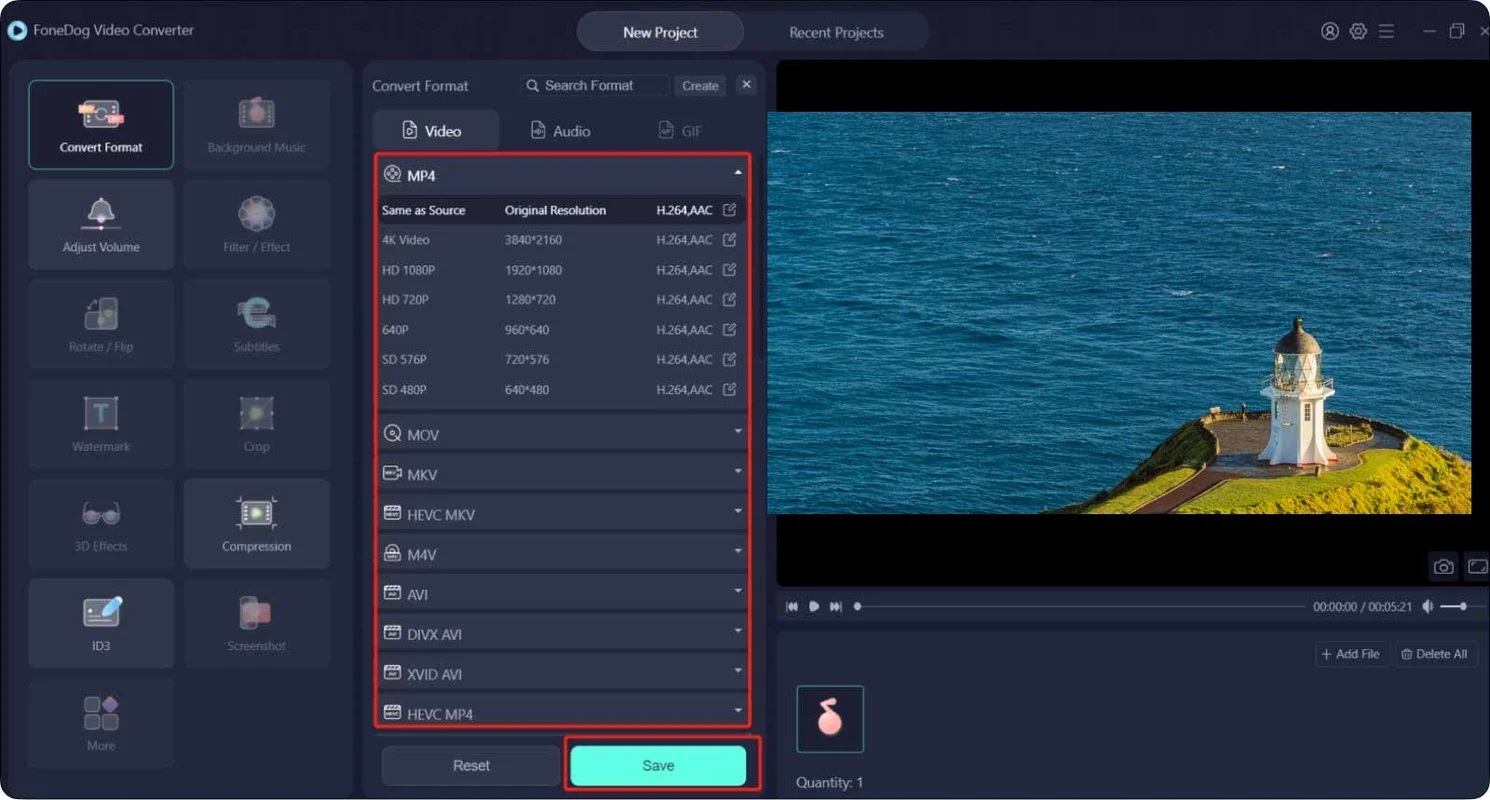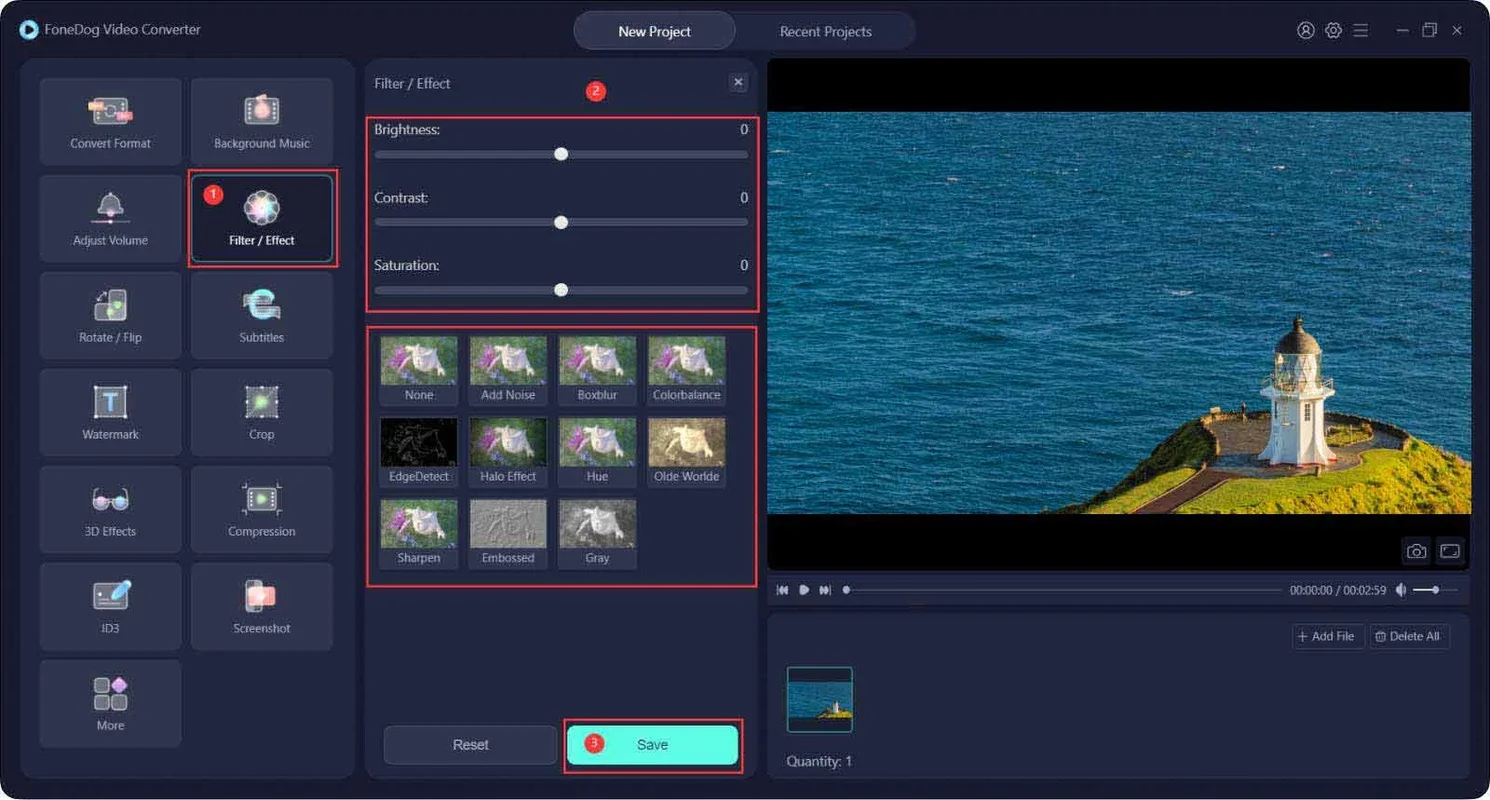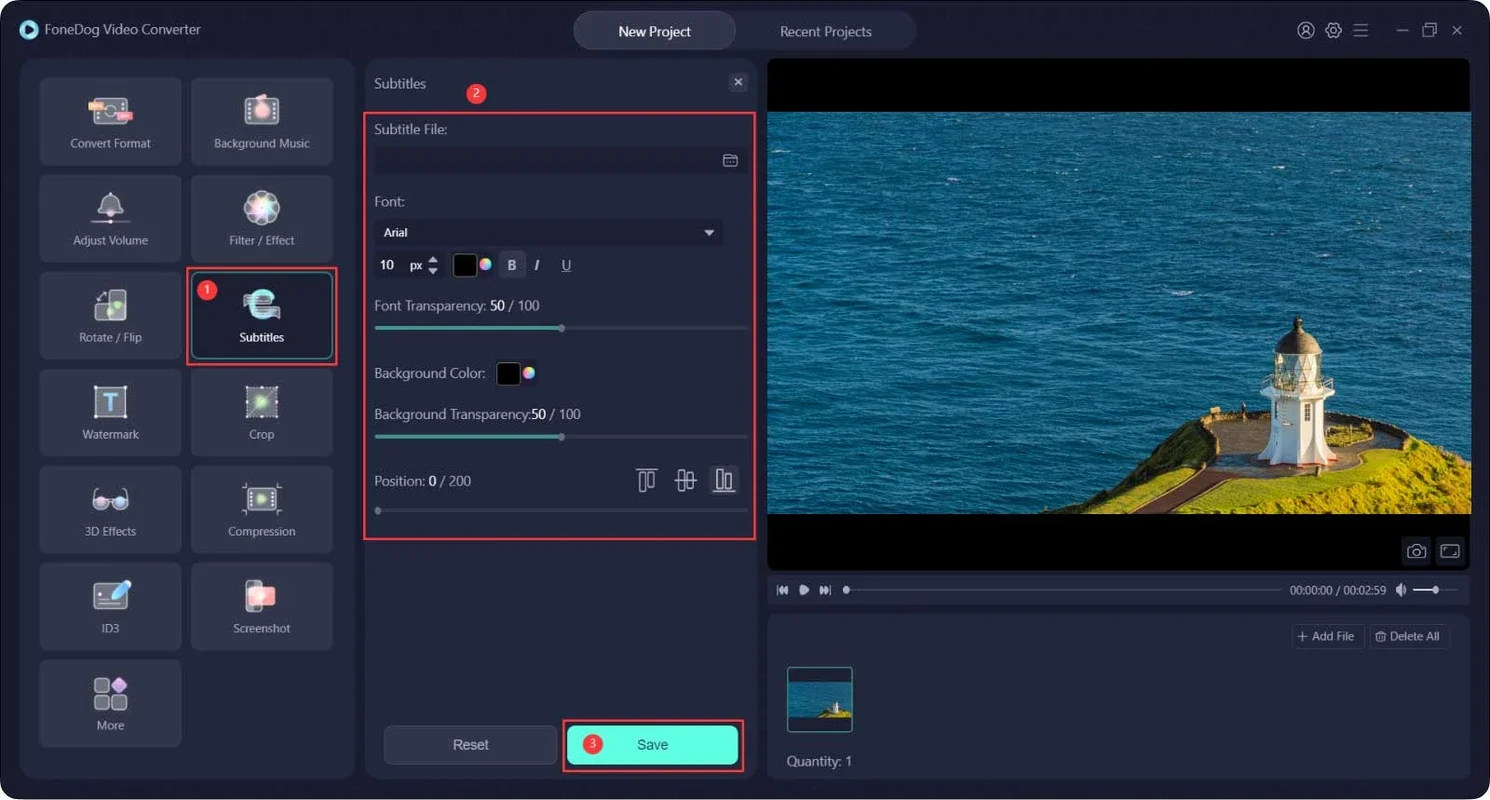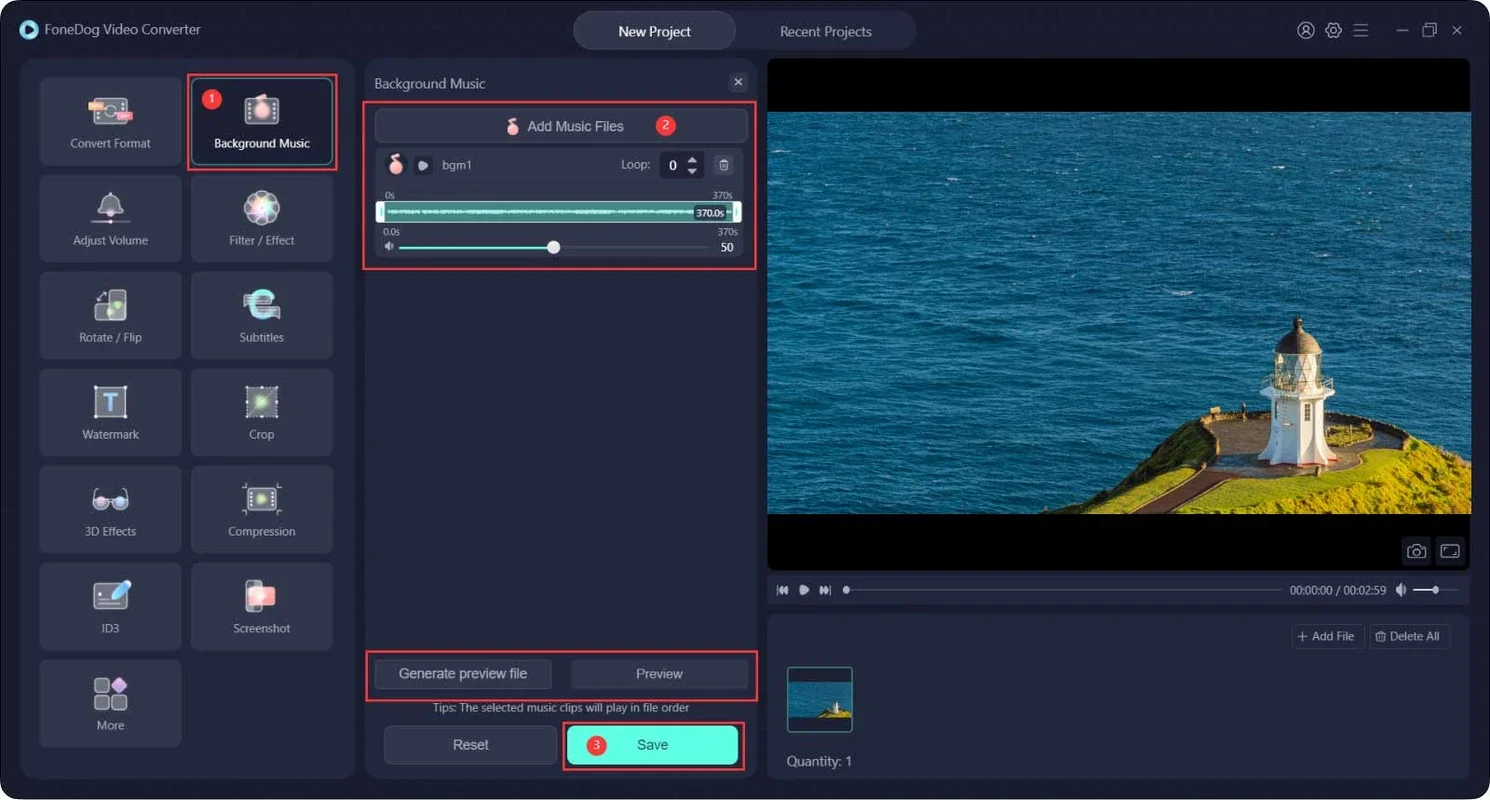FoneDog Video Converter App Introduction
FoneDog Video Converter is a powerful and user-friendly video conversion software designed specifically for Windows users. In this comprehensive article, we will explore the features, benefits, and usage of FoneDog Video Converter to help you make the most of this excellent tool.
Introduction
FoneDog Video Converter is a must-have for anyone who works with videos. It offers a seamless and efficient way to convert videos between various formats, ensuring compatibility with different devices and platforms.
Key Features
- Wide Format Support: FoneDog Video Converter supports a vast array of video formats, including but not limited to MP4, AVI, MKV, MOV, and more. This ensures that you can convert your videos to the format that best suits your needs.
- High-Quality Conversion: The software maintains the original video quality during the conversion process, ensuring that you don't lose any of the details or clarity of your videos.
- Fast Conversion Speed: With its advanced algorithms, FoneDog Video Converter can convert videos at a rapid pace, saving you time and effort.
- Easy to Use Interface: The software features an intuitive and user-friendly interface that makes it easy for both beginners and experienced users to navigate and perform video conversions.
- Batch Conversion: You can convert multiple videos simultaneously with FoneDog Video Converter, making it a convenient choice for those with a large number of videos to process.
How to Use FoneDog Video Converter
- Download and install the software from the official website .
- Launch the FoneDog Video Converter application.
- Click on the "Add File" or "Add Folder" button to select the videos you want to convert.
- Choose the output format from the list of supported formats.
- Customize the conversion settings if needed, such as video resolution, bitrate, and frame rate.
- Click on the "Convert" button to start the conversion process.
Who is FoneDog Video Converter Suitable For?
- Content Creators: Whether you're a vlogger, filmmaker, or graphic designer, FoneDog Video Converter can help you convert your videos to the formats required for different platforms and projects.
- Regular Users: If you simply want to convert videos for personal use, such as to play on your mobile device or share with friends and family, FoneDog Video Converter is an ideal choice.
- Businesses: Companies that need to convert videos for presentations, training materials, or marketing campaigns can benefit from the efficiency and functionality of FoneDog Video Converter.
Comparison with Other Video Converters
When comparing FoneDog Video Converter to other similar software on the market, it stands out for its ease of use, wide format support, and high-quality conversion results. While some competitors may offer similar features, FoneDog Video Converter's user-friendly interface and reliable performance make it a top choice for many users.
In conclusion, FoneDog Video Converter is a powerful and versatile video conversion tool that is perfect for Windows users. Whether you're a professional content creator or a casual user, this software can simplify the video conversion process and help you get the most out of your videos. So, why wait? Head over to the official website and start converting your videos today!