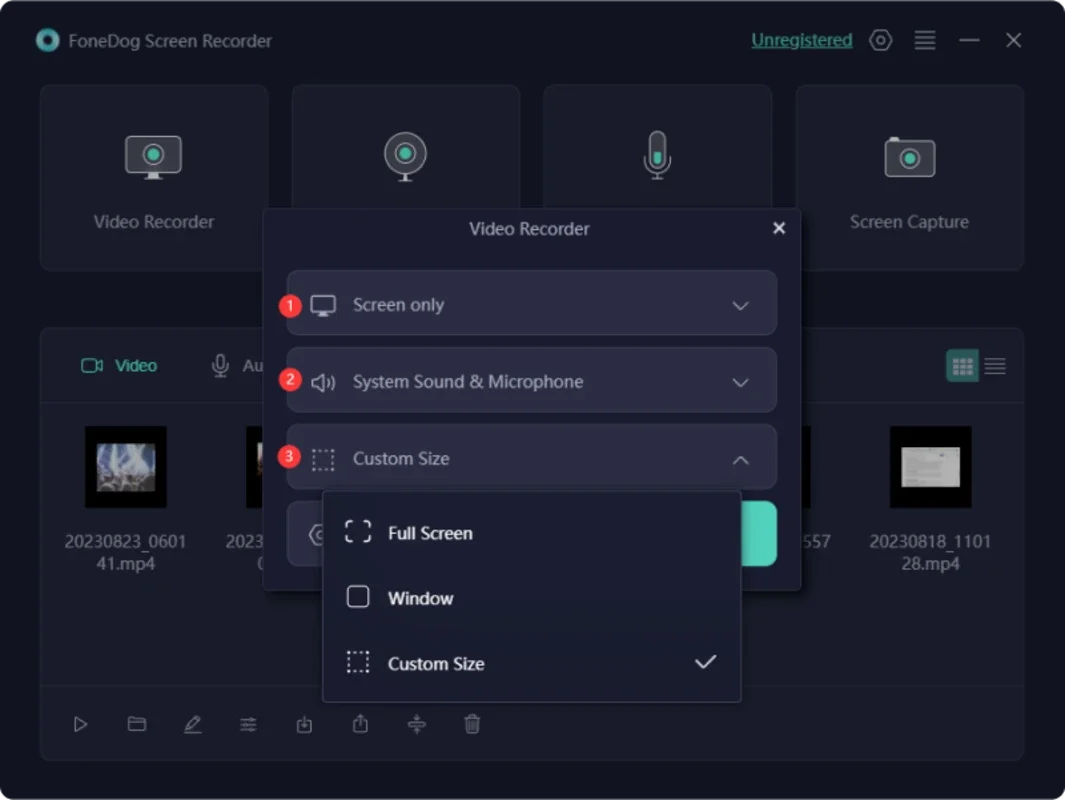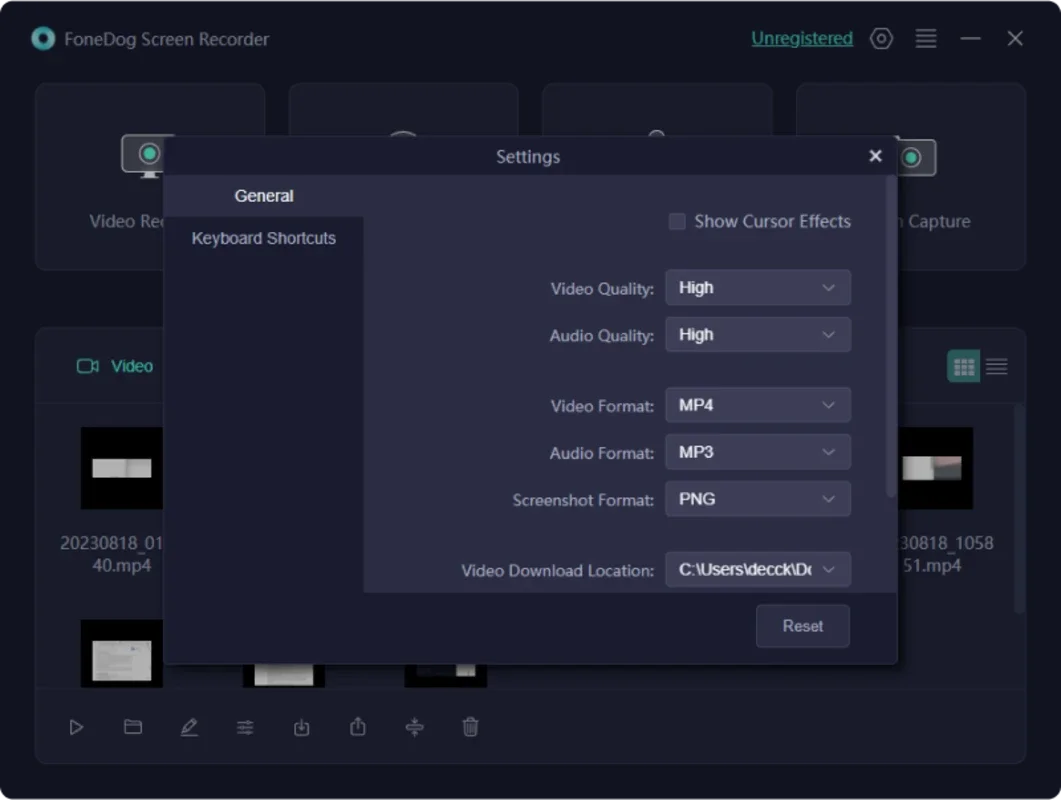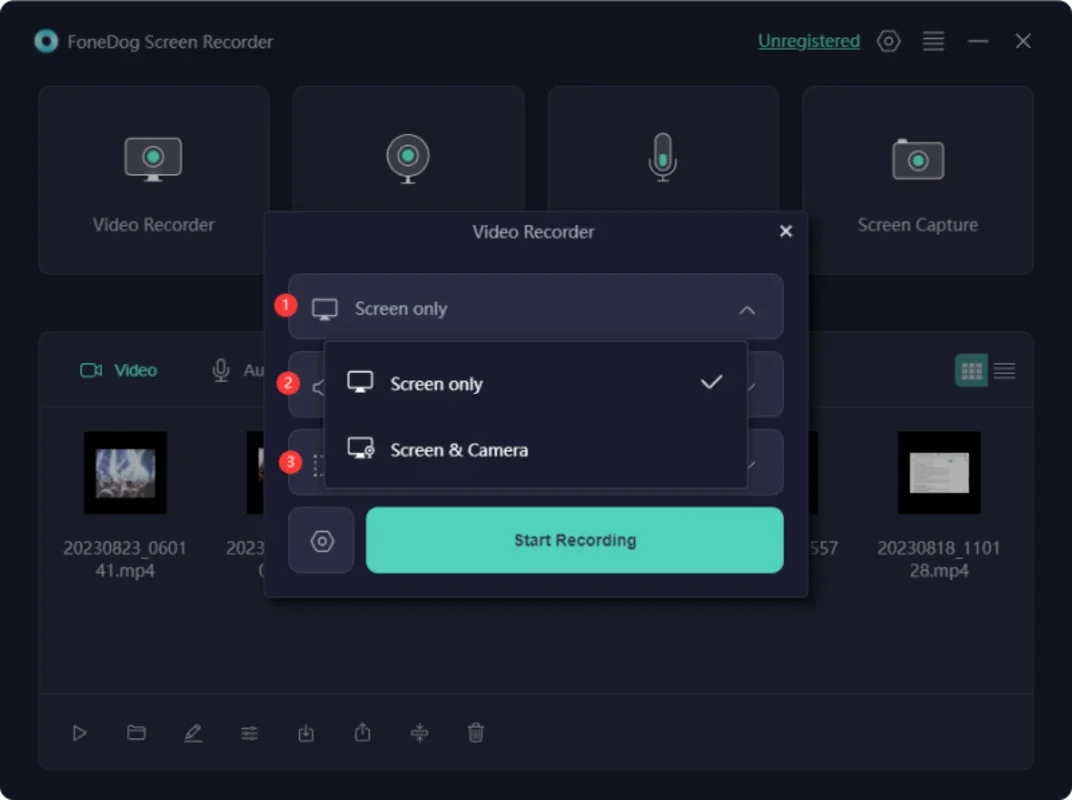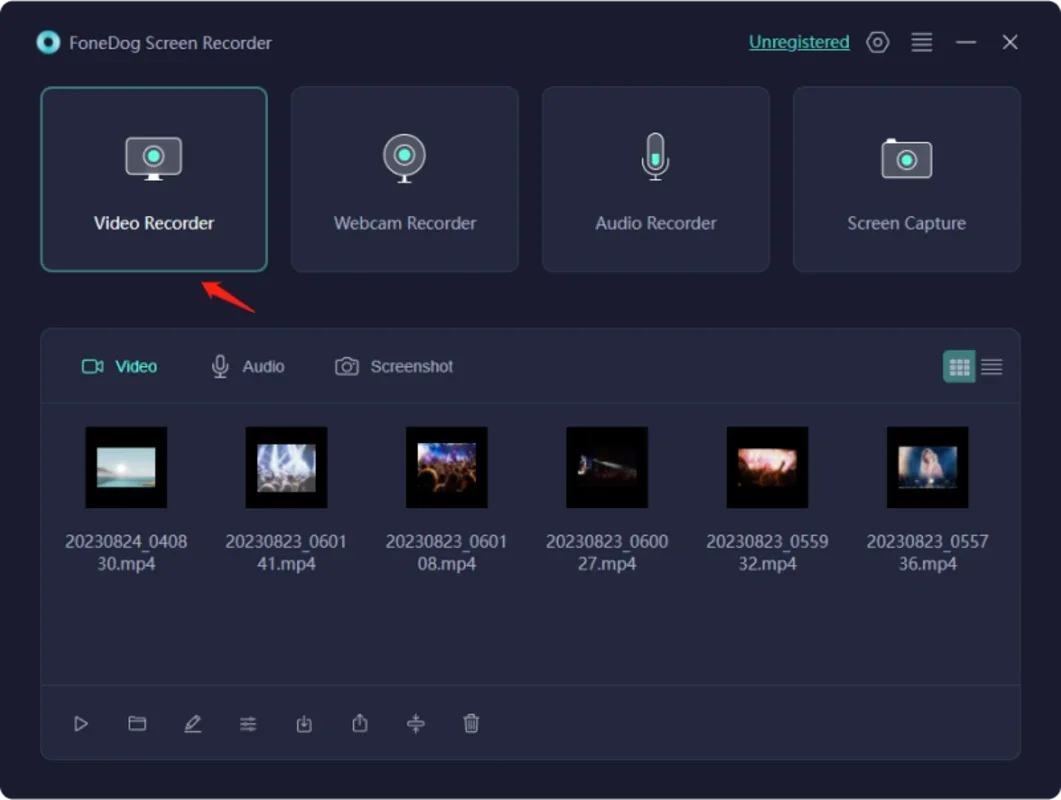FoneDog Screen Recorder App Introduction
FoneDog Screen Recorder is a powerful and user-friendly screen recording software designed specifically for Windows users. In this comprehensive article, we will explore the various features and capabilities of FoneDog Screen Recorder, as well as its benefits and how it can enhance your screen recording experience.
How to Use FoneDog Screen Recorder
To get started with FoneDog Screen Recorder, simply launch the application. You will be greeted with a intuitive interface that makes it easy to select the recording area, choose whether to record the screen, webcam, or both, and adjust various settings such as resolution, frame rate, and audio sources.
Once you have configured the settings to your liking, you can start the recording with a single click. During the recording, you can pause, resume, or stop the recording at any time. After the recording is complete, you can save the video in a variety of formats and locations.
Who is Suitable for Using FoneDog Screen Recorder
FoneDog Screen Recorder is ideal for a wide range of users. Content creators, such as YouTubers, bloggers, and educators, can use it to create high-quality tutorial videos, product demonstrations, and educational content. Gamers can use it to record their gameplay and share it with others. Business professionals can use it to create presentations, training materials, and webinars.
The Key Features of FoneDog Screen Recorder
- High-Quality Recording: FoneDog Screen Recorder supports recording in HD resolution, ensuring that your videos look sharp and clear.
- Webcam Recording: You can simultaneously record your screen and webcam, adding a personal touch to your videos.
- Audio Recording: Record system audio, microphone audio, or both to capture all the sounds in your recording.
- Easy Editing: The software comes with basic editing tools that allow you to trim, crop, and add annotations to your videos.
- Scheduled Recording: You can set a schedule for the recording to start and stop at specific times, making it convenient for recording events or webinars.
Comparison with Other Screen Recorders
When comparing FoneDog Screen Recorder with other similar software on the market, it stands out for its ease of use, comprehensive feature set, and high-quality output. While some other screen recorders may offer similar features, FoneDog Screen Recorder's user-friendly interface and reliable performance make it a top choice for many users.
In conclusion, FoneDog Screen Recorder is a excellent choice for Windows users who need a reliable and feature-rich screen recording software. Whether you are a content creator, gamer, or business professional, FoneDog Screen Recorder can help you create high-quality videos with ease.