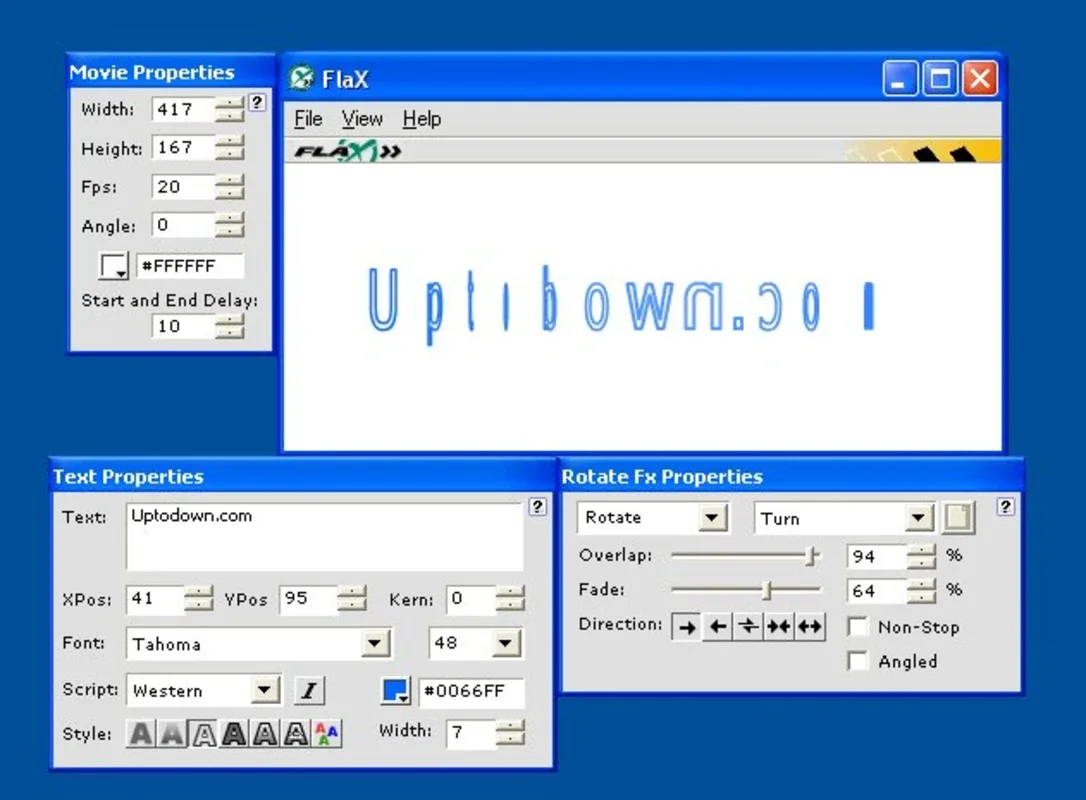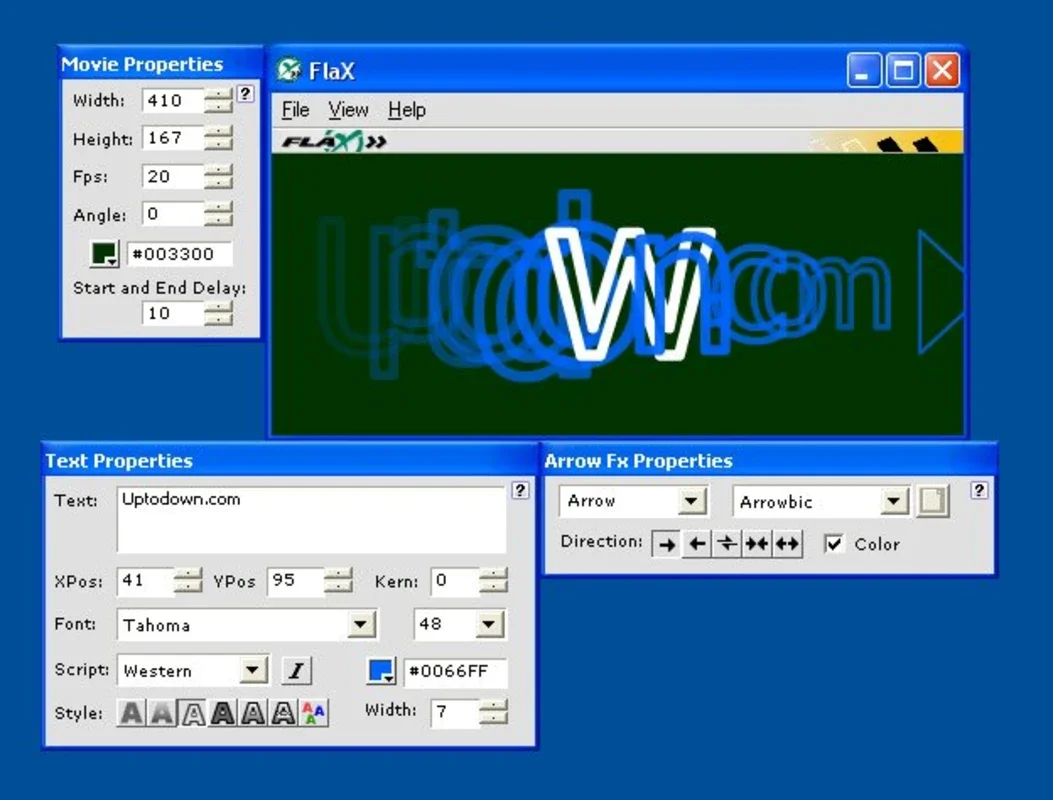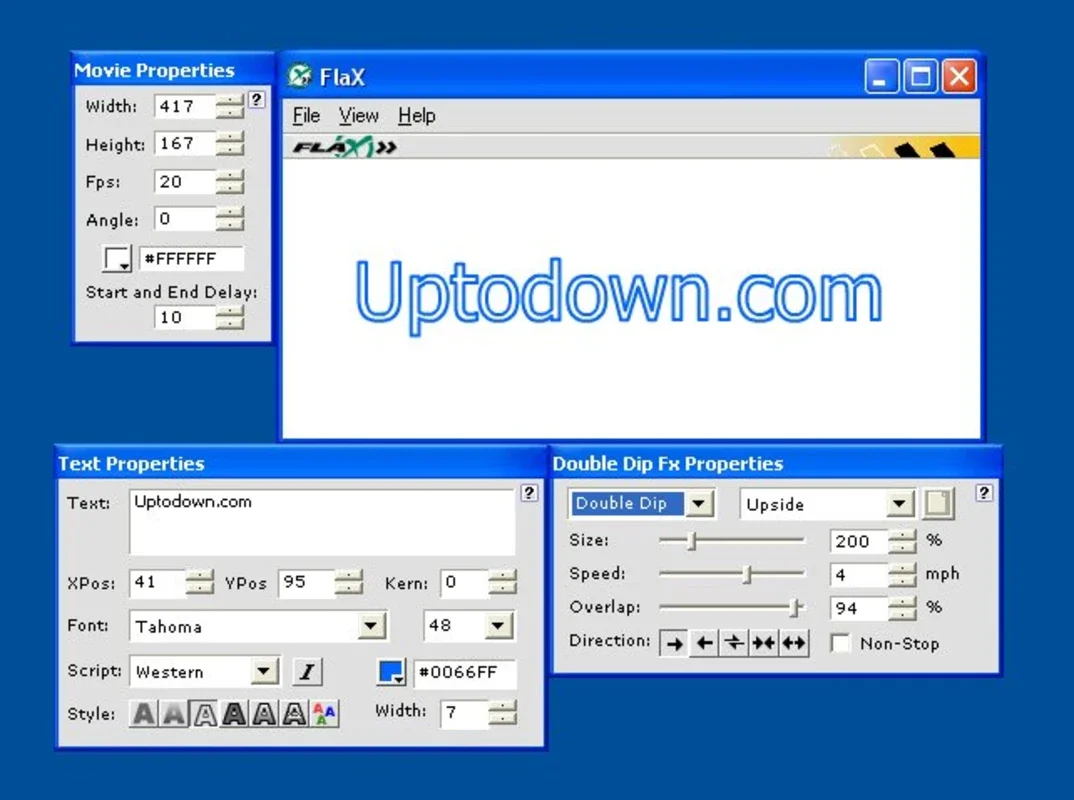FlaX App Introduction
Introduction to FlaX
FlaX is a truly remarkable program that enables us to create captivating animated texts using Flash technology. With its extensive range of tools, we have the freedom to mold the text exactly as we desire. From choosing different text types to adjusting the parameters of various animations, FlaX provides endless possibilities.
User-Friendly Interface
One of the standout features of FlaX is its ease of use. The interface is not only intuitive but also very practical. We are presented with three windows to manage the text effectively. One window is dedicated to font selection, another for applying Fx effects, and a third for fine-tuning animation options. In the center, we find the main window where we can witness our creation taking shape as we work.
Animation Effects Galore
FlaX offers a staggering array of over 50 different effects. Transform your text into a snake, an arrow, or rotate the letters in all directions. Create circles, geometric figures, and much more. With these effects, you can decorate your texts with style and make them truly stand out.
Font and Effect Customization
The ability to customize both the font and the effects gives FlaX an edge. Whether you prefer a classic font or a modern one, FlaX has you covered. And when it comes to effects, the options are endless. You can combine different effects to create unique animations that are sure to impress.
Conclusion
FlaX is a must-have program for anyone looking to add a touch of animation to their texts. With its powerful features and user-friendly interface, it makes the process of creating animated texts a breeze. Download FlaX for Windows for free and start exploring the world of animated text creation today!