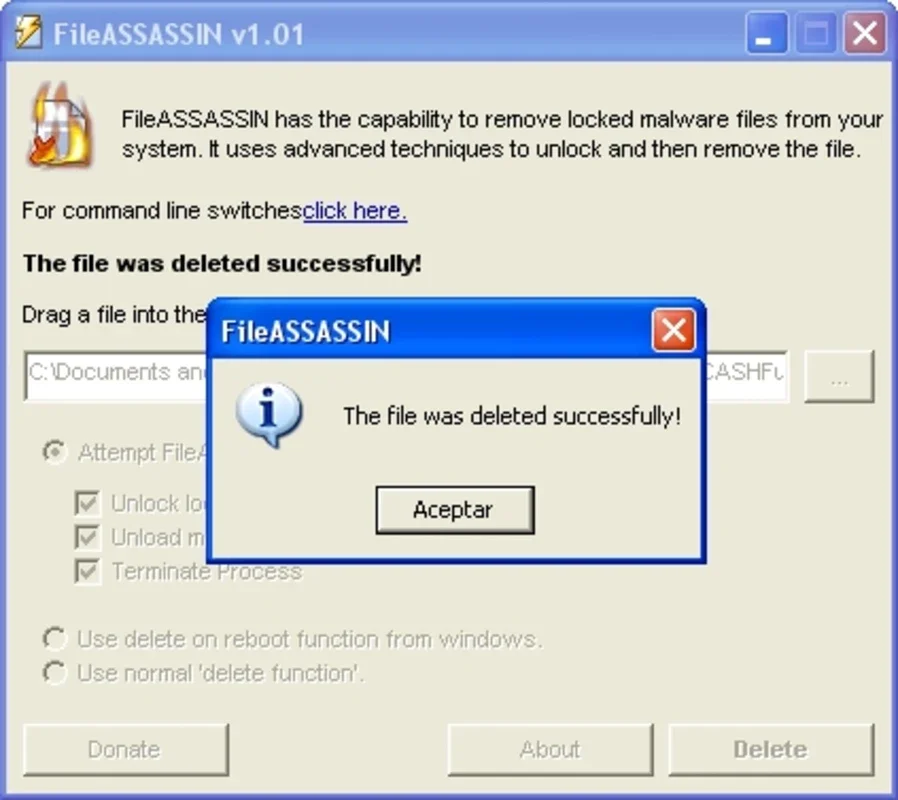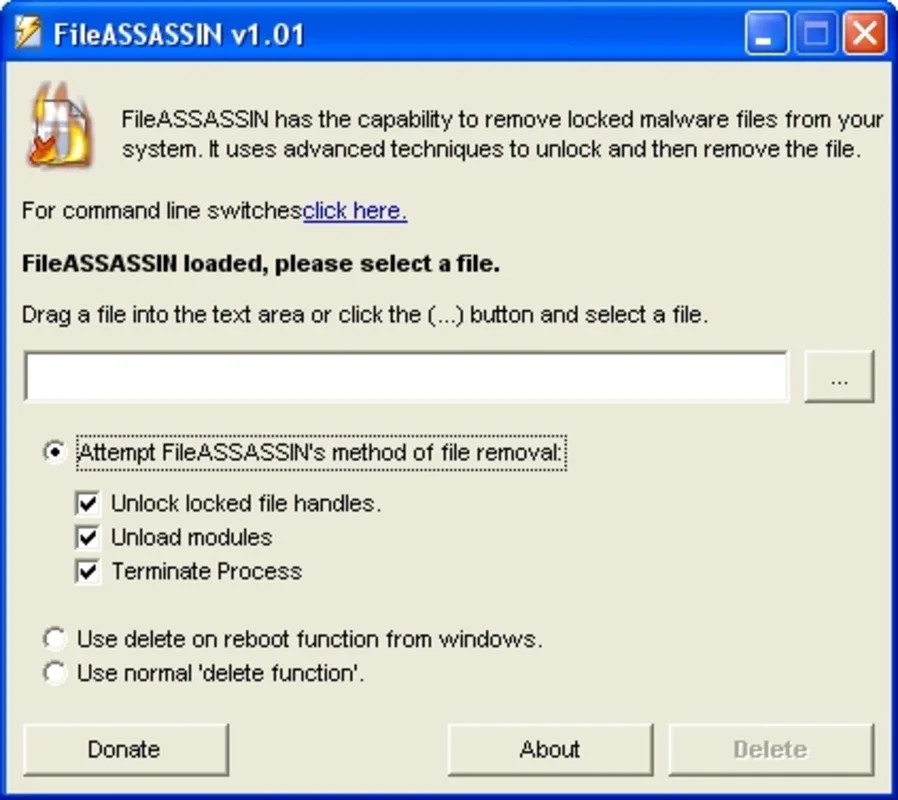FileASSASSIN App Introduction
FileASSASSIN is a powerful and efficient tool designed to eliminate malicious files that resist conventional removal methods. Unlike many spyware detectors that identify threats but struggle to remove them, FileASSASSIN tackles the problem head-on, providing a robust solution for even the most entrenched malware.
Understanding the Problem: Why Some Malware Persists
Many malware programs employ sophisticated techniques to embed themselves deeply within the operating system. These techniques can include:
- Rootkit technology: Malware that hides its presence from the operating system and security software.
- System process integration: Malware that integrates itself into critical system processes, making removal extremely difficult without causing system instability.
- File encryption and obfuscation: Malware that protects itself through encryption or code obfuscation, making it difficult for antivirus software to analyze and remove.
- Registry manipulation: Malware that modifies the Windows registry, making it difficult to remove completely.
- Persistence mechanisms: Malware that uses various techniques to ensure it restarts even after a system reboot.
Traditional antivirus and anti-malware software often struggle with these advanced techniques. They may detect the threat but lack the capability to safely and completely remove it without risking system damage or data loss. This is where FileASSASSIN steps in.
How FileASSASSIN Works: A Deep Dive into its Functionality
FileASSASSIN employs advanced techniques to sever the malware's connection to the operating system, allowing for safe and complete removal. Its core functionality includes:
- Advanced Module Downloading: FileASSASSIN utilizes a sophisticated process to download necessary modules, ensuring it has the right tools to handle a wide range of malware.
- Process Finalization Techniques: It employs advanced techniques to terminate the malicious processes, ensuring the malware is completely stopped before removal.
- Secure File Isolation: FileASSASSIN isolates the target file, preventing it from interfering with the removal process.
- Multiple Removal Methods: It offers multiple secure elimination methods, allowing users to choose the most appropriate option for their situation.
The process is designed to be safe and reliable, minimizing the risk of system damage or data loss. This is achieved through careful analysis of the target file and its connections to the operating system.
FileASSASSIN's User-Friendly Interface
Despite its advanced capabilities, FileASSASSIN boasts a remarkably user-friendly interface. The program is portable, requiring no installation. Users simply need to:
- Locate the malicious file: Browse to the location of the file you want to remove.
- Select a removal method: Choose from FileASSASSIN's three secure elimination methods.
- Initiate the removal process: FileASSASSIN will handle the rest, ensuring the file is completely and safely removed.
This simplicity makes it accessible to users of all technical skill levels, ensuring that everyone can benefit from its powerful malware removal capabilities.
Comparison with Other Malware Removal Tools
While many other tools claim to remove malware, FileASSASSIN distinguishes itself through its ability to handle even the most stubborn threats. Unlike some antivirus programs that may quarantine or attempt to repair infected files, FileASSASSIN focuses on complete removal, ensuring the threat is eliminated entirely. This makes it an invaluable tool for situations where other methods have failed.
Consider the following comparison:
| Feature | FileASSASSIN | Traditional Antivirus Software |
|---|---|---|
| Malware Handling | Removes even deeply entrenched malware | May quarantine or attempt repair, but may fail |
| User Interface | Simple and intuitive, portable, no installation | Often complex and requires technical expertise |
| Removal Methods | Multiple secure options available | Limited removal options, may risk system instability |
| System Impact | Minimal impact on system performance | Potential for significant system impact during scans |
FileASSASSIN's focus on complete removal and user-friendly design sets it apart from traditional antivirus software, making it a powerful addition to any cybersecurity toolkit.
Conclusion: A Must-Have Tool for Comprehensive Malware Protection
FileASSASSIN provides a crucial solution for removing persistent malware that resists conventional methods. Its advanced capabilities, combined with its user-friendly interface, make it an invaluable tool for both novice and experienced users. By offering a safe and effective way to eliminate even the most stubborn threats, FileASSASSIN ensures a cleaner, more secure computing experience. Its ability to handle malware that other programs cannot is a significant advantage, making it a must-have tool for anyone concerned about malware protection.
This detailed explanation highlights FileASSASSIN's unique capabilities and positions it as a superior solution for removing persistent malware. The comparison with traditional antivirus software further emphasizes its advantages, making it a compelling choice for users seeking a robust and reliable malware removal tool.