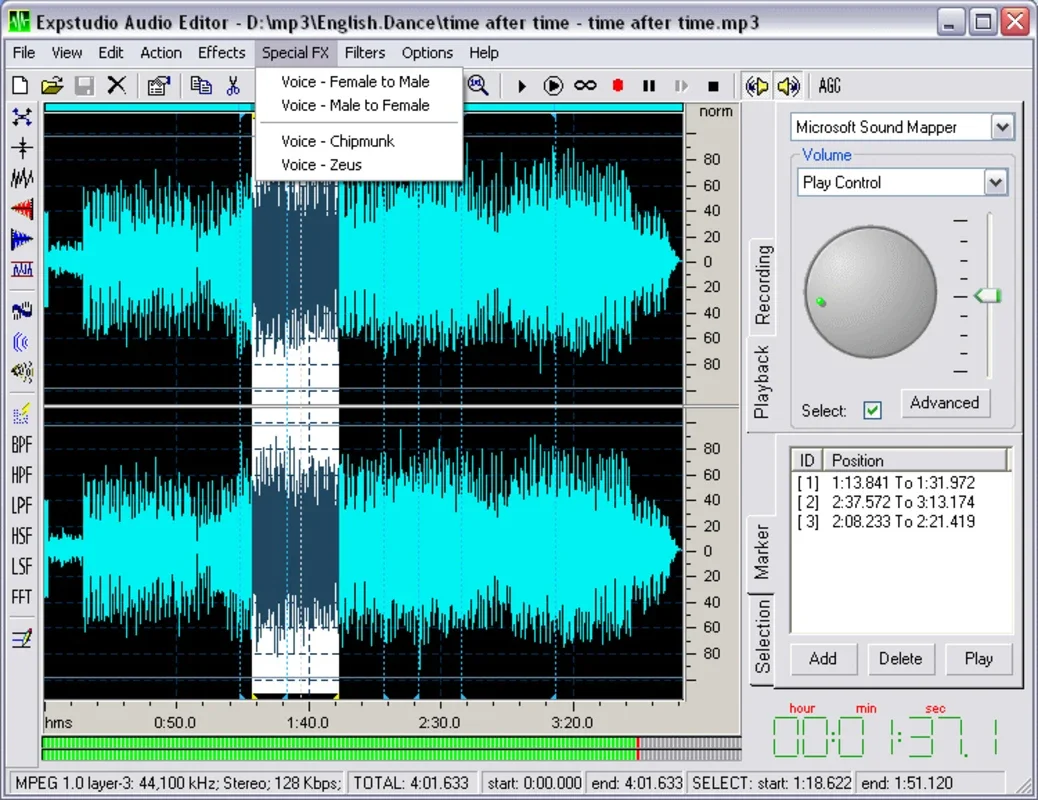Expstudio Audio Editor App Introduction
Expstudio Audio Editor is a remarkable audio editing software designed specifically for Windows users. It stands out as a comprehensive solution for all your audio editing needs, offering a plethora of features and capabilities that set it apart from other applications in the market.
1. Supported Audio Formats
One of the key highlights of Expstudio Audio Editor is its extensive support for a wide range of popular audio formats. It effortlessly handles MP3, WAV, WMA, OGG, CDA, MP2, and VOX files, ensuring that you can work with your preferred audio formats without any hassle.
2. Common Editing Actions
This software allows you to perform the most common audio editing actions with ease. You can divide a file into multiple parts or merge multiple files into one, giving you the flexibility to manipulate your audio files as per your requirements. Additionally, you can insert silences and modify the wave and file characteristics such as amplitude and volume, providing you with precise control over your audio content.
3. Advanced Effects
Expstudio Audio Editor doesn't stop at basic editing. It takes your audio editing experience to the next level by allowing you to incorporate a variety of advanced effects into your files. From fade in/out and chorus to inserting echo and reverberation, normalizing the wave, including noise, and inverting, the possibilities are endless. With these effects at your disposal, you can transform your audio files into professional-quality masterpieces.
In conclusion, Expstudio Audio Editor is a game-changer in the world of audio editing. Its user-friendly interface, extensive feature set, and support for multiple audio formats make it the ideal choice for both beginners and experienced audio editors. Whether you're working on a music project, creating a podcast, or enhancing audio for a video, Expstudio Audio Editor has everything you need to bring your audio vision to life.