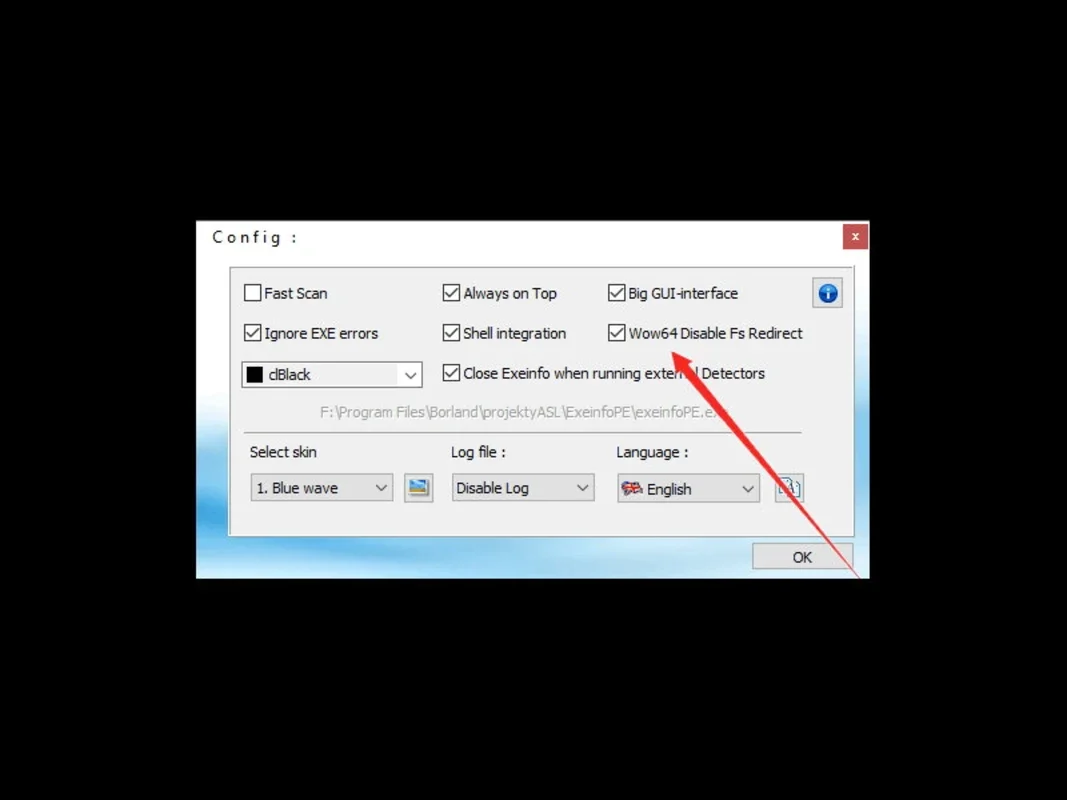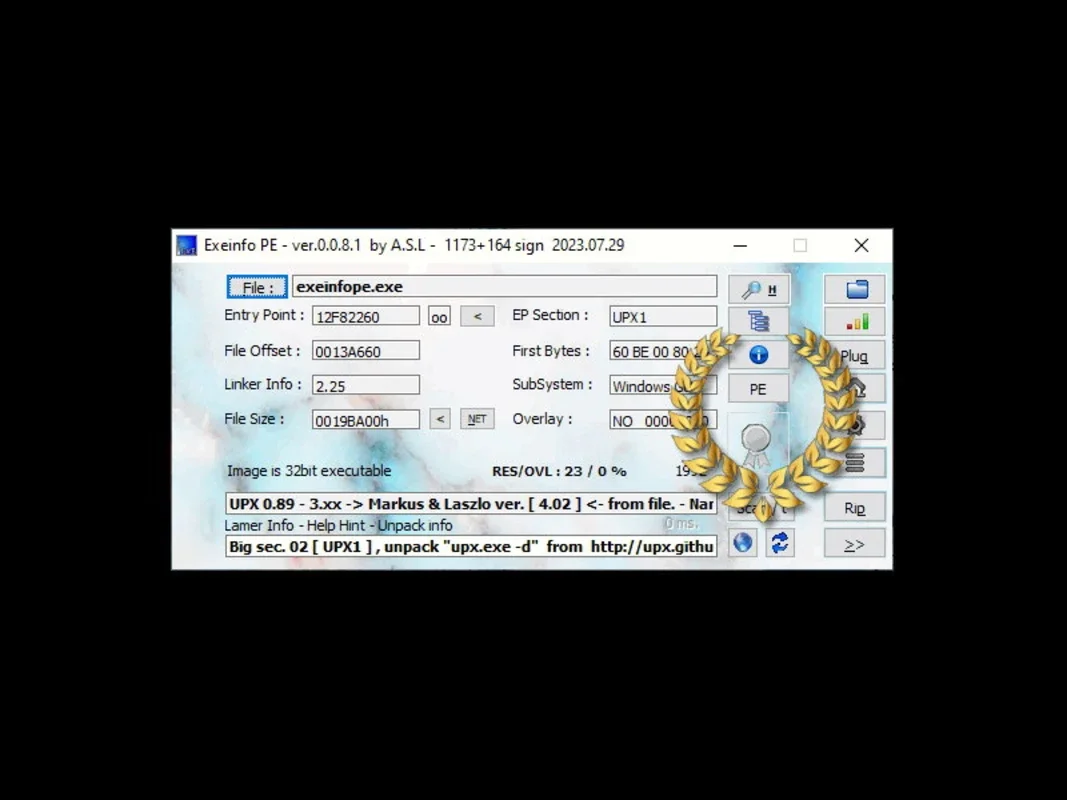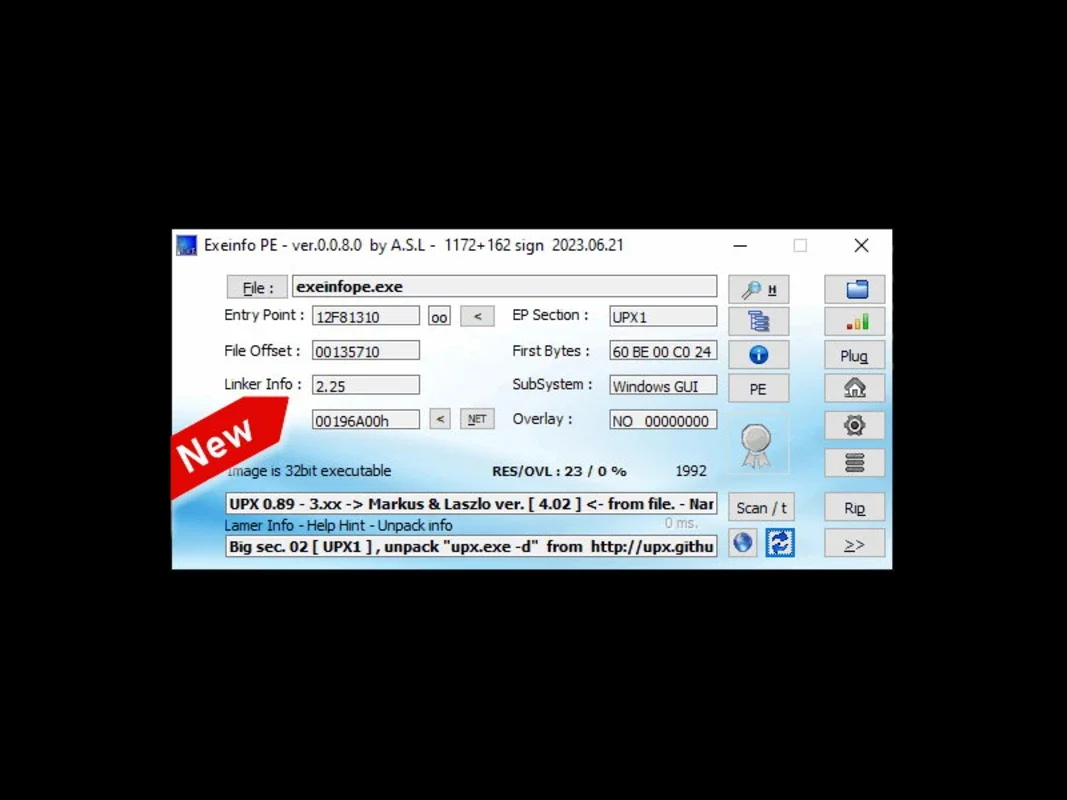Exeinfo PE App Introduction
Exeinfo PE is a powerful and versatile tool designed for analyzing Windows executable files (.exe). It provides a wealth of information about the file's properties, allowing users to understand its structure, identify potential threats, and perform various modifications. Unlike other similar tools, Exeinfo PE stands out for its user-friendly interface and comprehensive feature set, making it an indispensable asset for software developers, security researchers, and anyone working with Windows executables.
Key Features and Functionality
Exeinfo PE's core functionality revolves around providing detailed information about the structure and properties of executable files. This includes:
- Identifying File Properties: The tool meticulously extracts and displays various file properties, such as the file size, entry point, compiler used, and other crucial metadata. This information is invaluable for understanding the file's origin and potential behavior.
- Detecting Protectors: One of Exeinfo PE's most significant advantages is its ability to detect various software protectors used to obfuscate or protect executable code. This is crucial for reverse engineering and security analysis, allowing users to identify potentially malicious code or understand the complexity of a program's protection mechanisms. It can identify packers like UPX, Themida, and many others, providing insights into the techniques used to protect the software.
- Analyzing File Structure: Exeinfo PE goes beyond basic file properties, providing a detailed breakdown of the executable's internal structure. This includes information about sections, imports, exports, resources, and other components, offering a comprehensive view of the file's architecture.
- Modifying File Properties (with caution): While not its primary function, Exeinfo PE allows for modification of certain file properties. This should be done with extreme caution, as incorrect modifications can render the executable unusable or even create security vulnerabilities. It's vital to understand the implications of any changes before making them.
- User-Friendly Interface: Unlike some more technically demanding tools, Exeinfo PE boasts a clean and intuitive interface, making it accessible to users of all skill levels. The information is presented in a clear and organized manner, facilitating easy interpretation.
Practical Applications
The applications of Exeinfo PE are diverse and span various fields:
- Software Development: Developers can use Exeinfo PE to analyze their own executables, identify potential issues, and optimize their code. Understanding the file's structure and properties can help in debugging and improving performance.
- Security Research: Security professionals utilize Exeinfo PE to identify malicious code, analyze malware samples, and understand the techniques used by attackers to obfuscate their creations. The protector detection feature is particularly useful in this context.
- Reverse Engineering: Reverse engineers often employ Exeinfo PE to understand the inner workings of software, analyze algorithms, and identify vulnerabilities. The detailed information provided by the tool is invaluable in this process.
- Software Auditing: Exeinfo PE can be used to audit software for compliance with security standards and licensing agreements. By analyzing the file's properties and identifying any unusual characteristics, potential issues can be flagged.
Comparison with Other Tools
Exeinfo PE stands out from other similar tools due to its combination of comprehensive analysis capabilities and user-friendly interface. While tools like PEiD focus primarily on identifying packers and protectors, Exeinfo PE provides a much broader range of information about the executable's structure and properties. Other tools might offer more specialized features, but Exeinfo PE's balance of breadth and ease of use makes it a valuable addition to any analyst's toolkit. It's important to note that no single tool can replace a thorough understanding of executable file formats and security principles.
Limitations
While Exeinfo PE is a powerful tool, it does have some limitations:
- Limited Modification Capabilities: The tool's ability to modify file properties is limited and should be approached with caution. It's not intended as a comprehensive executable editor.
- Reliance on Signatures: The protector detection relies on signature matching, meaning that it might not be able to identify newly developed or highly obfuscated protectors. This is a common limitation of many similar tools.
- Not a Replacement for Dynamic Analysis: Exeinfo PE performs static analysis, meaning it examines the file without executing it. Dynamic analysis, which involves running the executable in a controlled environment, is often necessary for a complete understanding of its behavior.
Conclusion
Exeinfo PE is a valuable asset for anyone working with Windows executable files. Its comprehensive feature set, user-friendly interface, and ability to detect protectors make it a powerful tool for software developers, security researchers, and reverse engineers. While it has limitations, its strengths far outweigh its weaknesses, making it a must-have tool for anyone involved in the analysis and understanding of Windows executables. Remember to always use this tool responsibly and ethically, respecting software licenses and intellectual property rights.