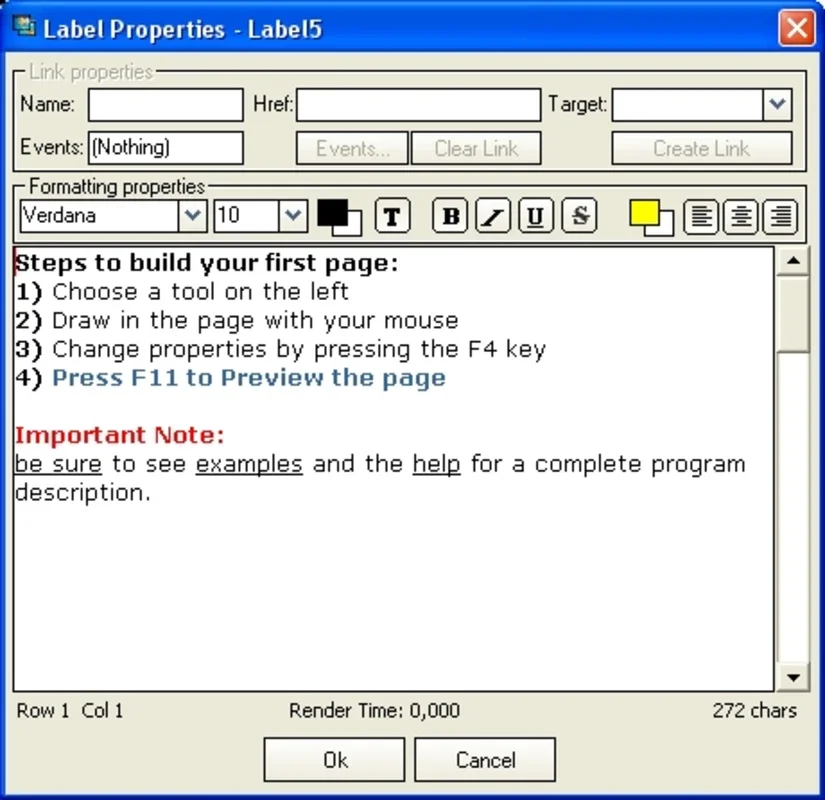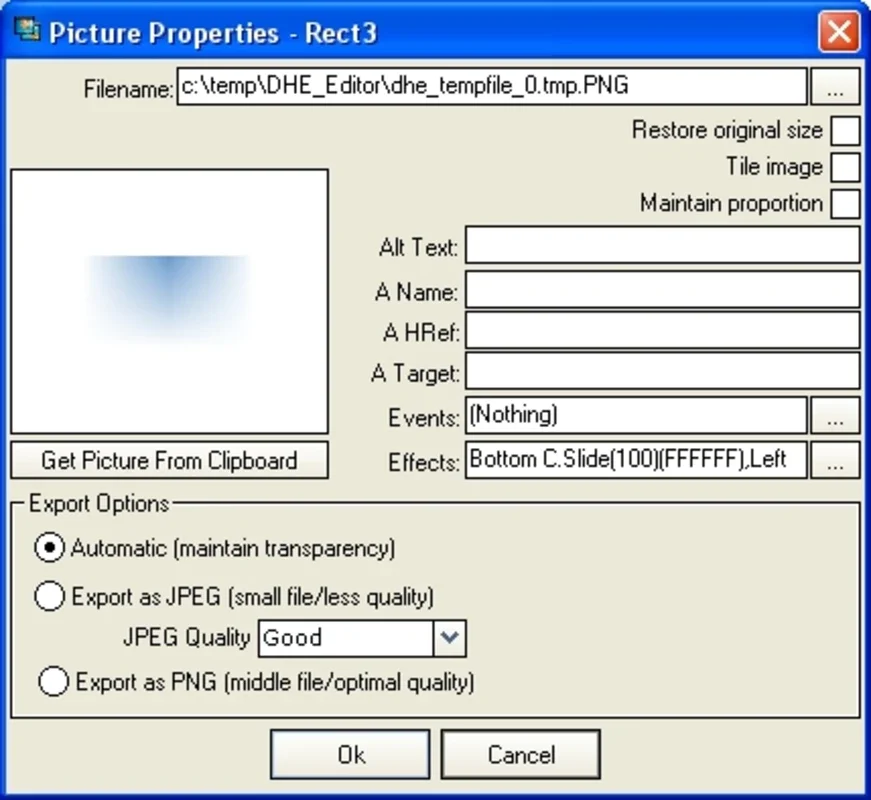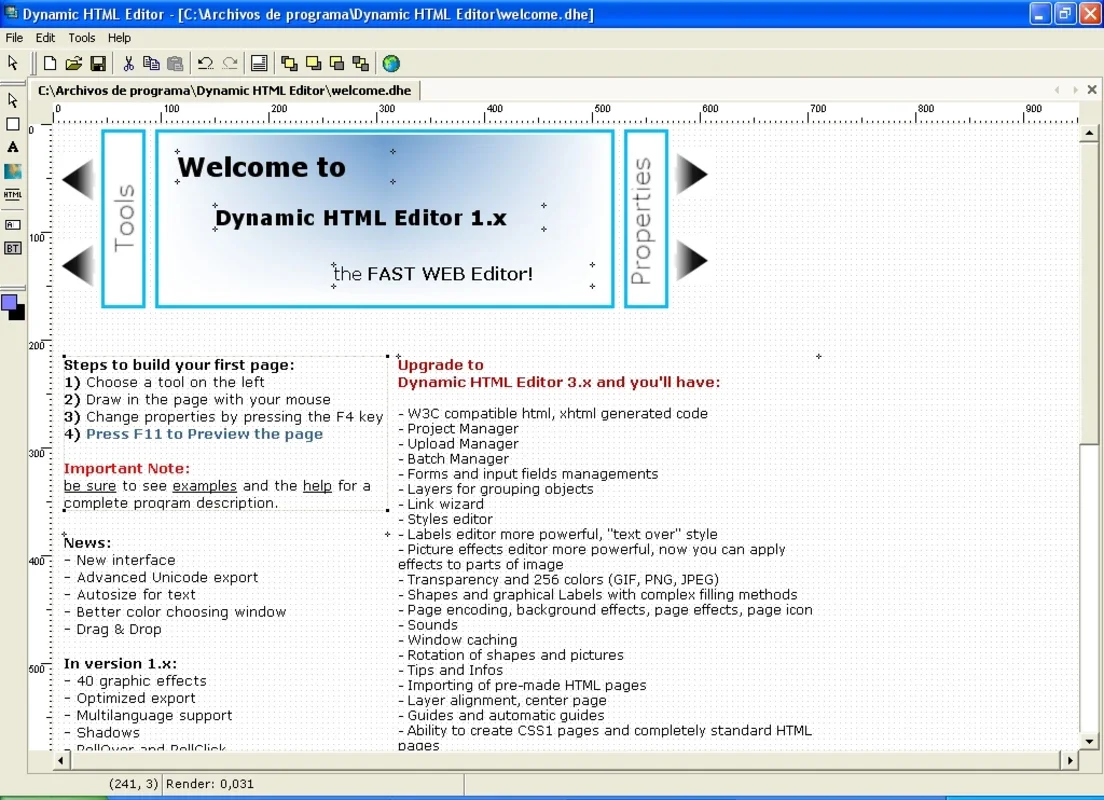Dynamic HTML Editor App Introduction
Introduction
The Dynamic HTML Editor is a powerful and comprehensive web editor based on the WYSIWYG format. It allows users to create website designs using CSS-style tables and pages with ease.
User-Friendly Interface
The program features a well-structured interface that is intuitive and easy to use, even for those with little to no experience in HTML programming. Users can quickly navigate and perform various tasks without getting overwhelmed.
Drag and Drop Functionality
With the Dynamic HTML Editor, you can simply drag any element on the screen and place it exactly where you want it. This feature saves time and effort, especially when creating complex layouts.
Insert Objects
In addition to dragging elements, you can also insert objects such as images, geometric shapes, charts, style sheets, and graphic effects. This adds visual appeal and interactivity to your web designs.
HTML Tag Support
The editor includes support for manually entering HTML tags, giving users the flexibility to customize their web pages. It also provides several templates as a starting point, making it easier to get started with web development.
Advanced Features
Some of the advanced features of the Dynamic HTML Editor include automatic object alignment, compatibility with W3C standards, and the ability to create dynamic webpages. These features enhance the functionality and performance of your websites.
Supported Formats
Thanks to the Dynamic HTML Editor, you can create web documents in various formats including HTML, PHP, XML, ASP, CFM, and JSP. This makes it a versatile tool for different web development projects.
In conclusion, the Dynamic HTML Editor is a must-have tool for web designers and developers. Its user-friendly interface, powerful features, and wide range of supported formats make it an ideal choice for creating stunning web designs.