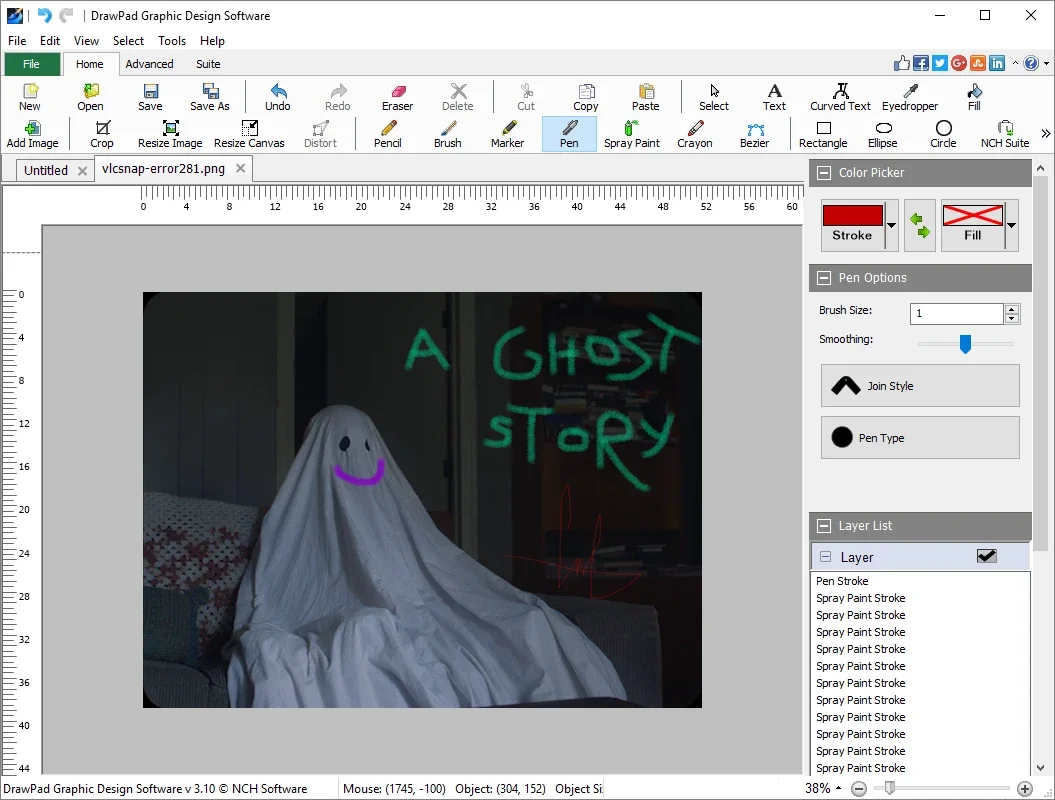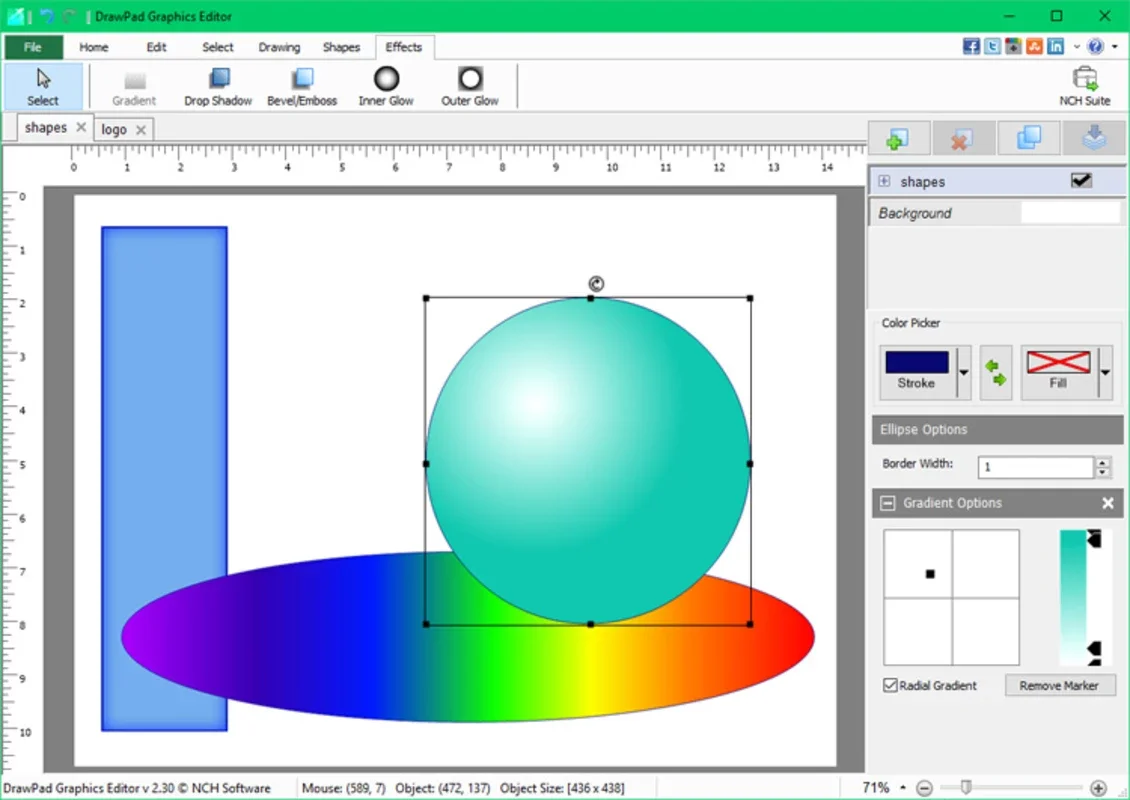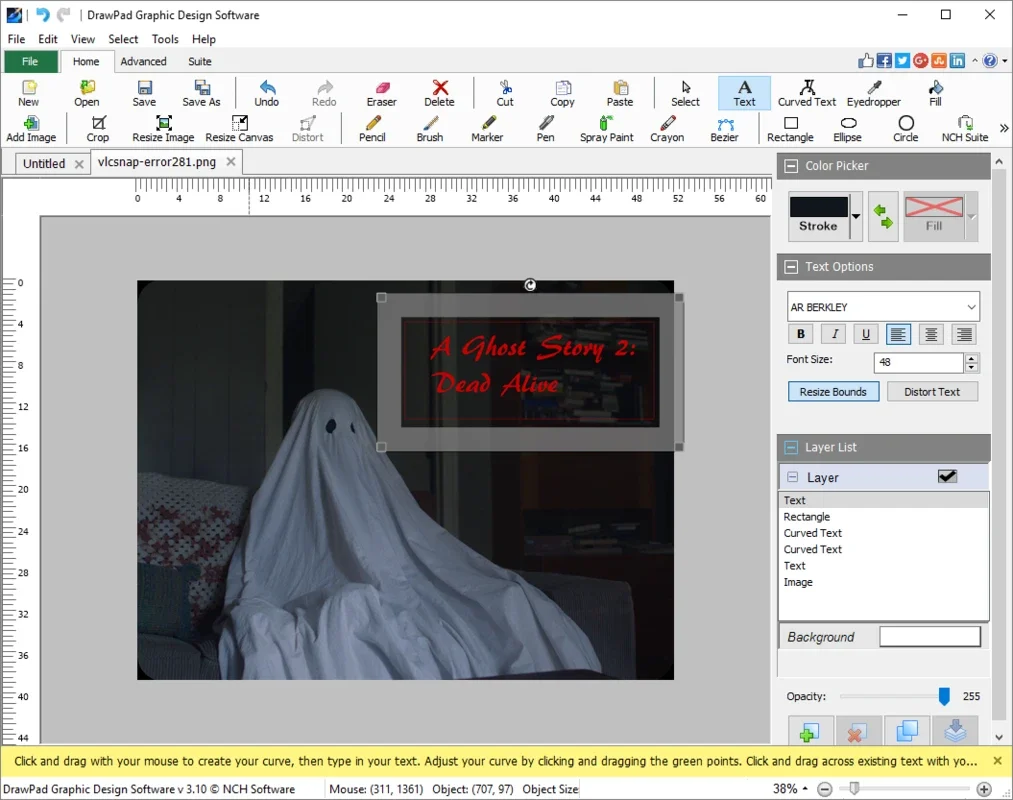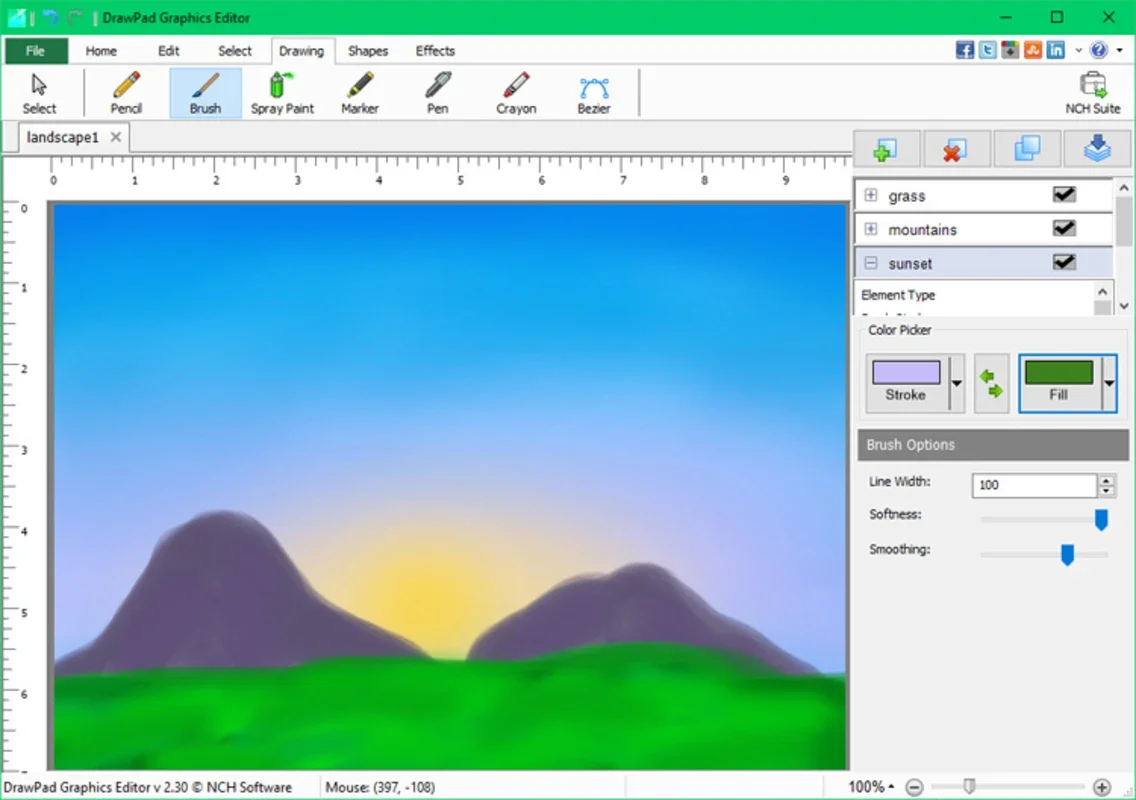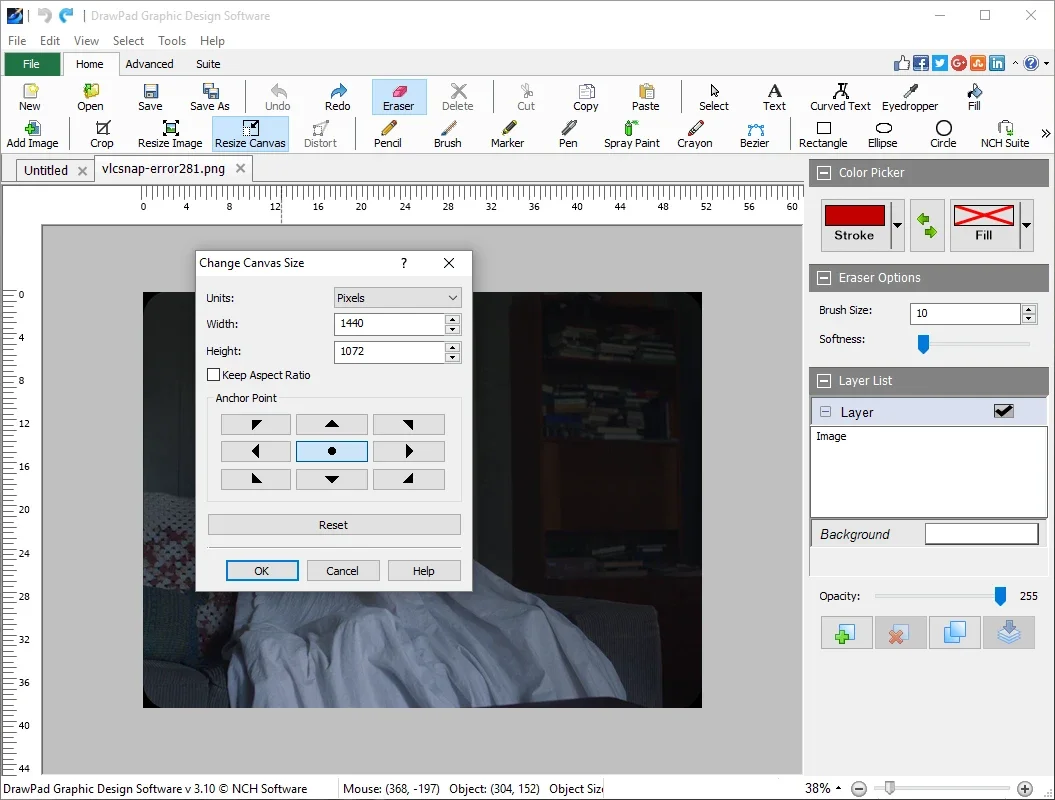DrawPad Professional App Introduction
DrawPad Professional is a powerful and user-friendly image editing software designed specifically for Windows users. In this comprehensive article, we will explore the various features and capabilities of DrawPad Professional that make it a standout choice for both beginners and experienced image editors.
Introduction
DrawPad Professional offers a seamless image editing experience, allowing users to effortlessly transform their images. Whether you're looking to enhance existing photos or create your own unique sketches, this tool has you covered.
Key Features
- Image Editing Tools: With a range of basic yet effective tools at your disposal, you can resize, crop, distort, and add text to your images with just a few clicks.
- Classic Drawing Pencils: The software comes with classic drawing pencils that offer customizable options to suit your specific needs.
- Layer Support: Working with layers is a breeze in DrawPad Professional. Each layer is completely independent and editable, enabling more complex and professional photo edits.
- File Format Compatibility: It supports common image file formats such as PNG, BMP, JPG, GIF, PDF, and SVG, ensuring compatibility with a wide range of image types.
How to Use DrawPad Professional
- Getting Started: Launch the software and familiarize yourself with the interface.
- Importing Images: Easily import image files from your hard drive to begin editing.
- Applying Editing Tools: Use the various editing tools to make the desired adjustments to your images.
- Working with Layers: Learn how to create, manage, and edit layers to add depth and complexity to your edits.
- Saving and Exporting: Once you're satisfied with your edits, save your work in the desired file format.
Who is DrawPad Professional Suitable For?
DrawPad Professional is ideal for a wide range of users, including:
- Amateur photographers looking to enhance their photos.
- graphic designers in need of a straightforward image editing tool.
- individuals who want to create their own digital sketches and illustrations.
Comparison with Other Image Editing Tools
When compared to other image editing software in the market, DrawPad Professional stands out for its simplicity and ease of use. While some advanced image editing tools may offer more complex features, DrawPad Professional is perfect for users who prefer a straightforward and intuitive editing experience.
In conclusion, DrawPad Professional is a reliable and efficient image editing tool for Windows users. Its user-friendly interface, powerful features, and file format compatibility make it a top choice for anyone looking to edit and enhance their images with ease.