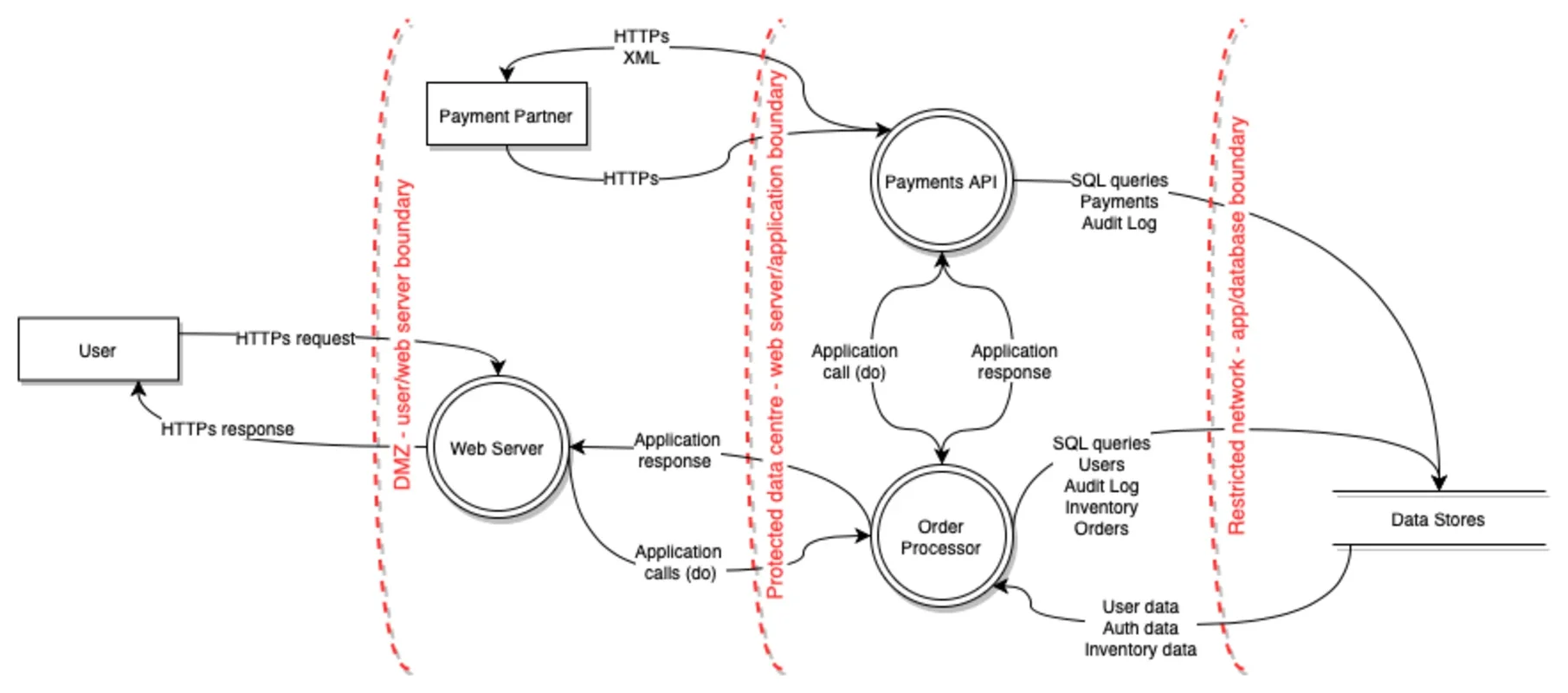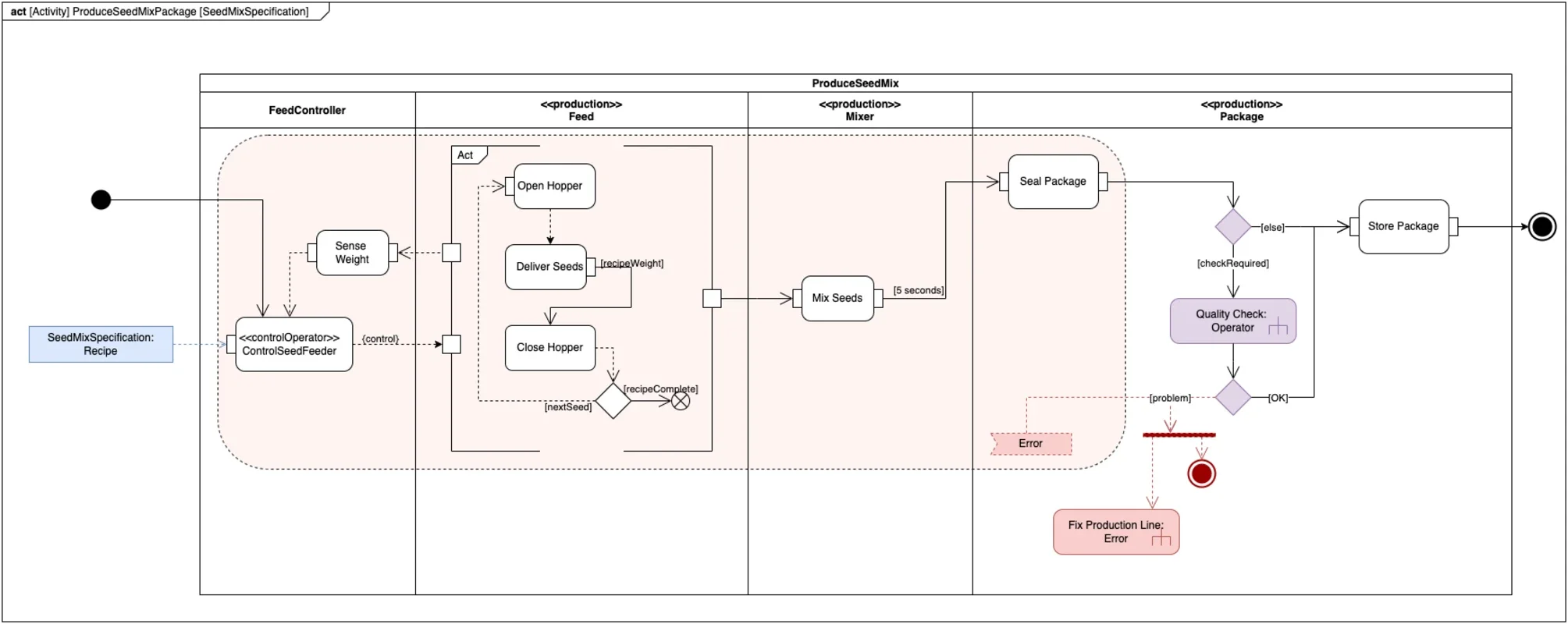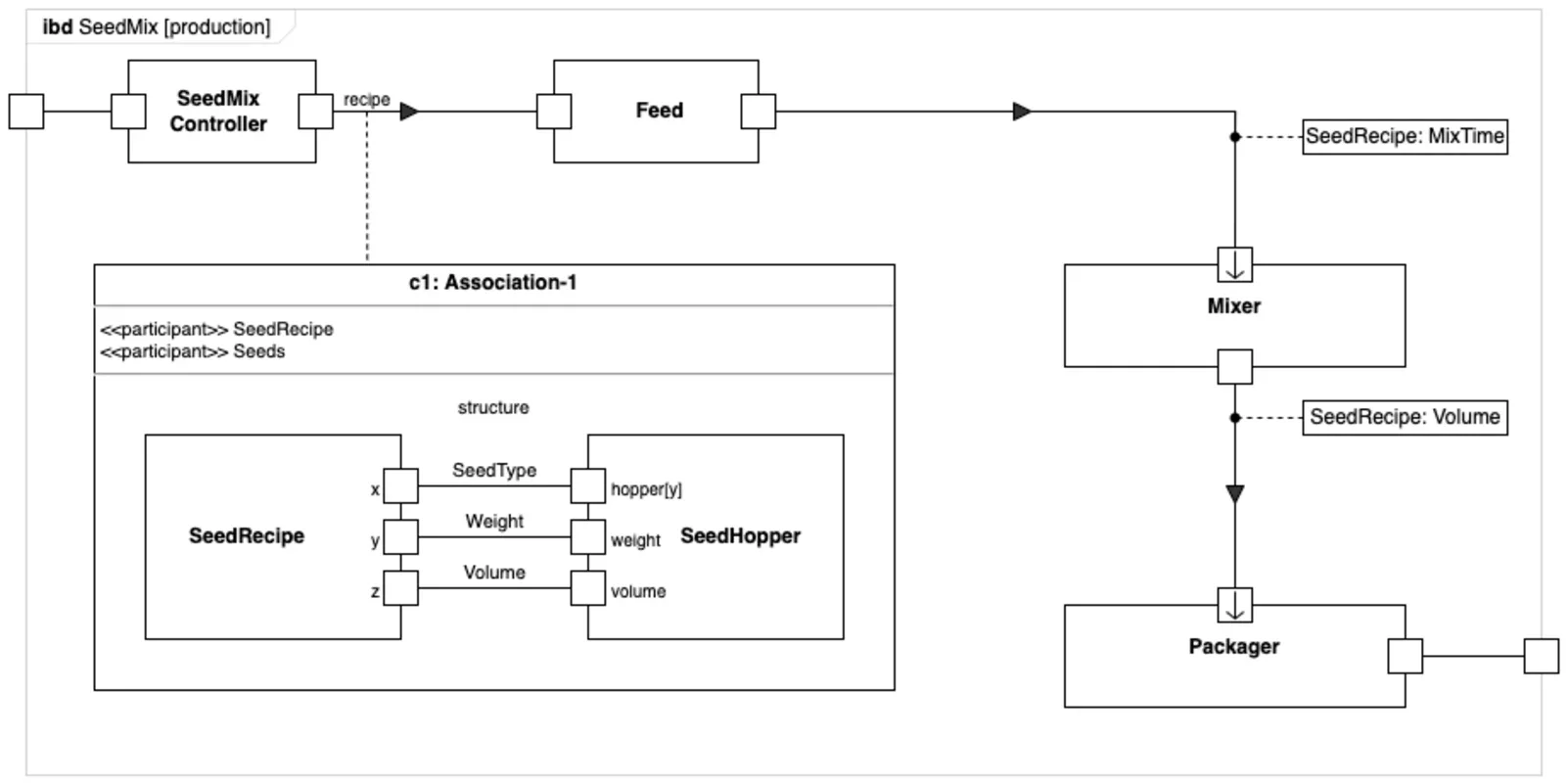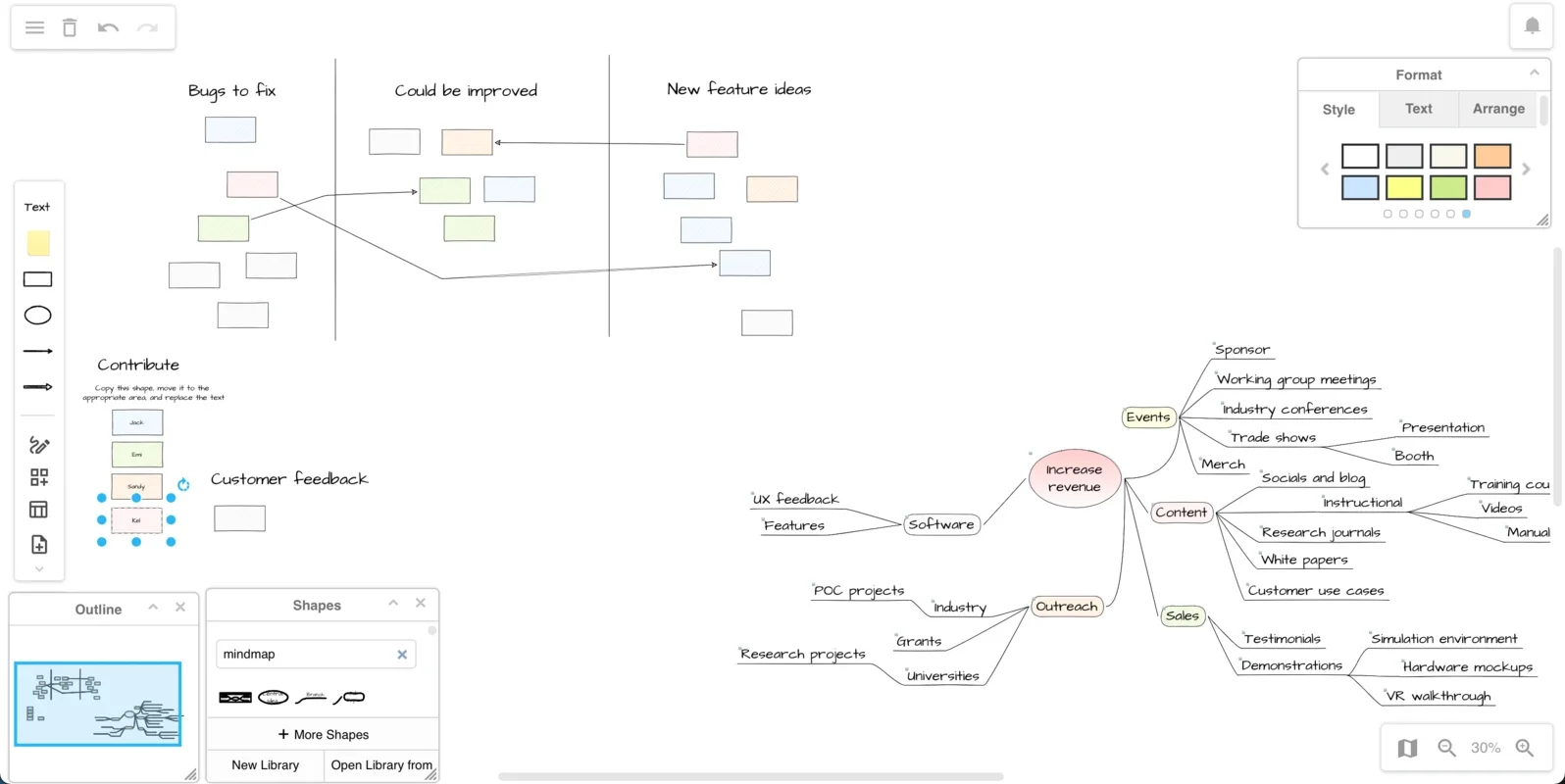draw.io App Introduction
Introduction
draw.io is a remarkable software that offers a wide range of capabilities for creating and editing diagrams. It is a versatile tool that can be used in various scenarios, whether for personal use, business projects, or educational purposes. This article will explore the different features and benefits of draw.io in detail.
Creating and Editing Diagrams
draw.io allows users to create and edit diagrams both online and locally. This flexibility is a great advantage as it caters to different user preferences. Whether you are working on a complex project that requires offline access or prefer the convenience of online editing, draw.io has you covered. The ability to create diagrams helps in visualizing complex ideas. For instance, in a business setting, when planning a new product launch, a diagram can be used to map out the different stages of the process, from market research to product development and marketing strategies. In an educational context, students can use draw.io to create diagrams for science projects, showing the relationships between different elements or concepts.
The editing capabilities of draw.io are also quite extensive. You can easily modify the elements of a diagram, change their positions, and adjust their properties. This makes it possible to refine your diagrams as your ideas evolve. For example, if you are creating a flowchart and later realize that there is a missing step or an incorrect connection, you can quickly make the necessary changes without having to start from scratch.
Customizing the Design
One of the standout features of draw.io is its ability to customize the design of diagrams. The intuitive user interface makes it accessible even for those who are not design - savvy. The wide range of predesigned templates and graphic elements is a great time - saver. For example, if you are creating a mind map for a business presentation, you can choose from templates that are specifically designed for business - related topics. These templates can serve as a starting point, and you can then customize them according to your specific needs.
The drag - and - drop feature further enhances the design customization process. It allows you to effortlessly add, remove, or reposition elements in your diagram. You can also select from different styles, colors, and fonts to make your diagrams visually appealing. This is especially important in a business environment where having professional - looking diagrams can enhance the overall impression of your work. For example, if you are creating diagrams for a client presentation, you can use the company's corporate colors to make the diagrams more in line with the brand identity.
Collaboration with Colleagues
draw.io is an excellent tool for collaborative work. It enables you to work in real - time with your colleagues or co - workers. You can share your diagrams with them, and they can simultaneously edit and review the file. This is extremely useful in a team project, whether it is in a business or educational setting. For example, in a business project, different team members can contribute to the creation of a flowchart. One member can start with the overall structure, and then other members can add more details or make corrections. In an educational project, students can collaborate on creating a mind map for a group assignment.
The ability to work together on diagrams regardless of location is also a great advantage. Whether you are at home or in the office, you can still be part of the collaborative process. This promotes flexibility and efficiency in teamwork. It also reduces the need for multiple versions of a diagram, as everyone is working on the same file in real - time.
Conclusion
draw.io is a highly valuable tool for creating and editing diagrams. Its features such as online and local editing, design customization, and collaborative capabilities make it a great choice for a wide range of users. Whether you are a business professional, a student, or someone who simply needs to visualize ideas in a diagrammatic form, draw.io has the potential to meet your needs. It offers a user - friendly experience and a rich set of tools that can help you create effective and visually appealing diagrams.