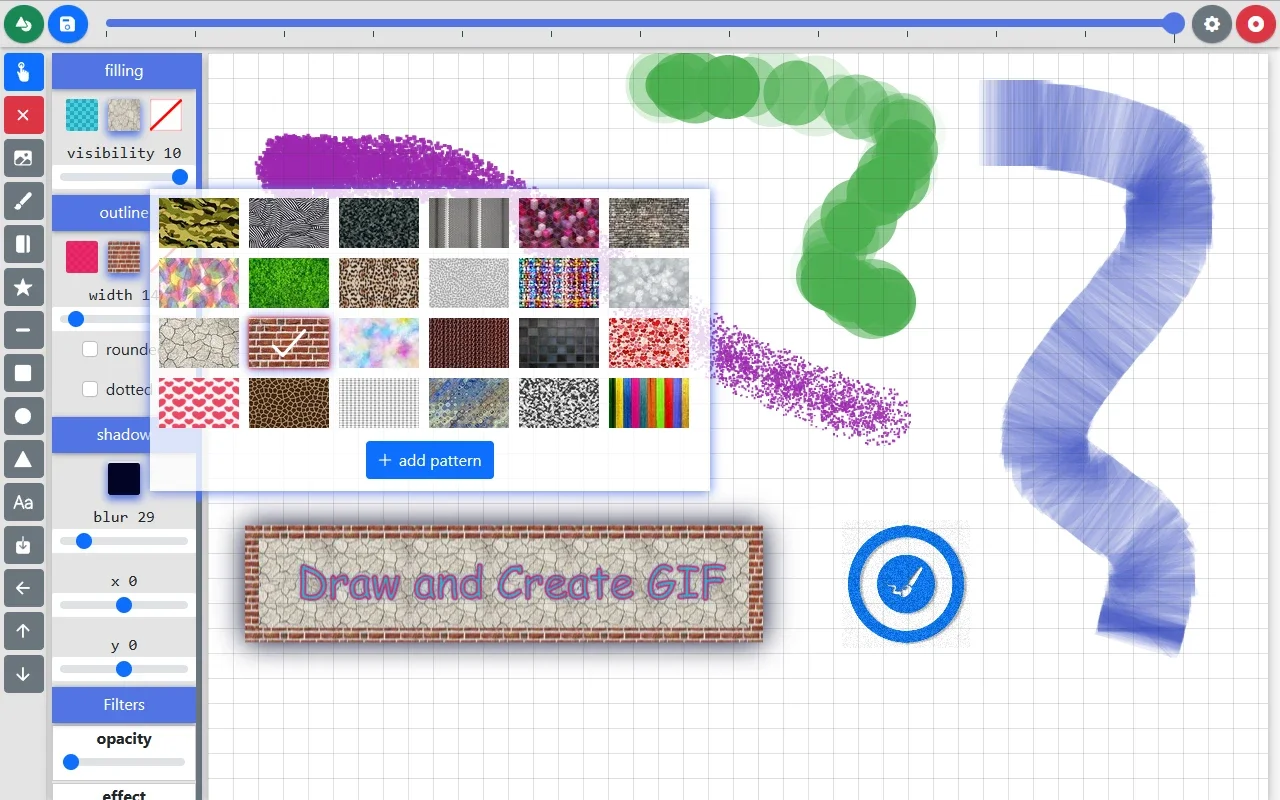Draw and Create GIF App Introduction
In today's digital age, the ability to create engaging and dynamic content is more important than ever. Enter Draw and Create GIF, a powerful software designed specifically for Windows users that allows you to bring your creativity to life in the form of animated GIFs. This article will explore the various features and benefits of Draw and Create GIF, as well as how it can enhance your content creation process.
What is Draw and Create GIF?
Draw and Create GIF is a user-friendly software that enables you to create GIFs by simply drawing. Whether you're an artist looking to showcase your work in a unique way or a content creator in need of eye-catching visuals, this tool provides a seamless and intuitive experience. With its easy-to-use interface and powerful drawing tools, you can quickly and easily create GIFs that are sure to stand out.
Features of Draw and Create GIF
- Intuitive Drawing Tools: The software comes equipped with a variety of drawing tools that allow you to create detailed and expressive images. From brushes and pencils to shapes and text, you have everything you need to bring your ideas to life.
- Customizable Settings: You can customize various settings such as frame rate, image size, and color palette to ensure that your GIFs are exactly as you envision them.
- Easy Editing: After you've created your drawing, you can easily edit and refine it. Add or remove frames, adjust the timing, and make other adjustments to create a smooth and seamless GIF.
- Export Options: Once you're satisfied with your GIF, you can export it in a variety of formats, making it easy to share on social media, websites, or other platforms.
Who is Draw and Create GIF Suitable For?
This software is ideal for a wide range of users, including:
- Artists and Illustrators: Showcase your art in a dynamic and engaging format.
- Content Creators: Create unique and attention-grabbing visuals for blogs, videos, and social media.
- Educators: Use GIFs to enhance educational materials and make learning more interactive.
- Marketers: Attract customers with eye-catching GIFs for advertising and promotions.
How to Use Draw and Create GIF
Using Draw and Create GIF is straightforward. Here's a step-by-step guide:
- Launch the software and select the drawing tools you want to use.
- Start drawing your image. You can create multiple frames to create an animated effect.
- Once you've completed your drawing, use the editing tools to fine-tune your GIF.
- Adjust the settings such as frame rate and image size to achieve the desired effect.
- Finally, export your GIF and share it with the world!
In conclusion, Draw and Create GIF is a powerful and versatile tool for Windows users looking to create unique and engaging GIFs. With its intuitive interface, powerful features, and customizable options, it's the perfect choice for artists, content creators, educators, and marketers alike. So why wait? Start creating your own amazing GIFs with Draw and Create GIF today!