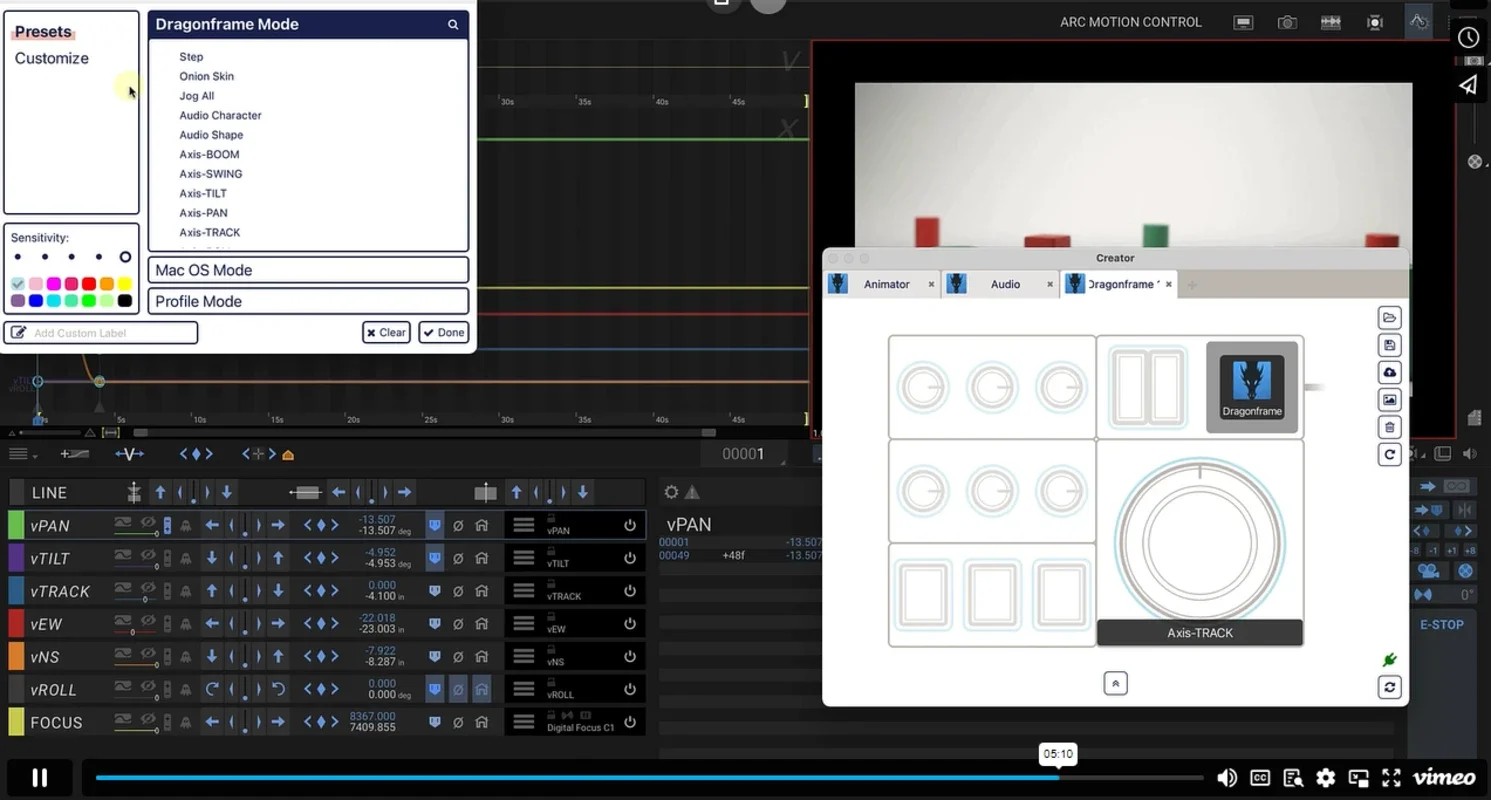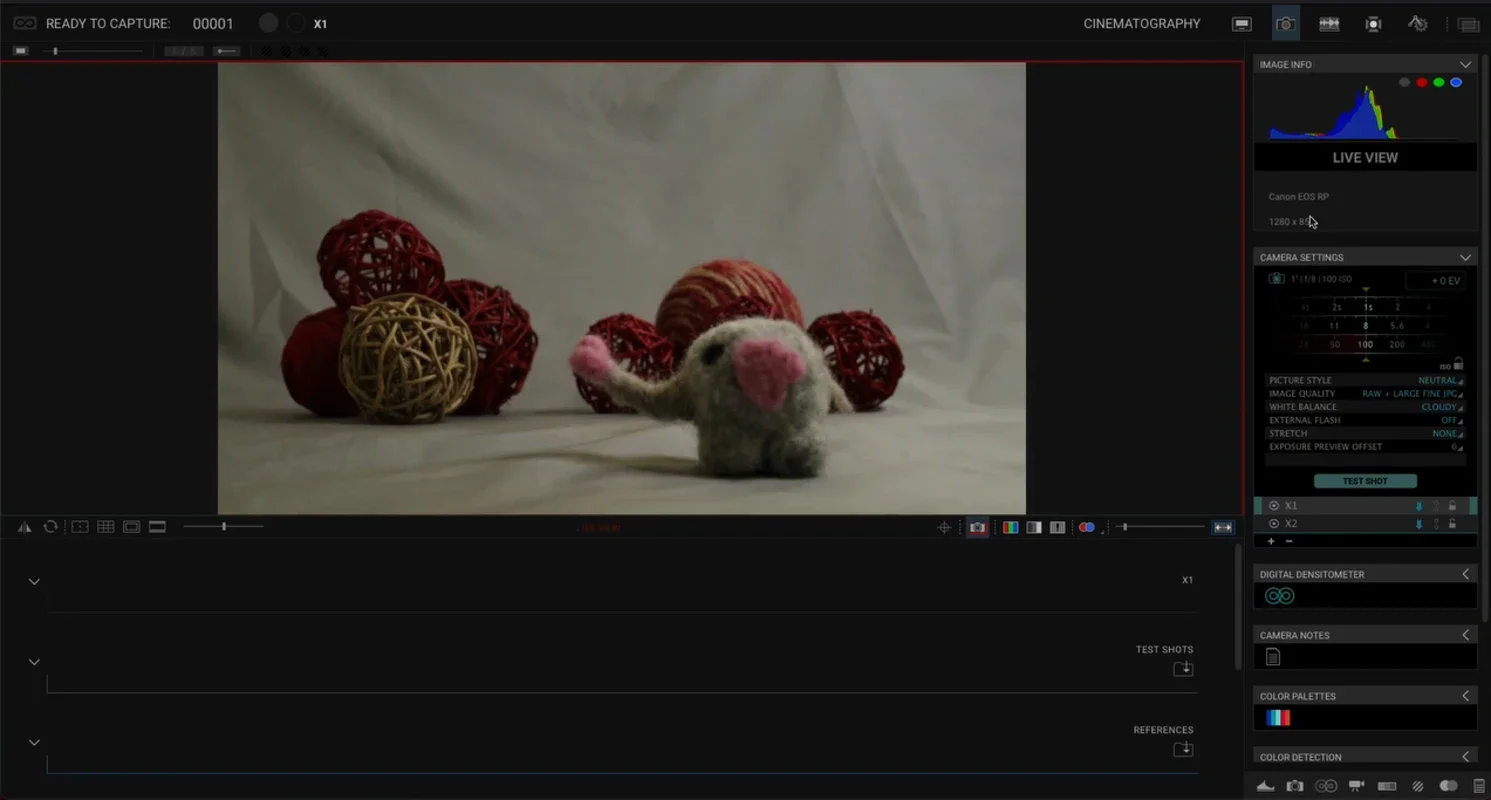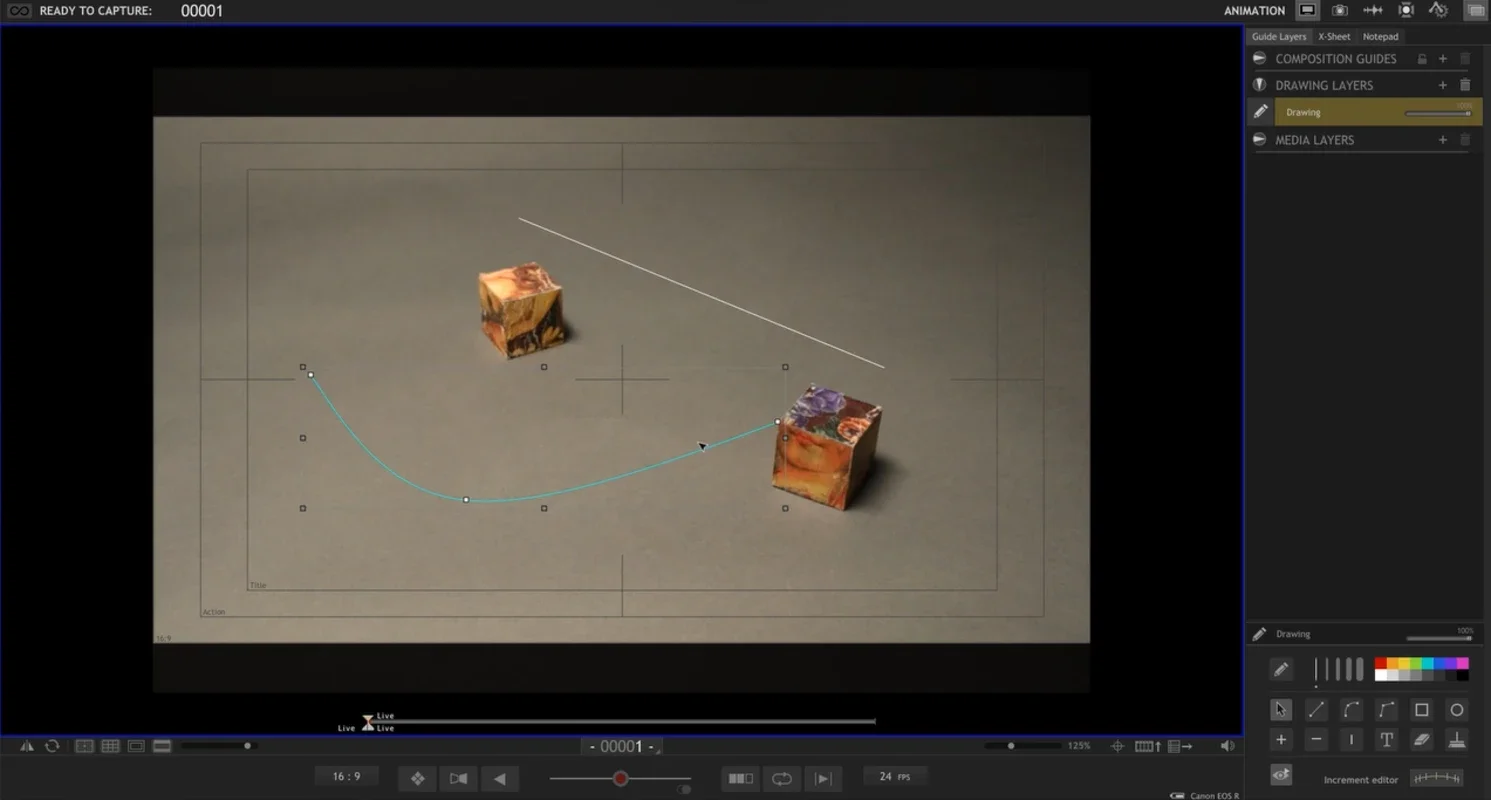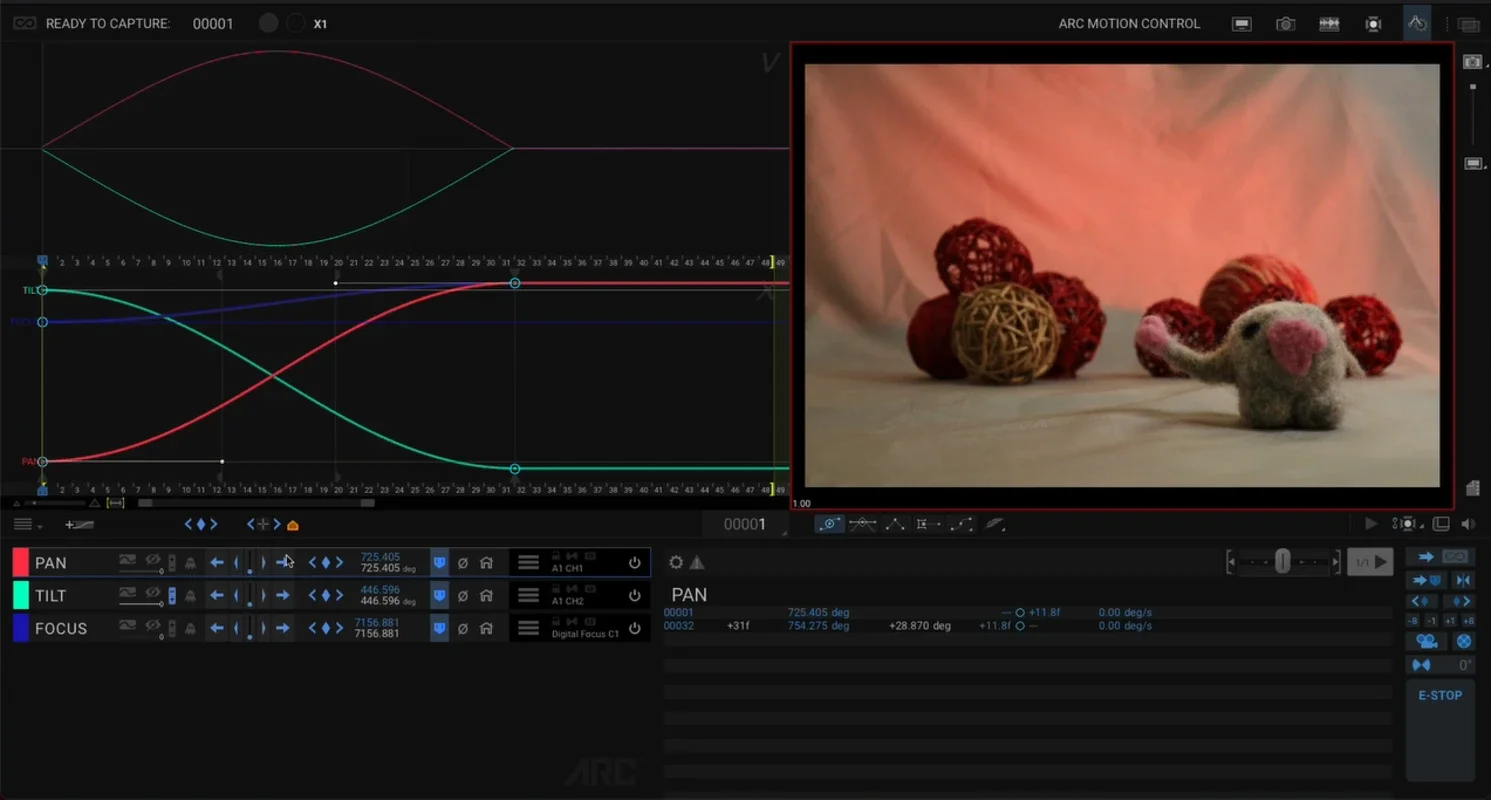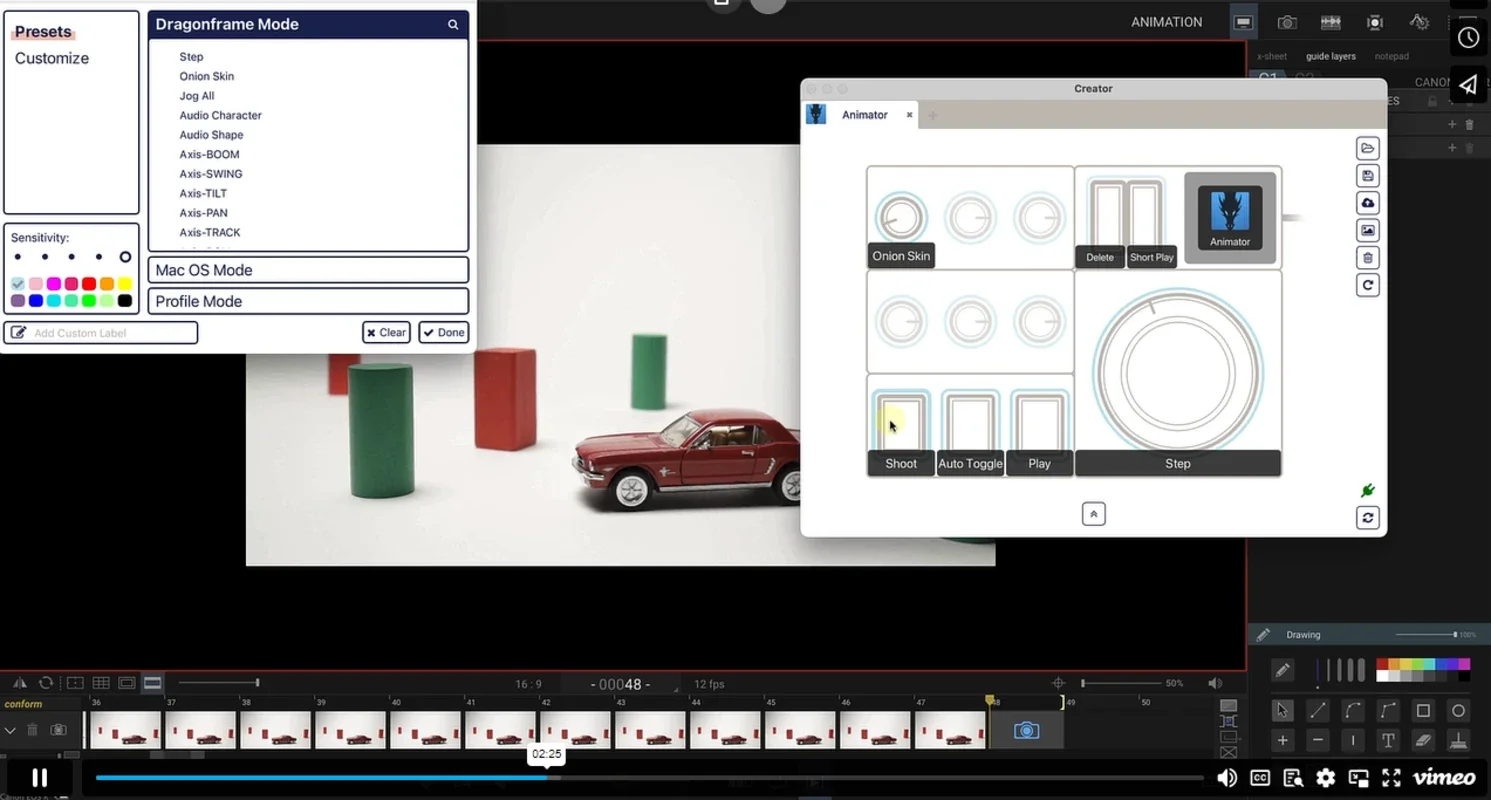Dragonframe App Introduction
Dragonframe is a powerful and feature-rich software designed specifically for creating high-quality stop motion animations. In this comprehensive article, we will explore the various aspects of Dragonframe and how it can enhance your animation projects.
Introduction to Dragonframe
Dragonframe has gained a reputation as one of the leading stop motion animation tools in the industry. It offers a wide range of features and capabilities that make it suitable for both beginners and experienced animators.
Key Features
- Intuitive Interface: Dragonframe features an easy-to-use interface that allows users to quickly get started with their animation projects. The layout is designed to be user-friendly, making it accessible for those new to stop motion animation.
- Advanced Camera Control: The software provides advanced control over the camera, allowing for precise adjustments in framing, focus, and exposure. This ensures that each frame of the animation is captured with the highest quality.
- Onion Skinning: Dragonframe's onion skinning feature allows users to see the previous and next frames, making it easier to maintain consistency and fluidity in the animation.
- Sound Editing: In addition to visual aspects, Dragonframe also offers basic sound editing capabilities, allowing users to add audio to their animations for a more immersive experience.
- Export Options: Once the animation is complete, Dragonframe provides a variety of export options, ensuring that your work can be shared in the format that best suits your needs.
Who is Dragonframe Suitable For?
Dragonframe is a versatile software that can be used by a wide range of individuals and organizations. It is ideal for:
- Independent Animators: Whether you are a hobbyist or a professional animator working on personal projects, Dragonframe provides the tools and features needed to bring your creative ideas to life.
- Educational Institutions: Schools and universities can use Dragonframe in their animation courses to teach students the fundamentals of stop motion animation and help them develop their creative skills.
- Production Studios: Professional production studios can rely on Dragonframe for creating high-quality stop motion animations for commercials, films, and other projects.
How to Use Dragonframe
Using Dragonframe is a straightforward process. Here is a basic overview of the steps involved:
- Setup: Connect your camera to the computer and launch Dragonframe. Configure the camera settings within the software to ensure optimal image capture.
- Scene Setup: Arrange your objects and set up the lighting for your animation scene. Dragonframe provides tools to help you achieve the desired look and feel.
- Frame Capture: Start capturing frames by making small adjustments to the objects in each frame. Use the onion skinning feature to ensure smooth animation.
- Editing: Once you have captured all the frames, you can review and make any necessary adjustments. Add sound effects and other enhancements to enhance the overall quality of the animation.
- Export: When you are satisfied with your animation, choose the export format and settings that best suit your needs and share your creation with the world.
Comparison with Other Stop Motion Animation Software
When comparing Dragonframe to other stop motion animation software on the market, it stands out for its comprehensive feature set and user-friendly interface. While other software may offer similar functionality, Dragonframe's combination of advanced camera control, onion skinning, and sound editing makes it a top choice for many animators. However, it's important to note that different software may be better suited for specific needs and workflows, so it's worth considering your individual requirements when choosing a stop motion animation tool.
In conclusion, Dragonframe is a powerful and versatile stop motion animation software that offers a wealth of features and capabilities. Whether you are an aspiring animator or a professional looking to take your work to the next level, Dragonframe is definitely worth considering. With its intuitive interface, advanced features, and wide range of applications, it is a valuable tool for anyone interested in the art of stop motion animation.