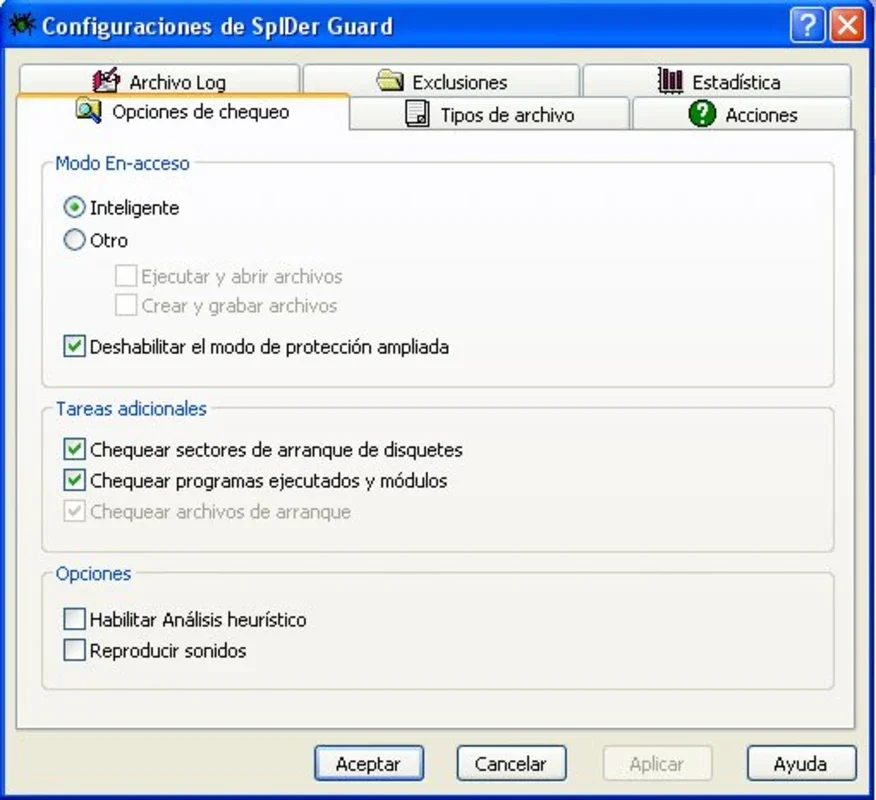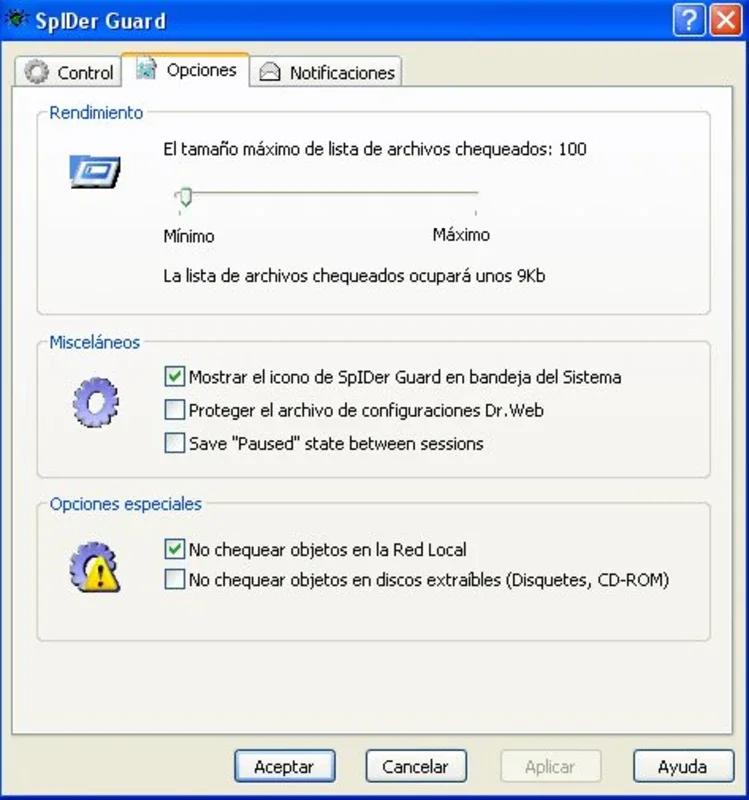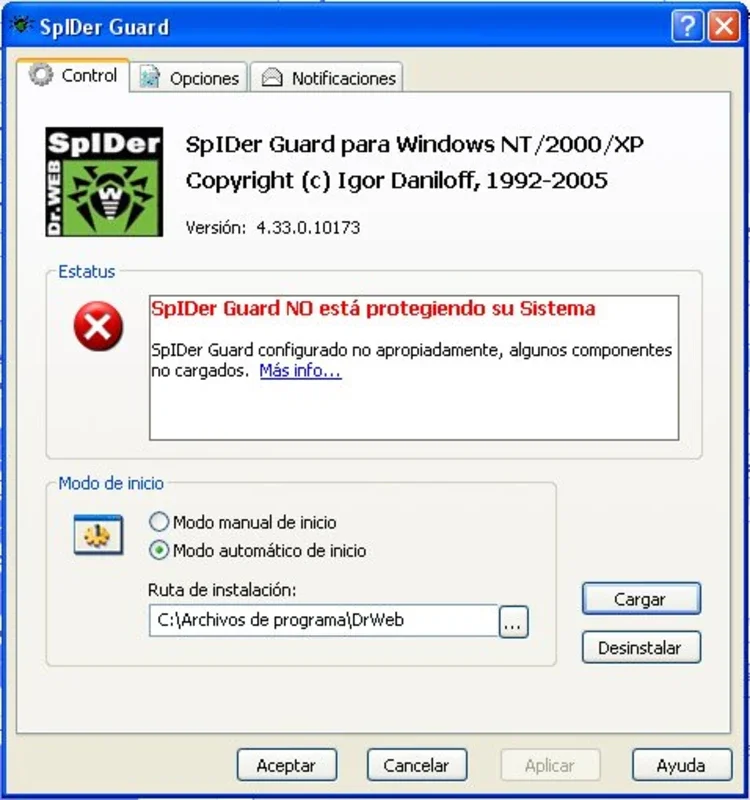Dr Web App Introduction
Dr.Web is a robust antivirus application designed to protect Windows systems from a wide range of malware threats. Its extensive virus database, regularly updated, ensures comprehensive protection against even the most elusive and newly emerging viruses. This in-depth review will explore Dr.Web's features, performance, and overall effectiveness in safeguarding your computer.
Key Features and Functionality
Dr.Web stands out with its proactive approach to virus detection and removal. Unlike some antivirus programs that rely solely on signature-based detection, Dr.Web incorporates advanced heuristic analysis to identify and neutralize unknown threats. This multi-layered approach significantly enhances its ability to combat zero-day exploits and other sophisticated malware.
Here's a breakdown of its core features:
- Real-time Protection: Constantly monitors system activity, blocking malicious files and processes before they can cause harm. This is crucial for preventing infections from spreading and protecting your sensitive data.
- On-Demand Scanning: Allows for manual scans of specific files, folders, or the entire system. This is useful for performing thorough checks after downloading files from untrusted sources or if you suspect an infection.
- Virus Database Updates: Regular updates ensure the virus definitions are always current, providing protection against the latest threats. The frequency of updates is a key factor in maintaining effective protection.
- Email Protection: Scans incoming and outgoing emails for malicious attachments and links, preventing the spread of malware through email communications. This feature is particularly important given the prevalence of phishing scams and email-borne malware.
- Firewall: A built-in firewall helps to control network traffic, blocking unauthorized access and preventing malicious connections. This adds an extra layer of security, complementing the antivirus protection.
- File Shredder: Securely deletes files, making it difficult for malicious actors to recover them. This is useful for permanently removing sensitive data or files that may contain malware.
- Quarantine: Isolates infected files, preventing them from executing and causing further damage. Quarantined files can be deleted or restored later, depending on the user's preference.
Performance and System Impact
Dr.Web is designed to minimize its impact on system performance. While real-time protection requires some system resources, Dr.Web is generally efficient and doesn't significantly slow down your computer. The impact on system performance will vary depending on the system's specifications and the number of active processes.
Comparison with Other Antivirus Solutions
Compared to other popular antivirus solutions like Norton, McAfee, and Bitdefender, Dr.Web offers a competitive level of protection. While some users may find the interface less intuitive than other options, Dr.Web's effectiveness in detecting and removing malware is comparable, if not superior, in many independent tests. The key differentiator often lies in the specific features and user experience preferences.
Dr.Web's strength lies in its proactive approach and heuristic analysis, which provide an edge in detecting zero-day threats. However, some users might prefer the more user-friendly interfaces of other antivirus programs. The choice ultimately depends on individual needs and preferences.
User Experience and Interface
Dr.Web's interface is functional, providing clear access to its key features. While it might not be the most visually appealing or intuitive interface compared to some competitors, it is efficient and easy to navigate once users become familiar with its layout. The simplicity of the interface is a trade-off for its powerful underlying technology.
Pricing and Availability
Dr.Web offers various licensing options to suit different needs and budgets. Information on pricing and licensing can be found on the official Dr.Web website. The availability of Dr.Web varies by region, so it's essential to check the website for regional availability.
Conclusion
Dr.Web is a powerful and effective antivirus solution for Windows. Its combination of real-time protection, on-demand scanning, and advanced heuristic analysis provides comprehensive protection against a wide range of malware threats. While the interface might not be as visually appealing as some competitors, its effectiveness and relatively low system impact make it a strong contender in the antivirus market. Users seeking robust protection without compromising system performance should consider Dr.Web as a viable option.
This review provides a comprehensive overview of Dr.Web's capabilities and performance. Remember to always keep your antivirus software updated to ensure optimal protection against the ever-evolving landscape of cyber threats.