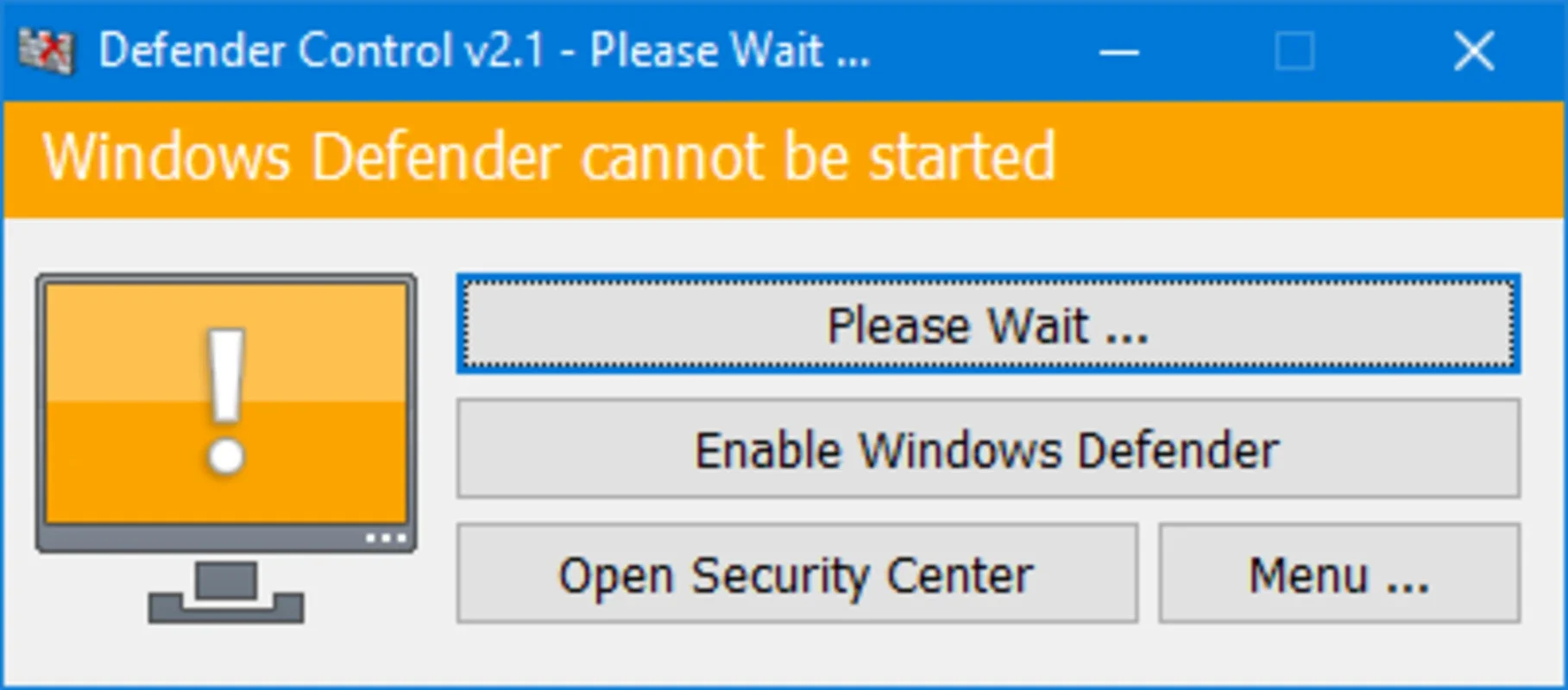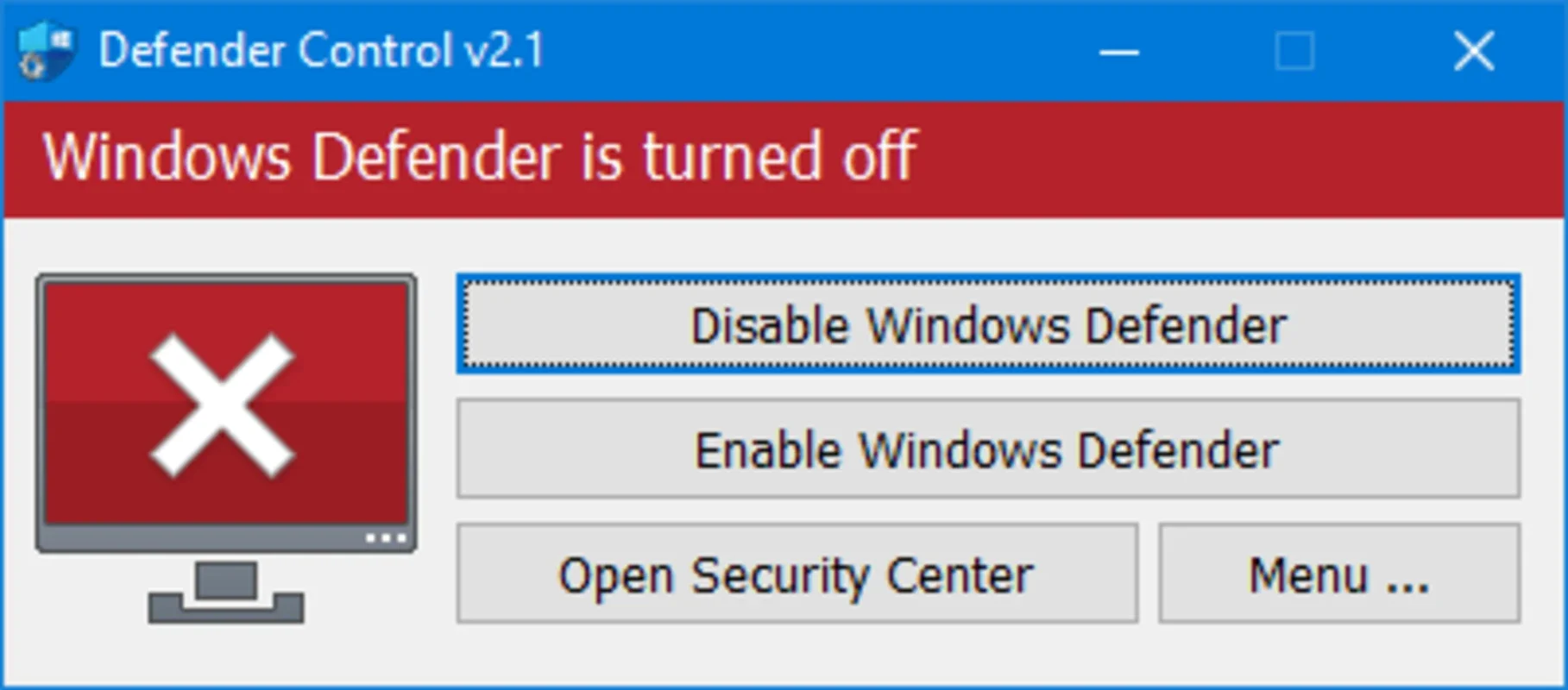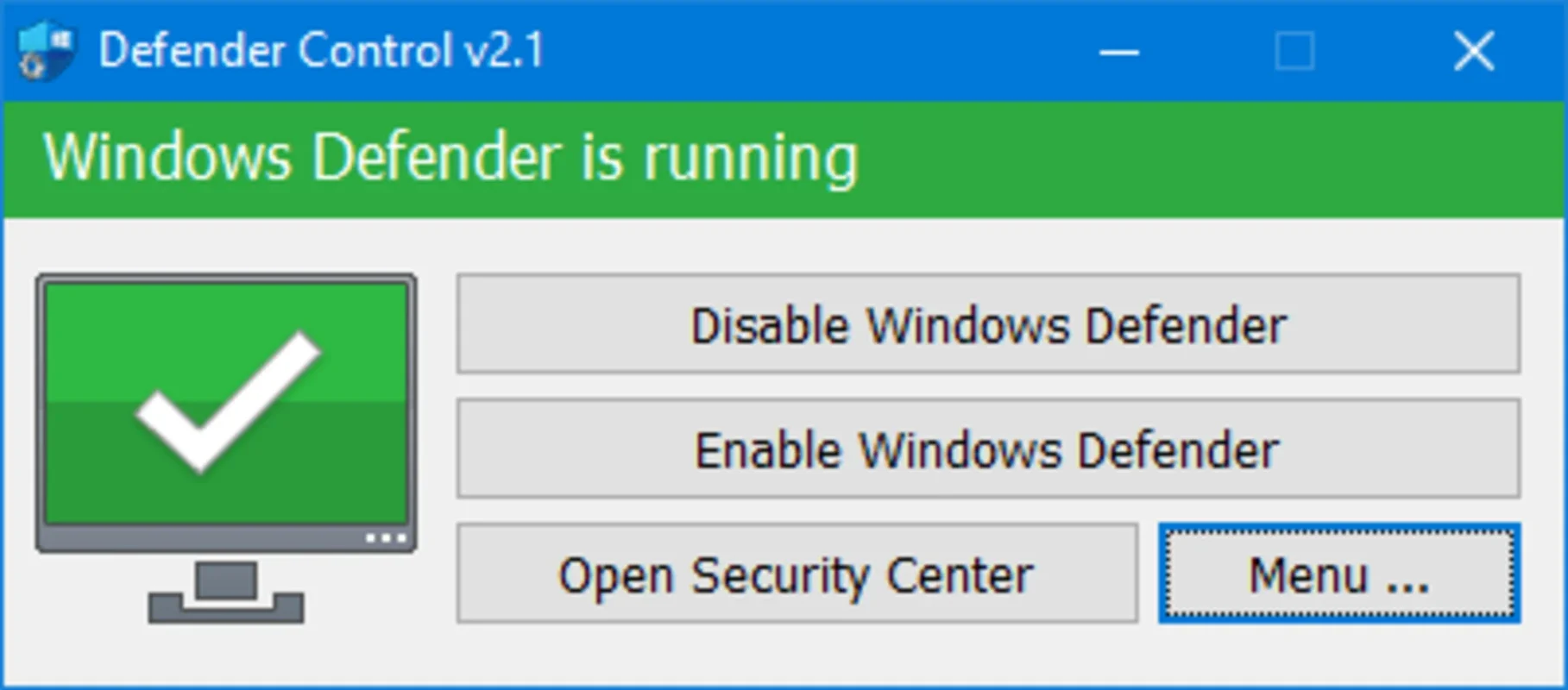Defender Control App Introduction
Defender Control is a lightweight utility designed for Windows users who want more granular control over their system's security. It provides a simple, yet effective way to enable or disable Microsoft Defender, the built-in antivirus software, without navigating complex system settings. This empowers users to optimize their system performance and resolve potential conflicts with other security software.
Why Use Defender Control?
Microsoft Defender, while a robust security solution, isn't always the best fit for every user. Some users prefer alternative antivirus programs with specialized features or a lighter footprint. Others might encounter performance issues due to conflicts between Defender and other applications. Defender Control offers a solution to these challenges.
Key Benefits:
- Effortless Control: Enable or disable Microsoft Defender with a single click. No need to delve into intricate system settings.
- Conflict Resolution: Avoid performance bottlenecks and incompatibilities caused by running multiple antivirus programs simultaneously.
- System Optimization: Improve your system's performance by disabling Defender when not needed, freeing up system resources.
- Flexibility: Choose the security software that best suits your needs and preferences.
- Clear Status Indication: A visual indicator (green/red) instantly displays Defender's status.
- Simple Interface: Intuitive and easy-to-use, even for novice users.
How Defender Control Works
Defender Control operates by directly interacting with the Windows system services responsible for managing Microsoft Defender. The program's core functionality is to toggle the service's status, effectively enabling or disabling the antivirus protection. This process is streamlined to ensure a quick and efficient user experience.
The program's interface is intentionally minimalist, focusing on the essential functions: enabling and disabling Defender. This simplicity ensures ease of use, even for users unfamiliar with system administration.
Addressing Potential Concerns
While disabling Microsoft Defender might seem risky, Defender Control provides a safe and controlled method to do so. The program does not modify any core system files or settings beyond what's necessary to manage the Defender service. However, it's crucial to understand the implications of disabling your antivirus software:
- Increased Vulnerability: Disabling Defender leaves your system more vulnerable to malware and other threats. Only disable it if you have a reliable alternative antivirus solution in place.
- System Stability: While disabling Defender can improve performance in some cases, it can also lead to instability if not done correctly.
- Responsible Use: Use Defender Control responsibly and only disable Defender when necessary. Re-enable it as soon as possible after completing tasks that require its deactivation.
Comparing Defender Control to Other Solutions
Several methods exist for disabling Microsoft Defender, including modifying registry settings or using command-line tools. However, these methods can be complex and risky for inexperienced users. Defender Control offers a user-friendly alternative, simplifying the process and minimizing the risk of accidental system damage. Unlike complex command-line interfaces or registry editing, Defender Control provides a straightforward graphical interface, making it accessible to a wider range of users.
Other third-party antivirus software often includes features to manage or disable Defender, but these solutions typically require installing a full antivirus suite. Defender Control provides a standalone solution, focusing solely on managing Defender without adding unnecessary bloatware or resource consumption.
Conclusion
Defender Control offers a valuable service for Windows users who need more control over their system's security. Its simple interface, ease of use, and focus on a single, critical function make it a practical tool for optimizing system performance and managing conflicts with other security software. Remember to use it responsibly and always ensure you have adequate protection in place before disabling Microsoft Defender.