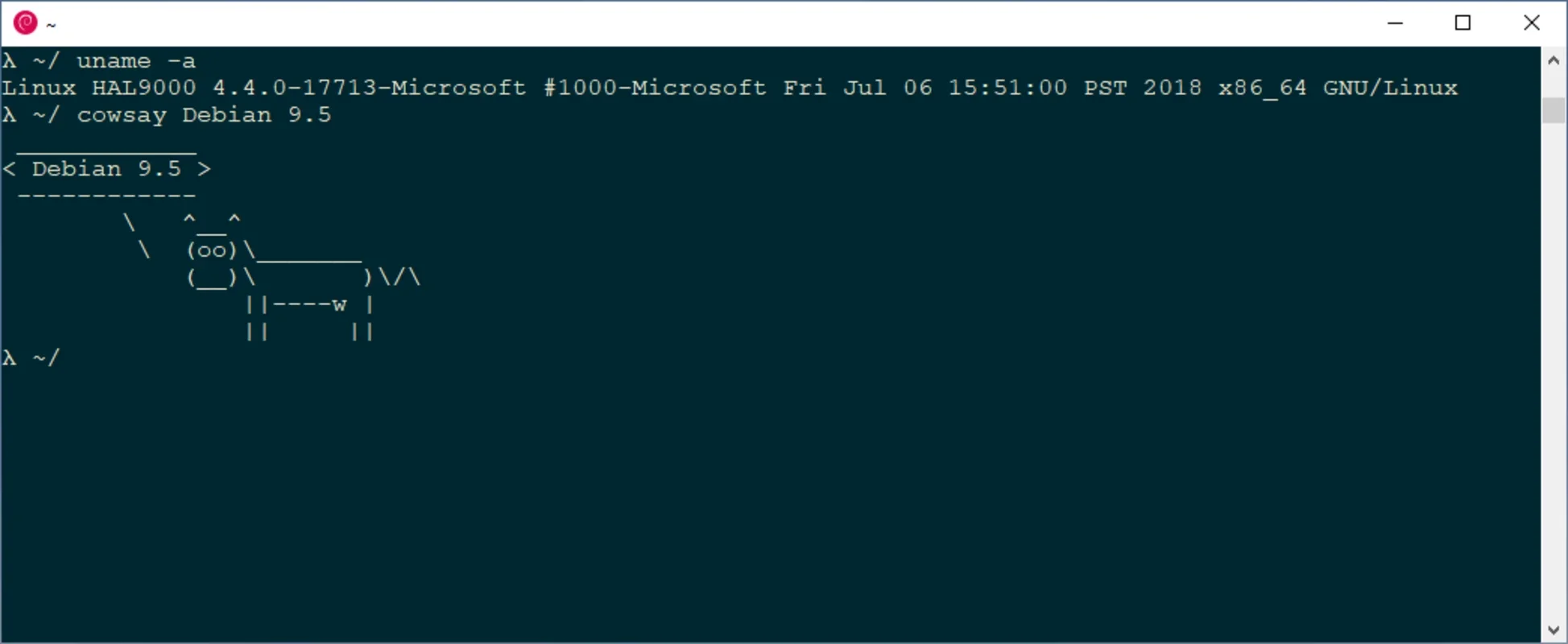Debian (WSL2) App Introduction
Debian (WSL2) is a powerful operating system that runs on the Windows Subsystem for Linux 2 (WSL2) platform. In this article, we will explore the various aspects of Debian (WSL2) and how it can enhance your computing experience on Windows.
What is Debian (WSL2)?
Debian is a well-known and widely used Linux distribution. When combined with WSL2 on Windows, it provides users with a seamless Linux environment within the Windows operating system. This allows developers, system administrators, and enthusiasts to access Linux tools and utilities directly from Windows without the need for a separate virtual machine.
Installation and Setup
Installing Debian (WSL2) is a straightforward process. Users can follow the instructions provided by Microsoft to enable the WSL feature on their Windows machine. Once WSL is enabled, they can download and install Debian (WSL2) from the Microsoft Store or by using the command line.
After installation, users need to configure a few settings to get the most out of Debian (WSL2). This includes setting up the username and password, configuring the network settings, and installing additional packages and dependencies as needed.
Key Features of Debian (WSL2)
Debian (WSL2) comes with a wide range of features that make it a valuable tool for Windows users. Some of the key features include:
- A rich package repository: Debian has a vast collection of software packages that can be easily installed using the package manager.
- Command-line interface: Debian provides a powerful command-line interface that allows users to perform various tasks efficiently.
- Compatibility with Windows: Debian (WSL2) integrates seamlessly with Windows, allowing users to access files and directories on both the Windows and Linux file systems.
- Developer-friendly: It is an ideal choice for developers who need to work with Linux tools and frameworks on a Windows machine.
Who is Debian (WSL2) Suitable For?
Debian (WSL2) is suitable for a variety of users, including:
- Developers who need to work on cross-platform projects and want to have a Linux environment on their Windows machine.
- System administrators who manage Windows and Linux systems and need to perform tasks on both platforms.
- Enthusiasts who want to explore the world of Linux and learn more about the operating system.
Conclusion
Debian (WSL2) is a powerful and useful addition to the Windows ecosystem. It provides users with a convenient way to access a Linux environment on Windows, enabling them to take advantage of the best of both worlds. Whether you are a developer, system administrator, or enthusiast, Debian (WSL2) is worth exploring.
In conclusion, Debian (WSL2) for Windows is a valuable tool that offers a seamless Linux experience within the Windows operating system. With its rich features and ease of use, it is a great choice for those looking to enhance their computing capabilities on Windows.