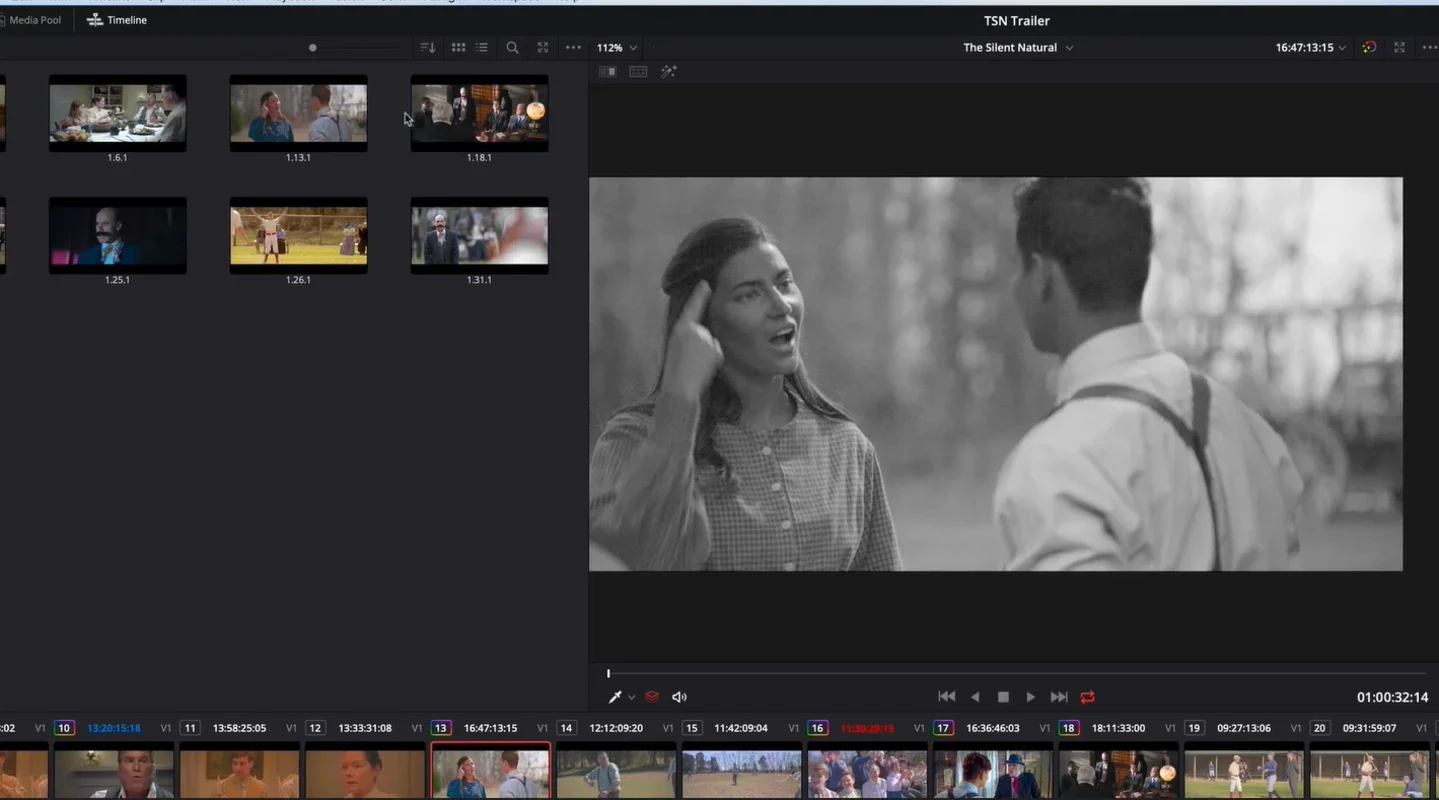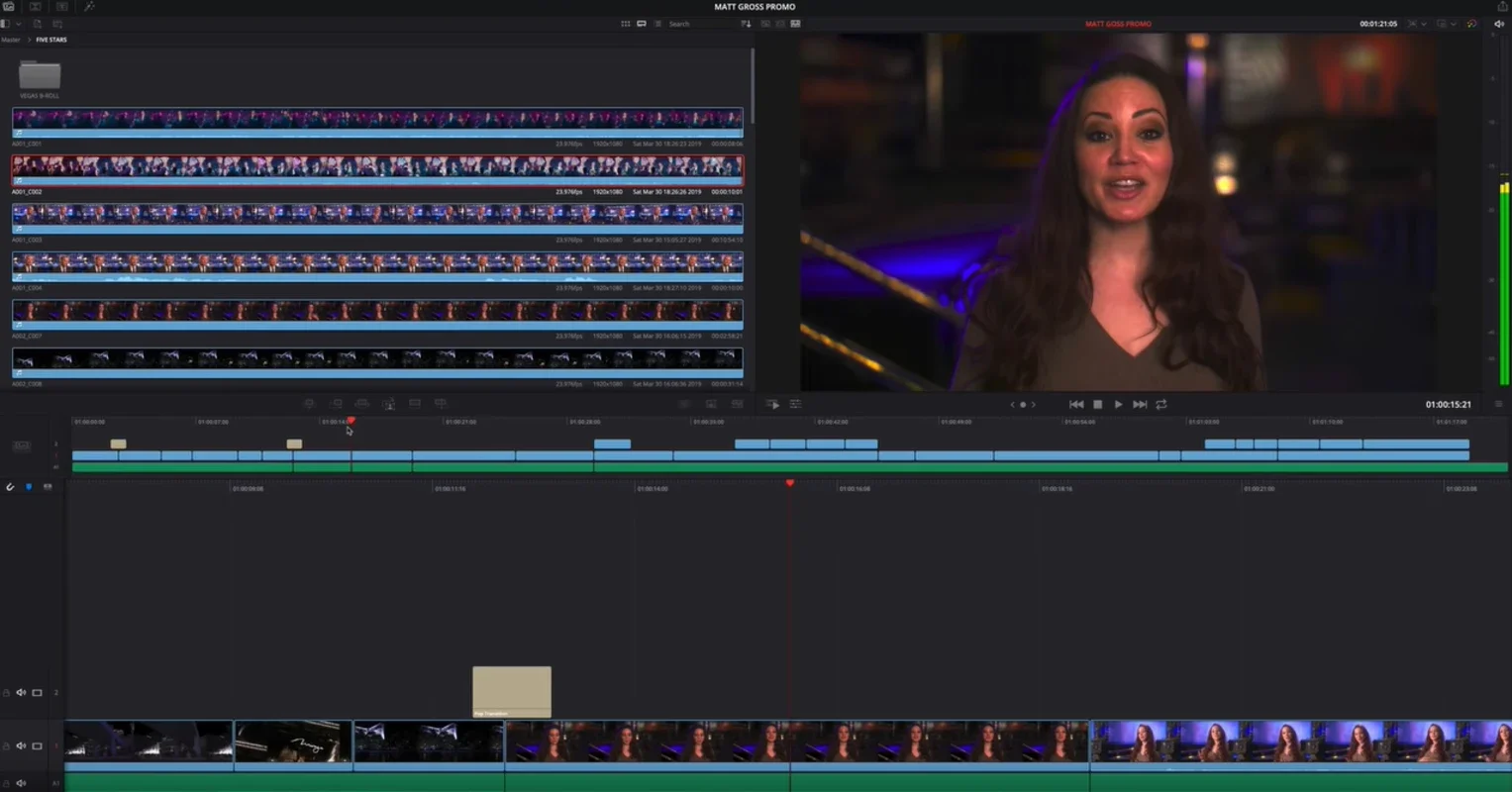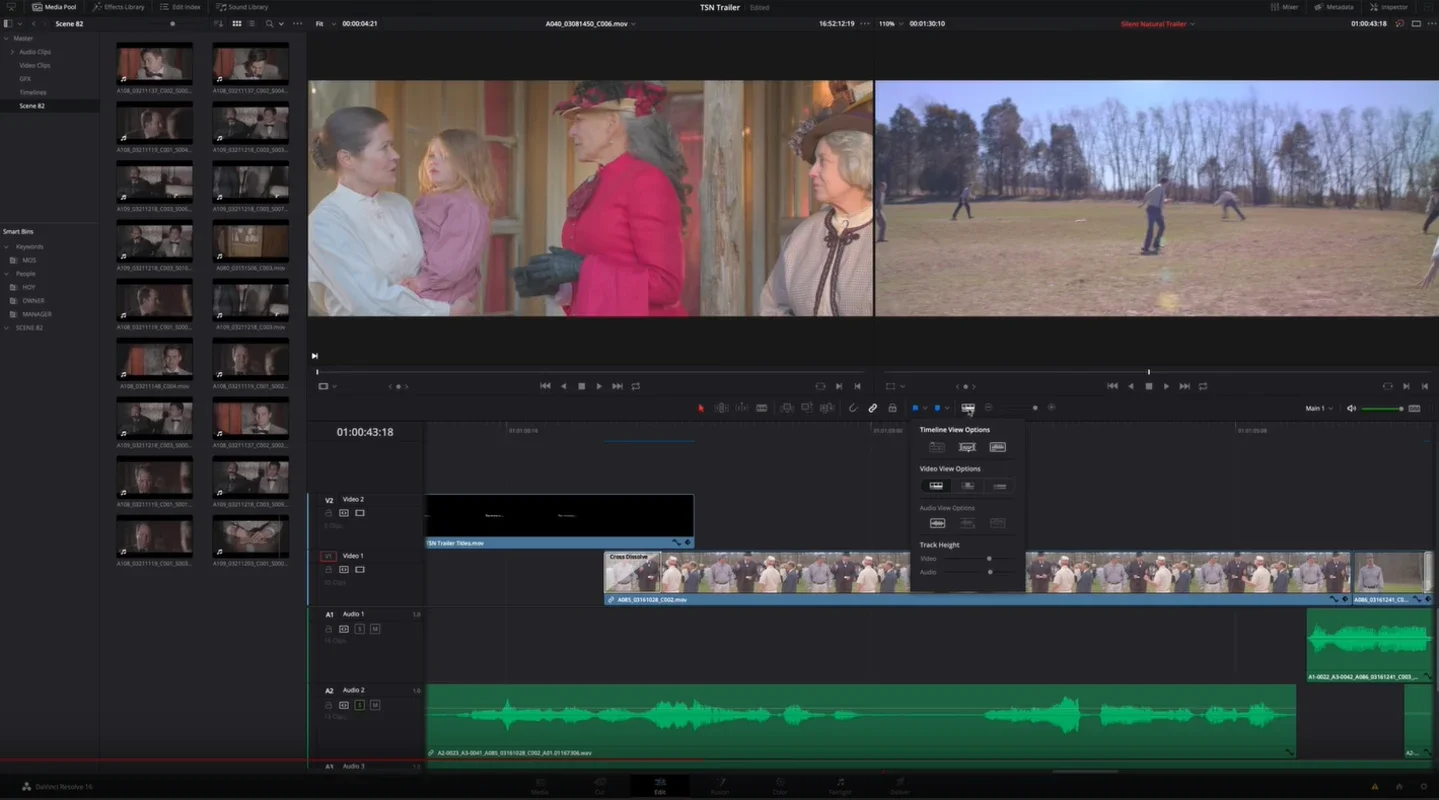DaVinci Resolve App Introduction
DaVinci Resolve stands out as one of the most comprehensive video editing tools available in the market. It offers a wide range of features that go beyond the basic cut and paste functionality.
Features and Modules
The software's features are divided into modules, allowing users to choose the ones they need based on their editing requirements. This flexibility enables seamless access to the various sections, adapting the interface according to the specific editing stage.
In the latest version, a new module has been added, enabling users to work with two timelines simultaneously. This provides enhanced editing capabilities and allows for more creative freedom.
Color Correction Options
One of the standout features of DaVinci Resolve is its extensive color corrector options. The program offers a plethora of tools related to color and audiovisual aesthetics, making it easy to alter the color of any footage. Users have the option to save their own 'presets', ensuring a consistent and customized look throughout the production.
Compatibility and Performance
DaVinci Resolve is compatible with a wide range of formats, facilitating easy export of final results. However, the speed and performance of the process depend on the capabilities of the user's PC. Despite this, the software's efficiency and power make it a preferred choice for professional video editors.
Professional Video Editing at Your Fingertips
With DaVinci Resolve, users have access to a plethora of tools for professional video editing. From adding visual effects to adjusting audio aspects, this software empowers users to achieve surprising results. It is a must-have tool for anyone involved in video production.
In conclusion, DaVinci Resolve is a powerful and comprehensive video editing tool that offers endless possibilities for creative expression. Whether you are a professional or an amateur, this software can help you bring your video projects to life.