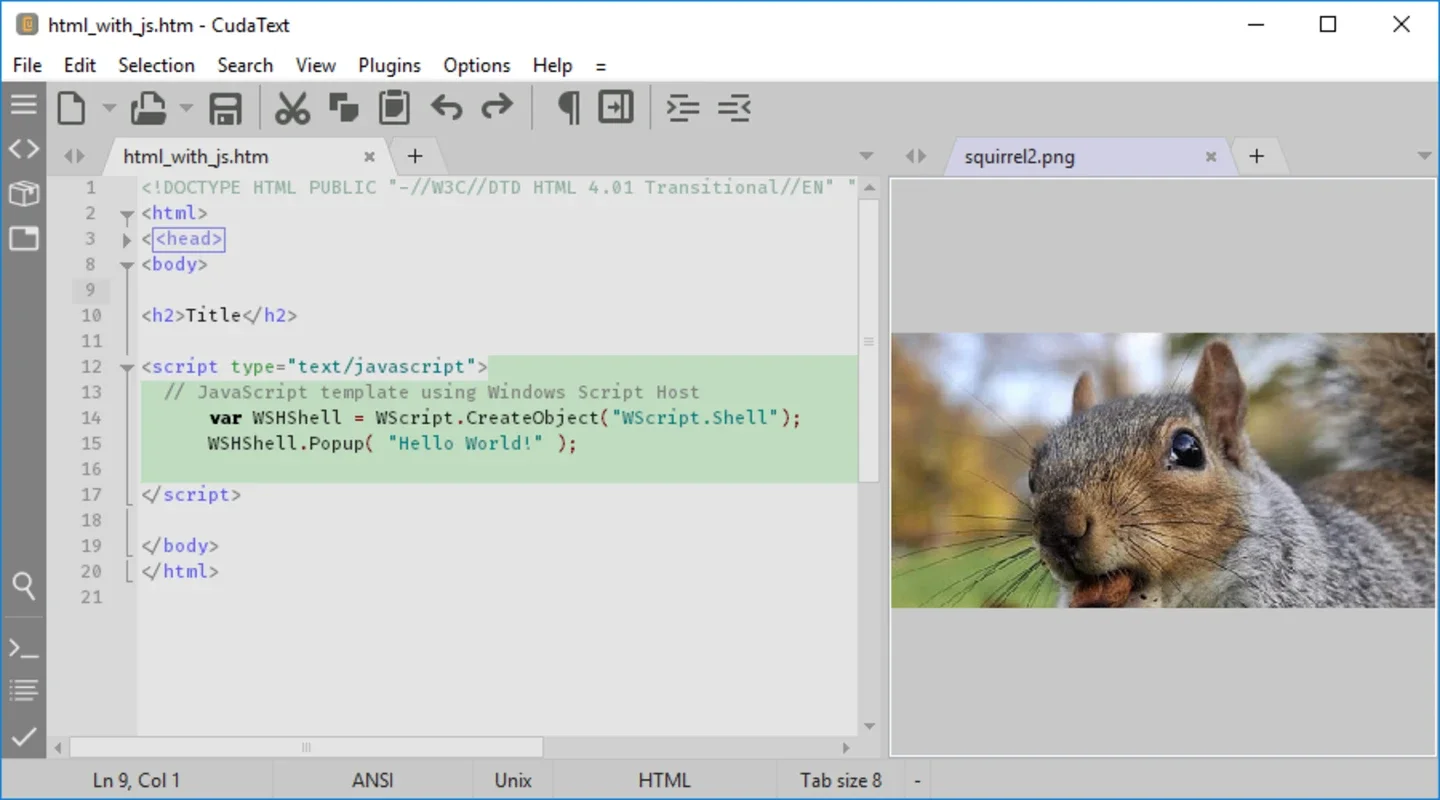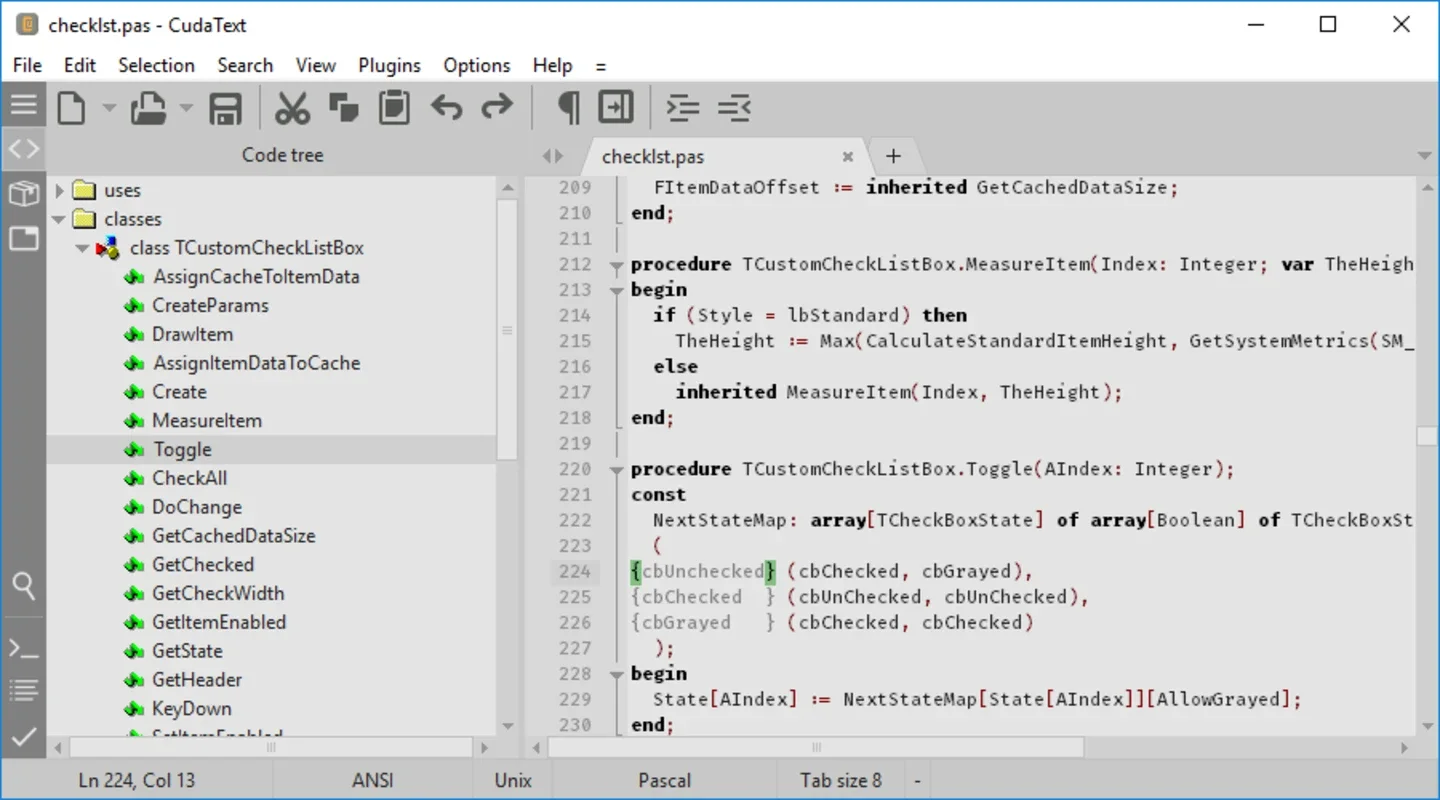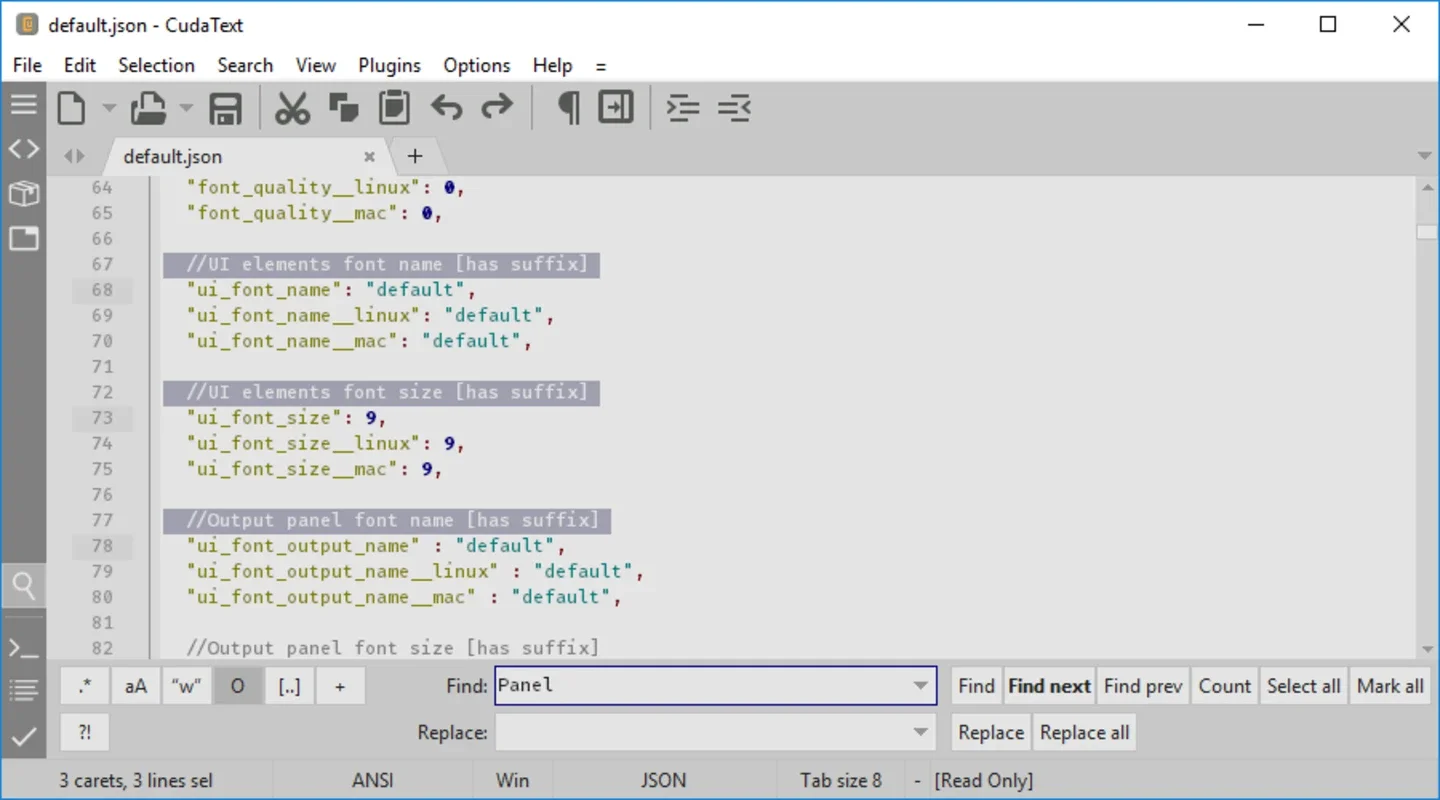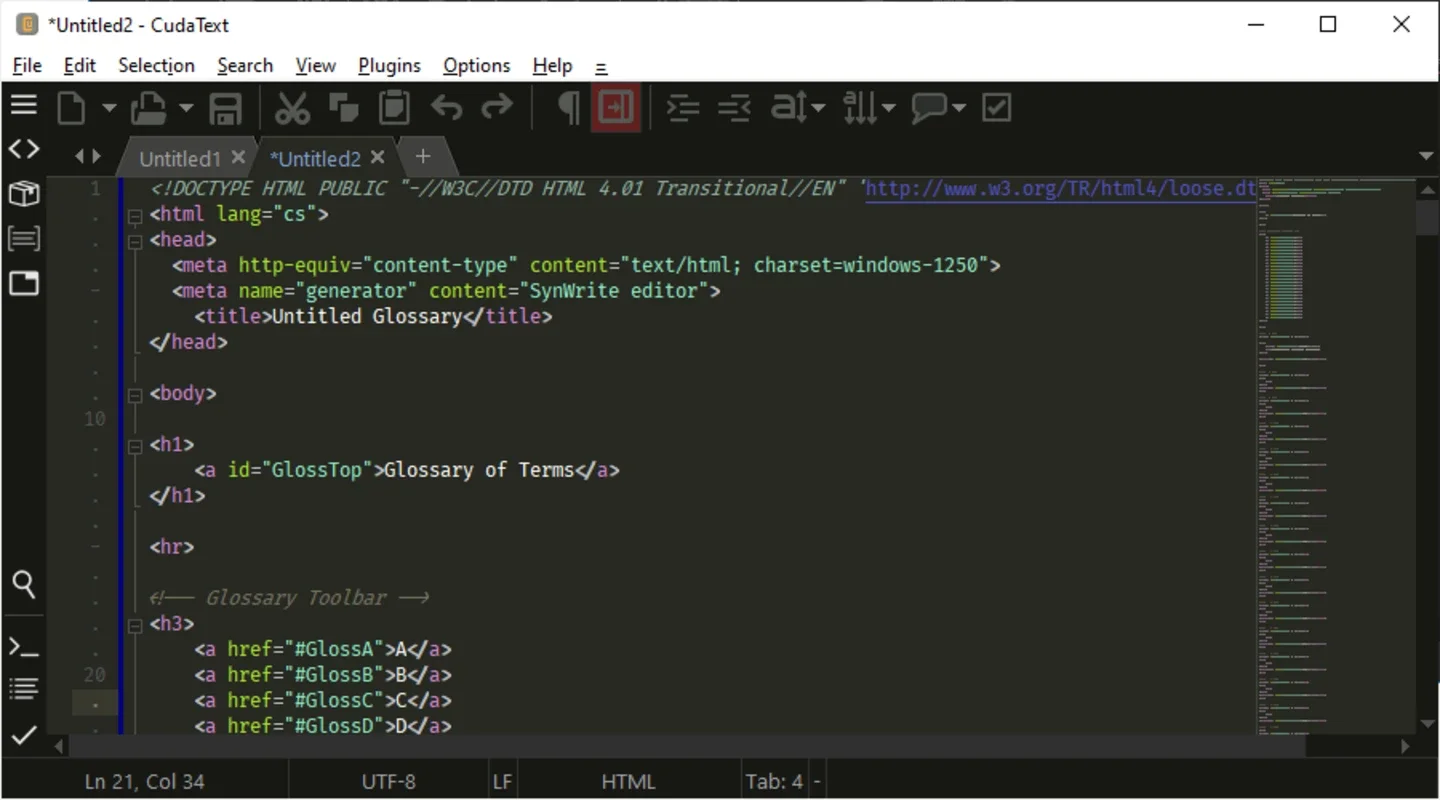CudaText App Introduction
CudaText is a remarkable cross-platform text editor that has been making waves in the world of programming and code editing. In this comprehensive article, we will explore the numerous features and benefits that make CudaText a standout choice for developers, programmers, and code editors alike.
1. Introduction to CudaText
CudaText is not your average text editor. It is a powerful tool that offers a plethora of features to enhance your productivity. Developed in Lazarus, this editor has a rich set of options that can be tailored to meet the specific needs of any user.
2. Python Plugin Support
One of the key highlights of CudaText is its extensive support for Python plugins. These plugins allow users to extend the functionality of the editor and customize it to their liking. With a huge library of plugins available, the possibilities are virtually endless.
3. Compatibility and Portability
CudaText's cross-platform nature is a major advantage. It works seamlessly on Windows, Linux, and Mac, ensuring that you can work on your projects regardless of the operating system you prefer. This compatibility also makes it easy to export your work to different environments.
4. Code Management Features
The editor incorporates useful features such as collapsible code and Code Tree. These features make it much easier to manage multiple files and code folders, improving the overall organization and efficiency of your workflow.
5. Plugin Installation and Uninstallation
CudaText simplifies the process of installing and uninstalling plugins. Users have the flexibility to add or remove plugins as needed, allowing them to customize the editor to their specific requirements.
6. Syntax Highlighting
With syntax highlighting for languages like C, C++, JavaScript, Python, and HTML, CudaText makes it easier to read and write code. This feature helps to improve code readability and reduces the chances of errors.
7. Dark Mode for Eye Comfort
To give your eyes a break, CudaText offers a dark mode option. This not only reduces eye strain but also creates a more comfortable working environment, especially during long coding sessions.
In conclusion, CudaText is an outstanding text editor that combines functionality, compatibility, and user-friendliness. Whether you are a professional developer or a hobbyist coder, CudaText is definitely worth checking out.