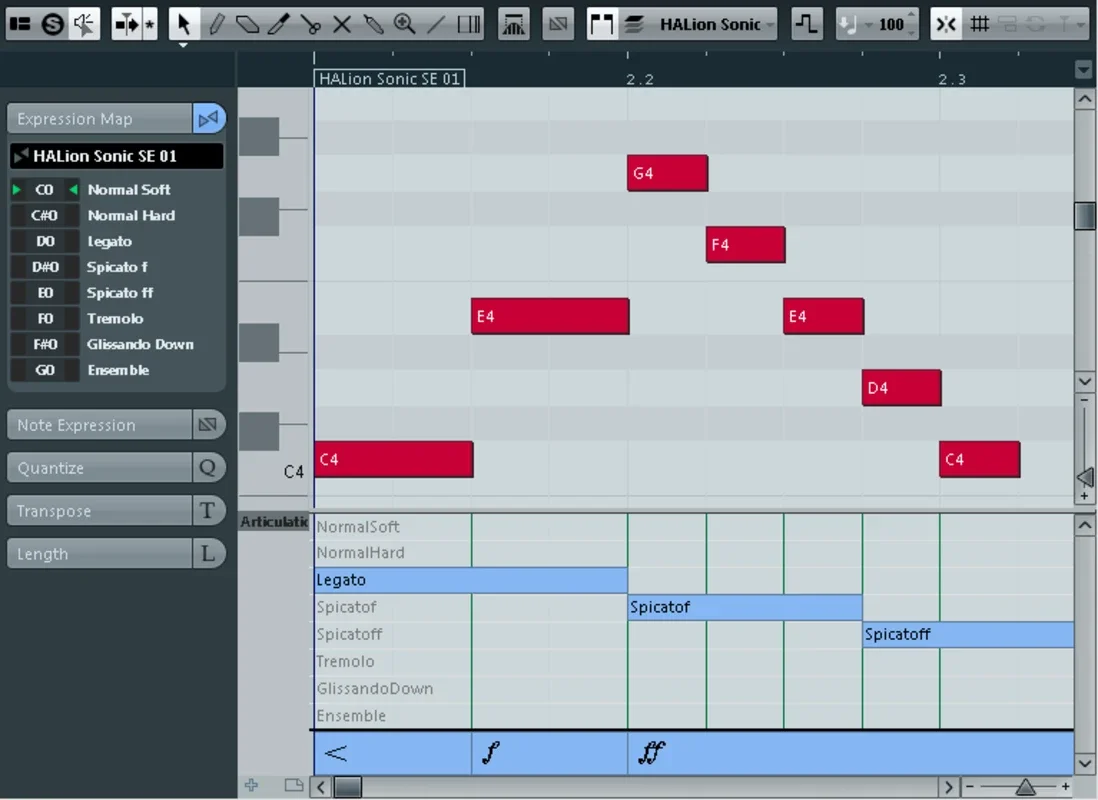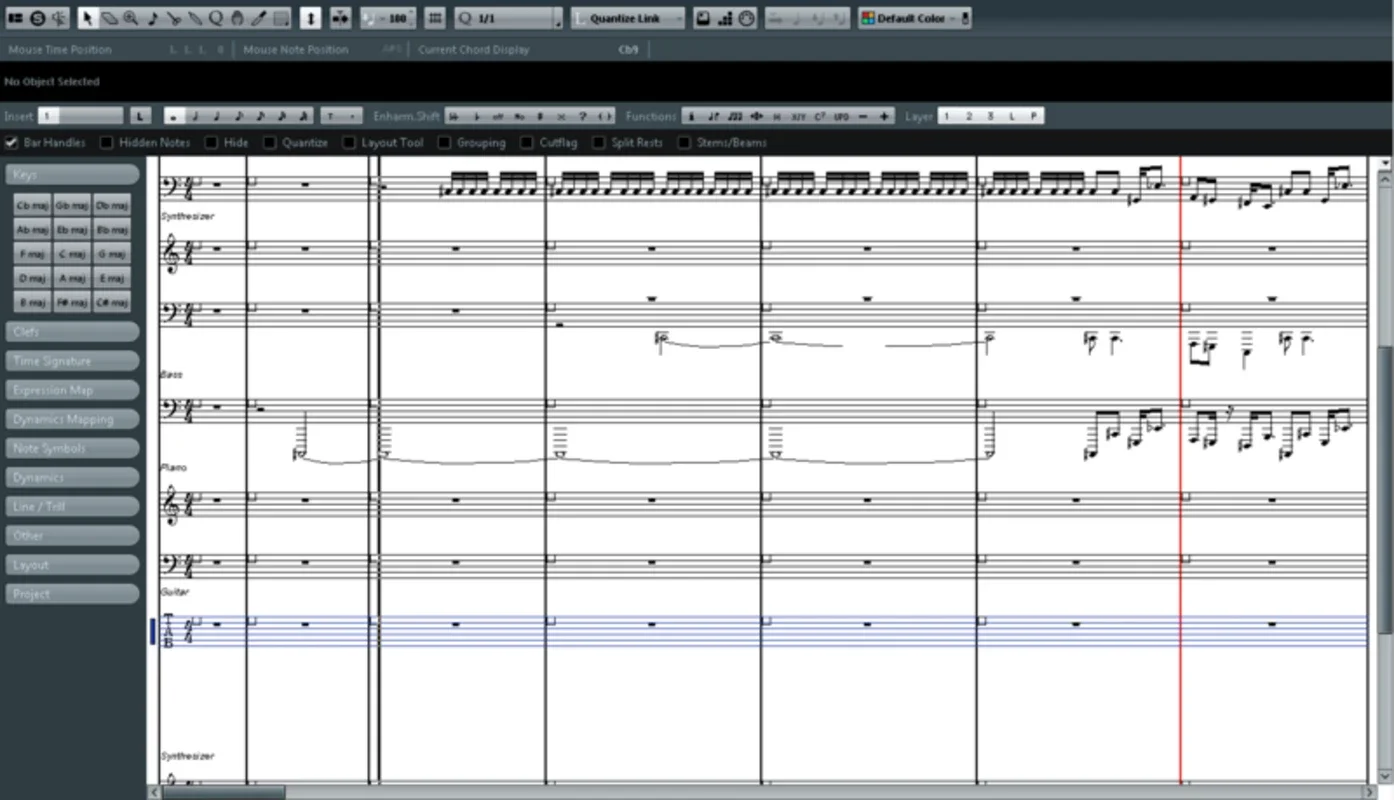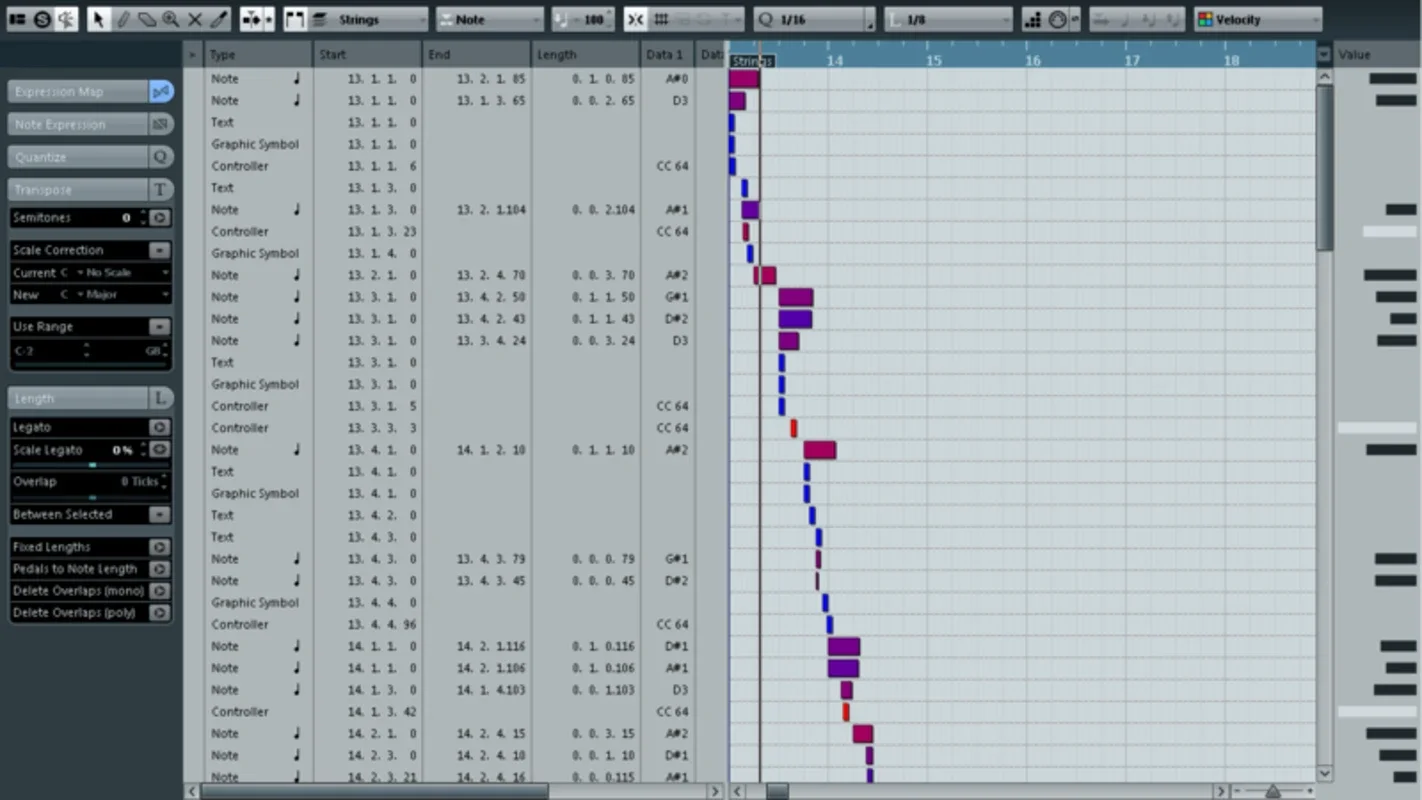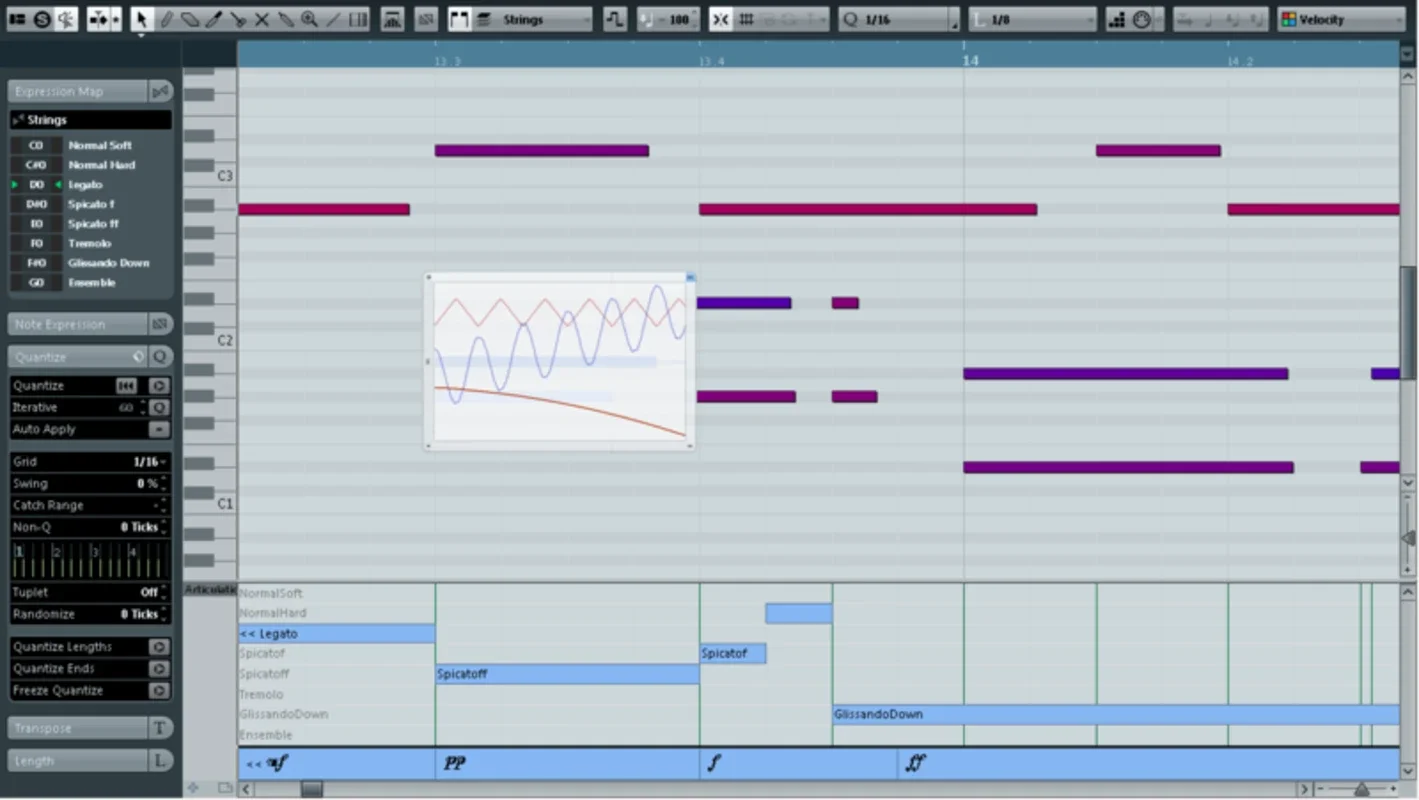Cubase App Introduction
Cubase is a powerful audio editing software that has been making waves in the music production industry. In this comprehensive article, we will explore the various features and capabilities of Cubase for Windows, and how it can help you take your music creation to the next level.
1. Audio Recording and Editing Tools
Cubase offers a wide range of audio recording and editing tools that give you the freedom to manipulate audio as you desire. Whether you're recording a live performance or editing existing tracks, Cubase provides the tools you need to achieve professional-quality results. With features like precise editing controls, waveform visualization, and real-time audio processing, you can fine-tune your audio to perfection.
2. Music Notation Editing
Not only can you edit MIDIs, but Cubase also allows you to work with other music notation formats. This opens up a world of possibilities for composers and arrangers, enabling them to create and edit complex musical scores with ease. The software's intuitive notation editor makes it simple to input, edit, and print music notation, making it a valuable tool for both beginners and experienced musicians.
3. Effects and Virtual Instruments
Cubase comes with dozens of built-in effects and virtual instruments that can add depth and character to your music. From reverb and delay to synthesizers and drum machines, you have access to a vast array of sonic possibilities. You can easily apply these effects and instruments to your tracks to create unique and inspiring sounds that will set your music apart.
4. Automation and Workflow Enhancement
To make the music creation process more efficient, Cubase offers powerful automation features. You can automate various parameters such as volume, panning, and effects settings, saving you time and allowing you to focus on the creative aspects of your music. Additionally, Cubase's intuitive workflow and user-friendly interface make it easy to navigate and get the most out of the software.
5. Compatibility with External Hardware
Cubase is also highly compatible with external software and hardware, such as music instruments and mixing tables. This allows you to integrate your existing gear into your workflow and take full advantage of the software's capabilities. Whether you're a home studio enthusiast or a professional musician, Cubase provides the flexibility and compatibility you need to create music on your terms.
In conclusion, Cubase is an exceptional audio editing platform for Windows that offers a comprehensive set of features and tools for musicians and producers of all levels. Whether you're looking to record, edit, compose, or mix music, Cubase has everything you need to bring your musical ideas to life.