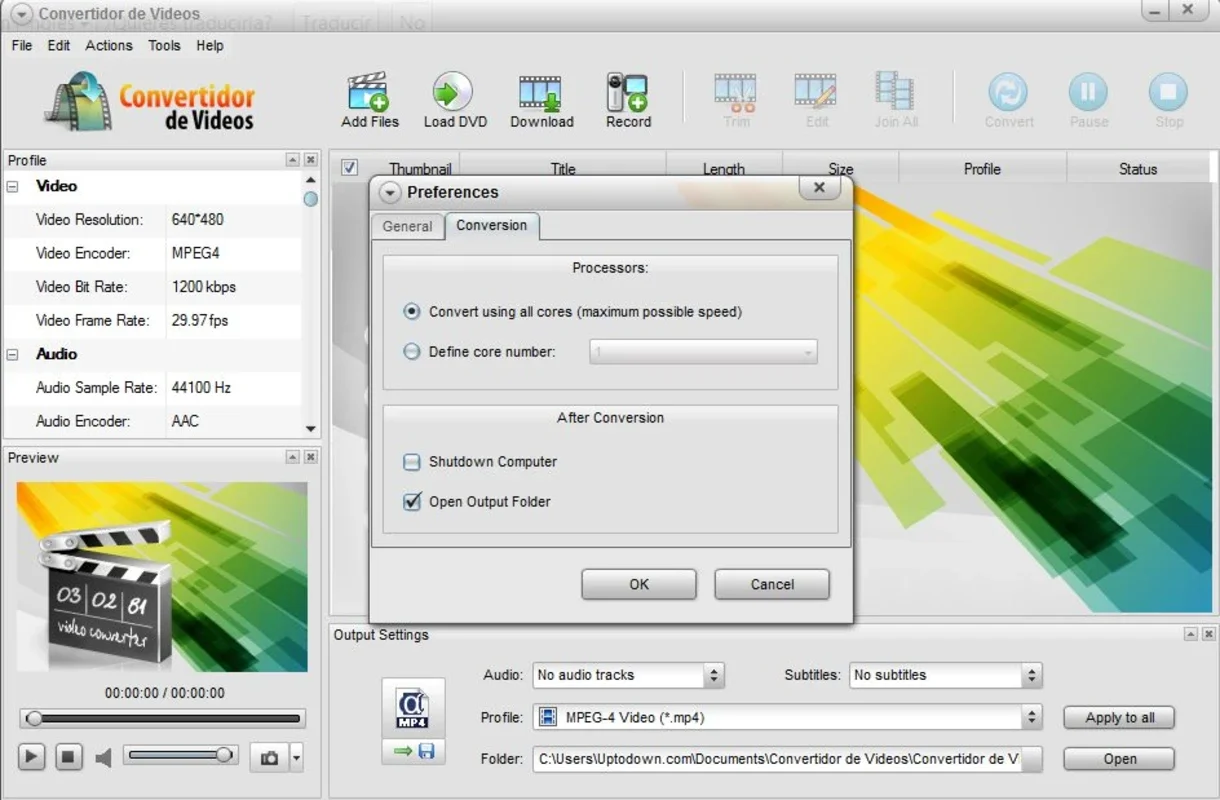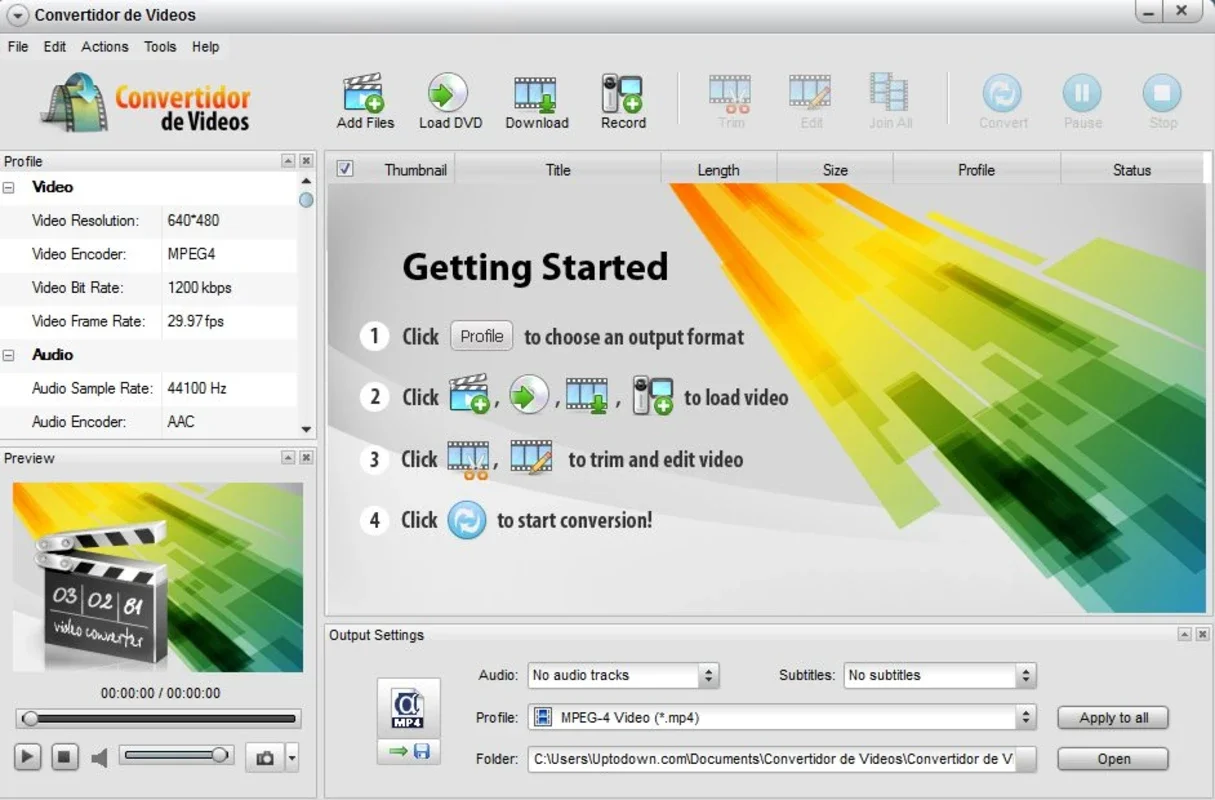Video Converter App Introduction
Video Converter is a powerful and versatile Windows application designed to effortlessly convert video and audio files between a wide array of formats. Its comprehensive feature set, user-friendly interface, and high-speed processing make it the ideal tool for both casual users and seasoned video enthusiasts. Forget complicated settings and lengthy conversion times – Video Converter streamlines the entire process, ensuring a smooth and efficient experience.
Effortless Format Conversions
With support for over 200 video and audio formats, Video Converter handles virtually any file you throw at it. Popular formats like AVI, MKV, MP4, MPG, WMV, MPEG, FLV, 3GP, Xvid, MP3, WAV, and OGG are all readily supported, ensuring compatibility with a vast range of devices and players. Need to convert a rare or obscure format? Video Converter likely has you covered.
The software's speed is a significant advantage. Leveraging advanced algorithms and optimized processing, Video Converter completes conversions significantly faster than many competing applications. This speed doesn't come at the cost of quality; the software maintains the integrity of your video and audio, ensuring a pristine output.
Beyond Basic Conversions: Advanced Features
Video Converter goes beyond simple format conversions. Its advanced features empower users to customize their video and audio files to perfection. Here are some key highlights:
- Audio Extraction: Easily extract audio tracks from video files and convert them to various audio formats, creating high-quality audio files for your music library or podcasts.
- DVD Conversion: Convert your DVD video collections into digital formats for easy storage and playback on various devices. This allows for convenient archiving and sharing of your favorite movies and shows.
- Video Editing: Basic video editing tools are integrated directly into the software, allowing you to trim videos, cut unwanted sections, and create short montages without needing separate editing software. This simplifies the workflow for quick edits and adjustments.
- Image Adjustment: Fine-tune your video's appearance with image adjustment tools. Adjust brightness, contrast, and other parameters to enhance the visual quality of your videos.
- Frame Cutting: Eliminate black bars from your videos, optimizing them for playback on portable devices. This ensures a perfect fit on smaller screens without losing any crucial parts of the video.
- Advanced Settings: For experienced users, Video Converter provides access to advanced settings, allowing for fine-grained control over bitrate, codecs, and other technical parameters. This level of customization ensures optimal results for specific needs and devices.
User-Friendly Interface and Ease of Use
Video Converter boasts an intuitive and user-friendly interface, making it accessible to users of all technical skill levels. The clean and uncluttered design ensures a straightforward workflow, allowing you to focus on the task at hand without getting lost in complex menus or settings. The drag-and-drop functionality further simplifies the process, making it incredibly easy to add files and start conversions.
Comparison with Other Video Converters
Compared to other popular video converters on the market, Video Converter stands out due to its combination of speed, comprehensive format support, and advanced features. While some competitors may offer a similar range of formats, Video Converter's speed and user-friendly interface often provide a more efficient and enjoyable experience. Other converters may focus heavily on advanced editing features, but often lack the speed and broad format support that Video Converter provides. This balance of features makes Video Converter a truly versatile and powerful tool.
Conclusion
Video Converter is more than just a video converter; it's a comprehensive video and audio processing solution for Windows users. Its speed, extensive format support, user-friendly interface, and advanced features make it an invaluable tool for anyone who regularly works with video and audio files. Whether you're a casual user looking for a simple way to convert videos or a professional requiring advanced control and customization, Video Converter delivers a powerful and efficient solution.
This software empowers users to effortlessly manage and transform their media libraries, ensuring compatibility across various devices and platforms. Its intuitive design and advanced capabilities make it a top choice for anyone seeking a reliable and versatile video conversion tool.