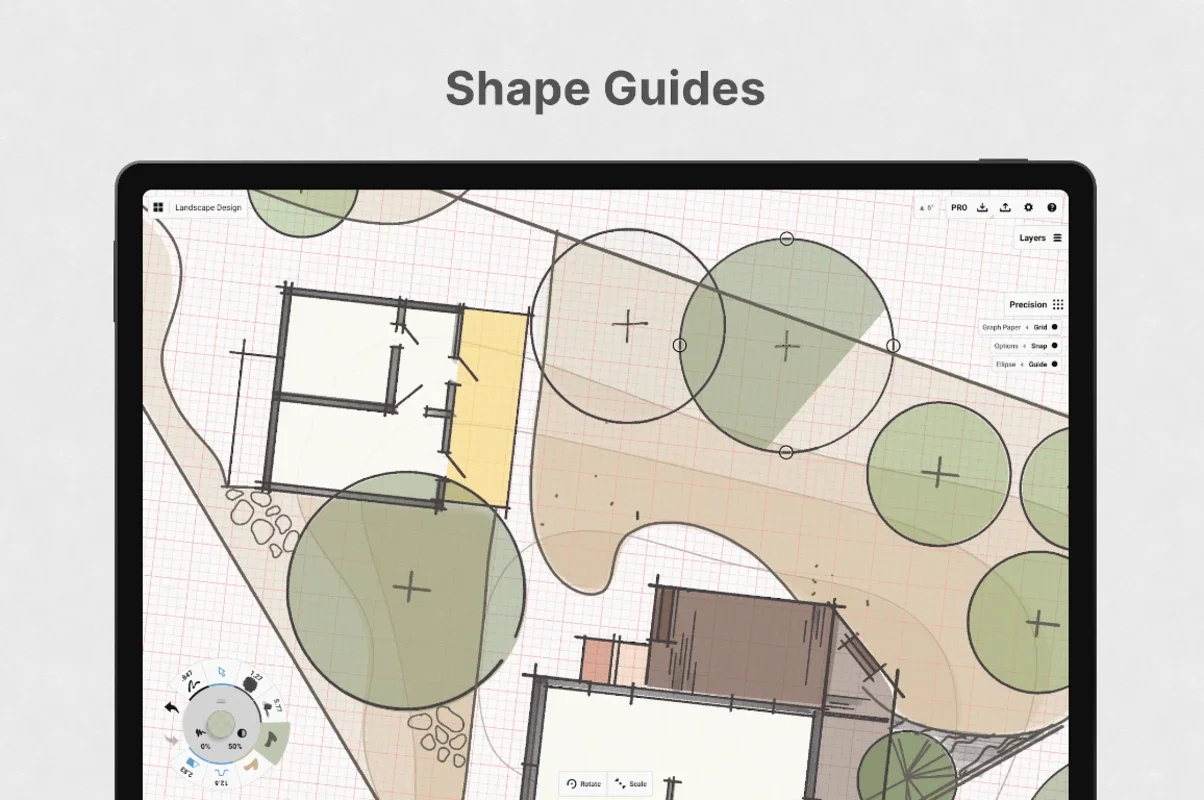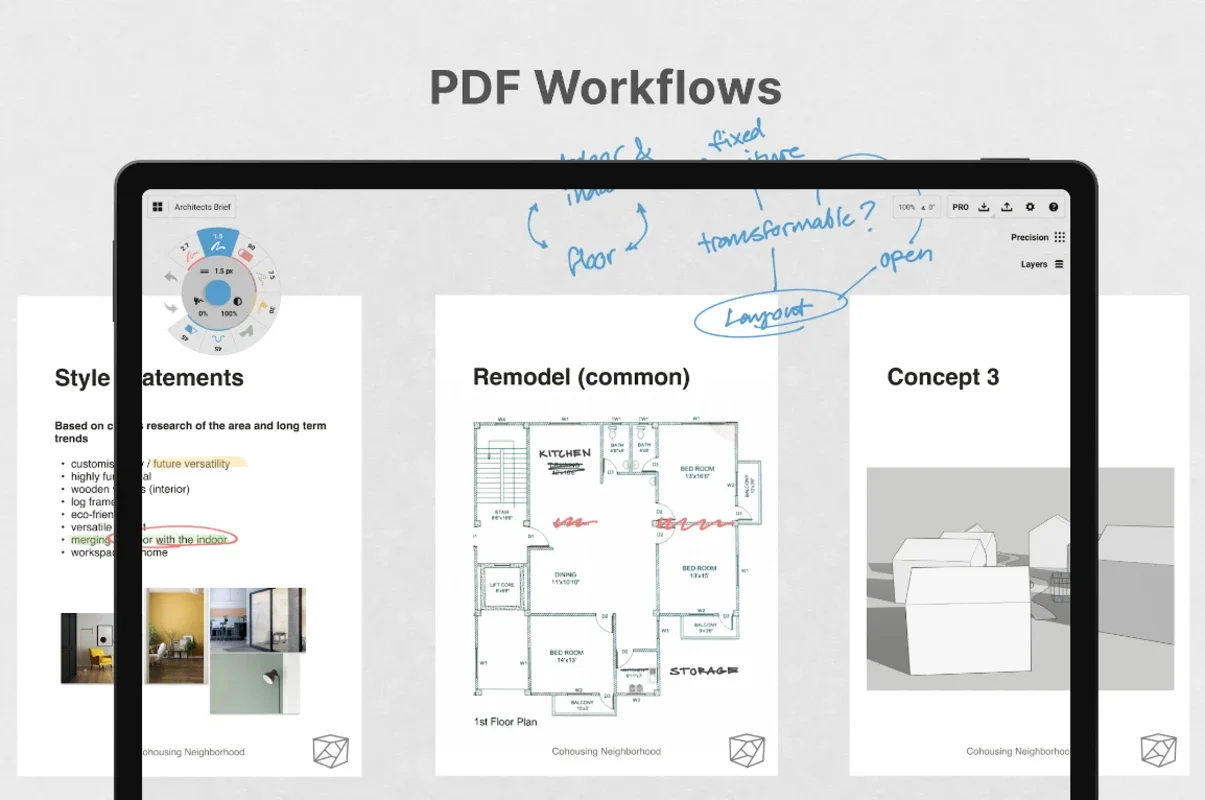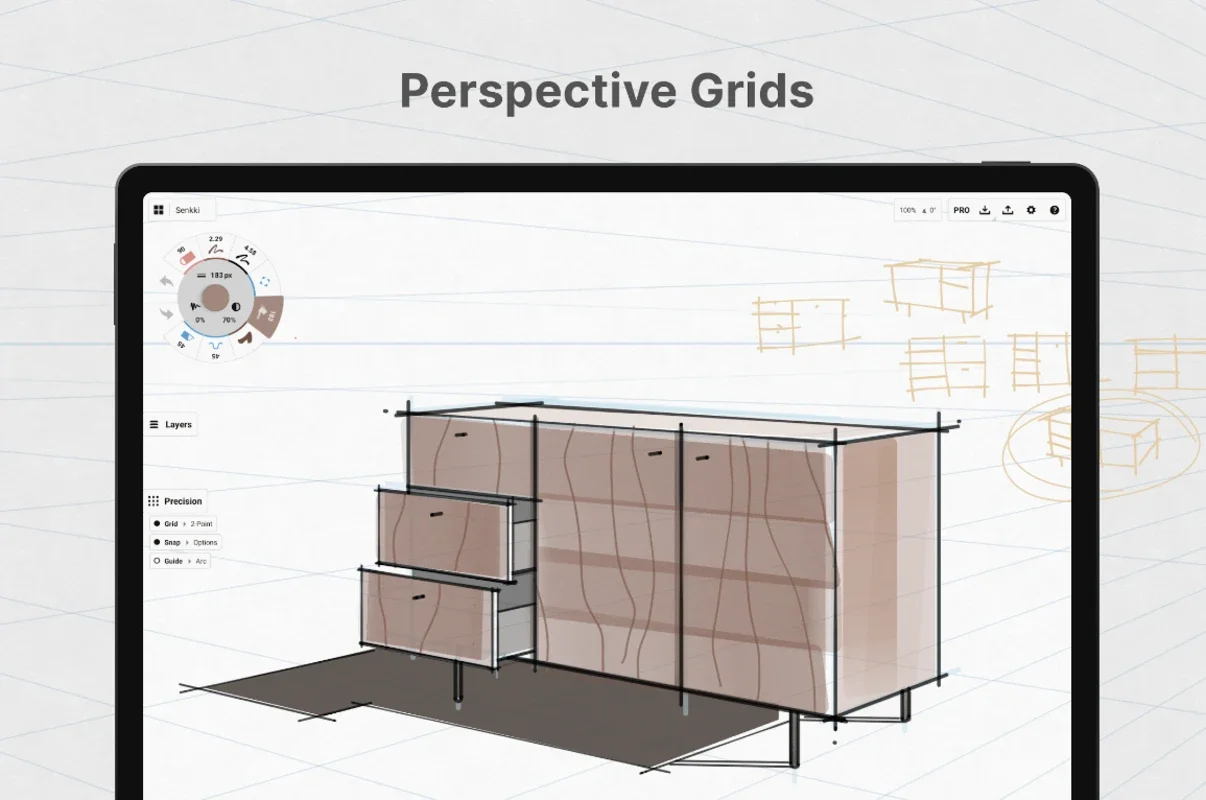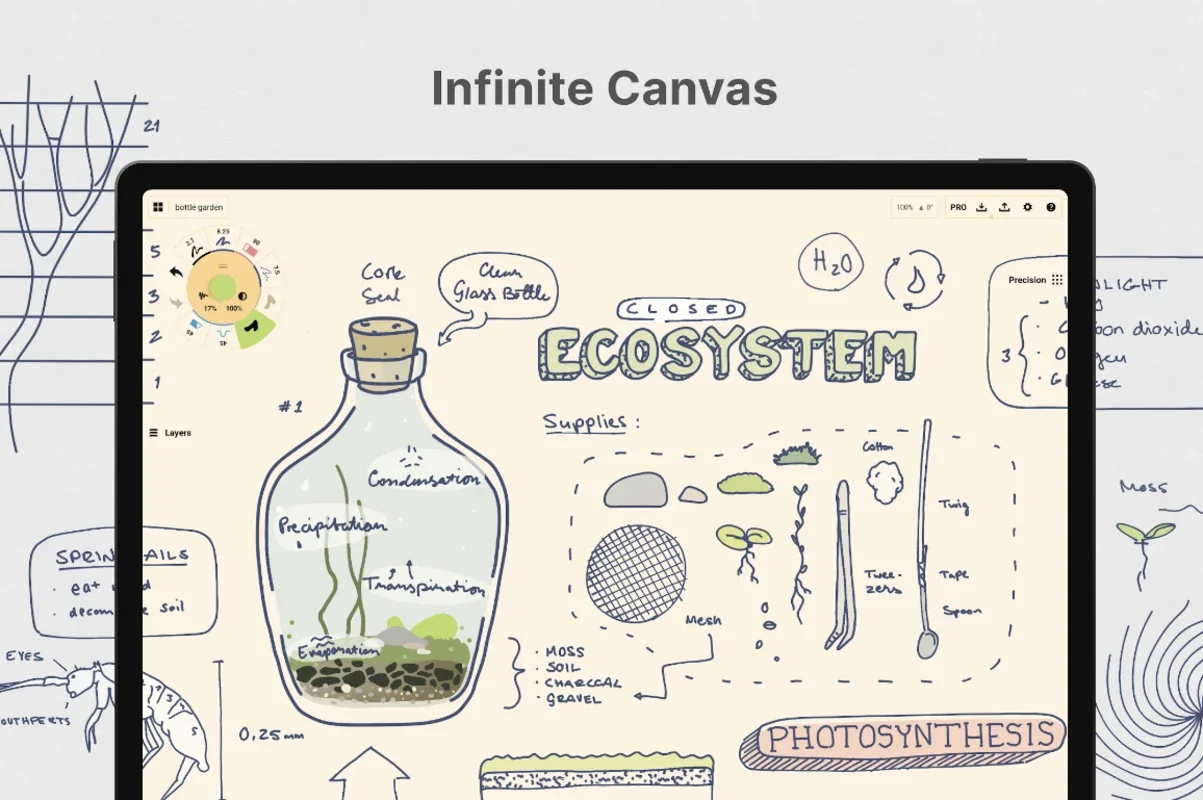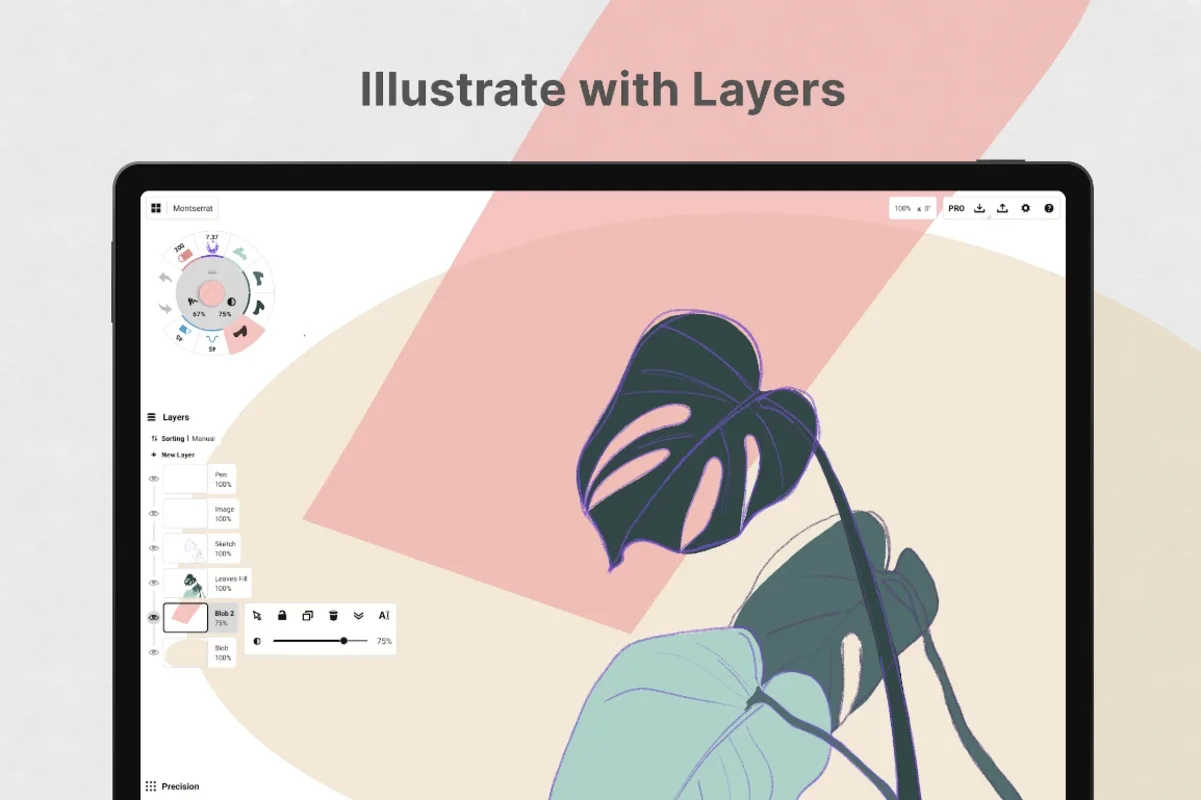Concepts App Introduction
Concepts is a remarkable design and sketching tool specifically tailored for the Windows platform. It offers a plethora of features that empower users to bring their creative ideas to life in a visually stimulating manner.
The Flexible Workspace
One of the standout features of Concepts is its totally flexible workspace. It provides users with an infinite canvas, giving them the freedom to explore and express their creativity without any limitations. This virtual workspace is equipped with all the necessary materials, enabling users to take full advantage of the creative possibilities it offers.
Intuitive Project Creation
Creating a new project on Concepts is a breeze. Users can simply add a blank canvas and start exploring the diverse range of tools available. The program comes with a handy drawer that houses an array of virtual brushes, pencils, and pens, allowing users to sketch their ideas with ease. Moreover, these instruments are highly responsive, taking into account pressure, tilt, and speed, with fully adjustable smoothing and haptic feedback. This level of interactivity adds a realistic touch to the sketching experience.
Stroke Selectors and Image Integration
Another notable aspect of Concepts is the availability of selectors to define the type of stroke to be made at any given time. This feature gives users greater control over their sketches, allowing them to achieve the desired artistic effect. Additionally, the program allows users to drag and drop images onto the project, which can be used as a reference. This functionality not only enhances the creative process but also provides users with more inspiration and flexibility.
Working with Vectors and Export Options
Concepts also offers the ability to work with vectors, enabling users to compose illustrations with precision. Once the illustrations are complete, users can export them in various compatible formats, making it easy to share their work with others or use it in different projects.
In conclusion, Concepts is a powerful and intuitive design and sketching tool that is perfect for both professional designers and hobbyists. Its comprehensive set of features, combined with its user-friendly interface, makes it an excellent choice for anyone looking to unleash their creativity on the Windows platform.