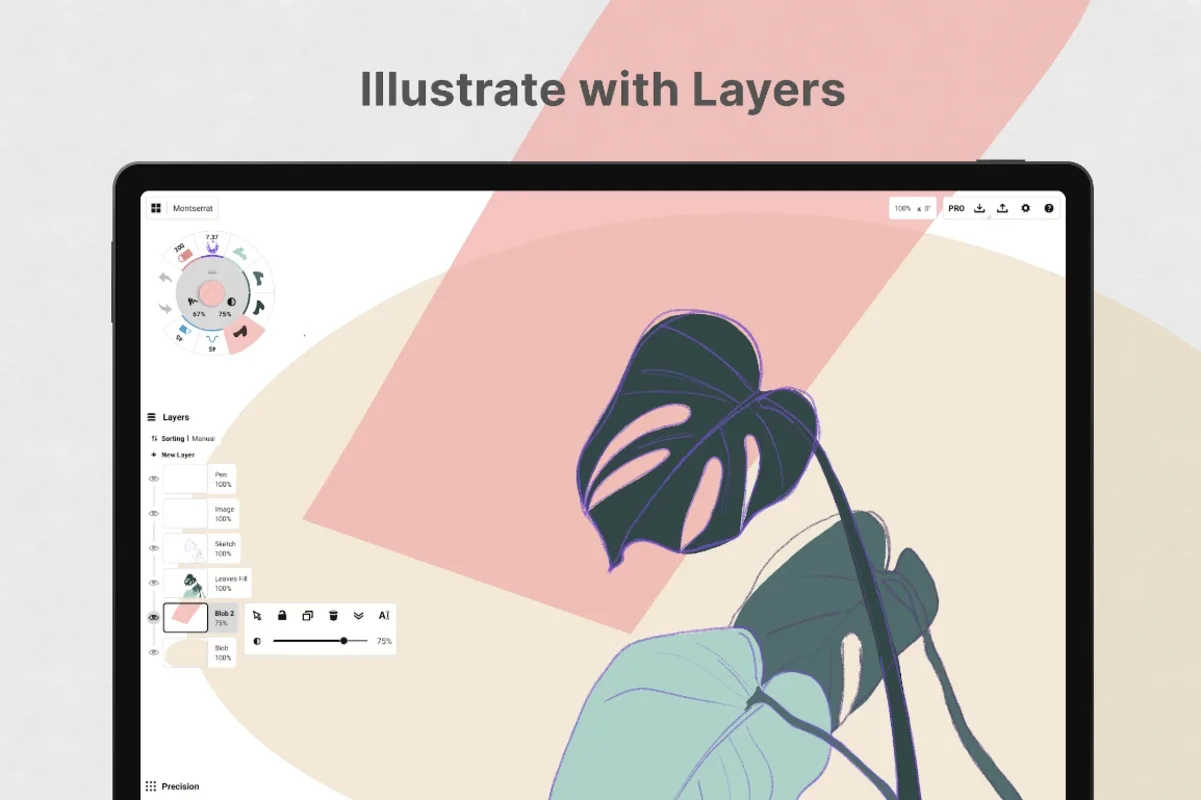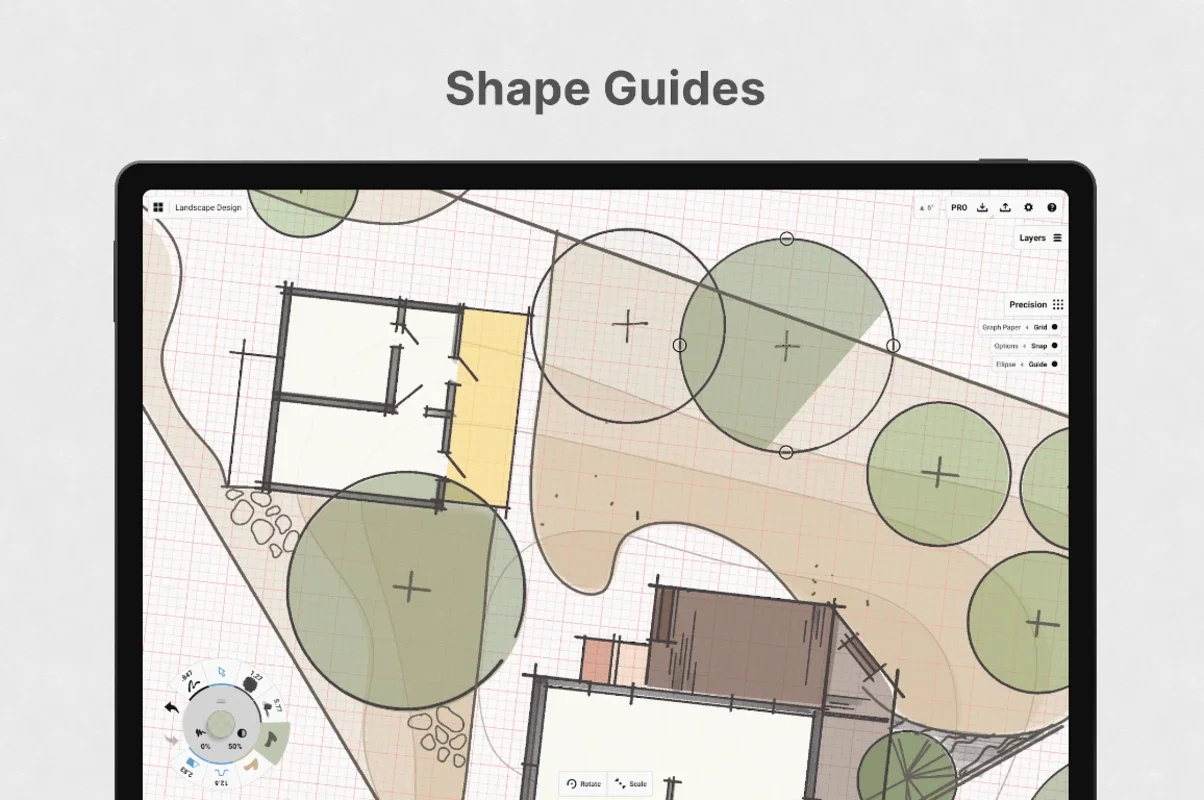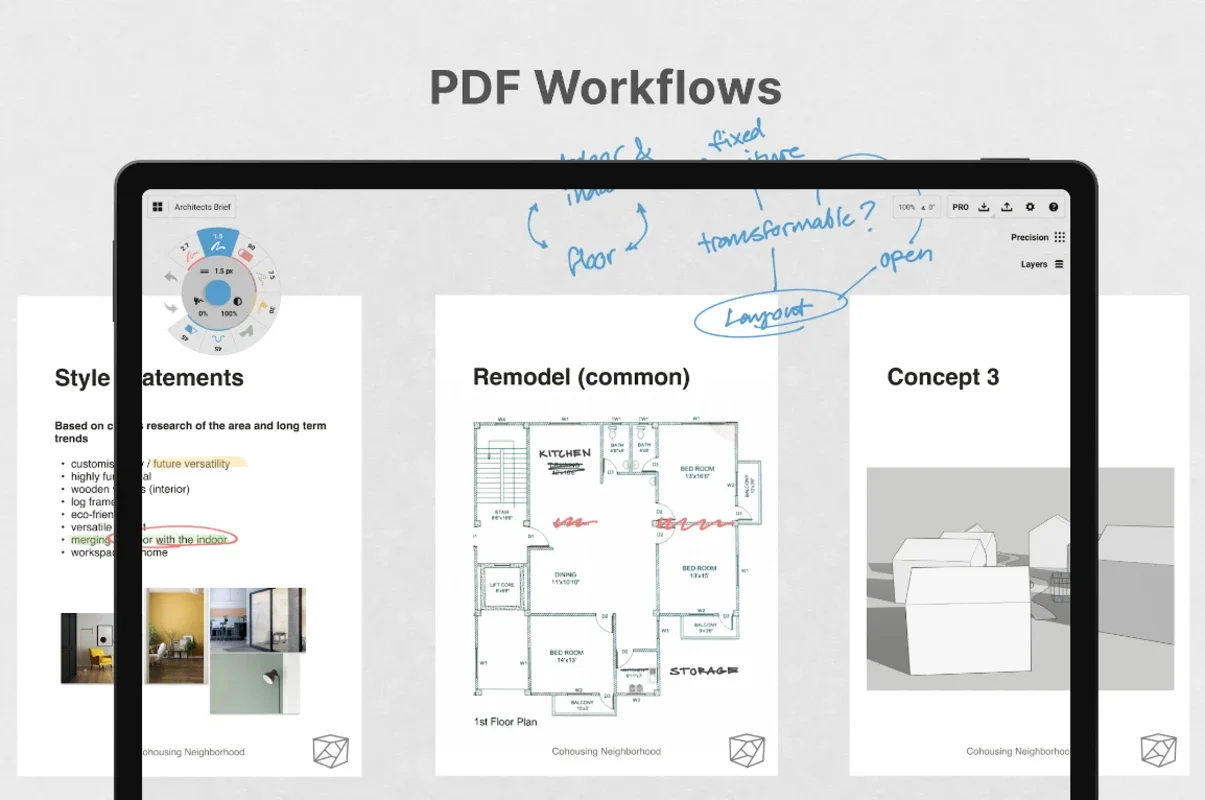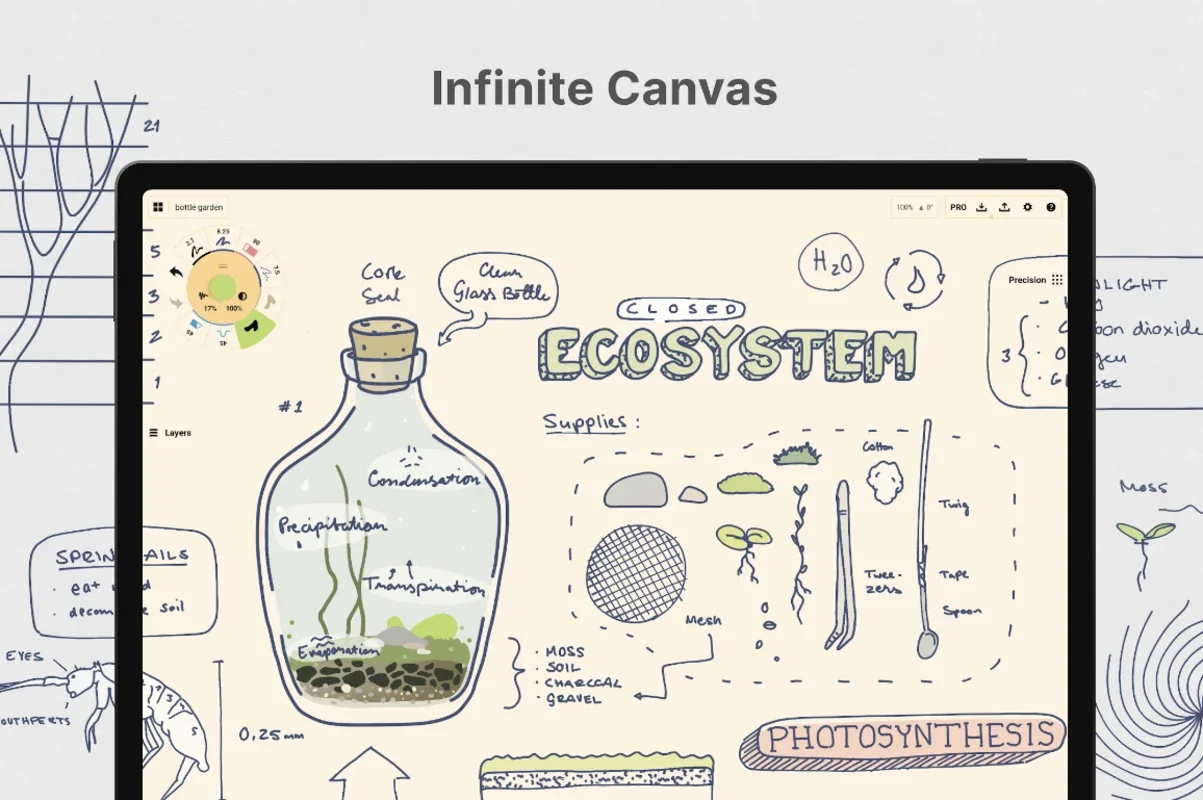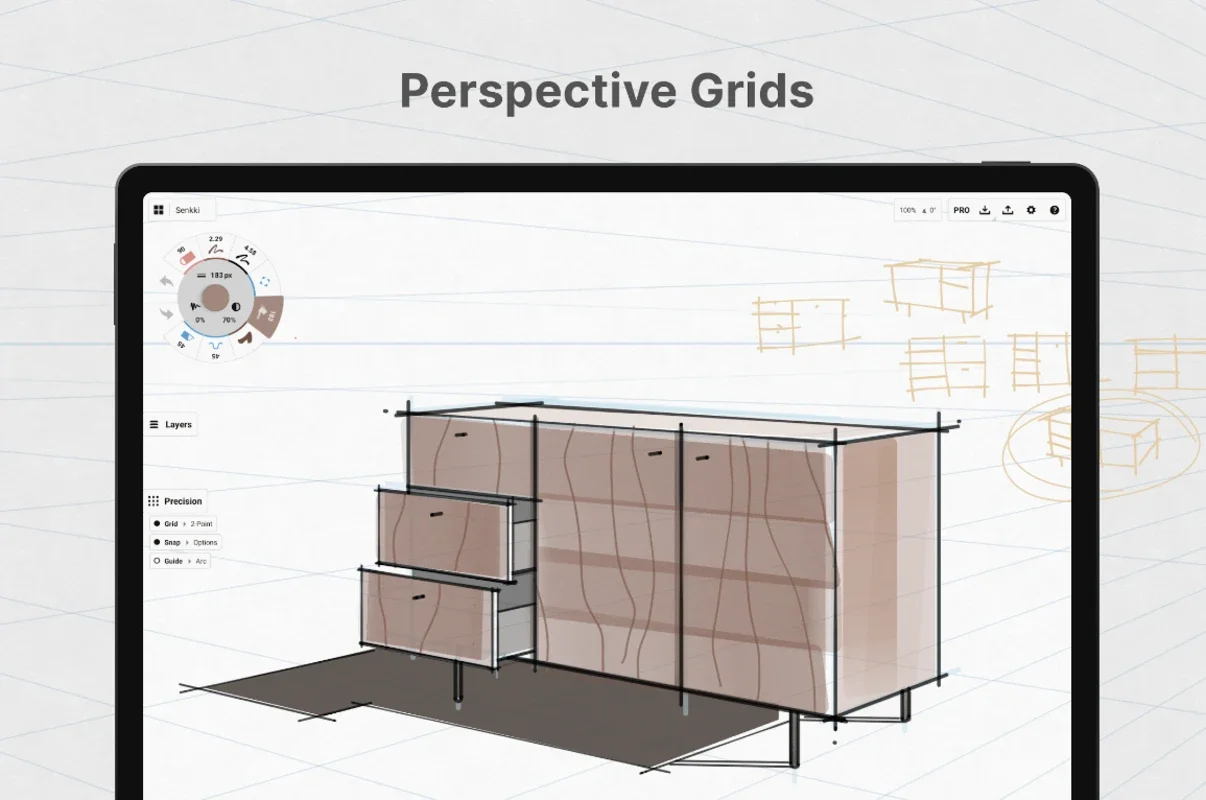Concepts App Introduction
Introduction
Concepts is a remarkable design and sketching tool that has been making waves in the creative community. It provides a platform for users to think, plan, and project their ideas in a visual manner. This is not just any ordinary tool; it offers a unique set of features that set it apart from other similar applications.
The Flexible Workspace
The workspace in Concepts is highly flexible. It gives users an infinite canvas, which is a virtual space filled with countless creative possibilities. This canvas is like a blank slate that artists and designers can use to bring their wildest ideas to life. With this infinite canvas, there is no limit to what can be created. Whether it's a simple sketch or a complex composition, the workspace can accommodate it all.
Intuitive Project Creation
Creating a new project in Concepts is a breeze. The process is designed to be very intuitive. All it takes is adding a blank canvas, and from there, users can start exploring the various tools at their disposal. These tools are essential for creating different sketches and compositions. For example, the drawer in the program contains a wide range of virtual brushes, pencils, and pens. These tools are not just static; they respond to different factors such as pressure, tilt, and speed. Additionally, the smoothing and haptic feedback can be fully adjusted according to the user's preferences.
Stroke Selectors and Image Integration
Concepts also offers selectors that allow users to define the type of stroke they want to make at any given time. This is a crucial feature for those who are particular about the details of their sketches. Moreover, the program enables users to drag and drop images onto the project. These images can serve as references, which is extremely helpful for artists who are looking to incorporate real - world elements into their work. This combination of stroke selection and image integration gives users more control over their creative process.
Working with Vectors
Another great aspect of Concepts is its ability to work with vectors. Vectors are an important part of creating illustrations. With Concepts, users can compose illustrations using vectors and then export them in various compatible formats. This is a valuable feature for designers who need to share their work in different formats for different purposes.
Unleashing Creativity
When using Concepts, especially on Windows, users can capture their ideas visually on an intelligent canvas. Throughout the creation process of each project, the wealth of materials available makes it easy for users to unleash their creativity. There is no need to worry about running out of options or being limited in what can be achieved. Concepts provides a comprehensive set of features that encourage users to explore their creative boundaries.
Conclusion
In conclusion, Concepts is a tool that has a lot to offer to designers and artists alike. Its flexible workspace, intuitive project creation, stroke selectors, image integration, and vector - working capabilities all contribute to making it a top - choice for those in the creative field. Whether you are a professional designer or an amateur artist, Concepts can be a valuable addition to your creative toolkit.