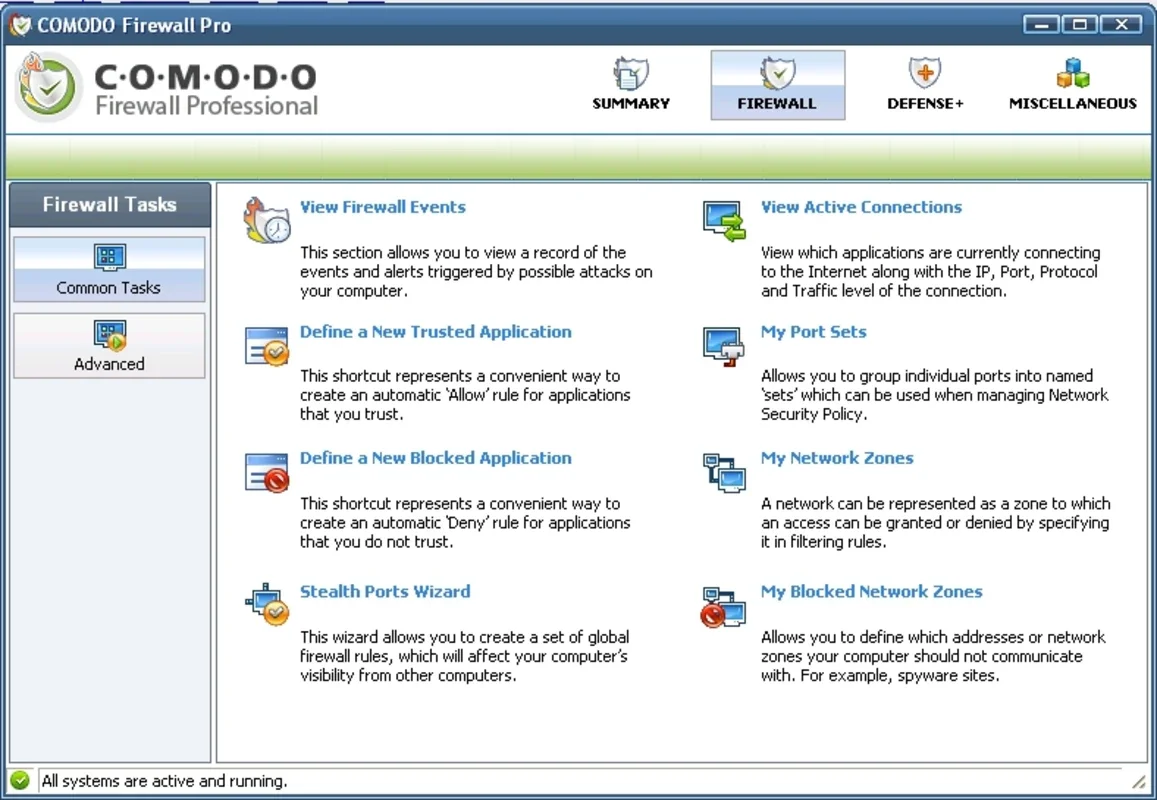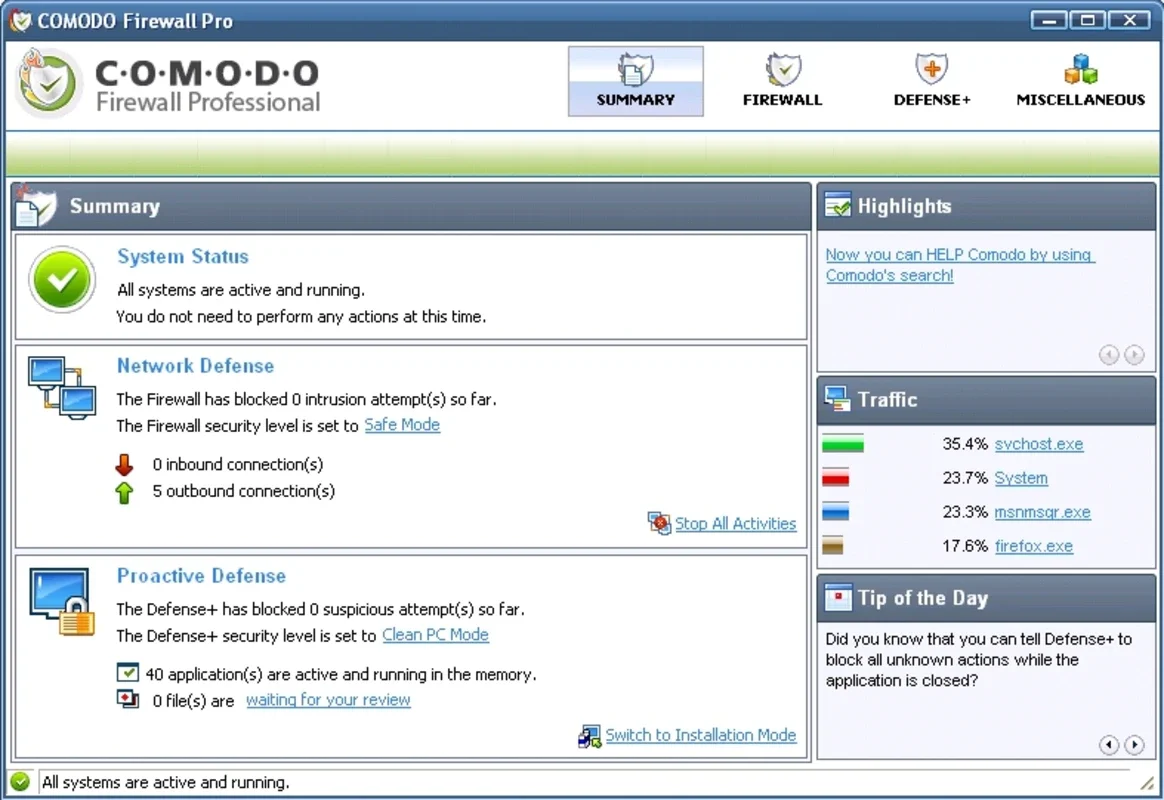Comodo Firewall App Introduction
Comodo Firewall stands as a robust and versatile security solution for Windows users, offering a customizable approach to online protection. Whether you're a novice navigating the digital world or a seasoned tech expert, Comodo Firewall adapts to your needs, providing a comprehensive shield against a wide range of cyber threats. This in-depth guide will explore its features, benefits, and how it compares to other leading firewall solutions.
Understanding Comodo Firewall's Multi-Layered Protection
Comodo Firewall distinguishes itself through its multi-layered approach to security. Unlike simpler firewalls that primarily focus on blocking incoming connections, Comodo employs a more proactive strategy. It combines traditional firewall functionality with advanced threat detection and prevention mechanisms, creating a comprehensive defense system.
Key Features:
- Host Intrusion Prevention System (HIPS): This feature monitors processes running on your system, detecting and blocking malicious activities before they can cause harm. It's particularly effective against sophisticated threats that might bypass traditional firewall rules.
- Defense+ Technology: Comodo's Defense+ is a unique behavioral analysis engine that observes application behavior in real-time. It identifies suspicious patterns and flags potentially harmful actions, even from unknown applications.
- Virtualization Technology: Comodo uses virtualization to isolate potentially risky applications, preventing them from accessing sensitive system resources. This containment strategy minimizes the impact of malware infections.
- Customizable Security Levels: Comodo Firewall offers various security levels, allowing users to tailor the protection to their comfort level and technical expertise. Options range from simple, automatic protection to advanced settings for granular control.
- Detailed Logging and Reporting: The firewall maintains detailed logs of all network activity and security events. This provides valuable insights into potential threats and allows for thorough analysis of security incidents.
- Automatic Updates: Regular updates ensure that the firewall remains current with the latest threat intelligence and security patches, providing continuous protection against emerging threats.
Comodo Firewall vs. Other Firewalls: A Comparative Analysis
Comodo Firewall stands out from competitors like Windows Defender Firewall and other third-party solutions due to its proactive threat detection and advanced features. While Windows Defender provides basic protection, Comodo offers a more comprehensive and customizable security experience.
Comodo Firewall vs. Windows Defender Firewall:
| Feature | Comodo Firewall | Windows Defender Firewall |
|---|---|---|
| Threat Detection | Proactive, behavioral analysis, HIPS | Reactive, signature-based |
| Customization | Highly customizable, multiple security levels | Limited customization |
| Advanced Features | Defense+, Virtualization, detailed logging | Basic firewall functionality |
| Resource Usage | Relatively low | Generally low |
Comodo Firewall vs. Other Third-Party Firewalls:
Comodo's competitive edge lies in its unique Defense+ technology and its emphasis on proactive threat prevention. While other firewalls offer similar features, Comodo's combination of technologies provides a robust and layered security approach.
Installing and Configuring Comodo Firewall
The installation process for Comodo Firewall is straightforward. After downloading the installer, simply follow the on-screen instructions. The initial setup wizard guides you through the basic configuration, allowing you to select a security level that matches your needs.
Once installed, you can access the main interface to customize settings, review logs, and manage application rules. The interface is intuitive and user-friendly, making it accessible to both novice and advanced users.
Troubleshooting and Support
Comodo provides comprehensive documentation and support resources to assist users with troubleshooting and resolving any issues. Their website offers FAQs, tutorials, and community forums where users can find answers to common questions and share experiences.
Conclusion: A Powerful Security Solution for Windows
Comodo Firewall offers a powerful and versatile security solution for Windows users. Its multi-layered approach, proactive threat detection, and customizable settings make it an excellent choice for individuals and businesses seeking robust online protection. While it may require some initial configuration to optimize settings, the enhanced security it provides is well worth the effort. By combining traditional firewall functionality with advanced threat prevention technologies, Comodo Firewall provides a comprehensive and reliable shield against the ever-evolving landscape of cyber threats.